Gone are the days of scanning bunches of papers in the office & then forwarding them to the concerned parties. Enter the age of automated document scanning software that is helping greatly to cut down costs & enhance time management & ROI (Return on investment) of the business operations. In such cases, Best Scanner Software can come in handy.
Scanning technology is becoming more & more available & accessible, meaning that the paperless office is gradually becoming a reality. Many organizations now use document scanning tools to convert hard copies into soft copies that can be stored on a physical drive or in the cloud.
Best Scanner Software
1. Adobe Acrobat
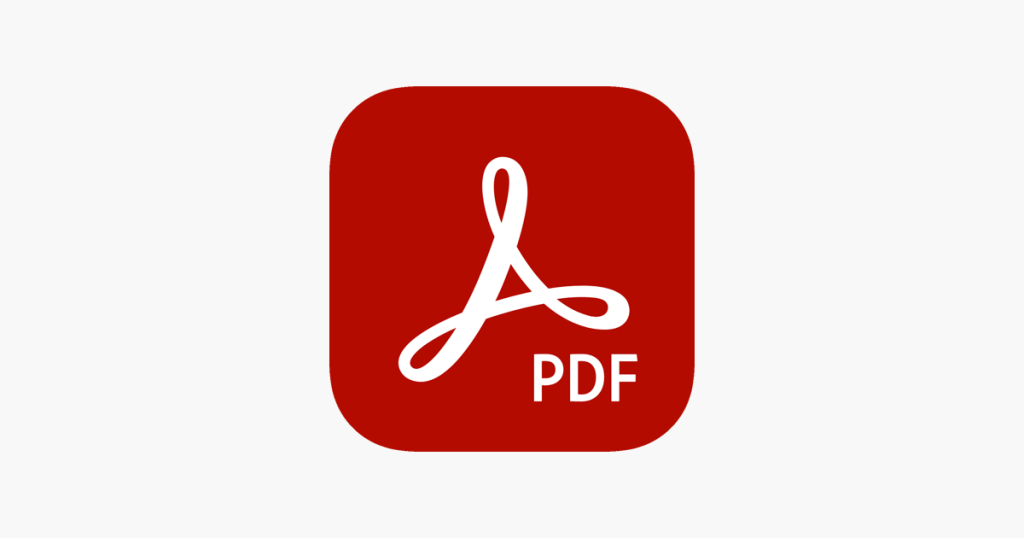
Each list of software related to documentation will be completed with Adobe. This is one of the world’s chief software developers, so it’s obvious that Acrobat is often regarded as the Best Scanner Software available in the market.
Suppose you want simple PDF software that allows you to compare documents, edit text from scanned paper documents using OCR technology & add comments using a handy, minimalist interface. In that case, this is the best option for you. In addition, Acrobat lets you create PDF files from MS Office software, phone camera, webpages, emails, & much more.
2. PaperScan
This scanner tool offers a more diverse toolset than most in-built scanners software. Manufacturers typically only focus on making the scanner as technically efficient as possible, so they don’t devote enough time to develop the right software.
This option offers extra useful functions that let you scan a document more easily and manage the output files later. The free version of PaperScan offers post-processing features such as rotation, border & hole punch removal, color settings, filters & much more. You can save scanned files in JPEG, TIFF, BMP, PNG, or PDF format.
3. Abbyy FineReader
Abbyy is the developer of several enterprise-level tools & among them is its solution for document scanning, FineReader. This software allows you to scan, edit, review, protect, & convert PDFs & scanned copies.
This free PDF editor allows you to comment on & highlight your PDF documents, making it an ideal collaboration tool. In the meantime, comparing helps you recognize changes between different copies of the same document, saving time on proofreading & double-checking.
For some reason, FineReader regards its OCR (Optical Character Recognition) technology as ‘world-class.’ It delivers perfect conversion of hard copies, scans & PDFs to Word, Excel, & many other file formats.
4. OmniPage Standard
OmniPage Standard places some strong reasons for being one of the Best Free Scanner Software on the market by providing scanning/conversion capability & the feature to save scanned files as PDF files with searchable text. Besides being efficient OCR software, this choice is also excellent for text extraction.
Last but not least, OmniPage lets you convert scanned documents & images into searchable Documents, PDF, Excel, HTML (HyperText Markup Language), & SharePoint formats, with many others, while letting you export files direct to your Kindle reader.
5. Readiris
This is a scanning tool that lets you capture & convert your documents to editable files using its OCR technology.
This tool allows you to convert PDFs, images & texts from a picture or scanned doc into Word, Excel, Powerpoint, or a PDF document. Keeping up with its higher-level rivals, Readiris also lets you mark files & add comments, making the solution apt for collaboration while scanning & converting.
This tool’s audio capabilities are also handy since documents & books can be converted into MP3 & Wav files, enabling you to understand the text without reading. You can add voice comments, too, eliminating the reading & writing process of editing overall if preferred.
6. NAPS2
NAPS2 is a short form of “Not Another PDF Scanner 2”. The name may seem ironic because this is exactly what NAPS2 does, an excellent document and photo scanner. Besides the funny name, the feature that makes this option remarkable from other free scanning software is its simplicity.
NAPS2 offers useful features such as multiple file format support, making the scanning experience more convenient. This platform allows you to make several scanning profiles with name, resolution, size, & other file specifications. NAPS2 also offers a portable version that allows you to scan files even when you don’t have a computer.
7. ExactScan
Created by ExactCode, ExactScan is the best free scanner solution for Mac. It can scan & save nearly 200 files & you can start scanning a document or a picture with your fingertip or by pressing a key on the scanner.
Because of the added buttons & profile support, you can execute scanning quicker & simpler than before. You can choose auto Scan to PDF or other formats, create searchable PDFs in minutes, or make your profiles to ensure ExactScan is completely suited to your requirements.
8. Online Photo Scanner
This Scanner solution is very user-friendly. It works like an actual scanner & produces scanned photos in PDF & Image format. To initiate scanning, click the Add Image button or drag & drop the file you need to scan. You can upload photos from external or mobile cameras. If you use a mobile device, tap the Upload button for the camera photo scan feature.
It is vital that file processing is performed on your device so your data is consistently protected. Another bonus is that this scanning software works perfectly on all major mobile & computer platforms.
Which Scanner Software Is Best For You?
When deciding which Best Scanner Software to install & use, first think about your actual purpose & needs, as some solutions only provide basic features. If you need advanced tools & features, you may find an alternative premium platform much more useful.
In addition, some software solutions provide limited features for the variety of available options, like checking scanning quality. At the same time, higher-end & paid options can really cater to every requirement, so ensure you have a good idea of features you think you may need.
FAQ
Q: What If I use the scanner software came with my scanner?
A: You can, but often these in-built software can’t produce the desired result & they come with limited features.
Q: Can I use these Best Scanner Software for free?
A: Many options described in this list are free. Some of them are free with limited features.
Q: Can I use Adobe Photoshop to scan?
A: Yes, you can, but no one-click scan option exists. You need to go to File->Import->Select your scanner name.