Business Intelligence Tools come in a wide range of formats, from complex and potent platforms to lightweight and easy-to-use dashboard builders. The best option will rely on a number of factors, including your tech stack, which requires access to the data, where you want your organization to go, and how it is already operating.
Choosing the best business intelligence platform is a complex, time-consuming process that needs support from several stakeholders. However, the first step is to survey the terrain and comprehend the features of the Best Business Intelligence Software.
Most Famous BI Tools
1. Power BI
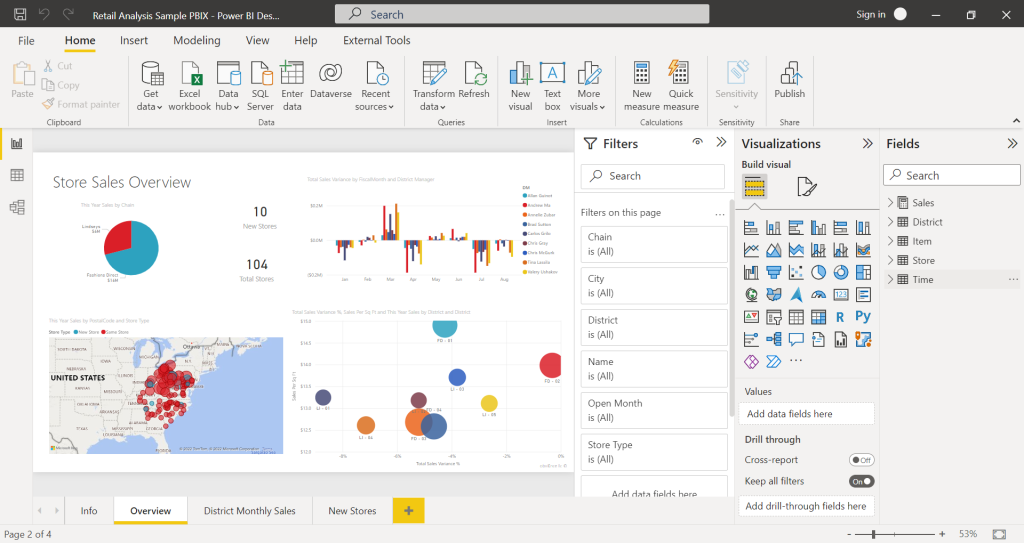
The primary feature that sets Microsoft Power BI apart from other Business Intelligence Tools is its integration with various Microsoft products, including Excel, Azure, Access, and more.
Although these linkages benefit many, others have found Power BI challenging to master, and it has some peculiarities. For bigger organizations with a lot of spreadsheet aficionados who are already firmly involved in Microsoft’s ecosystem, Power BI is fantastic.
Teams with limited resources may consider other Business Intelligence Tools since this one is not the most straightforward to set up and manage. It is known to be more adjustable once configured than other large-scale business intelligence systems.
A Quora user made the following comparison: Power BI is similar to Android, while Tableau is similar to iOS. The result is solid modeling functionality that must be set up and used with some experience.
Features:
- Customizable Reports.
- Data Capture and Transfer.
- Data Connectors.
- Data Extraction.
- Data Import/Export.
- Data Mapping.
- Data Quality Control.
- Data Replication.
- Data Transformation.
- Data Visualization.
- Integration Management.
- Match & Merge.
- Multiple Data Sources.
- Predictive Analytics.
- Real-Time Analytics.
- Real-Time Data.
- Reporting & Statistics.
- Reporting/Analytics.
- Third Party Integrations.
- Visual Analytics.
Pricing:
- Free plan available.
- Business: Starts at $50/month.
2. Tableau
Tableau is a cutting-edge platform for Business Intelligence Tools and data analytics that provides customers with flexibility and simplicity of usage.
Tableau’s main advantages are its real-time data analysis capabilities, timeliness, and interactive dashboards. It provides visually appealing visuals (visualizations) to depict your data collection visually. Tableau offers all the features required for data extraction, processing, representation, and external sharing of completed reports, dashboards, and spreadsheets.
Tableau is widely used because of its simple drag-and-drop visualization creation feature. It is the ideal self-service BI tool since it is more intuitive and speedier than other BI solutions. Additionally, it provides access to a vast array of big data sources and data sets, including text files, JSON, Oracle, Teradata, SAP HANA, MongoDB, Excel, Google Cloud, SQL, Hadoop, and Amazon Redshift.
Features:
- AB Testing.
- AI/Machine Learning.
- API.
- Access Controls/Permissions.
- Activity Dashboard.
- Ad hoc Analysis.
- Ad hoc Query.
- Ad hoc Reporting.
- Alerts/Escalation.
- Alerts/Notifications.
- Annotations.
- Association Discovery.
- Authentication.
- Bayesian Analysis.
- Behavioral Analytics.
- Benchmarking.
- Campaign Tracking.
- Categorization/Grouping.
- Collaboration Tools.
- Compliance Tracking and many more.
Pricing:
- Free plan available.
- Tableau Creator: $70/user/month.
- Tableau Explorer: $35/user/month.
- Tableau Viewer: $12/user/month.
3. QlikView
The Gartner Magic Quadrant reports for 2019 include QlikView as one of the Best Business Intelligence Software. The in-memory storage capability of QlikView allows for very quick data collection, integration, and analysis.
The QlikView program automatically determines the link between the data, and visualization tools are used to build the reports. Put differently, QlikView is a tool for data discovery that makes it easier to create dynamic applications for data analysis.
QlikView offers several unique data visualization capabilities since it is primarily a data discovery tool. Finding patterns and trends in data sets is a user-driven process called data discovery. Giving consumers access to visual aids like graphs, tables, maps, and so forth makes these patterns easier to comprehend. Its in-memory capabilities, adaptability, and collaboration tools are also distinctive to QlikView.
Features:
- Reports Interface.
- Steps to Answer.
- Graphs and Charts.
- Score Cards.
- Dashboards.
- Calculated Fields.
- Data Column Filtering.
- Data Discovery.
- Predictive Analytics.
- Data Visualization.
- Big Data Services.
- WYSIWYG Report Design.
- Integration APIs.
- Data Querying.
- Data Filtering.
Pricing:
- Free trial available.
- Standard: $20 user/mo.
- Premium: $2,700/mo.
- Enterprise: Contact QlikView.
4. Qlik Sense
Another well-liked software for data analysis and visualization is Qlik Sense. An associative QIX engine fundamentally drives it. With the help of this engine, users may correlate and link data from many sources to do analyses. With Qlik Sense, people of all skill levels—from non-technical to technical—can access data analytics platforms.
Because Qlik Sense has augmented visuals, it focuses more on data visualization. On the other hand, QlikView offers many sophisticated programming options for data manipulation. You’ve made the proper decision if your goal in utilizing Qlik Sense is to analyze and visualize data in the most visually appealing way possible.
Features:
- Application Development.
- Association Discovery.
- Bayesian Analysis.
- Benchmarking.
- Billing & Invoicing.
- Budgeting/Forecasting.
- CRM.
- Charting.
- Chatbot.
- Code-free Development.
- Collaboration Tools.
- Compliance Tracking.
- Configurable Workflow.
- Contextual Guidance.
- Contextual Search.
- Customizable Branding.
- Customizable Dashboard.
- Customizable Reports.
- Customizable Templates.
- Customization.
Pricing:
- Free version available.
- Business: $30/user per month.
- Enterprise: Contact sales.
5. SAP Lumira
It is included in the top 10 Business Intelligence Tools list. SAP Lumira is regarded as a visionary Business Intelligence Tool with enormous potential in Gartner’s Magic Quadrant for Analytics and Business Intelligence Platforms.
SAP Lumira is a self-service analytics and data visualization solution renowned for its user-friendly interface. Rich and dynamic visualizations, including tables, graphs, charts, maps, infographics, and more, are offered by SAP Lumira.
Based on the intended usage, SAP Lumira comes in two editions: the Designer and Discovery editions. Self-service data visualizations may be made in the Discovery version and published to the SAP BusinessObjects BI tools. On the other hand, you may construct intricate analytical apps with these self-service visualizations in the Designer version.
Features:
- Customizable Dashboard.
- Data Connectors.
- KPI Monitoring.
- Key Performance Indicators.
- OLAP.
- Performance Metrics.
- Predictive Analytics.
- Profitability Analysis.
- Reporting/Analytics.
- Scorecards.
- Search/Filter.
- Single Page View.
- Strategic Planning.
- Trend/Problem Indicators.
- Visual Analytics.
- Visual Discovery.
Pricing:
- Free version available.
- Business: $185 (One-time payment).
6. Chartio
A business intelligence application called Chartio aims to make data easily available to all users. Its low cost and ease of use—even for those without coding experience—set it apart from the competition. Any organization that wants an accessible, user-friendly, and reasonably priced Best Business Intelligence Software should consider Chartio.
The largest and most intricate businesses, such as the New York Shipping Exchange (NYSHEX), claim that it is “extremely simple to implement” and that “users receive instant benefits.” However, the most resourceful businesses, such as a student-run content curation company, can finance and use it to enhance their offering.
Features:
- Reports Interface.
- Steps to Answer.
- Graphs and Charts.
- Score Cards.
- Dashboards.
- Calculated Fields.
- Data Column Filtering.
- Data Discovery.
- Search.
- Collaboration/ Workflow.
- Automodeling.
- Data Visualization.
- Big Data Services.
- Data Transformation.
- WYSIWYG Report Design.
Pricing:
- Free trial available.
- Startup: $40 per user/month.
- Growth: $60 per user/month.
- Premium: Custom pricing.
7. Looker
Looker is an effective data modeling tool that uses its proprietary language, LookerML, which has restricted data input and visualization capabilities. It was bought by Google Cloud Platform in 2019 and moved within the Google walled garden, suggesting that it would soon be integrated with Google Data Studio.
Looker is designed for data teams that prioritize having strong modeling skills. These teams must also persevere in learning LookerML, a proprietary language. Nevertheless, Looker’s extensive analytics code library, known as Looker Blocks, may expedite tedious processes once operational.
Features:
- Annotations.
- Application Development.
- Attribution Modeling.
- Audience Targeting.
- Behavioral Analytics.
- Benchmarking.
- Budgeting/Forecasting.
- Campaign Management.
- Charting.
- Collaboration Tools.
- Conversion Tracking.
- Cross Channel Attribution.
- Customer Journey Mapping.
- Customizable Dashboard.
- Dashboard.
- Dashboard Creation.
- Data Blending.
- Data Connectors.
- Data Dictionary Management.
- Data Extraction.
- Data Import/Export.
Pricing:
- Free trial available.
- Viewer User: $30 per user per month.
- Standard User: $60 per user per month.
- Developer User: $125 per user per month.
8. Google Data Studio
Google Data Studio is a data visualization tool that integrates seamlessly with Google’s whole ecosystem, including BigQuery, Google Sheets, and Google Analytics. More individuals can access it more easily because of its extensive integration and free price, but its layout and visuals are often subpar.
In addition, some individuals are concerned about Google Data Studio’s future in light of Google’s purchase of Looker. Google Data Studio is a great option for those who have fully embraced the Google ecosystem and need fast data visualization.
The entrance barrier for Google Data Studio may be the lowest of all the business intelligence tools on our list. However, it lacks deeper data capability, with BigQuery and other Google services used to fill in the blanks.
Features:
- Ad hoc Reporting.
- Charting.
- Collaboration Tools.
- Customizable Branding.
- Customizable Dashboard.
- Customizable Reports.
- Customizable Templates.
- Dashboard.
- Dashboard Creation.
- Data Connectors.
- Data Management.
- Data Visualization.
- Drag & Drop.
- KPI Monitoring.
- Multiple Data Sources.
- Real-Time Analytics.
- Real-Time Reporting.
- Reporting & Statistics.
- Reporting/Analytics.
- Search/Filter.
- Self-Service Data Preparation.
- Single Page View.
- Statistical Analysis.
- Visual Analytics.
Pricing: Free.
Some Benefits of BI tools
Business Intelligence Tools may assist your company in making calculated, quick progress toward more ambitious objectives:
Centralized data: Your data is all in one location. Businesses get information from various sources, including portals, databases, enterprise resource planning (ERP), and customer relationship management (CRM) systems. Depending on your search terms or desired information, you’ll need business intelligence tools to sort through the mass of data and extract specific perspectives (problems, patterns, and insights).
Self-sufficiency: Data no longer belongs to the IT department of your business. Even interns lack the technological know-how to acquire and understand the data that their teams need. To discover COVID-19 instances they may visualize patient data or compile reports on all electronic purchases in 2020.
Automatic reports: Instead of requiring you to manually enter data into Excel spreadsheets or switch between other applications, many BI products are automated. The program will produce a report for you if you need one on a product over a certain period. You may download any necessary charts and graphs and construct interactive visualizations if the material is important enough to include in a presentation.
Reduces business costs: Processes for planning, analyzing, and reporting are now much more precise and efficient than ever because of BI tools’ vast range of capabilities, which include real-time process monitoring, sales forecasting, and analysis of customer behavior. More than half of those who utilize BI tools said that these advantages enabled them to save expenses and raise income.
FAQ
Q: Can I use Business Intelligence Tools for free?
A: Some software like Google Data Studio (completely free) offers a free version. Others offer a free trial.
Q: How do tools for business intelligence operate?
A: BI solutions employ queries to get this data and then display it in ways that are easy for users to understand, such as reports, dashboards, charts, and graphs. Data mining, visualization, analytics, reporting, predictive analytics, analytics, text mining, and many more tasks may be carried out using these technologies.
Q: What do business intelligence tools aim to achieve?
A: Business intelligence’s overarching goal is to use pertinent data to enhance an organization’s business operations. Businesses that use business intelligence (BI) tools and practices well may turn the data they gather into insightful knowledge about their strategy and business operations.