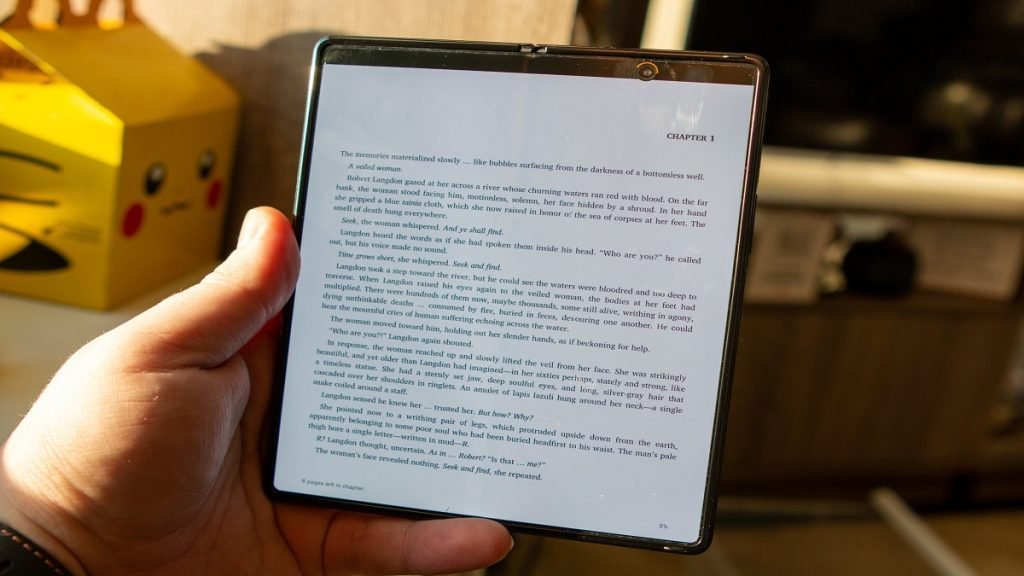Although reading has always been popular, introducing new digital technologies and gadgets, such as the greatest Android tablets, has significantly altered how people read and exchange books. An increasing number of individuals are using eBook Reader for Android to get their favorite novels while on the road since they are so convenient.
There is no lack of alternatives for Android users. In addition to making it simple to carry a vast library of books around in your pocket, e-reader applications provide a plethora of features and advantages that enhance the pleasure of reading.
With the ability to adjust the font size, brightness, and color scheme and synchronize your reading progress across all your devices, these applications are designed to make reading simple and enjoyable. Some include functions like note-taking, highlighting, and night mode that simplify keeping track of your favourite ideas and passages.
Best eBook Readers for Android
1. Amazon Kindle
Amazon Kindle is one of the most popular and well-known eBook Reader for Android. This may be your e-reader if you’re still unsure about what you want to read. It is one of the biggest and most reliable online e-book retailers. In addition, the Amazon Kindle has an amazing library of free books, cross-device synchronization, and many reading options.
You should be aware, however, that there are a lot of adverts throughout the user experience. However, you shouldn’t bother about reading the book itself. Based on availability, the Amazon Kindle is a great choice, and you’ll discover plenty of ideas. Books may also be downloaded for offline reading.
Features:
- Customize Text.
- Switch to Dark Mode.
- Hide Audiobooks from Your Library.
- Organize Books Into Collections.
- Read in Landscape Mode.
- Turn Off Popular Highlights.
- Add a Passcode.
- Transfer EPUB Books.
- Borrow Books from Your Library for Free.
- Free Up Storage Space.
Pricing:
- Free trial available.
- Subscription: $11.99 per month.
2. ReadEra
ReadEra’s document organization capabilities set it apart from other eBook readers, even if it doesn’t have as nice of a design. The program automatically organizes your files by author, series, format, and folder to make it easier to discover what you need. The files you add to your personalized Collection and the ones you label as Favorites, To Read, and Have Read have their tabs.
This Collections page is like your own library, where you may organize papers and books according to your favorite themes. You may have collections of romantic novels, personal finance, and math reviews.
Regarding the reading interface, ReadEra offers several configuration options to customize your use. Page flip (horizontal or vertical), colour mode (sepia, day, and night), font face (Robot, Alice, Noto Serif), font size, text alignment, line spacing, and page margins may all be adjusted.
ReadEra is more than just an eBook reader; it can also read-aloud material. It has a 15-minute to 1-hour timer, several speech pace settings, and at least 20 voices to choose from. If you upgrade to ReadEra Premium, you’ll be able to enjoy background book audio as well. It is the best eBook Reader for Android.
Features:
- Full screen support.
- Auto fetch album covers.
- Material design.
- Dark Mode.
- No registration is required.
- Ad-free.
- Synchronization.
- “Quotes and Notes” section.
- My fonts.
- Library view.
- Colors for quotes.
- Page thumbnails.
Pricing:
- Free version available.
- Premium: $14.99.
3. PocketBook
This free, ad-supported, one of the Best e-reader apps on Android makes it easy and stylish to read e-books and listen to audiobooks. Numerous formats, such as EPUB, PDF, MOBI, CBZ, CBR, and others, are supported by PocketBook. It’s also possible to import papers and books from Dropbox, Pocketbook Cloud, Google Drive, Google Books, and your device’s storage, which is quite helpful.
You can search for terms on Google and Wikipedia using the app’s integrated dictionary and translator. For even more ease, you can add notes, bookmark sites, and organize your bookmarks, comments, and notes into different folders.
Although it may be used for reading e-books and accessing documents, PocketBook is more than that. It also has a sizable, well-laid-out online shop where you can peruse and purchase audiobooks and digital books.
Features:
- Text to Speech.
- Text Highlighting.
- Responsive design.
- DjVu-viewer.
- fb2-viewer.
- EPUB Reader.
- Adjust display brightness while reading.
- Lock screen orientation.
- Quickly access the table of contents, notes, and highlights.
- Easy book navigation.
- Adobe DRM support.
Pricing: Free.
4. Prestigio
One of the most understated and visually beautiful eBook Reader for Android interfaces is eReader Prestigio, which is easy to use and straightforward. Your virtual bookcase is on the site, which mimics an actual bookcase.
Selecting which books to add to your shelf and arranging them into various categories or shelves can help you stay more organized. Similarly clear and uncluttered is the reading interface of the app.
The book’s content is visible on the screen; the battery level, page number, and time are subtly shown at the bottom. The page flip animation on the eReader Prestigio is especially appealing to those who like real books. In contrast to other readers that only allow you to browse, the software simulates flipping a physical book. If you would like, there are still ways to scroll horizontally and vertically.
Features:
- Text-To-Speech feature.
- Navigate easily.
- Reading without border.
- Personal library.
- Supports several formats.
- Sort and customize.
- One-touch widget.
- Easy navigation and material design.
- Various book backdrops and shelf themes (add your own).
- Look for certain file and textbook formats in the library.
- Built-in lexicon with Color Dictionary.
- Night mode.
- File Manager.
Pricing: Free.
5. Libby
It may surprise you that hundreds of public libraries provide free audiobooks and eBooks. They do! Furthermore, you may peruse and check them out without visiting your local library due to Libby. Based on where you are, the app will assist you in locating the closest library.
Once located, you may add a library card and make it your default location. Thanks to this, you will be able to put holds and borrow titles straight from the app. Libby’s search options work wonders to focus your results and find any audiobook or eBook. You may also set a sleep timer if you like to listen to audiobooks in bed and change the playing speed (faster or slower).
Features:
- Quickest tags.
- Finer filters.
- Choose eBooks or audiobooks.
- Adjust font size & screen lighting.
- Read with the Dyslexic font option.
- Read in sepia mode or night mode.
- Multi-library searching.
- Access Title Information.
- Quick Overview.
Pricing: Free.
6. eBoox
eBoox has amassed five million downloads and a 4.7-star rating in the Google Play Store, making it one of the most popular Android eBook readers.
It has a very simple UI with only the Library and Synchronization tabs. The central location to add and peruse your books is the Library tab. It lets you upload your selected documents from your local storage (SD card or internal drive) or an internet source and supports various file formats, including FB2, EPUB, PDF, DOC, ZIP, and RAR.
eBoox’s reading interface has customizing choices to enhance the reading experience, much like other eBook readers. Six-page flip animations, four-page colors, and six font styles are available for selection. You may also adjust the text size, screen brightness, and orientation.
Another option is to arrange the text to appear in two columns, just as in a real book. Beyond allowing you to customize the UI, eBoox also allows you to organize your library neatly by storing bookmarks, highlighting certain sections of the eBook, adding comments to it, and arranging distinct eBooks into separate Shelves.
Features:
- Library.
- Books catalogues.
- Synchronization.
- Shelves.
- Chapters.
- Bookmarks.
- Quotes.
- Searching.
- Multi-format support.
Pricing: Free.
7. AIReader
Although it’s a relatively new e-book reader software, the AIReader works with older phones. The AIReader is compatible with Android devices as ancient as 1.6 if you still hold onto an outdated Android smartphone. This makes it perfect for those who have decided to stop updating but still want to enjoy a fantastic digital reading experience.
To mention a few, almost all popular eBook formats are supported by AIReader, including PDF, Kindle azw3, ePub, and fb2. It also accommodates various forms, such as plain text, HTML, comic books, and documents.
Additionally, the software includes a browser for downloading stuff from various retailers. For instance, foreign languages like English, French, Polish, Chinese, and Russian are available for access at several of the most well-known libraries.
Features:
- Android 1.6+ compatible book reader that supports the following read formats: txt, epub (no DRM), html, doc, docx, odt, rtf, mobi (no DRM), prc (PalmDoc), tcr, ZIP, and GZ archives are supported.
- A reading file’s encoding (such as the 932, 936, 949, or 950 code page) may be specified.
- Allow Text-to-Speech (TTS) (callers must cease using TTS while on the line).
- Network libraries for support.
- Nearby library. The choice of writers, books, series, titles, years of release, and genres.
- Languages supported by the interface: English, German, Greek, Russian, Belarusian, Polish, Chinese, Bulgarian, and Turkish.
- External dictionaries were supported.
- Editing TXT and FB2 files.
- Search option.
- Autoscroll “wave” and “slide”.
- 3D paging animation.
Pricing: Free (may contain in-app purchases).
8. Moon+ Reader Pro
With compatibility for almost all popular digital formats, the Moon+ Reader Pro is an all-around eBook reader.
In addition to having several features, including an AMOLED dark mode and a “night mode” option with adjustable picture brightness, it is also quick and efficient. One is the “shake-the-phone-to-speak” function, which activates the Read (text-to-speak) capability when the phone is shaken. To turn off the function, give the gadget another shake.
Numerous more capabilities are also available, such as multi-joint touch controls, Bluetooth key controls, auto-scrolling, infinite book file browsing options in Dropbox and Google Drive, and much more. You may stay informed about how much reading remains via reading statistics, which may be useful for some people.
Features:
- Multi-format support.
- Minimalist Screen Options.
- Full-Screen Options.
- Scroll Effects for eBooks.
- Various Graphical Tools.
- Text To Speech.
- Bookshelf Adjustments.
- 10+ themes.
- 24 customized operations.
- Five auto-scroll modes.
- Intelligent paragraph.
- Dual page mode.
- Multilanguage support.
Pricing:
- Free version available.
- Pro: $8.99.
What are eBook Apps?
With simply your phone’s screen, you can read books wherever you are with an eBook Reader for Android. These applications have advanced significantly since Google Play Books was the sole ePub reader available to Android users. These days, iOS and Android users can access hundreds of programs, many of which are packed with useful features that will satisfy even the pickiest digital reader.
Put away devoted eReaders. The Best e-reader apps on Android allow you to:
Keep your best books in storage: To have quick pleasure at your fingertips, save your books on the cloud or in your offline phone storage. No need for additional gear.
Simplify your life a bit: Even while Kindles and eReaders are lighter than real books, they are still not as practical as a daily carry-around tool. All you have to do to begin reading on your smartphone is to install one more app.
Open useful features: You can read in any situation with the aid of brightness and magnification capabilities included in many of the best eBook reader applications.
Examine several files: Before you download eBook files onto your device, certain eReaders need you to convert them into the appropriate format. Apps for eReaders are much more adaptable.
Accelerated navigation: Going through the files on your phone, which you use daily, is much simpler than starting from scratch to learn how to use a new eReader.
FAQ
Q: Can I use eBook Reader for Android for free?
A: Many options mentioned are free or offer a free version.
Q: Can I use these tools on my iPad?
A: All of these options have an app compatible with iOS.
Q: What kind of device do I need to install and use these eBook readers?
A: These tools are not resource-hungry. Any device with an updated OS and a decent amount of free storage can handle these tools.