It might be difficult to choose the ideal Reporting Tools for you when there seem to be an endless number of options. Finding the right technology is essential if you want to communicate data with your team in the most accurate and accessible manner possible. You’re in my hands.
To provide you with this selection of the top reporting tools, I’ve made things easy in this piece by drawing on my experience utilizing a range of various reporting tools for anything from huge projects to company development. Software known as Reporting Tools assists companies in gathering, processing, and presenting data in a clear and orderly manner.
They gather information from several sources, such as spreadsheets and databases, and create reports that show patterns, trends, and insights. These reports, which simplify complicated data for quick comprehension, may take the shape of tables, charts, graphs, and dashboards.
Top Reporting Tools
1. Jira Software
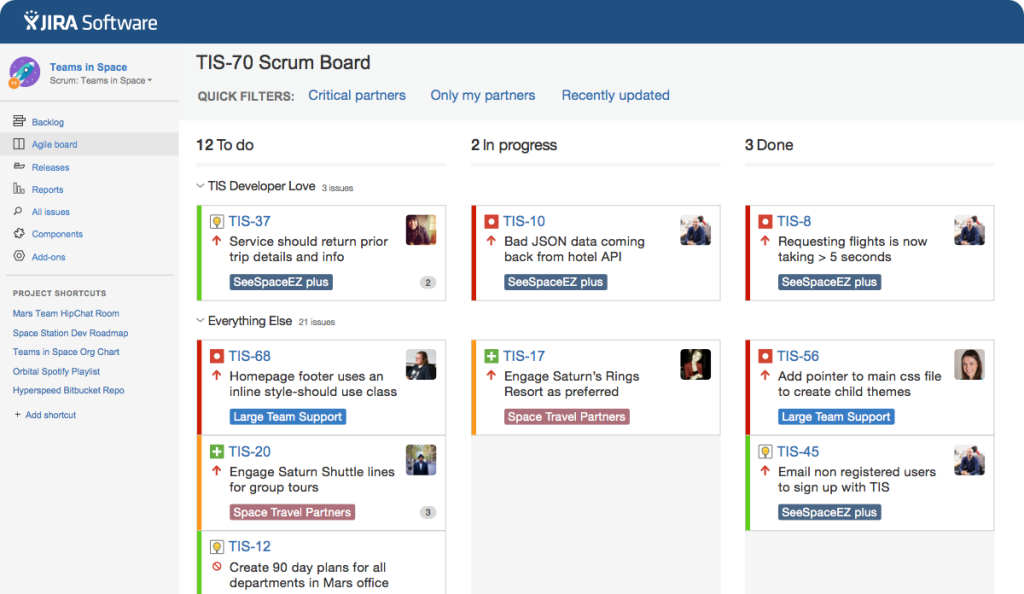
Software development teams may plan, monitor, and distribute high-quality software with the help of Atlassian’s robust project management platform, Jira Software. The ideal way to utilize Jira Software for reporting is to make use of its robust analytics and reporting features, which allow you to monitor project progress, spot any problems, and make informed choices.
Users may design personalized reports that provide important metrics and information, such as team performance, problem categories, project progress, and velocity. Reports may be readily shared with other stakeholders, including team members, management, and clients, and they can be customized to meet particular requirements and processes.
Furthermore, Jira Software offers a variety of visualization tools, such as charts and dashboards, that let teams quickly and simply monitor progress and spot any obstacles. Lastly, Jira Software offers a full reporting and analytics solution via integrations with a variety of different business tools, such as platforms for data visualization and business intelligence.
Features:
- Agile Methodologies.
- Alerts/Notifications.
- Application Management.
- Approval Process Control.
- Approval Workflow.
- Assignment Management.
- Audit Trail.
- Backlog Management.
- Bar Chart.
- Budgeting/Forecasting.
- Bug Tracking.
- Bug/Issue Capture.
- Build Log.
- Business Process Automation.
- Calendar Management.
- Campaign Management.
- Capacity Management and many more.
Pricing:
- Free plan available.
- Standard: $8.15 per user per month.
- Premium: $16 per user per month.
- Enterprise: Contact Jira.
2. QuickBooks Online
QuickBooks is an accounting tool & one of the Reporting Tools designed to assist small companies with managing their invoices, keeping track of their spending, and producing financial reports. You can maintain precise records by using the program to monitor the specifics of your transactions.
From your dashboard, you can see how much you’re spending in each expenditure category based on the funds you track in the system. The platform provides small and medium-sized enterprises with an easy-to-use, affordable alternative for reporting expenses.
You could reclassify transactions in bulk, and receipts are sorted automatically. Additionally, you can create invoices and even set up recurring bills for consumers or repeat clients.
Features:
- “What If” Scenarios.
- 1099 Preparation.
- 401(k) Tracking.
- ACH Payment Processing.
- API.
- Account Reconciliation.
- Accounting.
- Accounts Payable.
- Accounts Receivable.
- Accrual Accounting.
- Activity Dashboard.
- Activity Tracking.
- Ad hoc Reporting.
- Address Validation.
- Aging Tracking.
- Approval Process Control.
- Asset Accounting.
- Asset Lifecycle Management.
- Asset Tracking.
- Attendance Management and many more.
Pricing:
- Free version available.
- QuickBooks Online Self-Employed: $15 per month.
- QuickBooks Online EasyStart: $24 per month.
- QuickBooks Online Essentials: $48 per month.
- QuickBooks Online Plus: $72 per month.
- QuickBooks Online Advanced: $140 per month.
3. Zoho Analytics
You may turn raw corporate data into comprehensive reports and dashboards by using analytics and one of the Best Reporting Tools, Zoho Analytics. To make analysis easier, data may be gathered, improved, and filtered with its help. It can help you find patterns, forecast trends, and generate insights with its AI assistant feature. For iOS and Android smartphones, Zoho Analytics has a mobile app.
You may display data as effectively as possible with Zoho Analytics by using pivot tables, charts, and widgets. In Zoho Analytics, you can collaborate with other users to generate and share custom reports and dashboards. Thanks to its user permission settings, you have control over who may access and modify your data depending on need and/or authority.
Features:
- API.
- Access Controls/Permissions.
- Activity Dashboard.
- Ad hoc Analysis.
- Ad hoc Query.
- Ad hoc Reporting.
- Alerts/Escalation.
- Alerts/Notifications.
- Application Development.
- Charting.
- Collaboration Tools.
- Customizable Branding.
- Customizable Dashboard.
- Customizable Reports.
- Dashboard.
- Dashboard Creation and many more.
Pricing:
- Free version available.
- Basic: $30 per month.
- Standard: $60 per month.
- Premium: $145 per month.
- Enterprise: $575 per month.
4. Datapine
One unified analytics platform allows business users to easily and securely monitor and transmit key performance indicators (KPIs) in a timely manner. This makes Datapine one of the Best Reporting Tools. This gives every employee in the organization the ability to always access current, reliable information to make informed choices based on facts.
As part of a new wave of reporting tools, Datapine makes powerful analytics capabilities accessible to non-technical people as well, all owing to its user-friendly interface. With a few clicks, it is possible to link many data sources—such as databases, social media platforms, CRM and ERP systems, flat files, and more—that are required for the reports.
Features:
- Access Controls/Permissions.
- Activity Dashboard.
- Activity Tracking.
- Ad hoc Reporting.
- Alerts/Notifications.
- Benchmarking.
- Charting.
- Collaboration Tools.
- Customizable Branding.
- Customizable Dashboard.
- Customizable Reports.
- Dashboard.
- Dashboard Creation.
- Data Connectors.
- Data Discovery.
- Data Import/Export.
- Data Visualization.
- Drag & Drop and many more.
Pricing:
- Free trial available.
- Basic: $249 per month.
- Professional: $449 per month.
- Premium: $799 per month.
- Branding & Embedded: $1,099 per month.
5. Whatagraph
Whatagraph is one of the famous Reporting Tools that lets you provide the correct facts to your consumers in a manner that they can comprehend for both in-house marketing teams and marketing agencies.
Thanks to this tool’s 95+ templates and interfaces to several data sources, you may build reports in a matter of minutes. Additionally, you may alter the colors and include your client’s brand to personalize these reports for them.
Features:
- API.
- Access Controls/Permissions.
- Activity Dashboard.
- Ad hoc Analysis.
- Ad hoc Reporting.
- Alerts/Notifications.
- Campaign Analytics.
- Campaign Management.
- Campaign Planning.
- Campaign Segmentation.
- Campaign Tracking.
- Charting.
- Click Tracking.
- Client Management.
- Collaboration Tools.
- Commenting/Notes.
- Conversion Rate Optimization.
- Conversion Tracking and many more.
Pricing:
- Free trial available.
- Professional: $199/month.
- Premium: $299/month.
- Enterprise: Custom pricing.
6. Tableau
Tableau is a platform for visual analytics that allows users to explore, comprehend, and manage corporate data. It creates reports by dragging and dropping the various widgets and data visualizations. Tableau allows you to generate visually appealing reports that readers can click through to investigate via interactive data visualizations.
Tableau’s integrated analytics capabilities make it the ideal reporting solution if you need to rapidly create impressive dashboards. With the use of an API, you may customize the integrated analytics and include data gathering and reporting features into your current workflow. You may also use this to customize the data experience for your clients.
Features:
- AB Testing.
- AI/Machine Learning.
- API.
- Access Controls/Permissions.
- Activity Dashboard.
- Ad hoc Analysis.
- Ad hoc Query.
- Ad hoc Reporting.
- Alerts/Escalation.
- Alerts/Notifications.
- Annotations.
- Association Discovery.
- Authentication.
- Bayesian Analysis.
- Behavioral Analytics.
- Benchmarking.
- Campaign Tracking.
- Categorization/Grouping.
- Collaboration Tools.
- Compliance Tracking and many more.
Pricing:
- Free version available.
- Tableau Creator: $70 /user/month.
- Tableau Explorer: $35 /user/month.
- Tableau Viewer: $12 /user/month.
7. Projectworks
Projectworks is a platform for corporate operations that provides business intelligence insights to raise profit margins and efficiency levels. With features for resource management, time tracking, cost reporting, and invoicing, the solution is intended for professional services organizations.
Based on information from projects, resources, and financial management systems, this program provides reporting and analytics. In a single location, users can manage expenditure reports, invoices, and resource allocation in addition to tracking time spent on different activities and projects.
With insights on anticipated vs. actual time and money spent, project expenses, and capacity and revenue predictions, this results in dynamic and educational reporting dashboards. Users may develop useful dashboards for their use case by using the platform’s customizable templates.
Features:
- Approval Workflow.
- Assignment Management.
- Billable & Non-Billable Hours.
- Billing & Invoicing.
- Budget Management.
- Budgeting/Forecasting.
- CRM.
- Capacity Management.
- Charting.
- Collaboration Tools.
- Commenting/Notes.
- Customizable Fields.
- Customizable Reports.
- Customizable Templates.
- Data Import/Export.
- Data Visualization.
- Due Date Tracking.
- Employee Database and many more.
Pricing:
- Free trial available.
- Simple Pricing: $37 per user per month.
8. Google Data Studio
You can create detailed reports and dashboards out of data with Google Data Studio, a free tool. Spreadsheets, Google Analytics, and Google Ads are just a few of the sources of data that may be retrieved using Google Data Studio. The dashboards in Google Data Studio may be shared, giving team members access to vital information for making decisions.
If you’ve never worked with data analytics before, Google Data Studio is one of the free Reporting Tools with an intuitive design that you can use without any prior experience. Pre-built data interfaces, data visualization, and computed metrics are just a few of its helpful features. You may apply unique filters to make sure you can display data the way you want to.
Features:
- Ad hoc Reporting.
- Charting.
- Collaboration Tools.
- Customizable Branding.
- Customizable Dashboard.
- Customizable Reports.
- Customizable Templates.
- Dashboard.
- Dashboard Creation.
- Data Connectors.
- Data Management.
- Data Visualization.
- Drag & Drop.
- KPI Monitoring.
- Multiple Data Sources.
- Real-Time Analytics and many more.
Pricing Free.
Key Features of Reporting Tools
Currently, there are several Reporting Tools available in the market. They all vary in functions, capabilities, and prices, but some key features remain common. Here are they:
Data Visualization: The creation of aesthetically pleasing charts from data sets using graphs and dashboards is a common component of Reporting Tools, which improves the accessibility of intricate project data. Trends and patterns are readily understood by stakeholders when presented in a graphic manner.
Robust reporting: Typically presented as interactive reports that allow you to dive down into the information source by clicking on individual components. Robust reporting may also be gauged by how many filters you have at your disposal.
Real-Time Reporting: Project managers may get up-to-date information on tasks, milestones, and project status with the help of several Reporting Tools that deliver updates in real-time or almost real-time. This promptness makes it easier to make quick decisions depending on the circumstances of the assignment.
Historical Data Analysis: Project managers may find patterns, trends, and opportunities for improvement based on prior performance by using reporting systems’ analytical functionality for past project data. This historical background helps in making well-informed decisions and ongoing project improvement.
FAQ
Q: Can I use Reporting Tools for free?
A: Not many companies offer free Reporting tools like Google Data Studio. You may find free trials.
Q: What are the types of reporting tools?
A: There are many types of reporting tools, such as:
- Dashboard software.
- Data visualization software.
- Scorecard tools.
- Ad-hoc report writers.
Q: What advantages do reporting tools offer?
A: One advantage of reporting tools is their ability to compile data from several sources and graphically arrange it for easy reading and interpretation by users. These sources include time spent, social media impressions, online traffic, inventory, sales, conversions, and so forth.
Reports are an excellent method to swiftly communicate a lot of relevant information since they can usually be stored in several forms, printed and distributed, visualized, and presented. Furthermore, reporting enables you to pose broad inquiries and then gather the information required to arrive at the optimal conclusions.