The loss of data may occur for a variety of reasons, including physical damage, system failures, theft or loss, inadvertent deletion, and more. For this reason, backing up your data on your Android phone is crucial. Even if cloud service programs like Dropbox and Google Drive streamline and standardize the backup process, Android Backup Software is still the most dependable method of protecting your important information.
You only need an effective Android PC backup program to do this process. We often save various data on our Android smartphone, including contacts, messages, movies, photos, and videos. This is another reason our Android smartphones hold so great importance to us.
Some Highly Rated Android Backup Software
1. Samsung Backup and Restore
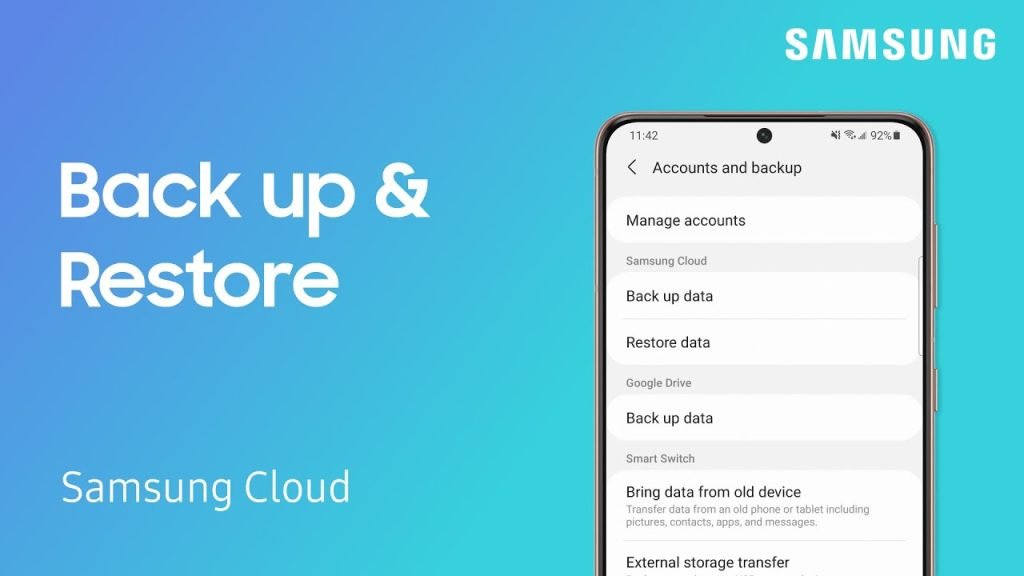
Regularly backing up the data on your Android smartphone to your PC is essential. This makes it possible for Android users to quickly recover their data if it is lost via unintentional deletion, device loss, or other circumstances.
Using specialized Android phone backup software for PCs, such as the Samsung Backup and Restore tool, may simplify the process of backing up the data on your Android smartphone. The Android Backup Software is easy to use and can handle a variety of data formats, including call logs, documents, music, movies, and images.
Additionally, it works with most Android tablets and phones, such as those from Samsung, Google Pixel, Sony Xperia, HTC, ZTE, OPPO, Honour, and so on. It can instantly backup all files in their original quality to a computer. As a result, it won’t harm your music, video, or picture files.
Features:
- Cross-platform.
- Support various data types, such as SMS, photos, videos, music, call logs, apps, and more.
- Restore Android phone data from PC backups with ease.
- You can select file types before the backup and restoration.
- Use the read-only mode to quickly and securely scan the info on your phone.
- Supports almost all Android devices.
- Fast data backup and restoration.
- Multiple backups.
Pricing:
- Free version available.
- One-year license for 1 PC: $19.95 per month.
- Lifetime license for 1 PC: $29.95.
- Business license for 5 PCs: $29.95.
2. Nero BackItUp
In the software backup and optimization market, the “Nero” brand is a well-liked choice. Best of all, Nero BackItUp is a free software program that is easy to use and straightforward, making it a great option for beginners.
Users can easily back up data (pictures, videos, contacts, and even call logs) with ease because of its user-friendly UI. Start backing up your data to your PC by connecting your smartphone to your computer using WiFi.
Features:
- Full automation.
- Multiple targets.
- Version management.
- Encryption and compression.
- Hardware and software are not required.
- Reliable backup and restoration.
- Intended mostly for new users.
Pricing:
- Free version available.
- 1 PC, 1 Year: $18.79.
3. AirDroid Personal
If you want to wirelessly transfer certain particular files from your Android phone to a PC, AirDroid Personal can be one of the Best Android Backup Software for the job. You may use this amazing program to send files, call logs, images, music, contacts, messages, and more from an Android device to a PC via a network.
Additionally, it allows for the remote control of Android devices, so even when your phone is not nearby, you can cast your Android screen onto a computer and operate it.
Features:
- Unlimited remote data usage.
- Large file transfer.
- Allow wireless data transfer.
- Support iOS, Windows, Android, and Web platforms.
- Features include screen mirroring, SMS notifications, and remote controls.
- Nearby sharing.
- Sharing between friends.
Pricing:
- Free version available.
- Monthly Plan: $3.99/ month.
- Quarterly Plan: $3.23/ month.
- Yearly Plan: $30/ year.
4. Syncios Mobile Data Transfer
Syncios Mobile Data Transfer may be the Android Backup Software you require if you’re searching for an Android backup program for your computer. This app is a universal backup solution since it works with iOS and Android devices. You can easily transfer your contacts, movies, photographs, SMS messages, applications, WhatsApp data, and other data using Syncios Mobile Data Transfer.
Regarding data transmission, almost all files may be moved across platforms, in addition to data sent from Android to Android. With just one click, the app also lets you back up your data from your Android device to your PC. Naturally, it’s also rather simple to restore your backup to a new phone.
Features:
- The capacity to back up additional data, including call logs, applications, images, videos, music, contacts, and messages.
- Able to transfer files from iOS to Android and vice versa; able to back up files to your PC with only one click.
- Able to restore the phone using an iCloud or iTunes backup.
- Accessible on Mac and PC.
Pricing:
- Free version available.
- 1-Year Subscription (1-5 devices/1 PC): $29.95/ year.
- Lifetime License (1-5 devices/1 PC): $39.95 lifetime.
- Business License (Unlimited devices/1 PC): $249/ year.
5. Dr.Fone – Phone Backup
It is yet another fantastic Android Backup Software. You can easily backup your call history, calendar, contacts, gallery, programs, and application data using this software.
With only one click, you can create a data backup using the user-friendly program. You may preview files and choose the ones you want to recover before saving them. The fact that you may back up your data to several iOS or Android devices should not be overlooked. Another benefit of the app is that it can restore your iTunes/iCloud backup to Android.
You can backup your data to Google Cloud in addition to local storage, which may be useful for certain people. All things considered, ‘Dr.Fone – Phone Backup’ is really easy to use and is ideal if you’re looking for an easy-to-use Android backup program.
Features:
- Android Data Recovery.
- Phone Data Manager.
- Mobile Compatibility.
- Compression Option.
- Remote Access.
- Secure Data Storage.
- Encryption.
- Backup Scheduling.
Pricing:
- Free trial available.
- Android Toolkit: $79.95/ year.
- iOS Toolkit: $99.95/ year.
- Full Toolkit: $139.95/ year.
6. SyncDroid
Consider giving SyncDroid some thought if you’re searching for the Best Android Backup Software. You may move contacts, messages, call records, images, and other data from your phone to the program. It is possible, of course, to move files from your PC to your phone. It should be noted that file transfers across platforms are possible, as well as phone-to-phone transfers.
With only one click, you can create a data backup using the software’s remarkably user-friendly interface. You may see all of your files and folders using the software’s file explorer feature as well. You may also download videos from other websites using the available option, and you can quickly convert those files to a format that works with your device by using the file converter.
Features:
- One-click sync Android mobile data.
- Wi-Fi & USB Android backup and restore.
- Windows and Mac compatibility.
- Photo Compression and Ringtone Maker.
- Compatible with the latest Android 11 and iOS 15.
- Messages, Contacts, Apps Management.
- USB Android to PC Connection.
- Built-in video downloader and file converter.
Pricing: Free.
7. MobileGo
MobileGo is a Windows PC program that may be downloaded for free and used for business purposes. It can back up various phone data, such as contacts, SMS messages, and apps.
Additionally, it allows you to move contacts and multimedia items between your phone and computer. With MobileGo, customers may react to or send SMS messages from their PCs, as well as administer programs. Among the other special features of this application’s Pro edition is the ability to convert music and video files into a format that works with your phone before transferring them.
Features:
- Compatible Platform.
- Send SMS from your PC.
- Monitor Notifications.
- Data Recovery.
- In-built App Manager.
- Includes toolkit to optimize, backup and restore data and devices.
- Screen Mirroring.
- Built-in Media converter.
- Sync iTunes Libraries.
- Contract Management.
- iPhone Backup.
Pricing:
- Free to download.
- Pricing is available on request.
8. MOBILedit
MOBILedit is an additional helpful Android backup program for PCs. You can easily manage your files, contacts, and messages using the program. You can locate your backups, programs, images, and other software with ease, thanks to the application’s slick and straightforward user interface.
With MOBILedit, managing contacts on your phone is simple. You may add new contacts and delete duplicates. In terms of the backup, when you use the app, an automated backup of your Android smartphone will be created. Older phones that support Bluetooth or IrDA are also supported, in addition to Android.
Features:
- Full contact administration.
- Centre for text messaging.
- Data transmission via phone.
- Use a PC to control your phone.
- The main backup and restoration tool.
- Export and import data from your phone.
- Supports a wide variety of brands and phones.
- Cloud backup support.
- Sleek and simple user interface.
- Automatic backup feature.
Pricing: $29 (One-time payment).
9. Google Drive
Google Drive might be an excellent choice if you want to backup your Android data to a computer. Users may upload Android files to this fantastic cloud storage service without effort. To upload files to your Google Drive, all you need is a Gmail account. You can quickly store, share, and collaborate on files and folders using Google Drive.
Features:
- Make multiple Android data backups to Google Cloud storage.
- Permit you to search, preview, and arrange material into folders freely.
- Instantaneous cooperation.
- Sync data across platforms and devices.
- Alerts/Notifications.
- Automatic Backup.
- Content Library.
- Data Security.
Pricing:
- Free up to 15GB.
- Paid plan starts at $1.99 per month.
Final Words
Data backup is the answer if you don’t want to lose your priceless documents. The programs on this list are excellent choices if you’re looking for Android Backup Software to store data on your computer. The ideal instrument for this job, nevertheless, will depend on your unique requirements. A few applications on this list can sync and transfer data across other devices.
Backing up Android data to a PC or Mac is simpler and cheaper with Samsung Backup and Restore. You may use it to back up your Android phone without viewing advertisements. It distinguishes itself from the competition with its superb user interface and simplicity.
FAQ
Q: Can I use Android Backup Software for free?
A: Many choices mentioned here are free to use or offer a free version.
Q: How can I back up my phone if I have lost my USB cable?
A: You can get a new USB cable or use a wireless backup solution like AirDroid.
Q: How frequently should my Android device be backed up?
A: Regularly backing up your Android smartphone is a good idea, particularly before carrying out system upgrades or making big modifications. To make sure they can retrieve their data in an emergency, many users decide to do weekly or monthly data backups.