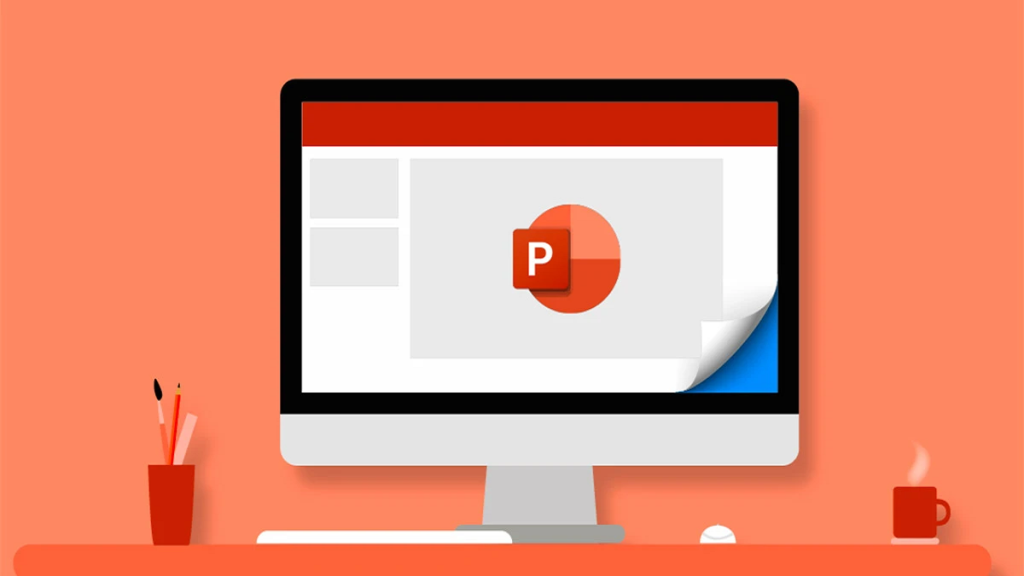Microsoft PowerPoint is a user-friendly and effective application for creating and delivering presentations. PowerPoint is a fantastic choice if your presentation requires a visual boost, tools for collaboration, quick access, or the capacity to exchange material beyond the original meeting. Directing the audience’s gaze away from the speaker and onto a screen may even aid with speaking anxiety. There are several benefits of using Microsoft PowerPoint.
One of the products of Microsoft Corporation’s Office Suite is Microsoft PowerPoint. It is a popular application for creating presentations or slideshows using text, animation, video, pictures, and other multimedia components. With PowerPoint, users may communicate their thoughts and information to a large audience understandably and straightforwardly. It also facilitates the rapid creation of presentations. Let’s examine now how it aids in the same.
Advantages Of PowerPoint
1. Quick Creation
Being fast is one of the vital benefits of using Microsoft PowerPoint. It takes less time to create a presentation using PowerPoint than anything else. Within this context, PowerPoint incorporates everything into a single package. Slides may be added by users, and any material can be added to the slide, such as a chart, an image, plain text, a bullet list, a number list, and a greater variety of content.
All of them may be formatted according to the user’s choice. Its location also provides access to a variety of picture formats, sliding speeds, and transitions. In addition, candidates are strongly urged to demonstrate their creative abilities by including sound and other components in their presentations.
2. Visually Appealing
PowerPoint can make presentations that are visually attractive, which is one of the most significant advantages of using this program. PowerPoint gives you the ability to add visual appeal to your presentations by providing you with a wide variety of design templates, color schemes, and graphical components.
The addition of this visual upgrade has the potential to attract the attention of your audience and make your presentation more interesting.
3. Flexibility
The importance of PowerPoint presentation skills is that you can use them for flexibility. There are many efficient methods to communicate with your audience using PowerPoint. Slides may be fully customized to meet your requirements.
You may wish to have a presentation that is all text, mostly images, or a blend of both, depending on your strategy. If you are lecturing a group of employees at your firm and you want them to take notes, text-heavy presentations work well in most cases.
Since there are only visual cues in image-heavy presentations, you may use them to make your presentation more conversational in style. The advantages of both notes and visual assistance are provided to listeners when the methods are combined.
4. Highly Customizable
Customizing PowerPoint presentations is simple. Top PPT designers may provide a PPT makeover or touch-up for businesses. A PowerPoint that is created entirely by hand may be improved upon by the same designer.
The presentation may include both text and visuals, yet slides with a lot of text tend to seem boring and uninteresting. PowerPoint presentations are not only editable but also shareable via email or a shareable web link. Access to presentations saved online is possible from any location at any time.
5. Easy To Convert & Share
One of the major benefits of using Microsoft PowerPoint is that you can easily convert & share your presentations. PowerPoint presentations may be readily converted into any widely used format, including Word documents, PDFs, videos, and HTML5 to embed on your website. Additionally, sharing a PowerPoint presentation online is simple.
How about creating a movie file out of your deck? With only a few clicks, you can stream live on YouTube. You have two options: convert PowerPoint material directly from the program or utilize third-party add-ons like Movavi or Wondershare.
Try HTML5 or Flash if you’re searching for a more scalable format than PPT. Online, there are a plethora of converters that are both free and expensive. Once you’ve found one with the right quality, you can convert your slides, submit them to a website or slide-sharing service, have a code produced, and be done.
Save-as-PDF might also be a wise choice. This format is lightweight, ubiquitous, and compatible with all contemporary devices, so you can’t go wrong with it. But beware of interruptions to quality. There will undoubtedly be some visual bells and whistles that are lost, along with animations and transitions.
Sometimes it makes sense to condense your material to a text document, such as when you need more compatibility or have extensive text editing requirements. Simply convert the PowerPoint presentations into Microsoft Word, where you may further develop the bullet points into an essay.
6. Up To Date & Reliable
Even after all these years, PowerPoint is always developing and adding new features and capabilities to improve its usability and usefulness. Because of Microsoft’s dedication to providing frequent updates, PowerPoint is a tool that adapts to the changing needs of the user base and incorporates user input and cutting-edge trends into its development cycle.
This implies that those of us in the eLearning industry are constantly outfitted with the newest presentation technologies, ranging from real-time collaboration tools to AI-powered design recommendations. PowerPoint continues to be a cutting-edge tool for producing instructional material because of the release of new templates, accessibility features, and connection with other Microsoft 365 products.
7. Huge Template Library
An arrangement of a slide or series of slides that you may save as a ‘.potx’ file is called a PPT template. PowerPoint templates come with pre-designed layouts, backdrop styles, fonts, effects, and theme colors.
Users may make their own templates, save them, use them again, and share them with other presenters. A vast collection of free pre-made templates is included. Select a template that sounds appropriate for your e-learning course or presentation, add your material while adhering to standard practices, and publish it to the public. It is one of the best benefits of using Microsoft PowerPoint.
8. Useful for Anyone
The importance of PowerPoint presentation skills is that anyone can use them. Professionals and Students Microsoft PowerPoint is accessible to all users; PowerPoint presentations are elegant and sophisticated yet easy to use. All you need is imagination to make the most of PowerPoint. It’s also advisable to fully understand the fundamentals of presenting before using any commercial software, and Microsoft PowerPoint may be a big assist.
Therefore, people who have not yet used Microsoft PowerPoint and who are creating presentations in other formats should look for instructions on YouTube. There are thousands of how-to videos online for using Microsoft PowerPoint to create presentations.
9. Simple Access To Instructions And Guidelines
Do you want to refer to any outside sources? The internet has a wealth of knowledge and free resources. You may get an abundance of information by searching for “PowerPoint guide” on Google, saving you time from doing in-depth research.
PowerPoint has a thriving user base that includes both professionals and non-professionals from various backgrounds. Bloggers, Office.com, and presentation experts are available to assist you with queries and provide suggestions at no cost. We’re all content creators at heart; therefore, the more proficient PowerPoint users there are, the better.
Free PowerPoint Alternatives
Though there are several benefits of using Microsoft PowerPoint, but Office 365 subscription comes with a price tag. That’s why people sometimes look for cheaper, even free alternatives to Microsoft PowerPoint. If you are looking for the same, you can consider these:
Google Slides: The one-size-fits-all successor to PowerPoint is Google Slides. You’ll already be very acquainted with Google Slides if you’ve used PowerPoint. Nothing spectacular or surprising exists. It is a dependable web-based presentation platform whose main advantages are the familiarity of its features and UI design.
Keynote: The presentation tool that comes preinstalled on Apple devices, such as Macbooks and iMacs, is called Keynote. Keynote offers a somewhat recognizable design and set of features that anybody familiar with PowerPoint can use, much like Google Slides. Although the more simplistic user interface is visually appealing, the experience is somewhat less user-friendly due to the simple design. Comparatively speaking, several of Keynote’s rivals have more clearly labeled functions.
Canva: Canva is the presentation tool to use if you’re seeking pre-designed templates. Today, the majority of presentation tools—including PowerPoint—offer templates and design shortcuts to help you quickly create eye-catching slide sets. With templates for almost every theme and purpose, Canva elevates this capability to a new level. Presenters who have the time or the skill to create the perfect slide presentation might choose this one.
WPS Office Free: In terms of features and user interface, WPS Office is the most similar substitute for PowerPoint. Furthermore, you don’t always need an active internet connection to utilize it, in contrast to the other web-based services on our list.
With WPS Office, users may effortlessly modify pre-existing PowerPoint documents since it offers comprehensive support for PowerPoint files. They have the same animation capabilities as Microsoft PowerPoint for individual items and files. Additionally, it provides a variety of themes for consumers to choose from.
FAQ
Q: Can I use PowerPoint on my phone?
A: Yes, Microsoft has apps for Android & iOS devices, but you must buy an Office 365 subscription to use them.
Q: What does PowerPoint aim to achieve?
A: Microsoft PowerPoint is an effective tool for creating slide presentations. It comes bundled with Word, Excel, and other office productivity tools as part of the company’s Microsoft Office suite software. The program conveys multimedia-rich content through slides.
Q: Who created PowerPoint?
A: Robert Gaskins and Dennis Austin created Microsoft PowerPoint, a virtual presenting tool, for the American computer software business Forethought, Inc. In 1987, the software—originally known as Presenter—was made available for the Apple Macintosh.