Many businesses are rapidly moving towards de facto remote work and distributed teams, creating a major vacuum in their IT departments. Too many devices are dispersed across vast geographic areas for them to continue tracking and maintaining their computer inventory using Computer Inventory Management Software.
Businesses can function smoothly when there is effective computer inventory management in place. It guarantees that your team has the necessary resources, minimizes downtime, and maximizes asset utilization.
We’ve compiled a list of the nine Best Computer Inventory Management Software alternatives to aid you in sifting through the possibilities available. These solutions provide customized features and functions to match your demands, regardless of the size of your company.
Top Computer Inventory Management Software
1. SolarWinds Server & Application Monitor
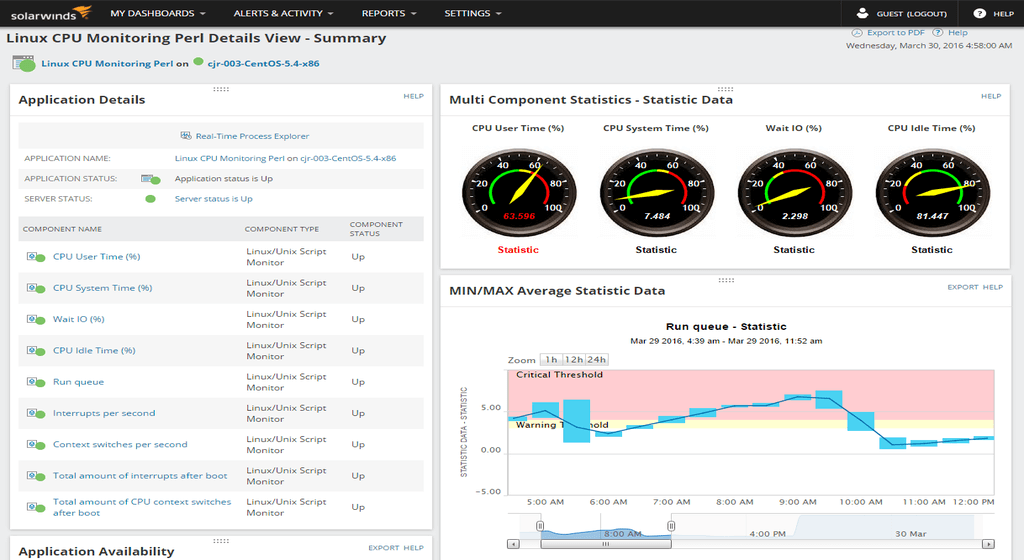
An automated solution for server and application monitoring that offers Computer Inventory Management Software is SolarWinds Server & Application Monitor. With SolarWinds Server & Application Monitor, you can automatically monitor over 1200 vendors, apps, servers, databases, and IT assets via a web-based graphical user interface.
A thorough asset documentation system, SolarWinds Server and Application Monitor keeps track of servers and the software applications they run.. This utility continuously monitors the main activity metrics of the server, including RAM, CPU, disc space, and network interfaces. The tool compares each instance of utilization to the resource’s known capacity.
If a resource runs out, the package warns users. The monitor records the exchanges between software packages, services, and server resources. The tool’s capacity to quickly identify the root cause of performance deterioration is aided by the application dependency map.
Features:
- Activity Dashboard.
- Activity Monitoring.
- Alerts/Notifications.
- Application Management.
- Application-Level Analysis.
- Dashboard.
- Data Aggregation.
- Data Visualization.
- Diagnostic Tools.
- IT Monitoring.
- Log Analysis.
- Log Collection.
- Network Analysis.
- Network Monitoring.
- Performance Management.
- Performance Metrics.
- Performance Monitoring.
- Reporting/Analytics.
- Root Cause Analysis.
- Search/Filter.
Pricing:
- Free trial available.
- Business suite: $1,813.
2. Atera
A suite of tools for remotely administering and monitoring client systems is included with the cloud-based platform Atera. The core of this monitoring service is an inventory of the equipment at each client location, which aids your staff in keeping track of the computer inventory on each site.
The purpose of Atera is to administer and monitor IT assets remotely. The package can monitor many sites concurrently, and a multi-tenanted version is available for managed service providers that maintain the privacy of each client’s data.
Additionally, one MSP customer may be in charge of many sites that need monitoring. The program performs a network device and endpoint inventory scan on every network that has been registered. This asset list is kept in inventories for both software and hardware.
Features:
- Asset Lifecycle Management.
- Asset Tracking.
- Audit Management.
- Audit Trail.
- Automated Routing.
- Automatic Backup.
- Automatic Patch Deployment.
- Automatic Scans.
- Availability Management.
- Backup and Recovery.
- Bandwidth Monitoring.
- Baseline Manager.
- Billable Items Tracking.
- Billing & Invoicing.
- Configuration Management Database.
- CPU Monitoring.
- Customer Relationship Management.
- Call Center Management and many more.
Pricing:
- Free trial available.
- Pro – $99/technician/month.
- Growth – $129/technician/month.
- Power – $169/technician/month.
3. ManageEngine Endpoint Central
One of the Best Computer Inventory Management Software that monitors software and hardware is ManageEngine Endpoint Central. Portable storage devices, mobile devices, desktop computers, and laptops may all be managed by the system.
For workstations and servers running Windows, Linux, or macOS, ManageEngine Endpoint Central is an asset management system. A more advanced scheme will also manage iOS and Android-powered mobile devices.
This package contains automatic performance monitoring with alarms and inventories of hardware and software. The system’s management services offer patch management and software license management. In addition, the system offers remote device access options for technicians. Versions of the platform for WAN or single-site monitoring are available.
Features:
- Audit Management.
- Automatic Patch Deployment.
- Automatic Scans.
- Capacity Management.
- Change Management.
- Chat/Messaging.
- Compliance Management.
- Configuration Management.
- Dashboard.
- Deployment Management.
- Device Management.
- Encryption.
- Endpoint Management.
- Endpoint Protection.
- Enrollments/Onboarding.
- Event Logs.
- HIPAA Compliant.
- Help Desk Management.
Pricing:
- Free version available.
- Professional Edition: $645.00/year.
4. Katana
With Katana, businesses can manage every aspect of their stock, including work-in-progress, completed items, and raw materials. With this automated inventory management system, you may modify your processes and monitor inventory movements in real-time. To accommodate the changing process, Katana automatically reallocates goods to open orders simultaneously.
To prevent your supplies from running out and putting your company to a complete stop, you may also establish reorder points on your completed items and raw materials using the codeless templates, the native integrations, or the API. With Katana, customers can easily interface and synchronize with their preferred business tools, including accounting, CRM, e-commerce, reporting, and more.
Features:
- API.
- Billing & Invoicing.
- Customer Database.
- Document Management.
- Financial Management.
- Integrated Business Operations.
- Multi-Location.
- Order Management.
- Purchase Order Management.
- Reporting/Analytics.
- Third Party Integrations.
Pricing:
- Essential: $99 per month.
- Advanced: $299 per month.
- Professional: $599 per month.
- Enterprise: Contact sales.
5. JIRA Service Management
One Computer Inventory Management Software program that can find devices throughout your network and add them to a single repository is JIRA Service Management. The status of systems that are found is immediately updated. The dashboard lets you see them and highlights details about the assets, like their location, model, serial number, owner, status, and warranty expiry date.
Assets such as network devices and endpoints may be located and monitored with the help of Service Desk tools provided by JIRA Service Management. An asset inventory is created by the discovery function, which includes a description of each computer and piece of equipment.
This system serves as a console for asset management. It receives feed from various instruments, such as alert-generating system monitors. After that, the package investigates the issue further to rank it and designate a professional to look into it further or find a solution.
Features:
- API.
- Access Controls/Permissions.
- Activity Tracking.
- Alerts/Escalation.
- Alerts/Notifications.
- Approval Process Control.
- Asset Lifecycle Management.
- Asset Tracking.
- Assignment Management
- Audit Management.
- Audit Trail.
- Auto-Responders.
- Automated Routing.
- Availability Management.
- Backlog Management.
- Backup and Recovery.
- Barcoding/RFID.
- Bug/Issue Capture.
- CRM.
- Capacity Management and many more.
Pricing:
- Free version available.
- Standard: $20/agent/month.
- Premium: $45/agent/month.
- Enterprise: Contact JIRA.
6. Ordoro
Introducing Ordoro, the greatest e-commerce inventory management software that scales vendors and equips customers to take on big-box retailers. If you’re an online merchant searching for:
- Shipping management.
- Handling drop shipping inventory.
- An open API.
- Advanced analytics.
Ordoro is an excellent tool for organizing your inventory. Through automatic dropshipping, omnichannel inventory management, and shipping label production, Ordoro enables you better to manage your fulfillment operations across several sales channels.
The fact that Ordoro is free to use initially is by far its greatest benefit. Users may take advantage of a free 30-day onboarding session, and there are no setup costs or monthly subscriptions.
Features:
- Backorder Management.
- Barcode Printing.
- Barcode Recognition.
- Barcode/Ticket Scanning.
- Barcoding/RFID.
- Cost Tracking.
- Customer Database.
- Customizable Branding.
- Customizable Reports.
- Data Import/Export.
- Data Synchronization.
- Delivery Tracking.
- Ground Shipping.
- Inventory Management.
- Inventory Optimization.
- Inventory Replenishment.
Pricing:
- Free version available.
- Business: Starts from $59 per month.
7. Spiceworks Inventory
A free and Best Computer Inventory Management Software, Spiceworks Inventory, can automatically identify devices linked to your network. You may add an IP range to the Spiceworks Inventory and begin discovering all assets that fall inside that range. Additionally, group scans and device scans every five minutes may be scheduled.
Spiceworks Inventory is a free, hosted, lightweight solution for small enterprises. This machine connects to your network by installing an agent—there are Windows and macOS agents. After that, it finds every device and compiles a hardware inventory.
Installing a collecting agent on every machine in your network is essential for optimal outcomes since the system can search endpoints for software if it has an agent installed.
Features:
- Access Controls/Permissions.
- Activity Monitoring.
- Alerts/Escalation.
- Application Management.
- Asset Tracking.
- Assignment Management.
- Automated Routing.
- Bandwidth Monitoring.
- Baseline Manager.
- Capacity Management.
- Change Management.
- Compliance Management.
- Configuration Management.
- Connectivity Management.
- Customer Support.
- Customizable Branding.
- Dashboard.
- Diagnostic Tools and many more.
Pricing: Free.
8. Total Network Inventory
You can monitor devices in real-time with the Computer Inventory Management Software Total Network Inventory. To create your monitoring environment, you may remotely scan Windows, Unix, VMware, and SNMP-based systems using Network Inventory Advisor. Once they are linked, devices may be used to gather data, including the kind of software they have installed.
A system discovery and monitoring program called Total Network Inventory will inventory the hardware and software on your network. Windows, Linux, macOS, and Unix-powered systems may all be recognized by it. Next, the program uses the Simple Network Management Protocol (SNMP) to monitor every device’s state and availability continuously.
In addition to providing software license management at its highest plan, the system generates a changelog for both hardware and software. That higher plan will also produce A network topology map, known as Total Network Inventory Professional. The system can search both local and distant networks.
Features:
- Activity Dashboard.
- Activity Tracking.
- Alerts/Notifications.
- Asset Tracking.
- Audit Management.
- Barcode/Ticket Scanning.
- Categorization/Grouping.
- Change Management.
- Color Codes/Icons.
- Compliance Management.
- Compliance Tracking.
- Configuration Management.
- Contract/License Management.
- Cost Tracking.
- Customizable Fields.
- Customizable Forms.
- Customizable Reports.
- Data Connectors and many more.
Pricing:
- Free trial available.
- Pro: $90 (One-time payment).
9. Lansweeper
With the help of a network inventory program called Lansweeper, you may scan your network to find connected devices and group them according to their kind. The ability to filter and search through detected devices by IP allows users to swiftly get precise, critical information about the infrastructure they’re searching for.
In its free edition, Lansweeper is a good network scanner perfect for small organizations. The commercial version pushes its audience up into the market of big organizations since it begins at a price for a minimum of 20,000 assets, which is a lot.
Many other tools on our list would be more affordable for mid-sized firms. The tool may find cloud assets in addition to on-premises devices. After that, it creates an inventory of every system it comes across. Asset lifecycle management and vulnerability screening are extras included in the best plans.
Features:
- API.
- Access Controls/Permissions.
- Activity Dashboard.
- Activity Tracking.
- Alerts/Notifications.
- Anti-Virus.
- Asset Lifecycle Management.
- Asset Tracking.
- Audit Management.
- Client Portal.
- Compliance Management.
- Compliance Tracking.
- Configuration Management.
- Contract/License Management.
- Cost Tracking.
- Customizable Branding.
- Customizable Fields.
- Customizable Reports.
- Dashboard.
- Data Import/Export.
- Data Visualization.
- Document Storage.
Pricing:
- Free version available.
- Business: $1 per asset per year.
What is The Role of Computer Inventory Management Software?
It all comes down to automation. Computer Inventory Management Software makes tracking, monitoring, and analyzing systems and applications easier. One of these solutions’ most notable features is a single location where IT administrators may get up-to-date information about the IT assets in their firm.
By compiling machine location, status, and configuration data onto a single dashboard, IT administrators can remain ahead of possible risks, maintenance, and purchases.
Computer Inventory Management Software may monitor programs, including third-party software, and make sure they are updated and patched as needed, in addition to managing hardware inventories. It produces thorough reports that eloquently convey the results of software tracking and device analysis.
FAQ
Q: Can I use Computer Inventory Management Software for free?
A: A few of the mentioned options offer a free version.
Q: What are the factors to consider before finalizing one tool for my organization?
A: There are several factors to consider before finalizing the Best Computer Inventory Management Software for your company, such as:
- Scalability and Flexibility.
- Compatibility With Existing Infrastructure.
- Reporting and Analytics Capabilities.
- Integration With Other Systems.
- User-Friendliness and Ease of Implementation.
- Security and Data Protection Measures.
Q: What are some benefits of Using Computer Inventory Management Software?
A: These platforms can bring a lot of benefits to your organization, such as:
- Streamlining Inventory Tracking and Organization.
- Improved Accuracy and Efficiency in Inventory Management.
- Cost Savings and Resource Optimization.