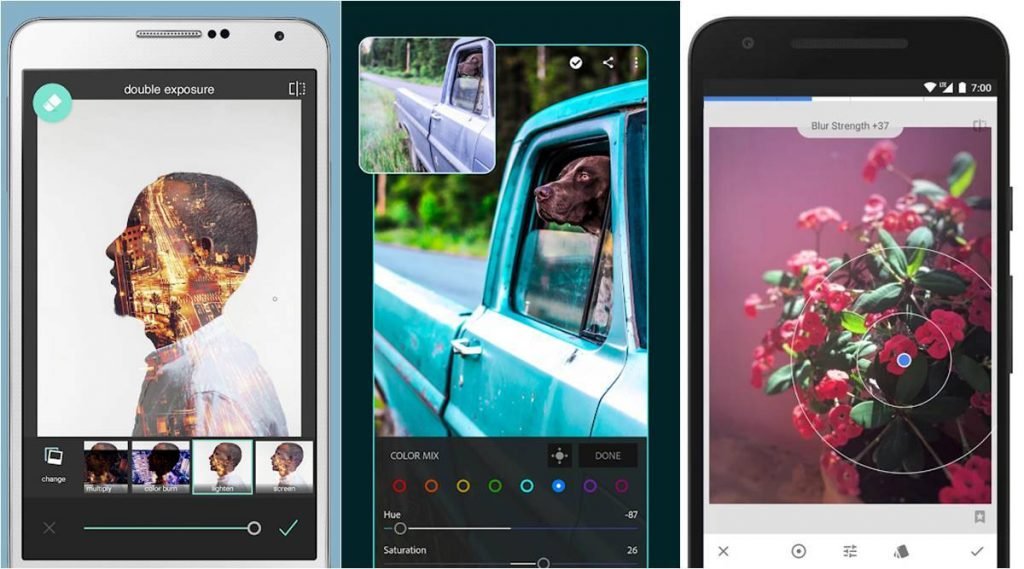At the beginning of mobile cameras, most people had VGA (Video Graphics Array) cameras. In those days, if someone had a camera of 1.3 or 2 megapixels, they were the group’s photographer. Nowadays, mobile phones are equipped with cameras that have 108 megapixels or more. Still, some apps are needed to edit those photos to make them more presentable. In today’s article, we will discuss some of the best free photo editing apps.
Free Photo Editing Apps for Android
1. Adobe apps
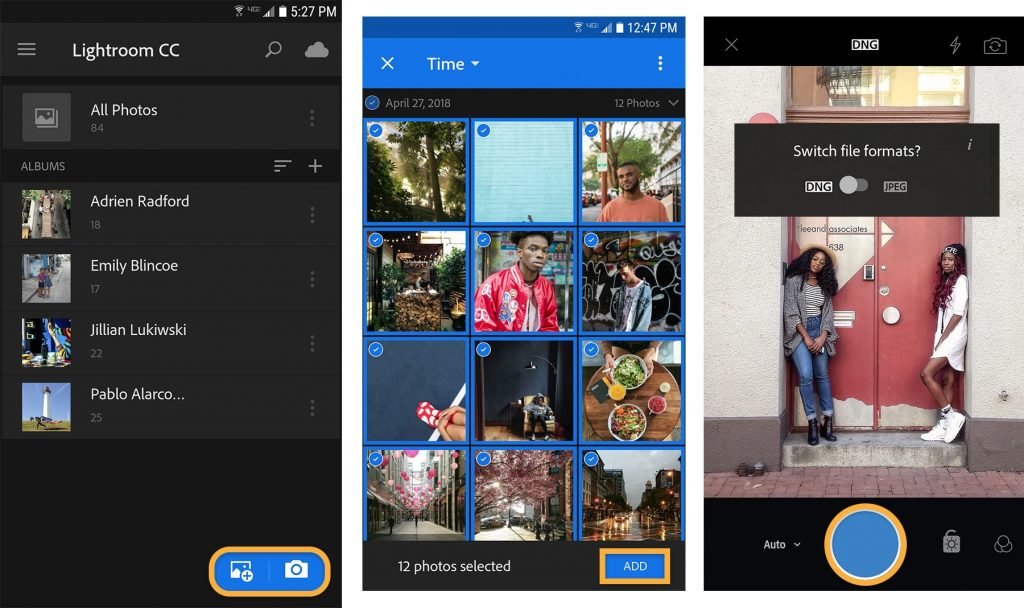
Earlier, Adobe used to release software only for Windows & iOS. In this age of mobiles, they offer apps like Adobe Photoshop Express, Adobe Photoshop Mix, and Adobe Lightroom for the Android platform. Each one has an array of features to edit the photos more effectively.
You’ll be able to do simple things like removing red eye to edit RAW files taken by your smartphone and many more. The only caution is that some of the features need an Adobe Creative Cloud subscription to use all of them.
2. Snapseed
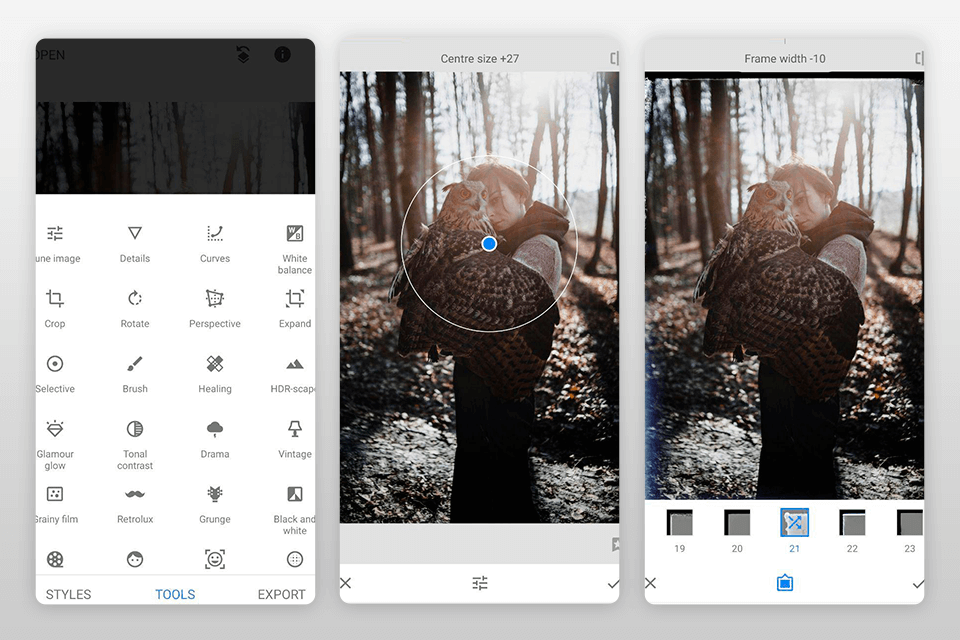
Google’s Snapseed can easily compete with computer photo editing with its features. This free photo editing app offers an array of preset filters.
Unlike most apps, you can edit these filters and create your own filter if needed. It also has classic tools, like frames, text, cropping, straightening, vignettes, etc. Moreover, this app saves the edit history, so you can alter your previous edits if you feel like it.
3. Prisma Photo Editor
This editor app boasts of turning your photos into artistic “paintings” and “drawings.” This free photo editing app uses artificial neural networks, which enable users to make images appear as famous painters painted them.
You can use it for free, but if you buy the paid version, you can access over 500 filters. Like Instagram, Prisma has its online community. You can upload & share your photos instantly after you are done with editing.
4. Visage
Who does not take a selfie nowadays? This app is the best free photo editing app for Android if we want to edit our selfies. This free selfie photo editing app helps you rapidly and easily retouch your portrait photos. Mainly, you can smooth skin, reduce skin blemishes, whiten teeth, apply eye makeup, and many more.
The problem is that the free version of the app features a lot of ads, and your completed photo edit will have a branded hashtag applied to the bottom. Anyway, you can always upgrade to the pro version.
5. Photoleap
Photoleap by Lightricks is the definitive free artistic photo editing app. One of this app’s most popular features is the ability to merge photos to produce dramatic effects. You can also insert graphic elements into your shots.
At the same time, it has many features similar to Photoshop, such as layers & other things. To get the most out of Photoleap, you’ll likely need to watch many tutorial videos.
6. Instagram
This one is possibly the most well-known & popular app on the list. This site is the fourth-largest social network worldwide after Facebook, YouTube, and WhatsApp. As of today, Instagram has over a billion monthly active users.
Instagram has all the essential photo editing tools you might need: filters, effects, text, stickers, overlays, and more. The app also provides other tools to help you grow your follower base. Whatever app you use to edit your photos, you will want to upload them to Instagram.
Read More: 8 Best Stock Photo Websites
7. Canva
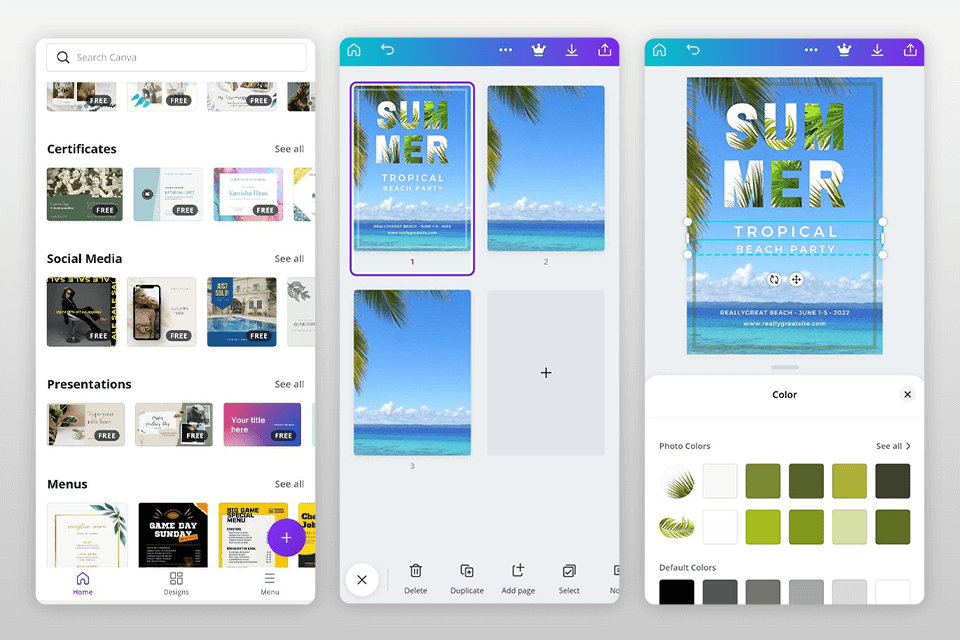
Canva is not just for photos. It’s for creating posters and other visuals for your website and marketing needs. Please take a picture, upload it to Canva, edit it, and start making all your beautiful visuals that are bound to grab attention.
With filters, vignettes, and many more effects, your photos & designs will look professional, and so will everything you post on social media and your website.
8. GoDaddy Studio
GoDaddy Studio (formerly Over) has a little bit of everything, like blurring, tints, and opacity, but the option to add text sets this app apart. You can use the app to add multiple text overlays, which you can customize independently to your images.
It has a great collection of fonts and an easy interface for quick editing. Editing lets you adjust the tint, size, and text alignment of the picture. Moreover, you can pinch to resize the text and add multiple text entries to a single image using the app’s layer system.
9. Pixlr
Pixlr is user-friendly and offers 2 million combinations of free effects, overlays, and filters. All the menu options are at the bottom of the app for easy access, and you can always see the before and after prior to confirming an edit. The tools comprise crop, rotate, double exposure, standard adjustments, splash, heal, auto fix, auto contract, blur, smooth, sharpen, and red eye removal.
For fine-tuning, brushes are included to brighten, darken, pixelate, and doodle. There are also efficient effects, an array of overlays, and stylized options like pencil and watercolor. Pixlr supports frames and text too.
10. PicsArt
PicsArt is one of the most popular free photo editing apps, with over half a billion downloads. Probably because it’s full of features, some unique to the others in this list, you can choose from photos on your device or start with a template, background, or stock photo when you start editing.
You can save the image to your device at any time with just one click, an elegant way to save several repetitions of the same picture with different edits. Some exclusive tools include free crop, clone, stretch, and motion dispersion.
Tons of effects are in the app, but only some are free, including HDR, noise, film, and dodger. Beautification is a part of the tools for adjusting portraits. There’s an auto fix, a smooth brush, a face fix, and others called blemish fix, eye color, teeth whitening, reshaping, red eye, skin tone, and hair color.
Conclusion
Nowadays, photo editing is being done not only by professionals but also by beginners and novices. Thanks to the thousands of free photo editing apps for Android, you don’t need to sit in your room with your computer or laptop to edit the photos. It can be done on the go, too, just by using your mobile phone.
There are many apps to choose from, and most of them offer an easy interface to edit your photos flawlessly with ease.