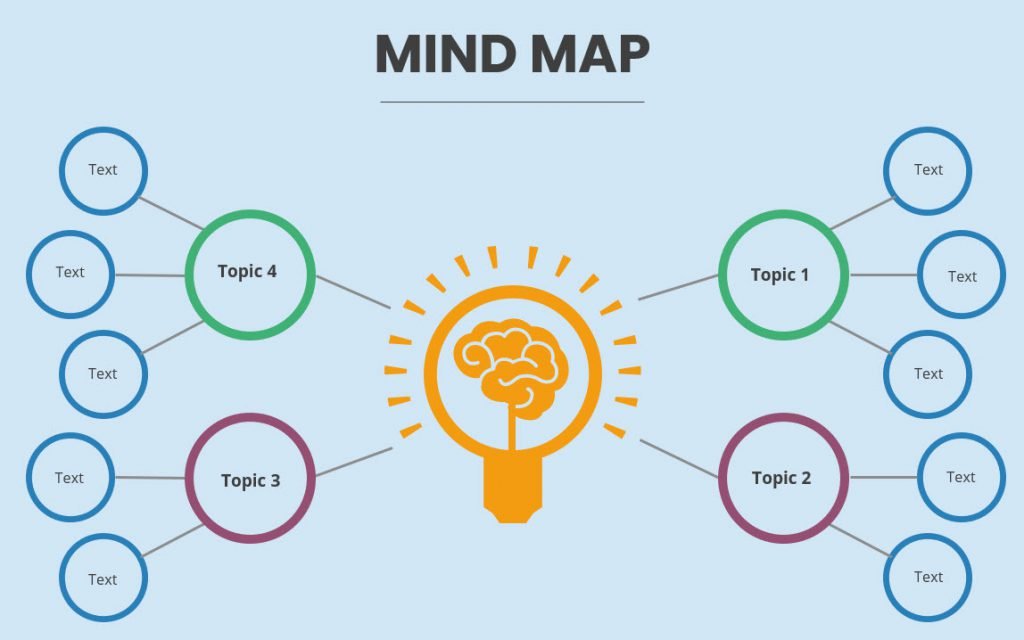Human brains process visual information hundreds of times faster than text. Images are permanently tied to our long-term memories. Mind maps are crafted to work like the human brain works. They are artistic & analytical simultaneously.
Mind map software is a visual thinking tool. It allows you to see the relationships between concepts & information. The best mind mapping software takes mind maps into the SaaS digital app era. They let users brainstorm ideas with one another online in a non-linear way.
Top Mind Mapping Software
1. Coggle
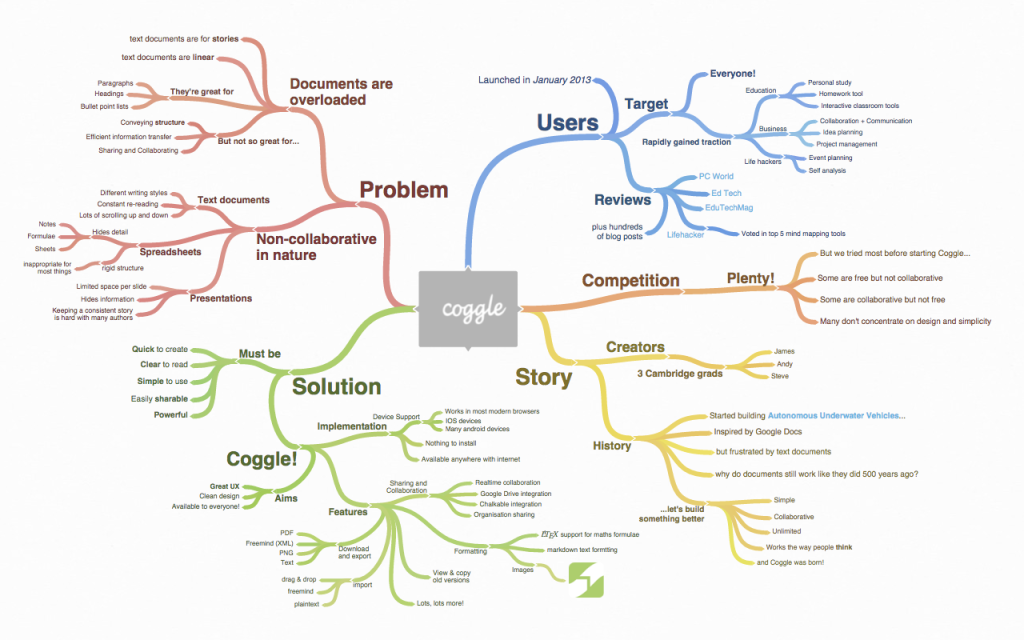
Coggle is one of the best mind mapping software. It can work as a web application designed for teams. The app produces hierarchical documents to help users visualize & share ideas. From there, you can produce, analyze, and memorize ideas and comprehend complex information.
Coggle users can share mind maps with as many colleagues as they need. Multiple users can add or edit branches on the same diagram simultaneously. The application automatically saves every change made. Coggle accepts all kinds of information. These include unlimited image uploads, links to files in Google Drive, text labels, and math formulas. Coggle supports markdown too, so it is easy to add titles, links, and formatting to text.
You can easily share the content you create online on the Coggle website or export it as .PNG or .PDF files. Coggle’s flowcharts make it feasible to illustrate linear work processes. You can make multiple root items & join branches mutually to form loops.
2. Scapple
Scapple enjoys the merit of being developed by writers for writers. The group ‘Literature & Latte’ was formed to offer writers a simple way to develop their skills.
The result was one of the best-known mind map tools today. Upon the first launch, Scapple requests users to double-click anywhere on the blank canvas to create a note. You can go over this process as often as you want to pass on your initial ‘brain dump.’ Scapple also supports importing text files, PDFs & even image files. After that, you can work out how to link various ideas together.
Even though the program is lightweight, Scapple won’t burn a hole in your pocket. There is a 30-day free trial, which only counts those days on which you, in reality, use the software.
3. Canva

Canva is one of the most famous online visual collaboration tools. It is mainly built to help users deliver excellent visual materials for their brand. It is packed with intuitive features & a huge archive of templates and images.
Canva is also known to offer the best free mind mapping software. It offers more than twenty professional graphs to work from & many professionally designed templates. Canva comes with a clean drag-and-drop user interface. You can customize colors and fonts as per your choice & choose from a wide range of elements, including frames, shapes, and lines.
Counting visual elements like images, icons, and illustrations, Canva has an extensive library of free visual materials & over 1 million stock photos you can utilize. You can insert your mind map into a PowerPoint presentation easily. Or make it a part of any other presentation mode as per your choice. You can publish, share, and download your mind map whenever you like.
Team templates let you create custom, reusable designs. Your team can then use them to swiftly generate new mind maps per requirement.
4. Mindomo
Mindomo provides a dedicated map-mapping software platform, which comes with a free version that allows the creation of up to 3 mind maps, which offers all essential features.
‘Premium’ users enjoy a range of extra features restricted to the free tier, like syncing projects across iOS/Android, audio & video embedding, and backing up to cloud-based services such as Dropbox. Mindomo also lets paid subscribers export mind maps in many formats, including images (PNG), PDF, plain text (TXT), and Microsoft PowerPoint (PPTX). The program can also import data from many file formats.
If you need to work together on a project, a ‘Professional’ subscription supports one user & up to five guests. All Mindomo paid subscriptions maintain password protection of mind maps to make sure only you & your team can view them.
5. MURAL
MURAL is a human-centered visual teamwork tool. It offers roadmaps, diagrams, and mind-mapping tools. MURAL’s mind mapping template lets you arrange ideas in a structured diagram. It helps you to better appreciate complexity & see conceptual connections.
You can insert photos, text, hyperlinks, videos & other multimedia. This makes for more vibrant visual documents. You can make comments & give your ideas on a proposal. Align on deadlines & goals. There is a built-in voting system so that you can come to a group agreement. There are also connected brainstorming templates. Some examples are storyboards & concept mapping.
6. MindManager
MindManager stands on the shoulders of giants acquired by software giant Corel. It is designed mainly for business users & has been adopted by giants like Proctor and Gamble.
As an enterprise-focused program, MindManager is capable of combining with Microsoft Office, and the overall interface will be very familiar to Word & PowerPoint users, right down to the built-in text editor & spreadsheet software.
Users are introduced to this step by step, as on the first launch, MindManager only displays a virtual whiteboard in which you can easily add ideas and then drag them into place. Maps are accessible via a user-friendly dashboard.
The standard look & feel is very professional, meaning the finished map would be apt for all purposes, from notes for a book to a presentation at some board meeting.
This professional software doesn’t come cheap, though the Mac version is around half the price of the Windows version. Still, it has fewer features. There’s a 30-day free trial to check if you or your team are comfortable with the software.
Read More: 8 Compliance Software for HR Departments
7. EdrawMind
EdrawMind is a professional mind-mapping app. It is created by Edrawsoft, a company that makes a range of diagrams, infographics, and interactive data charting software. Mind maps can be built with 12 different structures. This contains radial maps, trees, circle maps, sector maps, bubble maps, fishbone diagrams, and timelines.
There are predefined themes to use. 700+ clip art icons too. You can customize colors, fill, and line styles & change item shapes. Enhance your mind maps with interactive information. You can add callouts, relationships, marks, hyperlinks & notes.
A Gantt view lets you view task start & end dates. Real-time progress tracking allows you to visualize tasks and completion percentages. EdrawMind is really cross-platform accessible. The desktop software is available for Windows, macOS, Linux, and Chrome. The mobile app is available for Android & iOS devices.
8. XMind
XMind is the leading product of Hong Kong-based XMind Ltd. The project website now claims over 1 million satisfied users. Like MindManager, XMind is paying attention to enterprise-level solutions more. The ‘Idea Factory’ is an excellent place to start listing items, & there’s even a helpful built-in countdown timer to help standardize your mind mapping sessions.
XMind 8 Pro is the traditional version of the software, but there’s also a cloud version for desktop & mobile. The dedicated brainstorming module lets you group items & concepts and create links between them. Business users can also utilize the presentation mode, which can display maps as slides and list tasks in chart form.
9. Bubbl.us
Bubbl.us is a cloud-based mind map service that can be accessed from almost any internet-compatible device. The true beauty of Bubbl.us lies in its simplicity: the service is designed for mind mapping only, discarding any unnecessary features.
As it is cloud-based, there is also no software to download. Users can get started immediately, and the project website claims that these include millions of musicians, artists, writers, teachers, and people from diverse professions and spheres.
Like Mindomo, Bubbl.us also offers a free version that supports up to 3 mind maps with basic features. The premium version allows real-time collaboration as well as revision history. There is also a 30-day free trial to try out these advanced features.
10. Mindly
It is a free mind mapping app for Mac OS & Android/iOS mobile devices. The app helps you to capture ideas & break down big ones into smaller ones.
It is also excellent for designing workflows & project management. Its minimalist UX (User eXperience) is attractive and user-friendly. Mind maps are colorful & come out on a neutral background. You can attach notes to elements, as well as pictures. You can share your mind maps with team members & others easily or export them as text, image, OPML, or PDF files.
Conclusion
The best mind mapping software is easy to use but powerful. It contains brainstorming sessions across distributed teams. Preferably, it is free or very low-cost. Mind map templates are essential to save time. Diagramming tools are required to be intuitive. You may well want support for data visualization features like Gantt charts.
A drag-and-drop user interface is a must-have. It should be accessible via a web browser rather than an app only. That means compatibility across various operating systems. You will also want your tool to have a mobile app that works across Android, iPhone, iPad, and other mobile devices.