Diagrams and flowcharts make complicated information incredibly clear. Any organization will require you to comprehend a variety of intricate procedures. Workflows must be documented for several reasons, from marketing & accounting to manufacturing and HR. Concepts are simplified using Best Diagram Software to create visual data for workflow diagrams.
The days of drawing flowcharts on enormous flipchart sheets or improvising with smaller sheets & tape are long gone. The sophisticated features in today’s Best Workflow Diagram Software enable us to visualize even the most complex business processes across countless canvases.
Some Notable Diagram Software
1. Lucidchart
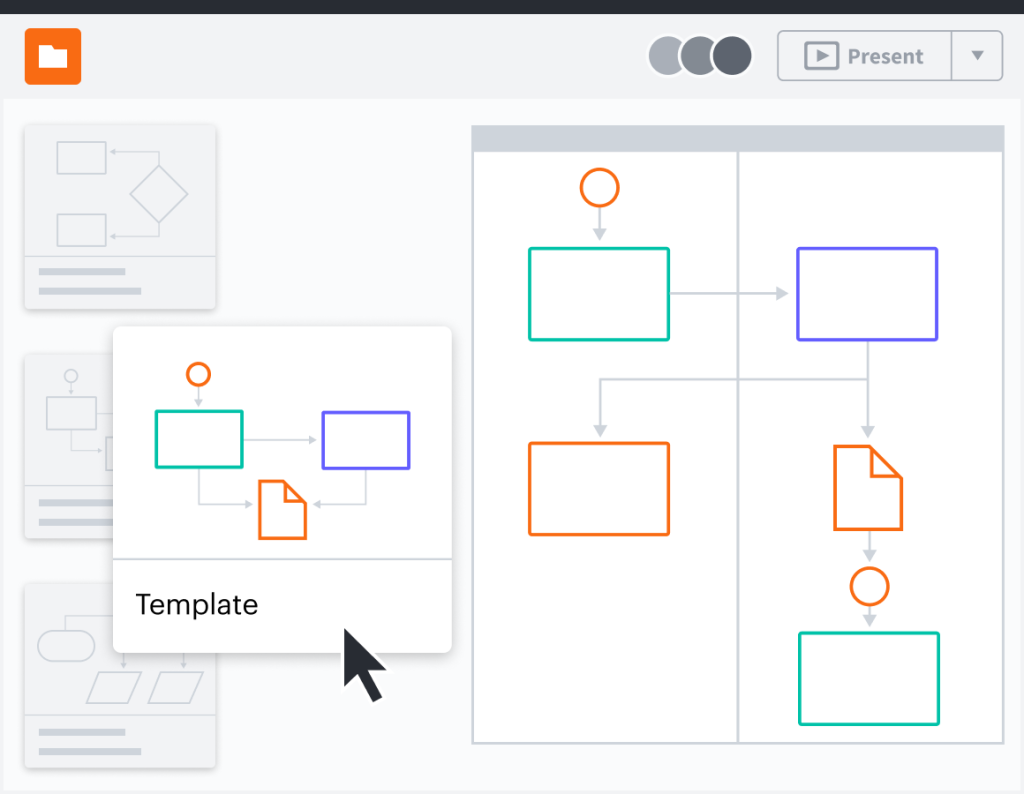
You can quickly develop flows of your business processes using this centralized platform & one of the Best Diagram Software, then share process maps with peers.
Key capabilities include data import, graphing, feedback management, & customizable templates. Lucidchart’s intelligent diagramming also makes it easy to quickly create intricate diagrams.
The software also allows you to upload personnel data & create organizational charts, allowing you to determine each team member’s needs. Controlling user access and granting view-only licenses can help you manage critical documents.
2. Wrike
You may design unique workflow diagrams that outline steps, allocate jobs to team members, monitor development in real time, & enable remote collaboration on projects. This makes it simple to pinpoint places where procedures need to be enhanced or brought up to par.
The entire procedure is on a single dashboard, giving you access to all the required information in one location.
Workflow diagrams from Wrike make it easier to visualize a project & keep everyone updated on its status, which improves team communication because everyone will always have access to the same information.
Once constructed, these charts are easily editable by dragging & dropping elements into different positions or adding more ones as required.
3. Qntrl
Organizations can improve workflows and boost productivity using Qntrl, an easy-to-use cloud-based Best Workflow Diagram Software.
Users may share work, information, and ideas with others in real-time thanks to its collaborative & individual features. Software users can make intricate diagrams with many nodes, connections, & annotations.
Process maps can clearly enhance employee communication by depicting the phases of a certain process. Implementing new procedures or onboarding new personnel can be extremely useful.
4. Creately
The cloud-based work management software Creately is built on an intelligent visual canvas. It can be used for project planning, knowledge capturing, & brainstorming.
In a no-code setting, Creately also offers wiki, note-taking, & project management. Team members are free to design & construct things per their company requirements. Additionally, they can build unique databases that display the same objects in several situations.
5. Miro
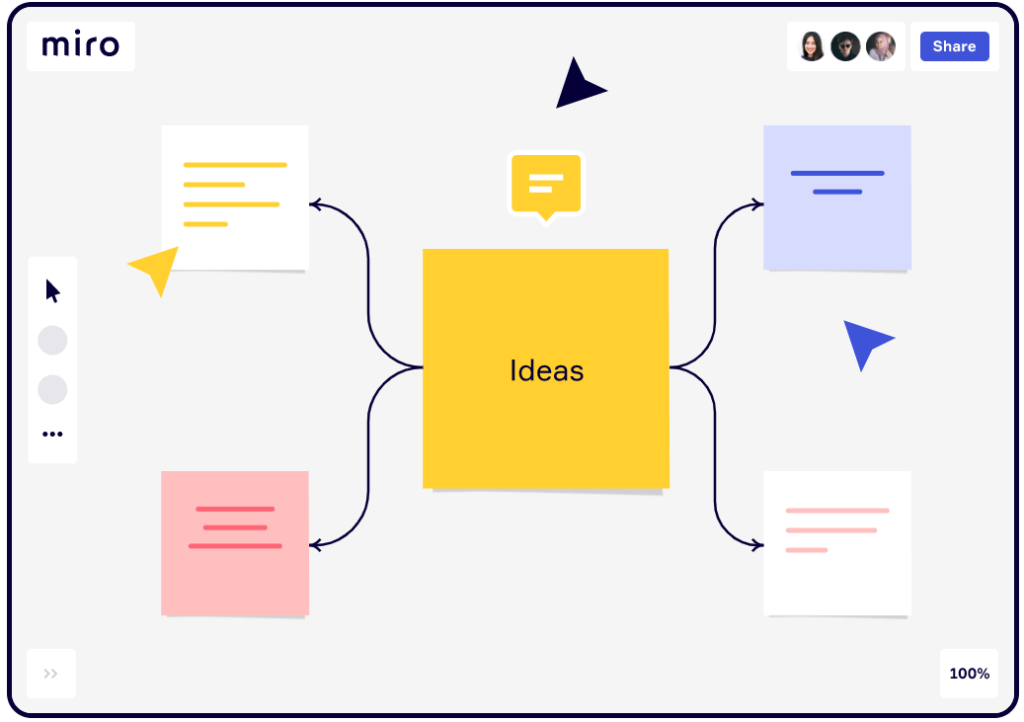
This tool is adaptable & may be used to meet a variety of team needs, including workflow diagramming.
Users can create custom diagrams to represent specific assignments, team members, deadlines, or other information by choosing from a variety of shapes, lines, & icons. You can add text & sticky notes to provide more context or to communicate feedback.
Remote, hybrid, & internationally dispersed teams gain from this. People with all levels of computer experience may use the interface since it is welcoming & intuitive.
6. Gliffy
This one of the Best Diagram Software serves as a wireframing tool, a flowchart creator, and a tool for diagramming. By utilizing drag-and-drop shapes, templates, & themes, diagrams may be simply created.
The revision history lets you track changes and view earlier versions. Additionally, exporting new diagrams or editing older ones is simple.
Real-time collaboration, a drag-and-drop user interface, team editing in real-time, auto-sync with duplicate diagrams, and live diagram embedding are among the features.
7. Camunda Platform
Open-source workflow management software called Camunda Platform gives users a lot of flexibility & control. Through a number of features & capabilities, the platform aids customers in managing their business operations and streamlining their workflows.
Camunda enables developers to replicate workflows & important business processes, automate repetitive tasks, and interact with third-party business solutions with a fair amount of efficiency.
Camunda Platform’s integrated modeler is only one of the many features that make it the best workflow diagram software for mapping out people & processes.
Users can create their business processes & decision models using the diagramming application Camunda Modeler. It follows the Business Process Model Notation (BPMN) standard, a widely accepted guideline that aids in maintaining consistency.
8. Cardanit
Cardanit is business process management software & one of the Best Workflow Diagram Software that enables you to model decisions & map processes.
The platform has a user-friendly visual editor that offers a clear picture of intricate business procedures. With Cardanit’s cloud-based platform, you may access workflows from any location.
Workflows are organized with the automatic layout option at the touch of a button. As a result, the diagrams are clean & easy to read, making them perfect for sharing with colleagues. There are no known integrations happening right now.
Things To Consider Before Finalizing A Diagram Software
If your organization is looking for Best Diagram Software, there are certain things you need to consider, such as:
Ease of use: The tools should be easy to use, even for beginners. There should be no trouble for a steep learning curve.
Capability to create clear & effective diagrams: Make sure a variety of standard shapes are available to work with. Look for features with Grids, auto-snapping forms, and ratio aspect size sliders are examples of straightforward & logical arrangements.
Available templates: If your tool includes an acceptable selection of flowchart/diagram templates, you don’t need to start from scratch.
Team collaboration feature: Features for real-time collaboration, video conferencing, sharing, and editing are tremendous assets. For improved collaboration and integration, it’s also critical to have the ability to import and export diagrams between a variety of formats.
Value for money: All of the highlighted applications’ prices are reasonable, given their services and the audience they cater to.
FAQ
Q: Why can’t I use MS PowerPoint to make diagrams?
A: PowerPoint offers such a feature, but it is wise to use a specialized tool to deliver professional-looking & effective diagrams.
Q: Can I use these Best Diagram Software for free?
A: These are professional tools & you need to buy them. Some of them may offer a trial period or free demo.
Q: Who can use these tools?
A: Anyone with basic computer knowledge can use them. The company can arrange for a training session if required.

