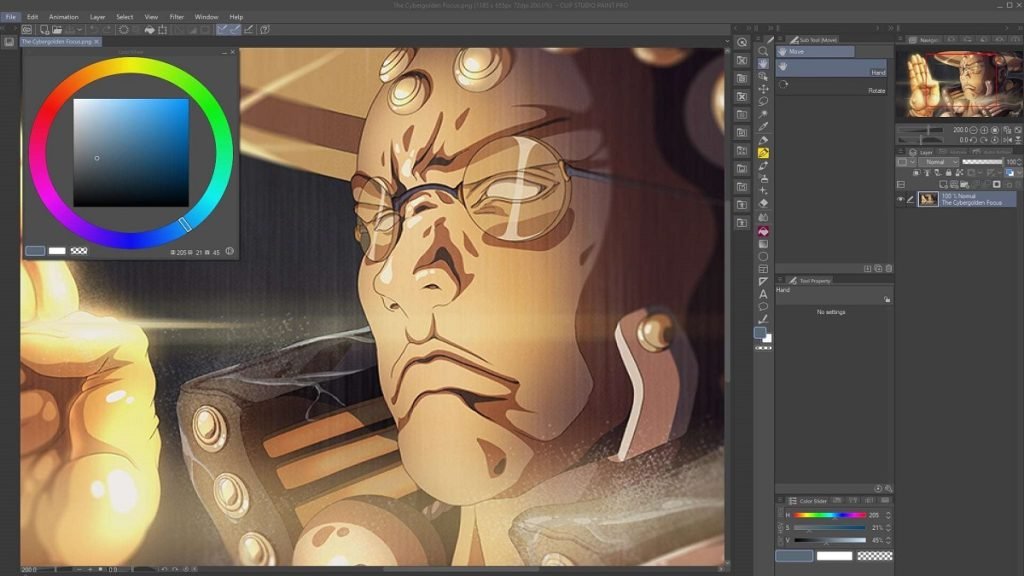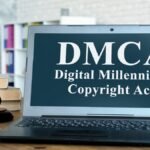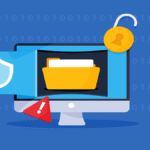Drawing programs are the ideal way to learn the basics of digital drawing. Gone are the days when we used to know MS Paint as the only drawing app. There are plenty of digital art programs—many are free to use. Some are open-source programs with no restrictions, while some offer paid versions.
Many of these choices are excellent training programs for beginners and packed with features for casual drawing, photo editing, and small graphic design projects. Let’s have a look at some of the best drawing apps for Windows.
Best Drawing Apps for Windows
1. Canva

On top of our list of best drawing apps for Windows, the most efficient drag-and-drop graphic designing tool, Canva, can do wonders for users looking for the best drawing software. It has a massive library with thousands of elements, fonts, templates, images, and videos to help create your desired content. Furthermore, you can adjust the image or draw in different sizes with just one click.
You can use the app to create customized posts, design logos, build websites, and create visiting or greeting cards, invitations, personalized content, and any promotional or informative materials.
2. Microsoft Paint 3D
We are all familiar with MS Paint. Microsoft Paint 3D is different from that. While it does provide a basic 2D drawing system, Paint 3D is crafted to create and view drawings in three dimensions. Normally, 3D applications need resource-intensive software and powerful hardware, but Paint 3D’s software is lightweight and easy to run.
With a modernized interface and essential drawing tools, Paint 3D is an excellent way to nurture a growing interest in art without the costs of professional digital art software or a costly processor, motherboard, or GPU (Graphics Processing Unit). For the same reason, it’s also fun for practicing artists to see their creations in 3D.
3. Corel PaintShop Pro
This software provides some of the best features, which make the work easy for every user. You can use this app to create stunning art regardless of your work. It offers flexible and cost-efficient licensing. It offers many other features that can help you to create striking drawings.
It also supports basic GIF or image sequence creation. For transforming images, you can use Photoshop-compatible brushes. Corel PaintShop Pro offers many advanced features but is not a direct reincarnation of Photoshop; its tools differ, and workflows vary. It comes in three versions: PaintShop Pro, PaintShop Pro Ultimate, and Photo Video Bundle Ultimate. You can choose whichever version you like as per your field of work.
4. Astropad Studio
It may be mainly connected with iPads and macOS, but Astropad Studio is a mirroring/extension tool (not a full standalone drawing app). It lets you use your iPad as a drawing input surface for Windows or Mac. While Astropad Studio is subscription-based (e.g., $79/year) with a free trial period (14 or 30 days), it formerly offered a Windows beta (Project Blue), but the stable Studio version now requires a subscription after the trial.
Studio for Windows lets you mirror your Windows desktop from your iPad, with support for the Apple Pencil and touch gestures. It includes the most common features and drawing tools. Astropad Studio continues to evolve, with developers announcing future improvements for shortcuts, customization, and performance.
5. Adobe Fresco
Adobe Fresco is a robust free drawing tool created initially for iPads, but it ultimately expanded to Windows and some mobile operating systems. Considering Adobe’s wide-ranging roots in illustration and design software, its free software is an excellent way to accustom yourself to the industry standard.
It also offers lots of built-in functionality customized to artists, like a vast brush selection. Adobe Fresco has made all premium features free (no paywall) on Windows and iOS, offering full access to advanced customization tools.
6. GIMP

GIMP is a robust and flexible open-source image editor software. Its professional-quality features let the user easily fine-tune their illustration or create a picture from scratch, making it one of the best drawing apps for Windows. With practice and learning, it can serve as an alternative to Photoshop.
GIMP offers top-quality tools for image manipulation, like automatic image enhancement, color adjustment, customizable brushes, filters, and many more. GIMP supports scripting in languages like Python, Perl, and Scheme. Its highly customizable UI (user interface) gives artists the power, freedom, and flexibility to create exclusive designs.
Read More: 8 Best Online Teaching Apps that Help Teaching
7. Krita
Krita is fast, flexible, and one of the best free drawing software for Windows. Its pro-level features provide a pioneering solution to both recreational and professional artists. Krita is primarily a 2D painting tool (though it has some limited 3D/texture support workflows via plug-ins).
Krita has a highly intuitive interface that lets designers create a personalized layout. Additionally, Krita offers many advanced features for image editing, like brush stabilizers, drawing assistants, professional effects, mirroring tools, and many more.
Krita makes creating digital drawings both realistic and straightforward. The Resource Manager allows users to share brush and texture packs and increase their toolset collection.
8. Clip Studio Paint
Clip Studio Paint is powerful paid software (with perpetual license or subscription options). It is not a permanently free app, though it may offer trial periods. This drawing app is extensively used for animation, illustration, and comic creation for its remarkable features, advanced capabilities, and improved flexibility. Clip Studio offers powerful vector tools and an extensive selection of coloring tools that provide superior sensitivity when creating artwork.
Clip Studio Paint lets you choose from multiple preset brushes or create your own to achieve precise artistic effects. The latest version of Clip Studio has excellent animation capabilities and supports major raster and vector file formats (PSD, PNG, JPG, TIFF, etc.), making it one of the best drawing apps for PC.
How To Choose the Best Drawing Software
Choosing the best drawing apps for Windows, free or paid, comes down to several factors. Your skill level, style, and intentional use are the most significant. Microsoft Paint 3D and Canva have the fewest obstacles for beginning users, but Corel PaintShop Pro is a convenient way to learn more about complex functions.
Regarding wholesome functionality, GIMP and Adobe Fresco are well-rounded choices for professionals. Krita and Clip Studio Paint aren’t far behind, thanks to their attentive workflow design. Astropad’s former Project Blue beta (now discontinued) previously offered near-pro features for free. Its current Studio version remains an excellent option for freelance designers.
There are so many things you can achieve without resorting to paid software. Whether you are an artist in training or a simple freelance designer, you can find many drawing programs to improve your skills and manage projects.