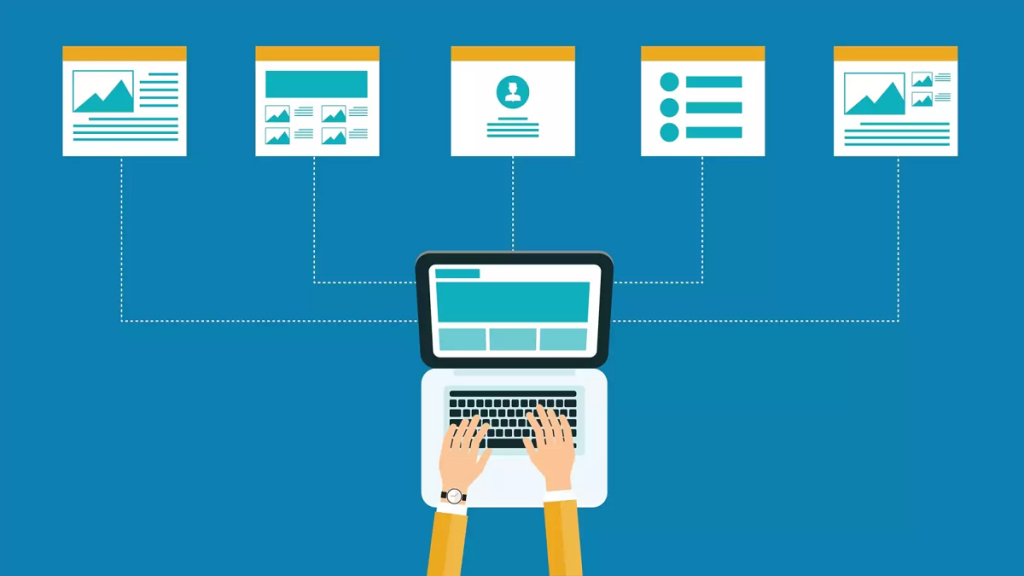With our businesses becoming virtual due to the universal push for remote work, the requirement for digitization has increased hundred times. From remote collaboration solutions to online meeting platforms, technology plays a massive role in supporting virtual teams to perform their work remotely. A big part of the work environment is paper files & documents. There is where Best File Management Software comes in handy.
Business activities create & maintain huge amounts of documents every day- training manuals, instruction materials, checklists, blog posts, approval docs, proposals, memos, HR guidelines, press releases, & much more.
In a virtual environment, it is impossible to share hard copies. The more we create those documents, the more vital it becomes to manage them. That’s where the Best Document Management Software comes in.
Best File Management Software
1. Microsoft Sharepoint
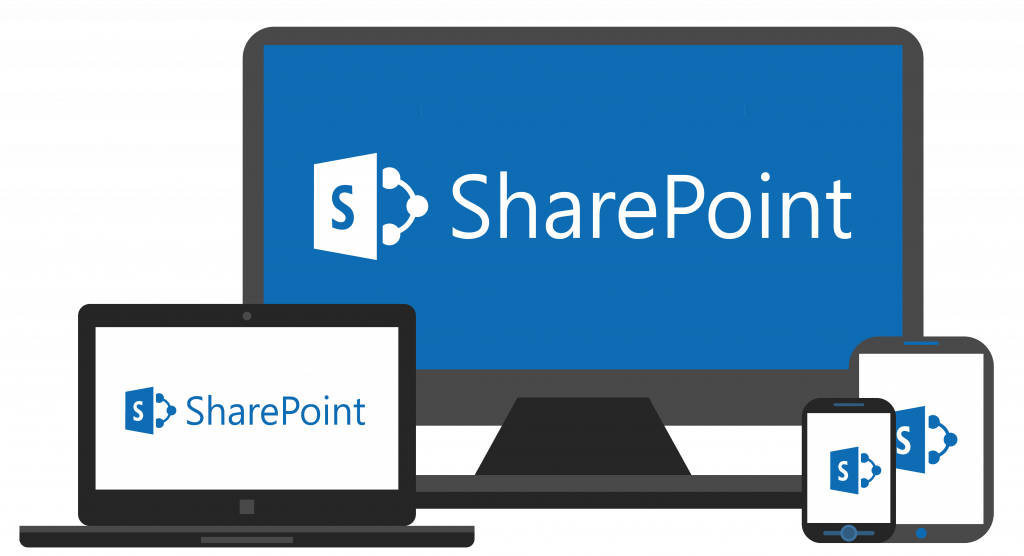
This one is a file management system by Microsoft. SharePoint allows teams to save all company-related files, content, etc. & find anything they need swiftly. SharePoint helps team members to create dynamic team provisions for projects, departments, & divisions. Inside them, employees can share necessary data, news, files, & other significant resources & collaborate inside & outside the company.
Apart from being one of the Best File Management Software, Sharepoint also combines many features like a calendar tool, messaging tools, project management tools, the company’s intranet, cloud storage service, & even a CMS (Content Management System).
This software is a part of the Microsoft 365 suite & incorporates MS Office, Onedrive, Microsoft Teams, & more to bring all your collaboration processes to a single place.
2. PaperSave
PaperSave is an intelligent & extremely user-friendly tool that lets businesses of all sizes manage their vital documents professionally. The software offers a state-of-the-art document capture option that lets you immediately capture any document.
PaperSave is incorporated with leading ERP (Enterprise Resource Planning) & CRM (Customer Relationship Management) solutions helping a user to capture documents straight from the UI (User Interface).
Index values are dynamically collected for automatic indexing from the ERP/CRM record. This, combined with intuitive search functionality, makes it handy to salvage the documents you need whenever & wherever you want to access them.
3. DocuWare

DocuWare claims that employees spend almost 50% of their time searching for necessary documents. To address that issue, Docurware handles all your search worries easily by letting users to save all documents & files on its cloud-based platform.
With features like Document management & workflow automation service, Docuware lessens time wastage significantly & helps employees to be more productive.
Docuware offers advanced document indexing & storage capabilities, making it easy to get your files, irrespective of location. With more than 25 years of experience in the industry, Docuware has transformed into a robust file management system & continues to offer an excellent service.
4. ProofHub
When it is about enhanced team collaboration & simplified project management, ProofHub is a cloud-based SaaS software that is famous by itself.
ProofHub provides various advanced options under one virtual roof alongside efficient File Management Software. Project teams spend extensive time organizing their digital files & documents, but ProofHub’s capable File Management system simplifies the entire process.
This software allows project teams to upload, store, & organize all their vital documents in one place. With it, you can access your files, share links & collaborate on them with broadly scattered team members.
Another feature, “File versioning,” lets you save multiple versions of the same file, & “Advanced search” makes it easy to find your documents using relevant keywords & phrases. You can also use this one of the Best Document Management Software on your mobile device.
5. Templafy
Templafy is a decent & competent document management software. It gathers all business documents and saves them in a unified library that can be easily accessed with a single click. From there, users can work with others in their team & monitor changes in real time.
Templafy also goes a step further by offering users the capability to develop a wide range of business documents with the help of their custom templates. The software automates the creation of vital documents like NDAs (Non-Disclosure Agreements), HR contracts, & customer service emails. Consequently, saving considerable time that would have otherwise been spent creating complex business documents.
6. Alfresco
It is an Enterprise Content Management Tool to streamline your company’s knowledge. Alfresco eliminates content silos by offering users a single source of information for all their data & files. No need to search emails & hard disks for content & documents.
If you want to improve your workflow, Alfresco’s document management helps employees to find, share, & store all vital files, including legal contracts, marketing assets, customer files, & many more.
With features like document scanning & capture, you can get more out of your documents, & unlock business potentials like never before. Alfresco’s AI (Artificial Intelligence) & machine learning capabilities can also extract the required information from AWS (Amazon Web Services). This software is available on the web, on desktop, & mobile apps.
Read More: 9 Customer Segmentation Software
7. Bit.AI
Bit.AI makes the scene of document management & organization awfully smooth & compelling due to its visually captivating UI. The software collects vital documents across your whole organization & makes them available to everybody in a single place.
While the document management feature of Bit.AI is excellent, it is eventually the software’s advanced collaboration feature that proves its competence. It helps teams, students, clients, & partners to work together on a file in real time.
8. M-Files
This software organizes company files based on the content of the file & not the storage location. By creating a central location for every file, M-files lets users swiftly find the file they are looking for, regardless of the location (desktop, cloud storage services, hard drive sectors).
Just tag the file, fill in the metadata, click save & M-files will locate your data & would also notify you in case of any duplication. M-Files is a device-independent software, which means users can select between on-premises, cloud, or hybrid operation of M-files & simplify their workflows. With enterprise-standard security, you don’t have to worry about losing your data.
Advantages of a File Management Software
Best File Management Software & systems offer a lot of benefits compared to physical files storage systems; some of them are:
- Simple storage, observation, & recovery of documents irrespective of location.
- Advanced search capabilities mean less time is spent searching for vital files.
- Lesser storage costs associated with physical files.
- More safety & privacy control over vital sensitive company data.
- Disaster recovery & frequent backups.
- Real-time & improved teamwork.
- The version history of every document allows us to see which edits were made & much more.
FAQ
Q: What are some of the most crucial features of Best File Management Software?
A: Vital features like document storing, sharing & teamwork, version control, & dependable security are a must to be regarded as a competent document management tool.
Q: How does document management software work?
A: A typical document management system will first scan & digitize physical files. Afterward, it indexes the digitized file to make it easily accessible if needed. Lastly, the documents are organized & stored in a safe database.
Q: What is the average price of these software?
A: It can be anything between $21.89/ user to $5,000/ year.