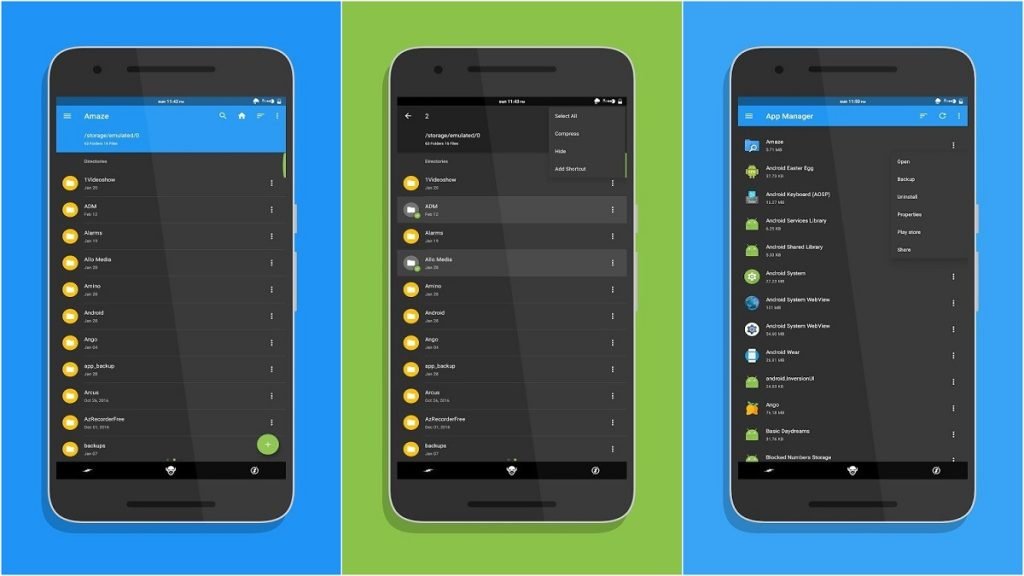The comparatively open nature of Android lets users browse through their device’s folders and perform file and folder operations without a computer. Hence, a file manager or file explorer, whatever you choose to call it, is a beneficial tool for any Android user.
Most manufacturers provide their Android phones and tablets with a built-in file manager, but frequently, it’s a simple and basic application. Fortunately, the Google Play store is filled with file managers, although not all are up to the mark. If you choose to go for some third-party file manager, you can consider these best file manager apps.
Top File Manager Apps
1. Files by Google
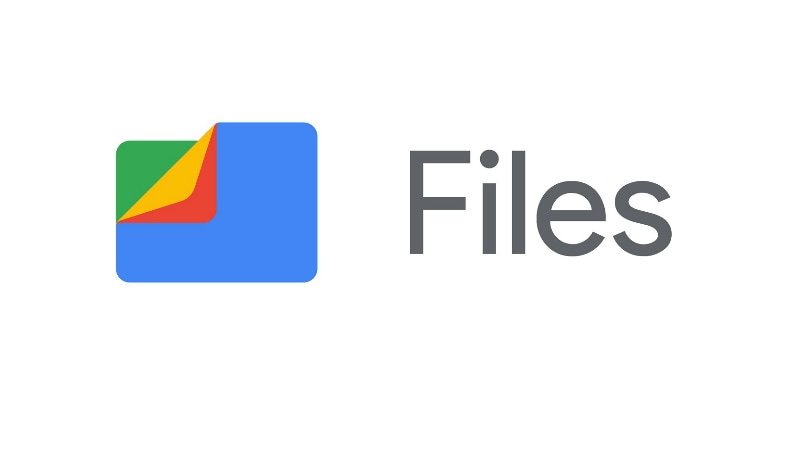
If you want the cleanest, straight-to-the-point, no-bloatware file manager app on Android, you can go for Files by Google. It is available on most Android devices running Android 5.0 Lollipop and above.
One of the best file manager apps, Files by Google helps you free up space with their cleaning recommendations, find files faster with keyword search, share files offline without mobile data, and back up files to the cloud to save phone storage. The app is free to use and completely ad-free.
Files by Google shows three tabs: Clean, Browse, and Share. The ‘Clean’ tab shows how much storage your Android device has left and how much you are presently using. This is also where you can see suggestions for cleaning your phone’s storage. The ‘Browse’ tab makes it easier and faster to find files by separating them into different categories, like Downloads, Images, Videos, Audio, Documents, and Apps.
2. Amaze File Manager
Amaze File Manager is an open-source file manager that is based on the Material Design guidelines. It looks clean and offers all the file management features you need. The app is also free of ads, which means you get all the features without any Pro version. You can choose to donate to the developers if you love their work.
About the features, you get tabbed browsing, allowing you to work on multiple tabs simultaneously. Standard features provide a built-in app manager, a tool for root access, support for file encryption, and support for cloud storage services.
The Amaze File Manager also provides an APK (Android Application Package) reader, a database reader, and a text viewer. More features can be unlocked by using the Amaze utility plug-in, which allows you to identify junk files for easy clean-up.
You can play audio and video files using the built-in media player and share files offline to other devices over Wi-Fi. But unlike the File Manager app, the plug-in is only partially free. It offers a 15-day free trial; after that, you need to buy it.
3. Solid Explorer
An excellent Android file manager app that lives up to its name, Solid Explorer, is recognized as one of the best file manager apps. Alongside the standard file management features, Solid Explorer natively supports major cloud storage services like Google Drive, Dropbox, OneDrive, and more.
It allows users to easily manage files on Google Drive, OneDrive, Dropbox, Box, Mega, and many more. Additional paid plugins are available for advanced features such as Cast support. The app also allows users to archive (ZIP, 7ZIP, RAR, TAR) and decompress files with support for various network file-sharing protocols (like FTP, SFTP, WebDav, and SMB/CIFS).
One of the most remarkable features of Solid Explorer is fingerprint and password protection for all files and folders. Like the majority of file managers, Solid Explorer categorizes files under Downloads, Recent, Photos, Videos, Audio, Documents, and Apps. It also allows you to browse system files on rooted devices and features a built-in image viewer, music player, and text editor for handiness.
4. FX File Explorer
FX File Explorer has been around since the early days of Android and is one of the most feature-rich file explorers on the Play Store. The main field of the app is that it’s a privacy-oriented file manager that claims to contain no ads, no analytics, and no trackers. It claims to follow the Material Design guidelines. There are a lot of features in the app, including all main file management tools and support for dual-pane view.
Moreover, it comes with a text editor, shell script executor, and encryption support. One of the most attractive features is Web Access, which allows you to transfer files between your phone and PC using a web browser. You can drag and drop folders from your PC to your phone and even stream the music playlist of your phone to your computer.
You can get more features, including support for main cloud storage services and network access with support for FTP, SFTP, WebDAV, and SMB, by buying the FX+ add-on unit. It will also feature FX Connect to transfer files between devices using Wi-Fi and web access.
5. Total Commander
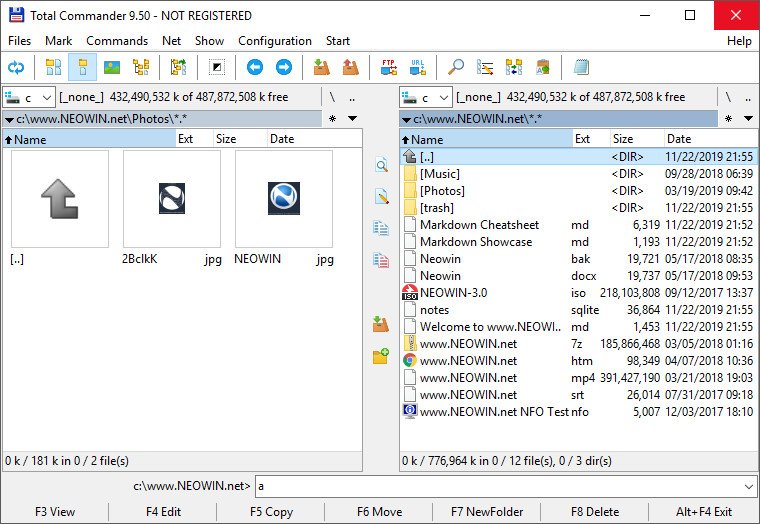
Formerly launched in 1993 on Windows 3.1 as Windows Commander, Total Commander is extensively considered one of the best file manager apps on Android. It not only allows you to explore files and folders on your device, but you can also copy or move total subdirectories. The app supports drag and drop, renaming files and folders, directory creation, file deletion, file archiving, and many other features.
It also supports additional file-sharing protocols (FTP, SFTP, WebDAV, LAN, and the optional OBEX plugin). Other vital features are a media player, directory history, the ability to modify the permissions of a file, and much more.
6. X-Plore File Manager
X-Plore File Manager is yet another free file manager app for Android. It provides a dual-pane tree view, with any two folders of your choice shown simultaneously. That makes it effortless to copy and paste files between folders or move files swiftly between multiple locations.
The app also supports various file formats, cloud storage (like Google Drive, OneDrive, Mega.co, Dropbox, Yandex.Disk, WebDAV, and others), and network storage protocols (like FTP, SMB, DLNA/UPnP), etc. The app also provides many advanced-user features, including root access, a built-in hex editor, USB OTG support, and many more.
Read More: 8 Office Apps for Android
7. File Manager by InShot
File Manager by InShot is another excellent Android file explorer with desktop-mark features. It has a quite clean UI (user interface) and offers most major file management options. You can browse and organize all files on your internal storage, microSD card, and USB OTG. Regular file operations like rename, copy and paste, compress/decompress, and multi-select are supported.
The app also provides a private folder where you can securely store personal and sensitive files. If you, by mistake, delete a file or folder, don’t worry. The app offers a recycle bin that can easily restore deleted things in a single tap.
8. Root Explorer
Root Explorer is one of the best file manager apps for rooted Android devices. It has been a hot favorite among advanced users for a long time. It is also the only paid app on this list, with a $3.99 price.
Features of this explorer include multiple tabs and cloud support for Google Drive, OneDrive, and Dropbox. There is also support for SQLite viewer, text editor, RAR/ZIP/TAR archiving, RAR extraction, multi-select, remount, altering permissions, bookmarks, and many more.
Other prominent features include APK file viewing, Wi-Fi and Bluetooth sharing, image thumbnails, and more. Root Explorer also allows you to change a file’s owner or group, supports MD5 hashing, symbolic link creation, the ‘Open With’ ability, shortcut creation, and much more.
What is a File Manager?
File Manager is a program that lets you manage and organize files and folders on your device. File Explorer (formerly known as Windows Explorer) on a PC and Finder on a Mac are two of the most famous file managers. Using the best file manager apps, you can create, rename, copy, move, delete, search, and do much more for files and folders.
These applications also allow you to alter file attributes and properties. Current file managers manage local files and can be connected to various cloud storage services. So you can manage files and folders on storage like Google Drive, Dropbox, and OneDrive. Some file managers can connect to servers using protocols like FTP, SFTP, WebDAV, and SMB.