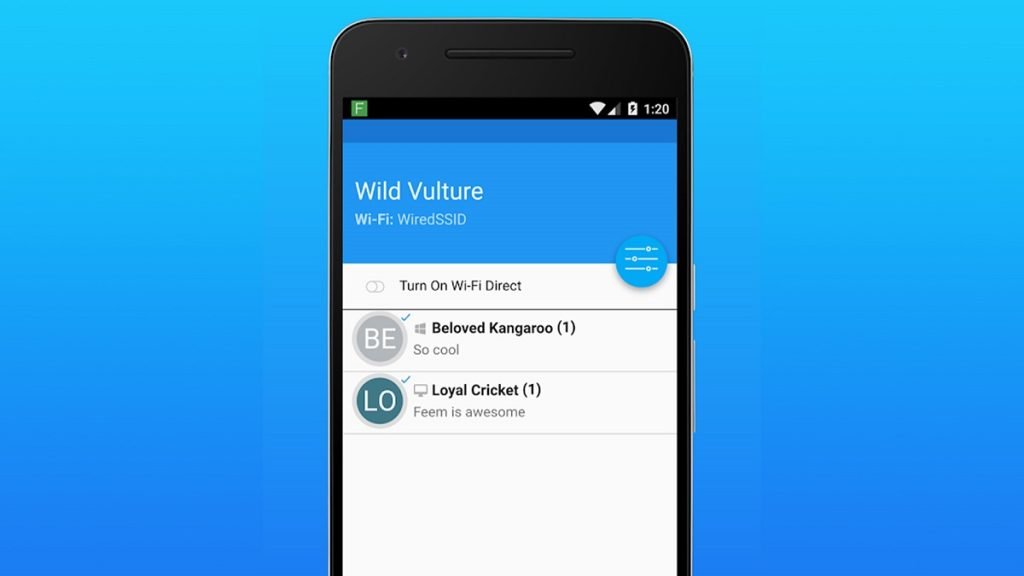For file sharing in earlier days, we needed to rely on infrared & later came Bluetooth. With the development of other technologies, this method of sharing needs to be updated. The process of sharing files by Bluetooth is prolonged & effort-taking. Understanding this problem, some developers have come up with various Best File Sharing Apps for Android devices.
Data is a significant part of our lives these days. The significance of file-sharing is increasing considerably as well. These apps have transformed the procedure of sharing data. Now, you can easily send & receive larger files & folders from one smartphone to another. That, too, without spending much time.
Best File Sharing App For Android
1. SHAREit

To use it, all you need is the app installed on both the devices between which the data has to be transferred. The devices must be connected via Wi-Fi & as soon as that is done, you can see the transferable files.
Files of any kind, such as videos, songs, documents, pictures, apps, & much more, can be transferred by SHAREit. The receivers can choose the files & apps they want to obtain without bothering the sender.
With SHAREit, you can transfer files with an incredible speed of up to 20 MB per second. With its CLONEit feature, you can copy vital data from the sender’s device within some minutes.
2. Files by Google
Files by Google is a free & one of the Best File Sharing App For Android. This is a 3-in-1 app that packs a storage cleaner, a file manager, & a file sharing tool. The storage cleaner feature provides different suggestions to delete duplicate, unused, & larger files from the storage to free up space.
The file manager tool helps you easily find files by file type & folder. About the file-sharing tool, it comes with a dedicated part in the app. It uses Bluetooth to create a safe connection & transfer files over WiFi for a faster transfer rate.
Firstly, you need to pair the app with the other device with the Files app. Then you can choose & share Installed Apps, image files, audio files, video files, Documents & other files from the device’s storage.
3. Xender

Xender is another user-friendly & one of the Best File Sharing Apps for Android devices. All you have to do is to connect the devices through a hotspot, & it doesn’t need any external cables or data connection to transfer files of all kinds. It lets its users transfer images, videos, audio, messages, games, apps, contacts, & much more.
Another unique feature is that Xender lets its users connect four different devices simultaneously to transfer the files. You can even transfer the files or folders across different platforms like iOS & Windows & even to a PC without any software installation. Xender can have a transfer rate of 40 Mbps without any limitations in transferring large files.
4. EasyShare
EasyShare supports cross-platform sharing and is fully compatible with Android, iOS, Mac, & Windows. There is a native app for every platform. Once installed, you can effortlessly share files between compatible devices with the highest speed of up to 40 Mbps.
The Android app shows the files in installed apps, photos, videos, music, & document groups. Apart from that, it has a file explorer that you can use to browse the device storage & share any file you want. Besides that, a phone replicate feature (like CLONEit or SHAREit) helps you transfer data from an old device to a new one.
5. Send Anywhere
Send Anywhere allows users to transfer data with maximum protection with robust 256-bit encryption, which is why it is a favorite among many users. The app is free with in-app purchases but has ads.
It is a cross-platform & safe Android file transfer app that allows you to transfer data by entering a unique six-digit code or scanning the QR code. You can share the data without Wi-Fi or mobile data. The data can be shared with numerous receivers using a custom link.
The app also has a cloud storage feature where the data can be stored & shared with any device. The transferred data is not stored on any server & can send any number of files. One can also choose to Send Anywhere Plus, using which data of up to 50 GB can be shared in a single go.
6. InShare
InShare is yet another free file-sharing app for Android. This app uses WiFi to connect devices & share files. It has cross-platform file sharing that allows you to share files to Android, iOS, Windows & Mac. The app displays different files in the individual section, including installed apps.
It also has a built-in file manager that can help you with files not listed by the app. Like this, you can easily share any file at a transfer rate of up to 40 Mbps. This app also has a Smart replication option that allows you to easily transfer data from an old device to a new one. Presently, it supports a single connection at a time, but a group-sharing feature is in talks from the developers.
Read More: 8 Best File Sharing Websites
7. AirDroid
AirDroid is one of the Best File Sharing Apps for Android to transfer data at an excellent speed & on different networks. It lets you transfer files & folders from one device to another & allows its users to control their Android devices wirelessly by their computers & can transfer files between computers & android phones.
Even if the screen of your Android device doesn’t display anything, you can still do what you do on the phone and even trace the phone in case you lose it.
You can transfer the files from Android to any computer & vice-versa. Another advantage of using AirDroid is that users can also back up their files from phone to computer whilst sharing the clipboard between the two devices. The only restriction of using AirDroid is that it does not support data transfer to several devices.
8. Share Karo
Share Karo is another excellent file-sharing app for Android. This app can transfer files to any platform like Android, iOS, Mac, Windows, Jio Phone. This app connects through WiFi & can transfer data at a maximum transfer speed of 480 Mbps.
The app organizes the files by categories & has a built-in file explorer. You can share the files by selecting either from the gallery or file explorer. There is a lite version of Share Karo on the Google Play Store. It offers nearly the same features but comes in a smaller size.
How To Select The Best File Sharing App For My Device?
If you have an android device, you may need some app to share & receive files instantly. Bluetooth helps but imagine sending or receiving a 10GB file using Bluetooth. It may take ages. That’s where these file-sharing apps will come in handy.
There are many Best File Sharing Apps for Android & choosing one can be challenging. Almost all of them offer common features like file sending & receiving, a file manager & capability to connect a device regardless of OS (Operating System). But these apps don’t support each other.
One common app must be installed on the devices you wish to connect. Therefore, it is wise to have two or three popular apps installed on your device. You can uninstall them later if you want.
FAQ
Q: Are these Best File Sharing App For Android free?
A: Almost all of them are free. However, some app has a paid version that offers more features.
Q: What type of device do I need to install these apps?
A: These apps are not resource hungry. You can install them on any updated device with decent specs.
Q: Can I send/receive system files/folders using these apps?
A: If the files are showing in the list, you can send/receive them. But be careful while sending/receiving files, as you don’t know how they will impact your/ recipient’s device.
Q: My friend & I have different file-sharing apps. Can we share files?
A: Unfortunately, no. You must have a common file-sharing app to connect the devices.