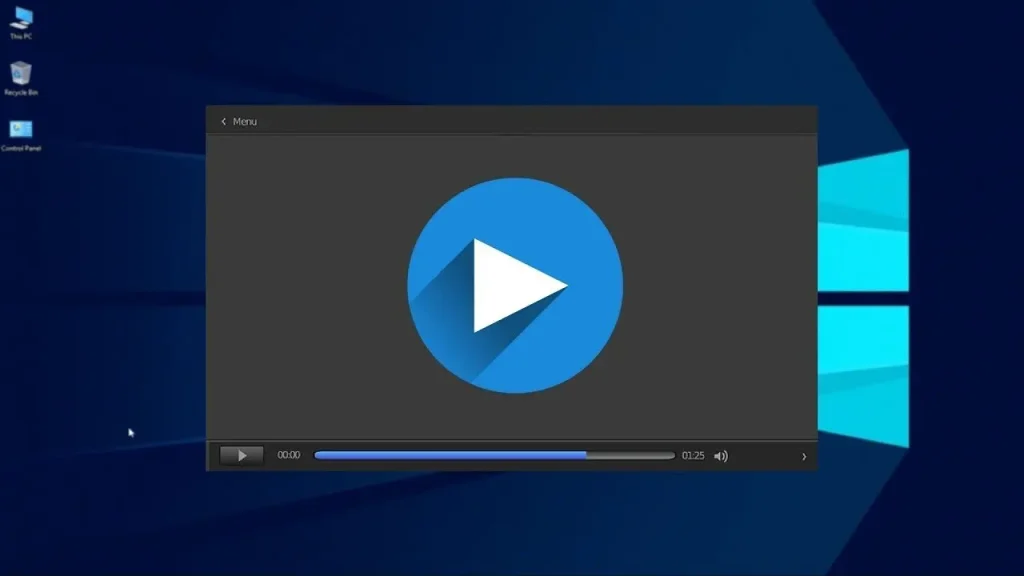Nowadays, our PC is not just something to complete school or office work; it is a gaming station and entertainment system too. Many people have invested in a large-screen monitor or a high-quality sound system to connect to their PC. We play music and video files on it, and sometimes it also functions as a television or a music player.
To play those audio and video files, we must have a media player installed on our PC, as the in-built media player often needs help handling all types of media file formats. Here are the names of some of the best free media players we can consider using.
Top Free Media Players for Windows
1. VLC Media Player

VLC is the most popular choice worldwide. VLC Media Player is a free media player available for all platforms. Created by the VideoLAN project, VLC Media Player supports many audio and video compression systems & file formats. Over the years, VLC has earned the status of being the “play everything” video player, including 3D videos. You can take screenshots of your videos as well.
It is one of the best PC media players due to its fast & simple nature that doesn’t require any special knowledge. Besides playing local content, one can also use VLC to stream content from online sites.
This excellent Windows Media Player alternative also receives regular updates & has a vast user community. It supports all Windows versions, from Windows 10 to Windows XP SP3. This free media player receives new features and updates from time to time.
2. KMPlayer
KMPlayer is another excellent and free Windows media player that can play almost all mainstream video & audio formats. One can add external codecs to boost compatibility. It offers 3D, 4K, and UHD support, has a 64-bit version, and can play videos in up to 8K 60 fps on PCs with compatible hardware.
KMPlayer is also known for its wide array of support for formats. Users have many choices of audio & video effects, which makes sure that they don’t lack any features or support.
One can choose the sections of the videos as favorites, make them repeat, and remap the keys for the remote interface. One can also edit video subtitles inside the KMPlayer.
3. Media Player Classic—Black Edition
Media Player Classic – Black Edition is an MPC fork continuing the inheritance of the obsolete Windows 10 media player. Media Player Classic – Black Edition is also based on the discontinued Media Player Classic – Home Cinema edition that was once very popular. Media Player Classic – Black Edition is a lightweight but powerful video player for Windows 10 and older versions.
This media player features a dark-themed user interface (UI) that somewhat resembles the look and feel of Windows Media Player. This open-source media player supports hardware decoding, deinterlacing, and timely software updates, and it supports a wide array of audio & video formats.
Among other features, MPC-BE has an inbuilt subtitle search and seek bar previews, and one can customize everything from its logo, window, and video color correction. Furthermore, it can be used via Windows Command Prompt & includes built-in support for YouTube-dl to fetch content from YouTube.
4. GOM Media Player
GOM Player, or Gretech Online Movie Player, is a free Windows media player alternative with built-in support for the majority of popular video and audio formats. It can play all the most popular video formats, such as AVI, MKV, MP4, FLV, MOV, etc.
It has all the basic functionalities of other famous PC media players. But GOM Player offers highly advanced features like A-B repeat, Media Player Capture, speed control, audio/video effects, screen capture, etc.
Furthermore, it gives the user a choice to change skins & change the look of the player. Using GOM Player’s library, one can download many subtitles to enjoy movies & TV shows in their preferred languages. One can also link this amazing media player for Windows 10 with the massive database of OpenSubtitles.org.
5. 5KPlayer
Another media player is 5KPlayer for Windows, which is worth mentioning. As the name suggests, it is one of the top-rated video players for Windows, as it’s compatible with various video codecs and formats. It may not be as powerful as VLC or KMPlayer, but still, it can play popular audio/video files without external plugins.
The user interface of the app is very fresh & simple. It’s also known for offering more streaming options. Moreover, it also allows you to import videos and music from websites like YouTube, Facebook, Vimeo, MTV, etc. It supports standard formats like MP4, MOV, M4V, MP3, AAC, etc.
6. Kodi

Kodi, previously called XBMC, is another free & open-source media player. One can use a highly customizable media player on their laptop or desktop to enjoy a media center-like experience. Kodi is a potent contender for the top media player for streaming and is even better if you use it with an external, larger display because of its large user interface.
Recently, Kodi has been in the news because of pre-loaded Kodi boxes and add-ons that allow piracy. Kodi plays about all popular video & music formats, podcasts, and other digital media stored on the hard disk or the internet.
At first, Kodi was developed independently & called Xbox Media Center for the 1st generation Xbox gaming console. Similarly, this media player also has plug-ins to increase its features and include functionalities like Netflix, YouTube, Hulu, Veoh, etc. Moreover, Kodi is an open-source software developed by a global community of volunteers.
Read More: 8 Best Video Player For Windows
7. Plex

Plex allows you to quickly take care of your vast media collection, which can comprise anything like videos, TV shows, movies, photos, music, etc. It organizes your collections and makes them look appealing. With its easy-to-share option, you can choose what to make public and give your family access.
The software’s best part is the ad-supported free streaming service that offers free movies and TV shows from big studios like Warner Bros., Lionsgate, MGM, etc. Besides that, this competitor for the best video player for PC supports almost all file types, including Hi-Fi music & video formats. It is Chromecast-supported, which means you can cast the videos on your big TV screen.
8. Windows Movies & TV
Last but not least, Windows 10 has a built-in media player called “Movies and TV.” The video player offers a minimalistic, elegant look that helps you manage personal videos on the PC. Windows Video Player indeed lacks a few features that you can find elsewhere.
However, it offers some exclusive features, like support for Xbox & MediaSync to view content on the mobile app. Besides, it has a mini mode where videos always stay on top while working. Furthermore, it supports many formats, including 360-degree videos.
Conclusion
Many media players are available for the Windows platform; therefore, choosing the right one for your computer takes work. With the growing number of newer media formats, only some free players can support all popular file formats like MKV, FLV, AVI, MP4, MOV, etc.
Apart from being a feature-rich media player, a great media player also has to be simple, intuitive, and lightweight. Here are some of the best free media players for Windows, which are full of features yet don’t hog your PC.