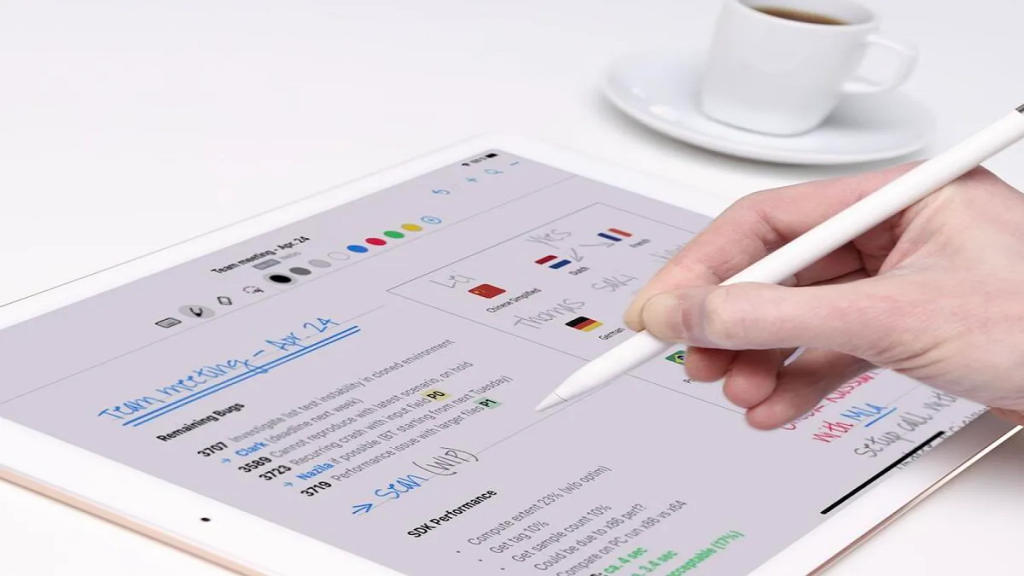The Best Note Taking Apps make it simple & easy to create & use notes on the move; these may be for inspiration, ideas, business ideas, or even reminders. Note-taking apps are becoming gradually more common, not least with the broad availability of mobile devices, particularly business smartphones. This means apps for taking notes now let you take notes regardless of your location, & there are a large variety of apps available.
While there are basic apps for taking notes, they sometimes come as free apps with mobile devices; these apps can be limited to simply allowing typed-in text. Nowadays, much more advanced note-taking apps are available.
Best Note Taking Apps
1. ProofHub
This isn’t just one of those standard note-taking apps or a file management system; it is more like an all-inclusive project management & team collaboration tool, with note-taking being one of its core abilities.
The Notes feature in ProofHub is user-friendly & ideal for noting down almost every vital piece of information associated with a project. You can maintain a record of daily minutes of meetings & store all your ideas safely. One of the best features of ProofHub’s notes is that you can share them straight with someone else & even allow them to modify those notes.
2. Evernote
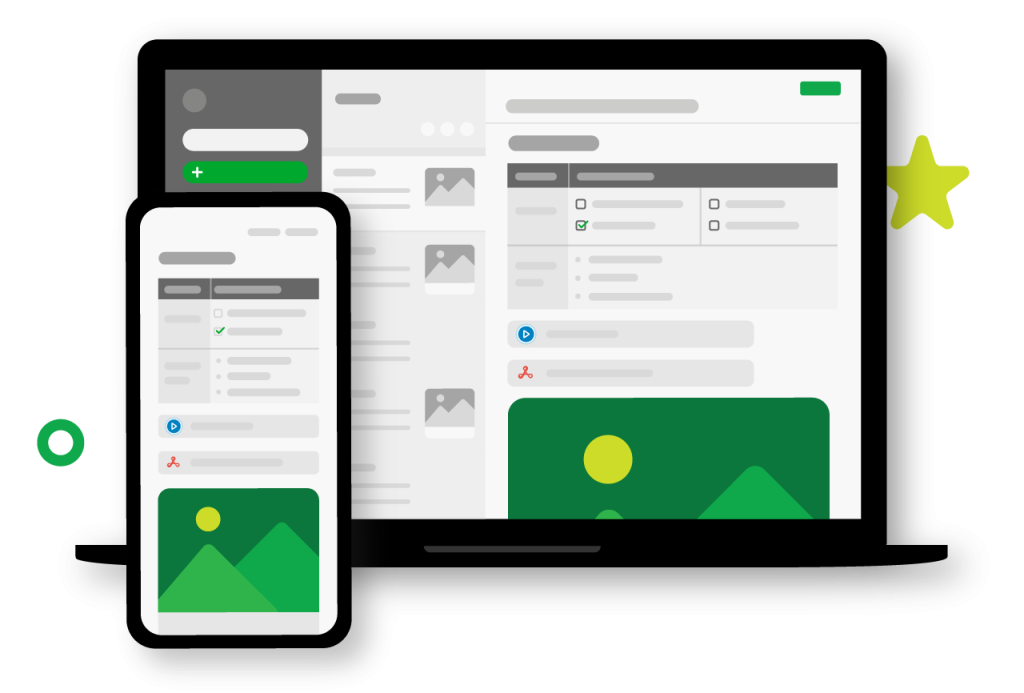
The list of Best Note Taking Apps is incomplete without the Evernote app. This is one of the oldest & most featured packed. Evernote allows you to create both simple & intricate workflows using an arrangement of notebooks, notes & tags to organize everything.
One of its best features for collecting your research is the Web Clipper extension (compatible with Google Chrome, Mozilla Firefox & Safari). It allows you to save complete webpages – with text, images & PDFs – with a single click.
Created notes can be accessed on computers, mobile devices & the web, so you are hardly ever left with a situation where you can’t recover what you saved. Other vital features include the capability to create & set reminders, display notes in PowerPoint style, & unite them together.
3. Bit.ai
Bit is a modern cloud-based document collaboration tool which is ideal for creating documents & note-taking. Here, you can create workspaces for projects, teams, & departments to organize your notes & documents.
These workspaces are user-friendly, so your notes, shared documents, & created work can pass your organization’s workflow easily. The best part is, you can brainstorm & work together in real-time on the notes you created by chat, in-line comments, mentions & many more.
Moreover, with this app’s clean & minimalistic editor, you can swiftly format your notes by adding & modifying headers, footers, checklists, numbered lists, & much more. You can even enhance your notes visually by inserting images, spreadsheets, videos, GIFs, & many more. This app will certainly offer you a unique documenting & note-taking experience.
4. Ulysses
Ulysses has been around for some time now, and it’s one of the most polished & one of the Top Note Taking Apps on iOS. This one is completely ready for long-form writing, too. Notes are written & saved in the app’s proprietary Markdown style, which lets users of creative & colorful use of headings.
Moreover, images can be inserted as links within documents; instead of displaying them in the body text, you can double-click those links to preview thumbnails. Ulysses also places images in a sidebar, which can display word count, mini notes & other useful information at a glance.
5. Nifty
Nifty helps you to stop jumping between chats, tasks, documents, calendars & meeting tools. Now, you can bring your team & clients together in one simple yet robust app. Setting goals & timelines is a piece of cake by monitoring progress as tasks are completed.
You can easily organize, prioritize & manage everyday work with a higher level of detail using Kanban, List & Swimlane views. Empower & inspire members to share ideas, finalize recommendations & collect feedback in real-time with chats & one-click video conferencing.
6. Simplenote
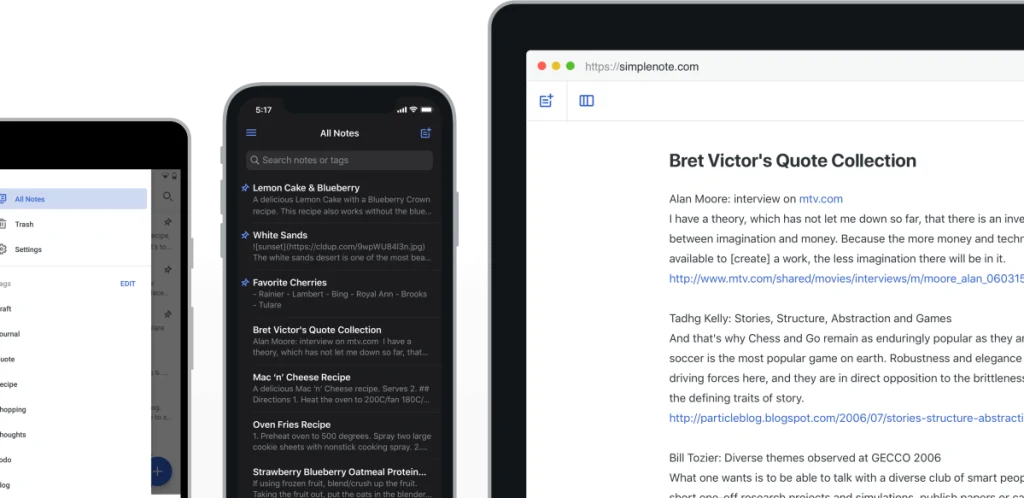
Simplenote’s USP (Unique Selling Point) is its clear & simple user interface, making it easy to track notes. It is available for major platforms like iOS, Android, Mac, Windows & Linux, with automatic data sync. There is also a web version if the app can’t be downloaded.
Tagging & search options ensure users can quickly find what they are looking for & notes can be shared or published to other teammates working on a project. Simplenote backs up earlier versions of documents, so it’s always possible to recover an earlier one.
Simplenote does not come with many advanced features, but it is a perfect tool for simple note-taking. It provides decent syncing & association, but the best feature is it’s completely free. If you want high simplicity & a basic app, this will suit you.
7. Dropbox Paper
Dropbox Paper was introduced in August 2016 & works proficiently across the cloud platform’s mobile suite for Windows, iOS, & Android. Its focus on collaboration makes it stand out, helping teams share their ideas, pictures, & videos for projects. The app offers incorporations with productivity apps like Google Calendar, Slack & some more unexpected tools such as Spotify.
Recent updates offer new organization tools like making mobile folders on the move & improved delete & archive features. Dropbox also revamped the Paper homepage, which unites Paper docs & Dropbox files.
8. Google Keep
Google Keep is the simplest note-taking app on this list, both visually & operation-wise. Consider this app as your place for saving digital post-it notes, with each note highlighted as if it were on a desk before you.
Notes can be labeled, pinned to the top, allocated a color, coupled with reminders & collaborated on in real-time. Moreover, it also offers a speech-to-text feature so you can read out notes on the go rather than typing. There’s also the ability to set up checkboxes for to-do lists.
Overall, Google Keep is more minimal & basic than other note-taking apps, which is either a plus side or downside, depending on your perspective & choice. If you want freedom from your operating system’s default notes app but don’t want all the fancy features that come with other apps, Google Keep can be your best choice.
What Makes An Excellent Note Taking App?
You may be looking for reliable applications for the Best Note Taking Apps. The Top Note Taking Apps make noting down information very simple & easy regardless of your location. Though there are hundreds of apps for taking notes, only some offer the right mixture of functionality, effectiveness, & options. Before choosing one, consider the following things:
- Works Across Multiple Devices & platforms.
- Ensures Users’ Privacy.
- Supports Different Types of Notes like audio, video & images.
- Capability To Organize.
- Searchable Notes & memos.
- Value for money.
FAQ
Q: What advanced features can be expected from the Best Note Taking Apps?
A: Apart from basic note-taking features, advanced note-taking apps can offer advanced features like audio, image, or video notes, collaboration abilities, reminders & many more.
Q: Are these apps free?
A: Most of these apps are free. You may even find some default note-taking apps on your smart device.
Q: Do I need an advanced smart device to use these apps?
A: Most of these apps are lightweight. You can use them in some older smart devices, too.