Text-to-speech software offers an excellent way to read text documents from smart devices & computers. These Best Text To Speech Software are becoming popular nowadays because they offer a higher level of convenience to the readers both for personal & professional uses.
That said, narration with a human voice helps to connect readers emotionally with text documents like PDFs, books, novels, & e-learning materials, & many more. Text-to-speech software is ideal for busy professionals to multitask, too. No wonder why there’s a profusion of text-to-speech software in the market. Also, the popularity of audiobooks is rising because of the same reasons.
Best Text To Speech Software
1. Murf AI

Murf is an AI (Artificial Intelligence)-based text-to-speech solution to generate studio-quality voice-overs for videos, presentations, & text-based eLearning materials. It can also convert blog posts into podcasts. Murf offers nearly a hundred AI voices & accents in 15 different languages.
The option to record your voice makes Murf one of the Best Text To Speech Software; you can upload it to Murf & convert it into a studio-quality AI voice-over for your materials. Murf can also convert voice-overs into editable text like a word processor and trim the deleted sections automatically.
Murf Studio has a user-friendly editor & also provides adjustable templates to get started. Type your script, upload your texts, images, or videos, & choose voices, styles, speed, pauses, emphasis, & royalty-free background music to produce a remarkable result.
2. Fliki
This software works with more than seventy-five languages & over a hundred dialects & comes with more than nine hundred AI voices to make the sound human-like. But what makes it different than other tools is the text-to-video abilities. Paste the text or import via the URL (Uniform Resource Locator), & you will have a ready-made video to share.
Moreover, with its vast stock media collection, you can change the video elements, like the background music, images, etc. The downside is there is no credit-card-free plan.
3. Synthesys
Synthesys is a popular & one of the Best Text To Speech Tools to produce professional audio & video content for marketing, business, & education purposes. It is a cloud-based software & that provides two different versions.
With this AI text-to-speech solution, you can convert text to voice in just three clicks. Synthesys Audio allows users to choose between different voice-over artists with different voice qualities. This is ideal if you need to customize intonation for different uses like audiobooks, podcasts, trailers, commercials, or storytelling.
This AI text-to-video solution has another exclusive feature that helps users to convert text to a remarkable video. Without any camera, microphone, or third-party tool, you can select a speaker that suits your business needs, select a voice & tone, add your script, choose a background, & generate the video.
4. Listnr
Listnr offers more than 600 human-like voices in over 75 languages from Google, Amazon, & Microsoft to create high-quality text-to-speech results. Besides, you can have an inbuilt editor to add pauses, modify pronunciations, embed this tool’s audio widget, & include different speaking styles to make it engaging to the audience.
Moreover, it offers an embeddable audio widget, an optional download button, lets exporting, and has customization abilities to meet the need of your website. You can take the 14-day no-credit card trial offer to see if it meets your requirements.
5. Play.ht
Play.ht is another AI-based online text-to-speech solution to create MP3 files using more than 260 realistic AI voices from Google, Amazon, IBM, & Microsoft. The generator offers speech synthesis & SSML (Speech Synthesis Markup Language) controls. You can modify pitch, volume, and rate, & add pauses to the text. Make a related RSS feed for the converted audio file.
More than that, Play.ht provides a listen button you can insert in blogs to enhance accessibility & reach more audiences. It’s an excellent option for bloggers & businesses. Select a monthly or yearly subscription-based plan to use it. In the yearly plan, the first two months are free.
6. TTSReader
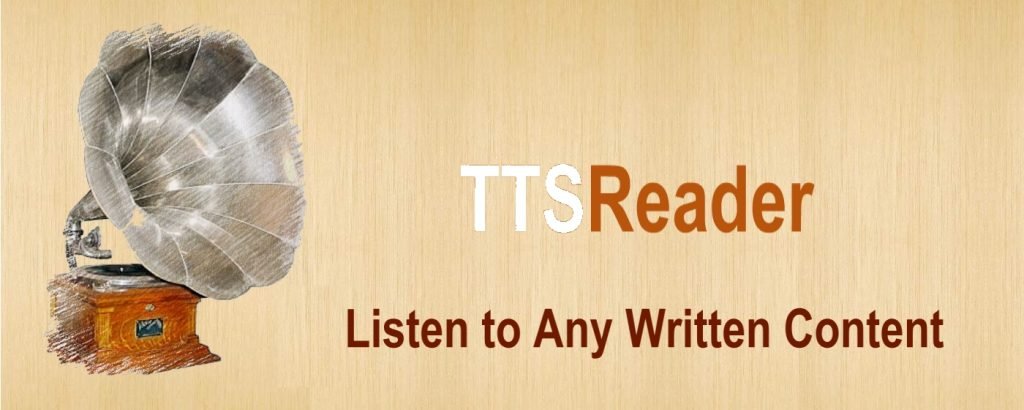
Do you want someone to read your PDFs, ebooks, & text with natural-sounding voices without inviting a human to sit beside you?
Here is a solution – You can try TTSReader for free; here, you have to write or paste any text in the proper place & click the play button. It is compatible with many languages, accents, & variations of speeds to play. You can also save your position & text to the cloud automatically. It is compatible with almost all browsers, including Safari, Firefox & Chrome.
There is no need to download anything; log in using the user name & password, type or copy your text, drop it in the place, & start playing. It is an excellent choice for kids & listening to content in the background, proofreading, & much more. TTSReader offers high-quality voices from different sources.
7. Wideo
Wideo provides you with a simple & fast way to convert your text to speech. Type the message in the box directly or upload your text document, select from the collection of voices, set the speed, & start listening.
Wideo offers the best option to download the voice in mp3 format. It is free & easy to use & helps produce an explainer video or a demo video where you can insert the voiceovers in the videos with this text-to-speech solution.
Combine Google text to speech through Google API (Application Programming Interface), but you must pay for the number of characters used. Wideo incorporates with Google TTS feature & offers you free conversion.
8. Speechify
If you detest spending hours reading but want to ensure you get all that amazing content, then Speechify could be the perfect solution.
You can get through your content 2-3 times faster than reading. Moreover, users can adjust their speed to listen to content according to their preferences. Speechify is quite a unique & multipurpose text-to-speech solution.
It is available in a web browser platform & Google Chrome extension, but you can also use it in over 30 voices or languages on Apple or Android devices. Apart from reading text, you can listen to your emails, text messages, documents, social media content, or the content on any web page by taking a picture.
Speechify also offers excellent customer support that helps & guides customers. Besides, Speechify is excellent for patients with neurological conditions such as epilepsy & dyslexia.
How does Text To Speech Software Work?
The voice found in a Text to Speech tool is actually computer-generated, & you have the option to increase or decrease the reading pace. Computer-generated voices sometimes sound like children talking, & the quality of the voice may also differ.
Best Text To Speech Software can highlight texts while they read so you can see how far you have gone in the document. Also, some TTS tools have OCR (Optical Character Recognition) feature that helps them to read text from images.
FAQ
Q: Can I use Best Text To Speech Software for free?
A: Unfortunately, there are not many free options in the market. However, you can always go for a free trial.
Q: How can we use these Text to Speech tools?
A: There are numerous ways to use these tools. Some tools read out words from a digital document or website. Other tools can even recognize hand-written & convert them into speech using technologies such as Optical Character Recognition (OCR).
Q: Is the voice quality the same in every text-to-speech software?
A: Voice quality can differ depending on the software, but some software uses human voices. Premium software can use the voices of acclaimed narrators.

