Figma is a potent tool that has fundamentally altered the way UI/UX design teams work together, create, prototype, and deliver high-caliber products. It is among the most effective and well-liked UI design tools on the market right now. There has never been a better moment to go for Figma Courses to advance your Figma abilities, regardless of your degree of experience with UX design. This includes both novices and seasoned web designers.
Whatever your level of expertise, being proficient with Figma is perhaps the most valuable ability you can add to your arsenal as a designer. The ideal method to study Figma and advance your UX and UI design abilities may be to enroll in an online course, regardless of your level of expertise.
However, where do you even start? Not all of the hundreds of web design courses, YouTube channels, bootcamps, Figma classes, and “best courses” lists available online are made equal. Since new Figma features are published annually and the design business evolves quickly, many of these courses are now out of date. Today, we will discuss some of the Best Figma Courses available.
Top Figma Courses
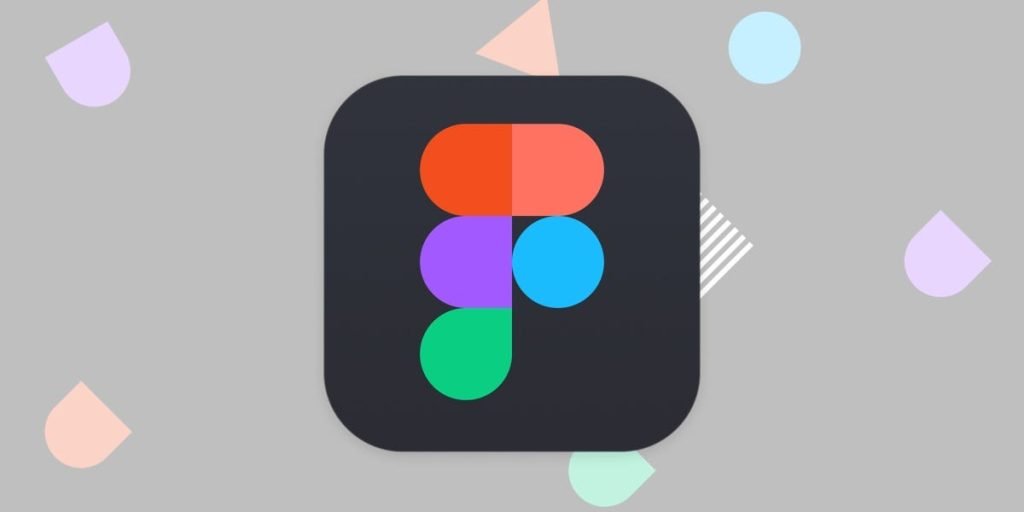
1. Figma for Beginners
A wealth of materials and free Figma Courses, best practices, UX design, and all things Figma can be found on the official Figma YouTube channel. No matter what degree of experience you have, this is one resource you should look at. Moreover, it is completely free.
To get a basic understanding of Figma, its features, and the fundamentals of Figma UI/UX design, we recommend beginning with the short playlist Figma for Beginners. There is less than an hour for the course. Because they are straightforward to follow for people of all ability levels, including complete novices, students like Figma’s free courses and video lessons.
Provided by: Figma.
Duration: 1 Hours.
Price: Free.
2. Level Up with Figma
One of the most well-known Figma designers in the business, Joey Banks, is the instructor for the four-week advanced Figma course Level Up with Figma. In the past, Joey has built design systems for Webflow, Twitter, and Figma.
He has also created amazing iOS and macOS UI kits for the Figma community, doing amazing work for the design community. He introduced ‘baselinedesign.io’, a premium, individualized Figma and design system training service. The Level Up with Figma course is a thorough training program that covers every element of Figma to help you become an expert on the platform.
Joey’s extensive knowledge of the well-liked design tool aids complete novices in learning not only the fundamentals of Figma but also best practices and the use of Figma capabilities in design projects. Discover how the design process works using more complex elements like design systems, prototypes, component attributes, and Figma variables.
Provided by: Maven Learning.
Duration: 4 weeks.
Price: $349.
3. Figma UI UX Design Essentials
Figma UI UX Design Essentials is one of the Best Figma Courses that was created by digital designer Daniel Walter Scott and is offered on Skillshare and Udemy. Daniel is someone you may recognize from his Bring Your Laptop workshops if you’ve used Adobe products in the past or if you began with Adobe XD.
All things considered; this is a really helpful course for newcomers who want to learn how to utilize Figma in-depth. It includes 111 lessons that include both theoretical instruction and hands-on Figma project assignments. The courses cover everything from the fundamentals of UX and UI concepts to high-fidelity designs in Figma and sophisticated interactive prototypes.
Provided by: Udemy.
Duration: 11 hours 32 minutes.
Price: $84.99.
4. Design System Bootcamp
Design System Bootcamp, developed by Molly Helmuth, is a four-week Figma course appropriate for complete novices, intermediate designers, and design teams that want to learn advanced Figma capabilities and obtain a thorough understanding of design systems in Figma.
The first module covers an introduction to Figma best practices, file structure and system setup, responsive design techniques, and UI component creation. The curriculum for the bootcamp includes hands-on design process demonstrations as well, such as creating interactive prototypes from the start. Molly provides each student with comments in the final lesson to assist them in their design process.
Provided by: Memorisely.
Duration: 4 weeks.
Price: $995.
5. Figma Mastery
For designers who are just starting or have some experience, Figma Mastery is one of the quick but very helpful video Figma Courses. It covers every step of the Figma design process in addition to concentrating on best practices and competencies. This course is ideal if you’re new to Figma since it covers every step of the design process, from setting up a Figma project to handing over the finished product.
The curriculum consists of 41 courses spread over 7 modules. It begins with an introduction to Figma and its fundamentals before delving into more complex features and abilities, including responsive design, auto layout, and prototyping. Adrian’s useful suggestions and design lessons may have caught your eye on social media.
Provided by: LinkedIn Learning.
Duration: 10+ hours.
Price: $75.
6. 30 Day UI
One of the pioneers of design YouTube is Jesse Showalter. With more than 9 years of experience, he has amassed over 350,000 followers on his Jesse Showalter YouTube channel with his informative design lessons and courses. Jesse has introduced 30 Day UI, a brand-new user interface design course. It’s an intense 30-day course covering all the aspects of Figma and UI design that you would expect to learn about.
One of the great things about 30-Day UI is that it can be taken as a more immersive, in-person design course with a cohort of 15 students or as a self-paced, individual design course that you can finish in 30 days. Regardless of ability level, these are some of the greatest design classes we’ve found for novices wishing to learn Figma and get into UI design.
Provided by: jesseshowalter.com.
Duration: 40+ hours.
Price: $399.99.
7. Learn Figma
Most likely, you’ve heard of Udemy before. 10,000+ online video courses covering topics ranging from user experience and motion design to full web design and creative web development, mobile app design, and hundreds of courses on prototype tools like Webflow, Framer, Adobe XD, and Figma can be found with a short search for “design.” One might easily get overtaken by options. That’s why we’ve put it on our list.
Provided by: Udemy.
Duration: 3 hours 40 minutes.
Price: $109.99.
8. Figmaster
This addition differs somewhat from the others. Figmaster is a workbook plugin for Figma that facilitates “learn by doing” intermediate design systems. It is not a course in and of itself. Mateusz Wierzbicki, a product designer and specialist in design systems, is the creator of Figmaster. He also developed the Ant Design System for Figma. Figmaster licenses are $99.00 per person.
When it comes to learning and creating contemporary design systems and Figma components from scratch, covering more complex subjects like auto layout, design tokens, grid layouts, and typography, Figmaster is a great tool for UX and UI designers.
Provided by: Figma.
Duration: Self-paced.
Price: $99.
Is Learning Figma Easy?
Beginners may easily understand Figma since there are many free Figma Courses accessible. But if you want to get started right away, there are a few things you may look into before enrolling in an online school. We advise you to attempt the following:
Study the fundamentals of the design process: You should gain knowledge about design and user experience design in general before enrolling in Figma Courses. Anyone interested in learning more about principle design definitions may find the brief provided by Figma to be helpful.
Examine design systems and UI kits: Investigating and reverse-engineering the development of expert Figma design projects might help you pick up best practices and accelerate your learning process if you’re a hands-on learner. We firmly think that this is among the top Figma courses available for improving your Figma proficiency. Take a look at Untitled UI’s 100% free version first.
Recognize ethics and design thinking: Those who are new to the design industry, especially UX design, must acquire knowledge about design ethics, empathy, inclusivity, and unconscious prejudice.
FAQ
Q: How can I prepare for studying Figma?
A: Understanding of fundamental design concepts: Prior to learning how to use Figma or any other design tool, it’s critical to have a solid grasp of the fundamentals of typography, colour theory, layout, and composition.
Q: What are Figma’s limitations?
A: Although Figma has an offline mode, it is limited and does not provide users access to all of the program’s functionality. These factors make Figma’s “cannot be used without an active internet connection” a serious drawback.
Q: Is Figma a practical ability?
A: Uses of Figma in the Workplace: Front-end developers, web designers, and user experience (UX) designers will find Figma to be the most helpful professional tool.







