The music business has expanded dramatically in recent years. Numerous musicians with little to no means could accomplish their aspirations of becoming well-known musicians. Many indie musicians have gathered a fanfare previously exclusive to singers and artists tied up with major record companies because of the widespread nature of sites like Spotify or YouTube. These independent musicians have successfully carved out a position for themselves in a congested field with the help of a broad range of music software. The Music Visualizer is one resource that might be acknowledged for this shift.
A music or audio visualizer is a device that uses animated visuals to graphically represent the rhythm, volume, speed, and frequency of music. An excellent music visualizer will provide visuals that match the music being played.
Some Top Music Visualizer Tools
1. Renderforest

Renderforest is a great tool to employ when making visual material on the web. The Music Visualizer allows you to choose between text-only templates and templates with picture holders out of various visualization templates.
Renderforest makes the creative process relatively easy. You must provide your name, song title, and backdrop images before choosing the design that best represents your music.
The last step is to choose the color and submit the music you want to use in the video. Before you may use the platform’s different features, you must first register. Your finished video will only be able to be one minute long and will have a watermark if you choose the free option.
Features:
- 2D Drawing.
- 3D Objects.
- Animations & Transitions.
- Audio Capture.
- Audio File Management.
- Brand Overlay.
- Categorization/Grouping.
Pricing:
- Free version available.
- Lite: $14.99/month.
- Pro: $29.99/month.
- Business: $34.99/month.
2. Specterr
With Specterr, you may design your music visualizer by selecting from various presets. It just requires a 4-step method. Thus, the creation time is only 5 minutes. You begin by choosing one of the numerous well-created presets before uploading your audio.
The Music Visualizer may then be modified to suit your requirements by adding a logo, other photos, etc. You then export your video in HD quality for universal usage. With its robust online editor, you can add text, add effects, change the shape of the visualizer, and change the size and direction of the particles, among other things.
Features:
- User friendly.
- Video editor.
- Exports.
- Effects.
- Different visualizer Colors.
- Visualizer Shape.
- Particles.
Pricing:
- Free version available.
- Pro: $6/month.
- Unlimited: $45/month.
3. Magic Music Visualizer
First and one of the Best Music Visualizer, Magic Music Visualizer is a tool that is perfect for musical performances, clubs, theaters, advertisements, educational settings, and several other uses. Its straightforward generation of music effects and animated images is due to its intuitive and modular interface.
The program enables you to build captivating graphics from scratch using a variety of vibrant and distinctive effects. Drawing distinctive geometric patterns that follow your commands, making 3D objects that rotate or move in rhythm to music, and modifying real-time films utilizing movie clips and live recordings are all possible.
The instrument works with all MIDI, OSC, and live audio inputs. All Magic compositions may be seen in full-screen mode or imported into websites like YouTube and other video-sharing services.
Features:
- Abstract geometric patterns.
- Images and 3D models.
- Real-time video manipulation.
- GLSL shaders.
- GPU-accelerated graphics.
Pricing:
- Free trial available.
- Magic Studio: $44.95.
- Magic Performer: $79.95.
4. VEED
Create fantastic representations for your tunes with the free Music Visualizer from VEED. The utility automatically detects the audio after file upload and generates sound waves depending on the frequencies.
You may choose from various vibrant, astounding, and expert layouts, so you’ll likely discover one you like. Additionally, you may alter the animation to meet your preferences perfectly. Although the procedure is relatively easy, you may watch the guide to learn how to perform it correctly if you are unsure.
Features:
- Customize sound waves.
- Video editor.
- Audio Waveform Generator.
- Audiogram Podcast.
- Podcast on Instagram.
- Podcast Visualizer.
- Sound Wave Recorder.
- YouTube Music Visualizer.
Pricing:
- Free version available.
- Basic: $12/month.
- Pro: $24/month.
- Business: $59/month.
- Enterprise: Custom pricing.
5. SongRender
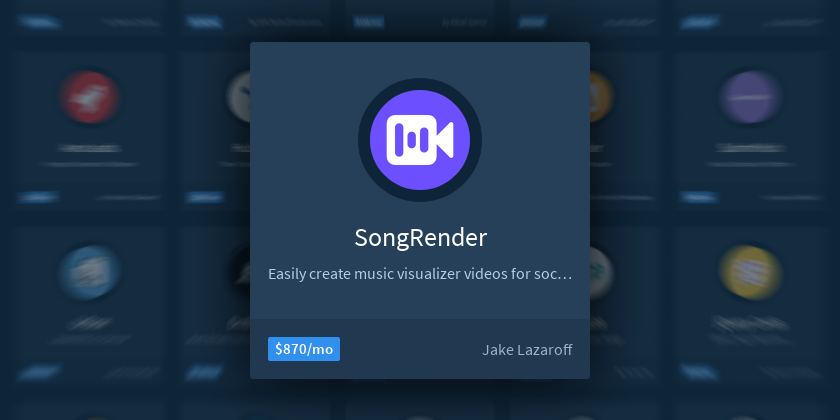
With SongRender, making films that illustrate your selected or original music is a cinch. However, its capacity to design unique waveforms is what truly sets it apart from the other tools on this list. Using this application, you can create one-of-a-kind music visualizations by changing the look and shape of your waveforms.
In addition, the program gives you access to pictures, typefaces, and animated progress bars, all of which may be used to produce distinctive works of art.
If you want to improve the attractiveness of your music video overall, adding photos, text, background music, or audio is relatively easy. You may also get a live preview as your videos are being edited.
A fantastic music visualizer and full-service video editing tool are both offered by SongRender. It is one of the greatest audio visualizers available because of its user-friendly interface, a selection of customization features, and the capability to share fully rendered HD films online.
Features:
- Advanced music visualizer.
- Video editor with drag and drop.
- Personalized music player.
- Alter waveforms.
- Export to well-liked social media channels.
- Customizable shapes.
- Layers.
- Outlines.
- Multi-band EQ.
Pricing:
- Free version available.
- EP: $15/month.
- Album: $30/month.
6. Videobolt
Using some of the most beautiful templates created by some of the top motion designers in the industry, one of the Best Audio Visualizer Software, Videobolt, enables you to create music visualizations. You may choose your favorite book from an extensive collection.
After choosing your preferred template, click “Edit” to completely customize it with your additions. Thanks to the editor’s drag-and-drop functionality, anyone may quickly experiment with the templates until they are happy. You may make HD and 4K quality music visualizations with Videobolt.
Features:
- Community of work and templates.
- Add text and images.
- WYSIWYG online editor.
- Adjustable lighting, effects, and more.
- Preview and track changes.
- Commercially licensed 1080p HD video.
Pricing:
- Free version available.
- Basic: $7.99 for one video/month.
- Plus: $19.99 for four videos/month.
- Pro: $34.99 for eight videos/month.
- Agency: $59.99 for 15 videos/month.
7. Adobe After Effects
After Effects, a crucial component of Adobe’s Creative Cloud, is a fantastic tool for achieving your creative objectives. It allows users to produce a wide range of distinctive cinematic effects, movie titles, intros, transitions, and music visualizations.
It functions as typical visual effects and motion graphics software, allowing users to give their images life. With the use of keyframes, you can virtually put anything into motion. You may also utilize presets to get your visual concepts started. Anything you add to your movie may be animated in various fun ways with After Effect, whether a label, a 3D object, or an image.
Features:
- Animate the logo, the person, the titles, etc.
- Set 3D objects in motion by creating them.
- Keyframing.
- Numerous audiovisual effects, including virtual reality.
- Editable text layers.
- Music placeholder.
- Customizable templates.
- Automation Blocks.
Pricing:
- Adobe After Effects: $31.49/month.
- Creative Cloud All Apps – Individuals: $52.99/month.
- Creative Cloud All Apps – Students and Teachers: $19.99/month.
- Business: $33.99/user/month.
8. VSXu
VSXu is a powerful and remarkably user-friendly tool that bridges the gap between programmers and artists. It is a hardware-accelerated modular programming system used only for real-time graphics effects and music visualization.
The tool’s design was influenced by modular plug-ins, allowing users to create their own presets. Real-time artwork, visual effects, and many other comparable things may be produced using it. Being open-source, the program is available for free download and usage.
Because it has just the most basic capabilities and is open-source, users can reliably suggest VSXu. The program is fundamentally an audio/music visualizer with the primary objective of producing real-time images.
Features:
- Free to use and open source.
- Music and audio visualizer.
- Real-time graphics creation.
- Create presets.
- Matrix builds.
- Multi-container testing.
- Live logs.
Pricing: Free.
Final Notes
Even though your music may be excellent and deserving of the top spots in the charts, the market is so competitive that this seldom occurs. Including a visual component in your music is one method to ensure that it stands out from the competition. Software that visualizes music accomplishes just that. Your music’s visual and aural quality can be improved by using Music Visualizer tools.
The process of audio visualization is made simple and, most importantly, enormously thrilling by the tools mentioned above’ straightforward design and extensive functionality.
Choose Renderforest if you want a solution that gives consumers access to infinite graphic templates. Due to its capability to completely personalize graphics associated with audio, Videobolt will work best for you if you are an independent music producer active on YouTube.
FAQ
Q: Can I use Music Visualizer tools for free?
A: Most of the options mentioned here offer a free version.
Q: How does visualization work?
A: A somewhat complicated visualization system that shows a variety of composite effects may be used, or it can be as basic as replicating an oscilloscope display. Many media players include built-in visualizers that mimic the volume and frequency range of music.
Q: What advantages do music visualizers offer?
A: VJs, independent YouTube artists, and music composers may all utilize music visualizers to produce visuals that go well with their music. It may improve the experience of seeing a live performance, help musicians build their brands, and design record covers.

