No matter your level of skill, you may create your must-have page using any of the Portfolio Website Builders. It is not at all difficult! Having total control over your online persona while working independently will be a lot of fun. Almost all page website editors provide pre-designed layouts for your convenience, even if many of them also let you construct bespoke designs.
You may now utilize them as-is and adjust the information and content, or you can go one step further and change the template to suit your project best. These Best Portfolio Website Builders provide you with the freedom to be as creative as you want by using the convenient drag-and-drop builder and a variety of additional features.
There are no restrictions, so make the most of your preferred editor. The majority of them also have the awesome feature of being free to sample and test out. You can almost immediately see what is feasible and decide afterwards whether it suits you. However, some builders are free, and you may use them by making an account.
Some Popular Portfolio Website Builders
1. Squarespace

Squarespace now allows you to create any page. Additionally, you will get all the tools required to sell your services and yourself like an expert. To make the most of it without fumbling about looking for all the essential equipment, it is concentrated in one spot.
For all of the creative people out there, Squarespace is one of the cutting-edge Portfolio Website Builders. This is the time to use Squarespace, even if you are an experienced photographer but have no clue how to create a page.
Users of all skill levels may create pages easily using Squarespace’s user-friendly page editor. This cutting-edge and well-liked solution offers significant advantages to new developers as well as seasoned ones. Squarespace also offers marketing solutions to assist you in reaching a new audience and advancing the popularity of your online portfolio.
Features:
- Website Builder.
- Customizable Templates.
- Pre-Built Layouts.
- Customizable Page and Content Layouts.
- Duplicate Pages and Content.
- Design Tools.
- Universal asset uploading.
- Asset picker.
- Custom CSS.
Pricing:
- Free trial available.
- Personal: $16 per month.
- Business: $23 per month.
- Commerce: $27 per month.
- Commerce: $49 per month.
2. Wix
You are in good hands with Wix when it comes to website construction. It is a flexible service that enables you to create practically any page you like. Wix is unquestionably the finest website builder for online portfolios.
Wix is an excellent collection of tools and components for rapid website repair, whether you are a creative person, a freelancer, or even an agency.
For people who are just starting with generating pages and other things, it is extremely useful. You need to have no previous expertise or understanding of page construction to use Wix. Everything is really self-explanatory and ridiculously easy to use.
Use Wix ADI (Artificial Design Intelligence) and let it do the majority of the job. Later, you may modify the appearance using the convenient editor so that it perfectly represents your brand.
Features:
- Drag & Drop editor.
- Over 500 templates.
- Works fast.
- Design and manage your blog.
- Personalized SEO plan.
- Wix ADI.
- Mobile optimization.
- Design flexibility.
- Domain options.
Pricing:
- Free plan available.
- Silver plan: $75 per month.
- Gold plan: $100 per month.
- Platinum plan: $150 per month.
3. Weebly
If you don’t manage a website, you can now quickly build one. You just need to sign up with Weebly, and then your page will be ready in a matter of seconds.
It isn’t necessary to keep asking how something is possible; it just is. Putting humour aside, Weebly is a strong and one of the Best Portfolio Website Builder accessible today. You will achieve much if you combine the drag-and-drop site builder with pre-designed templates.
Weebly comes with a ton of ready-to-use portfolio templates that you can utilize right now. While you may appreciate the site designs as they are, you can always change and customize the one you want to make it your own.
The ability to control your web space from your phone makes Weebly special. With Weebly, you have access to a step-by-step manual, video backgrounds, blog support, over two hundred applications, and more.
Features:
- Drag & drop editor.
- Beginner-friendly templates.
- Responsive themes.
- eCommerce integration.
- Video background.
- Site search.
- Mobile site optimization.
- SEO.
- Blogging functions.
Pricing:
- Free version available.
- Personal: $10 per month.
- Professional: $12 per month.
- Performance: $26 per month.
4. Jimdo
You already understand the purpose of these top portfolio website templates. They provide prompt, dependable, and excellent answers to any of your website-related queries. Like the others, Jimdo is a wonderful service that provides you with everything you need to create your online identity as quickly as possible.
Dolphin and Creator are the two possibilities Jimdo has in store for you. If you choose the first option, a website design will be created for you in three minutes if you are pressed for time or do not feel like completing all the work. But if you want to build something from scratch, Creator is the way to go.
Whatever route you choose, the result will be a website that is reliable, secure, performant, polished, and optimized. And if you want to start an online portfolio, Jimdo is here to help.
Features:
- AI-powered website builder.
- User friendly.
- Simple builder.
- Logo maker.
- Simple eCommerce.
- Templates.
- Design flexibility.
- Domain options.
- Mobile site optimization.
- SEO (Search Engine Optimization).
Pricing:
- Free version available.
- Start Plan: $9 per month.
- Grow Plan: $14 per month.
5. SmugMug
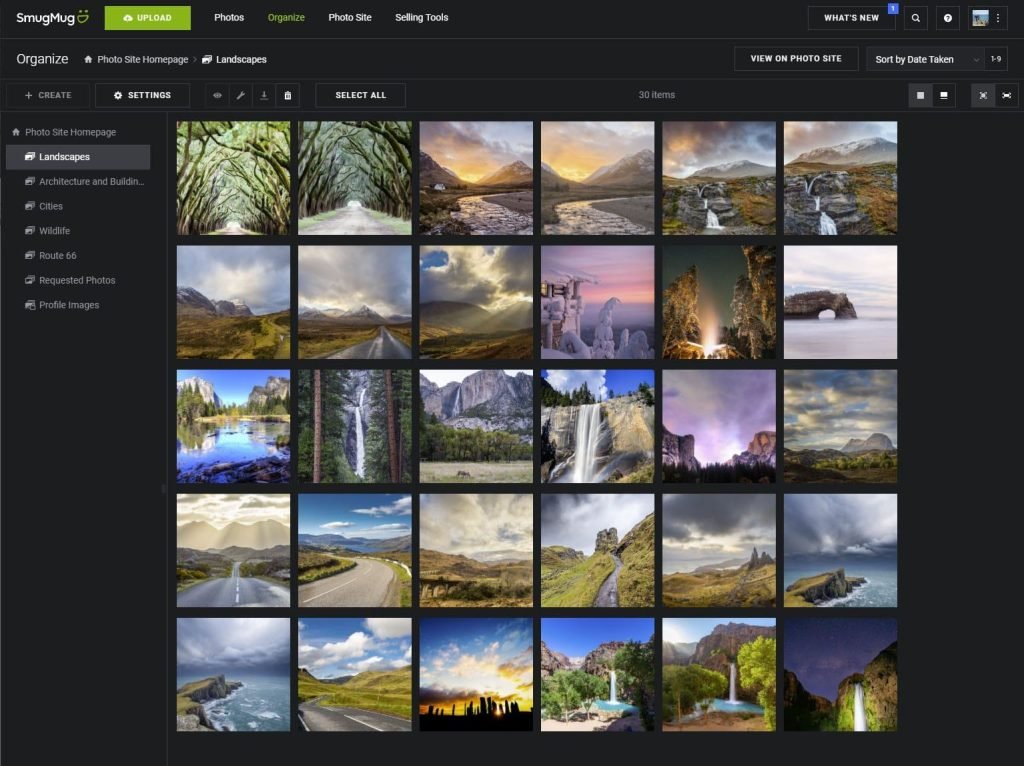
Let’s continue enjoying the buzz around photography with SmugMug, as we are already doing so. It is one of the finest website builders for portfolios and is perfect for both professional and amateur photographers. Instead of keeping everything to oneself, make it available to a worldwide audience online.
You may choose who can see your photographs and from whom they will be concealed, which is a nice feature of SmugMug. You do not want somebody to steal from you, without a doubt. In light of this, save your prized masterpieces for VIP users and even let them purchase prints.
Features:
- API.
- Access Controls/Permissions.
- Asset Categorization.
- Asset Library.
- Asset Sharing.
- Customizable Branding.
- Customizable Templates.
- Drag & Drop.
- File Conversion.
- Image Editing.
- Image Library.
- Metadata Management.
- Reporting/Analytics.
- Third Party Integrations.
- User Management.
- Watermarking.
- Workflow Management.
Pricing:
- Free trial available.
- Basic – $7/month.
- Power – $11/month.
- Portfolio – $27/month.
- Pro – $41.99/month.
6. Fabrik
An online portfolio is practically required whether you are a graphic designer, artist, photographer, filmmaker, or any other creative kind. In this manner, individuals might get acquainted with your work and abilities and even approach you for collaboration.
It’s time to develop a website with the Fabrik Portfolio Website Builders rather than throwing away all of your money. Describe yourself. Nevertheless, you choose and design the online area that most suits your endeavors and offerings. Fabrik allows you to be who you are without having to pretend to be someone else, thanks to its adaptability and compatibility.
Any professional person or organization is invited to develop using Fabrik. You cannot go wrong with Fabrik because of its fantastic themes, simple and adaptable layouts, fast media integration, and strong customer support.
Features:
- Easy to use.
- Auto-upload from YouTube.
- Passwords protect projects.
- WYSIWYG Editor.
- Content Import-Export.
- Drag and Drop.
- Landing Pages (Web Forms).
- SEO Management.
Pricing:
- Free trial available.
- Personal: $9.17 per month.
- Professional: $13.34 per month.
- Unlimited: $21.67 per month.
7. Pixpa Portfolio Website Builder
Even if you have no prior knowledge of web development, you can still create a website without using any code. You don’t require any special abilities, which might be your general initial strategy for creating web pages. You are fortunate. Even if you are not a coder or a designer, wonderful services like Pixpa open up a whole new world of opportunities for you.
For all creative people, it is one of the greatest website builders for portfolios. Create a space online where you may showcase your work, finished products, services, and even items you wish to sell. Pixpa provides a ton of features beyond just creating an online portfolio.
Features:
- Easy, all-in-one visual website builder.
- 150+ beautiful, responsive templates.
- 24/7 live chat & email customer support.
- Connect Domain Name.
- Favicon.
- Plug-and-play.
- Mobile Friendly Websites.
- Real-time Publishing.
- Integrated Google Fonts.
- Third Party Integrations.
Pricing:
- Free trial available.
- Personal: $7/month.
- Expert: $12/month.
- Business: $16/month.
8. Carbonmade
Without a doubt, one of the Best Portfolio Website Builder is Carbonmade. It is an original, imaginative service with a special flair that will help you design the precise page you want. One of Carbonmade’s finest features is the absence of the necessity to change HTML code in secret. Almost all editing can be done with the click of a mouse (or a trackpad).
Choose the example template that speaks to you the most, add your photographs, create unique text, and you’re good to go. It seems too simple to be true.
Your output created using Carbonmade is guaranteed to be tidy. Your professionalism will leave a lasting impression on everyone who visits your location. However, you may preview your portfolio’s online appearance before publishing your site and going live and seeing the changes you make in real-time.
Features:
- Display work.
- Build portfolio.
- Pre-made templates.
- Portfolio format.
- File format.
- Domain name.
- File upload.
Pricing:
- Free trial available.
- Portfoliobox: $3.50 per month.
- Zenfolio: $7.00 per month.
What Should Your Design Portfolio Contain?
First, let’s talk about what your web portfolio shouldn’t contain: all of your previous design work. Even if everything you’ve done is genuinely amazing, having too many items in your design portfolio might be overwhelming.
The effect of any one design is lost as a result of how the projects blend. Projects that reflect one coherent concept and show a creative approach make up an excellent portfolio.
In order to show that you can successfully develop creative ideas, a design portfolio should also highlight your creative process. Any designer may compile a stunning portfolio of their greatest work, but it does not guarantee that they will always produce high-quality work.
Consider including case studies in your portfolio as an overview of your design approach. On your portfolio website, don’t be scared to display your branding. To build a stunning portfolio, consider using the mentioned Portfolio Website Builders.
FAQ
Q: Can I use Portfolio Website Builders for free?
A: Many of the mentioned options either offer a free version or a free trial.
Q: What is an online portfolio?
A: A digital collection of your work is called an online portfolio, and it is often kept on a website. It makes your work simple for prospective customers and employers to access. Online portfolios are a great method to show off your skills in today’s digital world.
Q: Who needs an online portfolio?
A: Professionals from these industries need an online portfolio:
- Makeup artists.
- Graphic designers.
- Architects.
- Writers.
- Artists.
- Marketing professionals.








Awsome blog! I am loving it!! Will be back later to read some more. I am bookmarking your feeds also
Thank you so much! I’m really happy to know you’re enjoying it. Your support means a lot—can’t wait to have you back for more reads!