It might be difficult to choose the best Remote Employee Monitoring Software for your needs with the variety of options available. You need to choose which solution is ideal for measuring workloads and increasing responsibility, but you know you want a tool to track your hybrid team’s performance and productivity.
Employers may follow and observe their workers’ actions and demeanor while they are working, often in a remote or virtual setting, with the use of Remote Employee Monitoring Tools. It may help you see how your employees spend their working hours, what projects they are working on, and how well they are spending their time.
It contains the capacity to count time spent on tasks, record which websites or applications are utilized, monitor activity levels via mouse and keyboard movements, take periodic snapshots, and watch live feeds of employee displays.
Top Remote Employee Monitoring Software
1. Insightful
Insightful provides meaningful data insights into employee time management and productivity, enabling you to manage team members wherever they may be.
This Remote Employee Monitoring Software lets you see how workers and independent contractors utilize websites, apps, and time by providing extensive internet activity tracking and employee monitoring. Screenshots taken regularly or by guidelines demonstrate that workers are doing their duties throughout the working day.
Based on activities, employees’ work is automatically monitored. You may allocate workers, set tasks and projects, and monitor the completion of work. Accurate project planning removes uncertainty and helps you stay on top of your money. Project insight reports make sure that every second matters and keep you informed about progress.
Features:
- API.
- Activity Tracking.
- Alerts/Notifications.
- Attendance Tracking.
- Automatic Time Capture.
- Behavior Tracking.
- Billable & Non-Billable Hours.
- Billing & Invoicing.
- Biometric Recognition.
- Browsing History.
- Collaboration Tools.
- Employee Activity Monitoring.
- Employee Database.
- Employee Scheduling.
- Expense Tracking.
- Idle Time Monitoring and many more.
Pricing:
- Free trial available.
- Business: Starts from $8/employee/month.
2. ProofHub

One of the main advantages of ProofHub, an all-in-one tool for team productivity and remote project management, is progress tracking. It gives you a comprehensive overview of your team’s progress by placing all the important data in one convenient location.
It helps you prioritize, delegate, and arrange your tasks so that everyone is working towards the same goals. You can be confident that nothing falls between the gaps and that all important information is located where it should be. You can make sure that your remote team is moving forward by having total control over your projects.
Features:
- @mentions.
- API.
- Access Controls/Permissions.
- Activity Dashboard.
- Activity Tracking.
- Agile Methodologies.
- Alerts/Notifications.
- Annotations.
- Approval Process Control.
- Assignment Management.
- Bar Chart.
- Billing & Invoicing.
- Brainstorming.
- Budget Management.
- Calendar Management.
- Charting.
- Chat/Messaging.
- Client Portal.
- Collaboration Tools.
- Color Codes/Icons.
- Commenting/Notes.
- Communication Management and many more.
Pricing:
- Free trial available.
- Essential: $45 per month.
- Ultimate: $89 per month.
3. Teramind
Teramind provides software for Remote Employee Monitoring to boost worker productivity and safeguard data. This software program visibly captures all of the actions that third parties and contractors who employ remote access make. All actions, even those performed in custom applications, may be tracked, and rules and policies can be set up to gather information on every action made by the user.
All user behavior may be monitored while adhering to any relevant employee privacy laws. Work being done on local computers, distant domains, servers, or terminal servers may all be seen by the program. Requests for a breakdown of tasks linked to and unrelated to work are accepted, and you may get hourly trend graphs that illustrate the amount of time spent on various projects.
Features:
- Email Tracking.
- Employee Activity Monitoring.
- Employee Database.
- Employee Email Monitoring.
- Employee Management.
- Employee Scheduling.
- Employee Time Tracking.
- Event Logs.
- External Storage Device Blocking.
- Historical Reporting.
- IT Asset Management.
- IT Asset Tracking.
- Idle Time Monitoring.
- Image Recognition.
- Incident Management and many more.
Pricing:
- Free trial available.
- Teramind Starter: $5.00 per endpoint per month.
- Teramind UAM (User Activity Monitoring): $10.42 per endpoint per month.
- Teramind DLP (Data Loss Prevention): $12.50 per endpoint per month.
4. Time Doctor
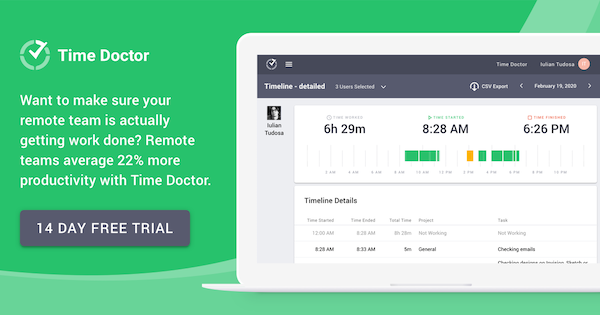
One of the most well-known Remote Employee Monitoring Software in the world is Time Doctor. With a focus on medium-sized and big enterprises, it has sophisticated features for tracking workers’ working hours. Integration with Asana, Trello, and more outside services is supported by the program. It may be set up as a Chrome extension or PC program.
The application works effectively for managing independent contractors as well as distant workers. The initial purpose of Time Doctor was to manage freelancers and distant workers. For this reason, it contains every function required for this exact purpose (the absence of screen monitoring and video recording being the only one).
Features:
- Employee Activity Monitoring.
- Employee Database.
- Employee Management.
- Employee Portal.
- Employee Profiles.
- Employee Scheduling.
- Employee Time Tracking.
- For Small Businesses.
- Historical Reporting.
- Idle Time Monitoring.
- Keystroke Recording.
- Live Chat.
- Mobile Access.
- Mobile Time Tracking.
- Monitoring.
- Multiple Billing Rates and many more.
Pricing:
- Free trial available.
- Basic Plan: $7/user/month.
- Standard Plan: $10/user/month.
- Premium Plan: $20/user/month.
5. Timely
It is a kind of cross between a job planner and staff monitoring software. Initially, the program was intended to manage teams and independent contractors working on specific projects.
Its creators have produced software that is simple to use and comprehend, enabling managers to monitor the productivity of project participants as well as the caliber of workers’ performance on certain assignments. While Timely might be useful for small businesses and startups, it would be difficult to monitor many remote workers.
Features:
- Employee Management.
- Employee Scheduling.
- Facility Scheduling.
- Faculty/Staff Management.
- Gift Card Management.
- Group Scheduling.
- HIPAA Compliant.
- In-Person Payments.
- Inventory Management.
- Inventory Tracking.
- Loyalty Program.
- Marketing Automation.
- Member Communication.
- Mobile Access.
- Mobile Alerts.
- Multi-Location and many more.
Pricing:
- Free trial available.
- Innovate: £30 per staff member per month.
- Elevate: £25 per staff member per month.
- Build: £20 GPD per staff member per month.
- Basic: £15 per staff member per month.
6. Veriato
It is a workforce behavior analytics provider that provides the instruments required for Remote Employee Monitoring. Veriato assists you in efficiently managing remote teams by identifying ineffective personnel and maximizing team productivity. The program is perfect for handling intricate business and legal compliance needs in the legal, financial services, and healthcare sectors.
With its customizable reporting, dashboards, and real-time notifications, Veriato simplifies the process of conducting audits and maintaining compliance.
You can monitor discussions, take automated screenshots, and keep track of how long an employee spent using or not using their computer during the workday. Determining the start and end of monitoring and setting variable start and completion timings are also simple.
Features:
- Employee Activity Monitoring.
- Employee Email Monitoring.
- Employee Management.
- Employee Time Tracking.
- Event Tracking.
- Evidence Management.
- HIPAA Compliant.
- Historical Reporting.
- Idle Time Monitoring.
- Incident Management.
- Insider Threat Protection.
- Intellectual Property Protection.
- Keystroke Recording.
- Location Tracking.
- Mobile Access.
- Monitoring.
- Multi-Device Support.
- Multiple User Accounts.
- PCI Compliance and many more.
Pricing: Starts at $25/user/month.
7. Apploye
Be it a remote, in-house, or hybrid team, Apploye is one of the most sophisticated time trackers with screenshots that keep your team productive. Due to the vast array of capabilities that Apploye offers at a very low cost, each team member may profit from it, regardless of size. It facilitates timekeeping, staff monitoring, and productivity enhancement for the whole organization.
The distinctive features of Apploye include its user-friendly dashboard, which displays performance-based comparisons among workers, its live feed, which displays the employees who are now participating, and its function which allows organization administrators to choose the frequency of screenshots. In addition, there are a ton of other features that are very helpful for managing any kind of business.
Features:
- Dispatch Management.
- Employee Activity Monitoring.
- Employee Database.
- Employee Scheduling.
- Employee Time Tracking.
- GPS.
- Idle Time Monitoring.
- Leave Tracking.
- Location Tracking.
- Mobile Access.
- Offline Time Tracking.
- Online Time Clock.
- Online Time Tracking.
- Payroll Management.
- Productivity Analysis.
- Project Time Tracking.
- Project Tracking.
- Scheduling.
- Screen Activity Recording and many more.
Pricing:
- Free trial available.
- Apploye TimeTrack: $4/user/month.
- Apploye FieldTrack: $5/user/month.
- Apploye RemoteTrack: $6/user/month.
8. Hubstaff
A cloud-based tool called Hubstaff is intended to keep an eye on distant and freelance laborers. This system is strong and has a lot of monitoring and time-tracking features. Asana, Paypal, Github, Basecamp, Trello, and several more applications are all integrated with the program.
It is appropriate for any business where employees work remotely and cooperate with independent contractors, whether totally or partly. Though a little more costly, Hubstaff’s functionality is essentially comparable to that of Time Doctor. However, it is devoid of capabilities that provide complete control, such as online screen monitoring and video recording of displays.
Features:
- Employee Activity Monitoring.
- Employee Database.
- Employee Management.
- Employee Profiles.
- Employee Scheduling.
- Employee Time Tracking.
- Expense Tracking.
- For Cloud.
- GPS.
- Geographic Maps.
- Geolocation.
- Historical Reporting.
- Home Health Care Management.
- Idle Time Monitoring and many more.
Pricing:
- Free trial available.
- Simple: $7/month.
- Premium: $10/month.
Why is it that Individuals Who Operate Remotely Need To Be Observed?
Remote Employee Monitoring Software that gathers and analyzes data may be beneficial to all parties with the appropriate tools:
- Because they are aware that their work and productivity are being monitored, employees will be more aware of their duties.
- Customers will be able to charge workers and independent contractors according to how much time they spend on certain projects.
- Clients will be aware of the precise amount of time allocated to their projects.
- By employing specialized software to automate the procedure, supervisors will find it simpler to maintain control over distant workers.
Having considered these factors and seen the exponentially increasing need for solutions to facilitate remote work management, we have decided to assist individuals in selecting this kind of software and have created a ranking of the top offerings in this category.
FAQ
Q: Can I use Remote Employee Monitoring Software for free?
A: Finding a fully free plan of these tools is difficult, but you can have free trials.
Q: What dangers come with monitoring workers who work remotely?
A: Monitoring employee behavior has certain hazards. It’s critical to understand the laws governing employee privacy and work monitoring. Furthermore, there is a chance that the connection and trust between the company and workers may be harmed if the monitoring is concealed from them and they discover it. In the end, you want the advantages of closely monitoring remote workers to exceed any possible concerns.
Q: Is it possible to fool software used to monitor employees?
A: Trying to deceive employees by monitoring software is unethical and against the law. Some workers could attempt to evade surveillance, however, by employing software tools intended to conceal or prevent behavior from being monitored, or by utilizing external devices like a second computer or smartphone. It is not advised to do this as it may lead to disciplinary action or termination of your job.

