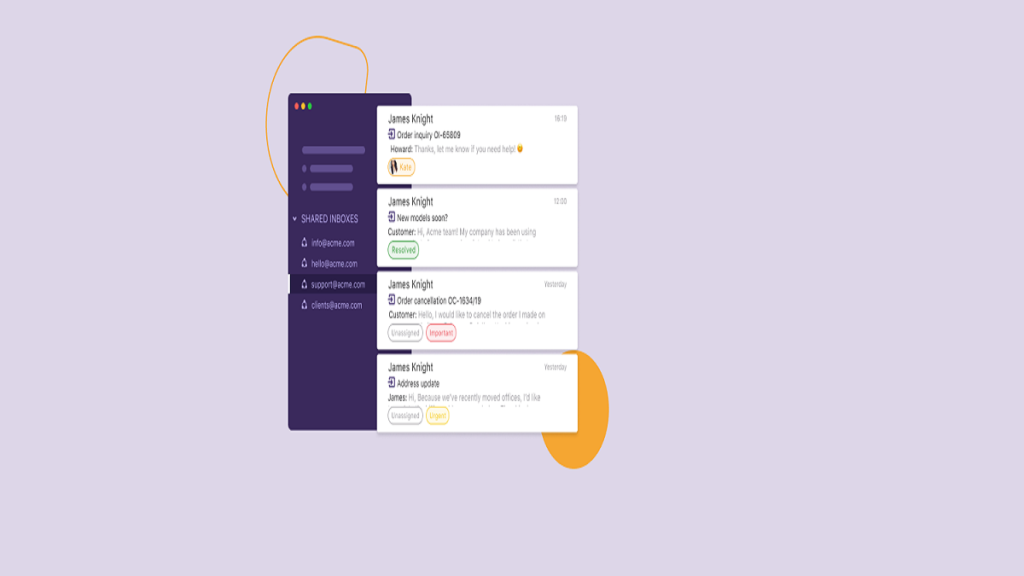Shared Inbox Software: Your staff probably spends a lot of time answering emails if your company is like most. It is estimated that each individual sends and receives 127 business emails on average per day. Even though that amount may seem high, the majority of email programs come with tools like labels and filters that can help you manage your inbox on a per-user basis. When email responsibilities need to be distributed among a team, things become complicated. If it describes your company, you may want to think about having a common inbox with the help of Shared Inbox Software.
An email inbox that allows many coworkers to view it at once is referred to as a shared inbox. Although every user has their own personal account, they may send, receive, and manage messages from designated shared mailboxes.
Top Shared Inbox Software
1. HubSpot

The CRM software from HubSpot is among the best available on the market. You may link your team’s email aliases to shared inbox software by using the discussions function when you sign up for our free CRM. Your sales, marketing, and customer support teams will be able to access, manage, and respond to any discussions if you link your email aliases to the common inbox.
Having all the information you need on hand is essential to providing excellent customer service. Your team can create efficient, customized answers since team email is connected with HubSpot’s free CRM, giving them instant access to contact details.
Additionally, HubSpot offers free productivity tools that allow you to instantly provide your clients with the information they want via papers, templates, and pre-written replies without ever having to leave your email.
Features:
- API.
- Access Controls/Permissions.
- Activity Dashboard.
- Activity Tracking.
- Alerts/Notifications.
- Appointment Management.
- Appointment Scheduling.
- CRM.
- Calendar Management.
- Calendar Sync.
- Calendar/Reminder System.
- Campaign Management.
- Client Management.
- Client Tracking.
- Collaboration Tools.
- Communication Management.
- Contact Database.
- Contact Management and many more.
Pricing:
- Free plan available.
- Starter: $50/month.
- Professional: $1780/month.
- Enterprise: $4000/month.
2. ProProfs Help Desk
A feature-rich and Best Shared Inbox Tool is provided by ProProfs Help Desk to assist your team in managing many team inboxes (support@, sales@, info@, etc.) in one location.
Your coworkers can collaborate without stomping on one other’s toes thanks to features like parent-child ticketing, internal notes, and collision detection. You may monitor communications from customers via live chat, chatbots, online forms, and other methods in addition to email.
Features:
- API.
- Access Controls/Permissions.
- Alerts/Escalation.
- Alerts/Notifications.
- Auto-Responders.
- Automated Routing.
- Chat/Messaging.
- Customizable Branding.
- Customizable Reports.
- Customizable Templates.
- Email Management.
- Email Templates.
- Interaction Tracking.
- Knowledge Base Management.
- Live Chat.
- Macros/Templated Responses.
- Mobile Access.
- Multi-Channel Communication and many more.
Pricing:
- Free plan available.
- Pro: Starts from $15 per month.
3. Missive
Missive is a team chat and inbox program that enables teams to work together not only via email but also via SMS, WhatsApp, Instagram, Messenger, and live chat. It’s much more than just a basic shared inbox tool.
With the ability to be utilized with both shared and personal email addresses, Missive is the ideal all-in-one small company collaboration software. A shared inbox designed for teamwork and assignments is called the Team Inbox. Teams who desire a “triage” phase that will clear out communications for every colleague at once will find it helpful.
Features:
- @mentions.
- API.
- Access Controls/Permissions.
- Activity Dashboard.
- Activity Tracking.
- Activity/News Feed.
- Alerts/Escalation.
- Alerts/Notifications.
- Auto-Responders.
- Brainstorming.
- CRM.
- Calendar Management.
- Calendar Sync.
- Calendar/Reminder System.
- Canned Responses.
- Chat/Messaging.
- Collaboration Tools.
- Commenting/Notes.
- Communication Management.
- Contact Database and many more.
Pricing:
- Free plan available.
- Starter: $14/month.
- Productive: $18/month.
- Business: $26/month.
4. Outlook Shared Mailbox
For small teams that currently use Outlook as their email client, an Outlook shared mailbox is an excellent solution. It provides standard shared inbox features like user permissions and shared access to corporate emails. You may invite people to a shared email folder that you create.
The Outlook shared inbox does have several disadvantages, however. For example, it is limited to Microsoft 365 email accounts. Furthermore, since Microsoft advises against using it for shared inboxes with more than 25 users owing to failure concerns, it isn’t designed for scaling.
Features:
- Archiving & Retention.
- Collaboration Tools.
- Contact Management.
- Customizable Templates.
- Email Monitoring.
- Email Templates.
- Inbox Management.
- Prioritization.
- Response Management.
- Search/Filter.
Pricing:
- Free plan available.
- Office Home & Business 2021: $319.99 (one-time purchase).
- Microsoft 365 Apps for Business: $8.25/user/month.
- Microsoft 365 Business Standard: $12.50/user/month.
5. Gmelius
Internal notes, shared labels, email assignment capabilities, and reporting are just a few of the features offered by Gmelius, a Gmail add-on for shared inbox software (albeit their basic subscription only tracks data going back seven days). Through Kanban boards, the program also offers project management features. Tasks may be created, assigned to various individuals, and given due dates.
Gmelius’s sequences feature is one of its primary differentiators. Teams can quickly and simply create multi-phase email campaigns inside Gmail without needing to purchase another tool.
Features:
- Archiving & Retention.
- Assignment Management.
- Auto-Responders.
- Automated Routing.
- Brainstorming.
- CRM.
- Calendar Management.
- Campaign Analytics.
- Campaign Management.
- Canned Responses.
- Chat/Messaging.
- Collaboration Tools.
- Commenting/Notes.
- Communication Management.
- Customizable Branding.
- Customizable Templates and many more.
Pricing:
- Free trial available.
- Plus: $15 per user per month.
- Growth: $29 per user per month.
- Pro: $69 per user per month.
6. ClickUp

ClickUp is a comprehensive tool for project management and efficiency that also revolutionizes email workflow. One of the better alternatives to standard email that is now available is this kind of shared inbox software.
The ClickUp Inbox feature simplifies your email project management process by centralizing all of your communications on a single, useful platform. Emails may be sent and received directly from the ClickUp platform. They can also be converted into tasks and attached to already-existing task threads.
Task management is also made easier with this free project management tool, which lets you send emails to team members directly on the platform along with internal comments and due dates.
Features:
- Drag & Drop.
- Due Date Tracking.
- Electronic Signature.
- Email Alerts.
- Email Management.
- Email Marketing.
- Email-to-Task Conversion.
- Employee Activity Monitoring.
- Employee Database.
- Employee Management.
- Employee Scheduling.
- Employee Time Tracking.
- File Management.
- File Sharing.
- File Transfer and many more.
Pricing:
- Free plan available.
- Unlimited: $5/user/month.
- Business: $9/user/month.
- Enterprise: Contact sales.
7. Help Scout
With the use of Scout’s shared inbox features, one of the best shared inbox tools, you can maintain all of your communications with clients, partners, and vendors on a single, unified platform. Users have personal email accounts and may view emails that arrive at shared team inbox addresses, such as help@ or info@. The system was designed with help desk teams in mind.
In addition to providing a live chat feature, Help Scout may help you initiate a social media support plan. Courses, manuals, and other materials help your team get going fast.
Features:
- API.
- Access Controls/Permissions.
- Alerts/Notifications.
- Archiving & Retention.
- Auto-Responders.
- Automated Routing.
- Canned Responses.
- Cataloging/Categorization.
- Chat/Messaging.
- Collaboration Tools.
- Communication Management.
- Configurable Workflow.
- Contact Database.
- Contact Management.
- Customer Communication.
- Customer Database.
- Customer History.
- Customizable Branding.
- Customizable Fields.
- Customizable Reports and many more.
Pricing:
- Free trial available.
- Standard: $25/user/month.
- Plus: $40/user/month.
- Company: $60/user/month.
8. Drag
Another option for groups using Google Workspace is Drag. Drag is an addon that runs on top of your current Gmail account, much like Hiver. When you initially introduce the platform to your team, this results in a gradual learning curve. Drag offers all of the typical features of a shared inbox, including shared drafts, @mentions, email assignments, and collision detection. For simple teamwork, it also has a team chat tool.
Drag’s primary point of differentiation is its capacity for project management. Users may simply manage tasks and checklists in addition to their emails by selecting between list views and visual Kanban boards. It should be noted that project management functions are exclusive to the software’s subscription plans for those wishing to use their free one.
Features:
- @mentions.
- Agile Methodologies.
- Archiving & Retention.
- Billing & Invoicing.
- Brainstorming.
- Calendar Management.
- Chat/Messaging.
- Collaboration Tools.
- Commenting/Notes.
- Communication Management.
- Customizable Branding.
- Customizable Fields.
- Customizable Templates.
- Data Recovery.
- Deadline Management.
- Discussions/Forums.
- Document Storage.
- Drag & Drop.
- Email Management.
- Email Monitoring and many more.
Pricing:
- Free plan available.
- Pro: $10/user/month.
Shared Inbox Software Features
Some of the particular features that make up the majority of Shared Inbox Software are listed below:
a) Group Email Management: A basic component of every shared inbox software is the ability to manage email addresses like info@ and support@ with ease. Your staff will be able to react to emails more quickly and ensure that none go missing if they can access all of your shared inboxes in one place without having to switch between screens or enter into separate accounts.
Furthermore, by designating new emails to certain agents, you may prevent repeated answers and abandoned emails by clearly communicating to each individual what is expected of them.
b) Collision Detection: When two members of your team reply to the same customer again with disparate information, it may be an uncomfortable realization known as a collision. This situation may be avoided by allocating incoming tickets to agents using a collaborative customer support email.
Agents may personally ask themselves questions at the front of the ticket line, or routing rules can be used to allocate tickets in order to minimize misunderstandings.
c) Automated Emails: For the most part, shared inbox technologies let you utilize preset answers and macros. They may assist your staff in providing quicker replies, particularly for straightforward client inquiries, so they can concentrate on satisfying your consumers. By using tested solutions from your shared mailbox, canned replies can improve uniformity and accuracy among your team.
d) Internal Discussions: Not only is it more efficient to use internal notes to include pertinent information straight into emails, but it’s also necessary if you want to provide your clients with customized responses. Your team will be able to see all pertinent information, which will streamline the process overall.
FAQ
Q: Can I use Shared Inbox Software for free?
A: A few of the mentioned options offer a free plan. Others offer a free trial.
Q: What is the limitation of a shared mailbox?
A: Shared mailboxes without a license may only hold 50 GB. The shared mailbox has to have an Exchange Online Plan license issued to have its capacity limit raised to 100 GB. The archive mailbox size will be the only thing that increases when an Exchange Online Plan 1 license with an Exchange Online Archiving add-on license is used.
Q: What dangers come with sharing a mailbox?
A: Data retention and deletion: Sensitive information may be left vulnerable to compromise or unwanted access even after an email is removed from the company’s inbox. Copies of the email may also remain on email servers or in the mailbox of the receiver.