A recent survey found that 76% of workers would prefer to remain with a business that provided opportunities for ongoing learning and development. However, how can you plan, schedule, and oversee your training courses such that they live up to the expectations of your students? Choosing the appropriate Training Management Software (TMS) to support you in scaling up your training initiatives and having an influence on those crucial KPIs like engagement and retention is a major component of the answer.
Organizations may enhance back-office training procedures for staff training programs with the use of training management software. You and your L&D staff will benefit from these Best Training Management Software as they facilitate course scheduling, registration and confirmation handling, and eCommerce data administration for training programs.
Training management software helps organizations increase the efficacy and efficiency of their training programs by optimizing these procedures, which eventually boosts the success of the firm as a whole.
Top Training Management Software
1. 360Learning
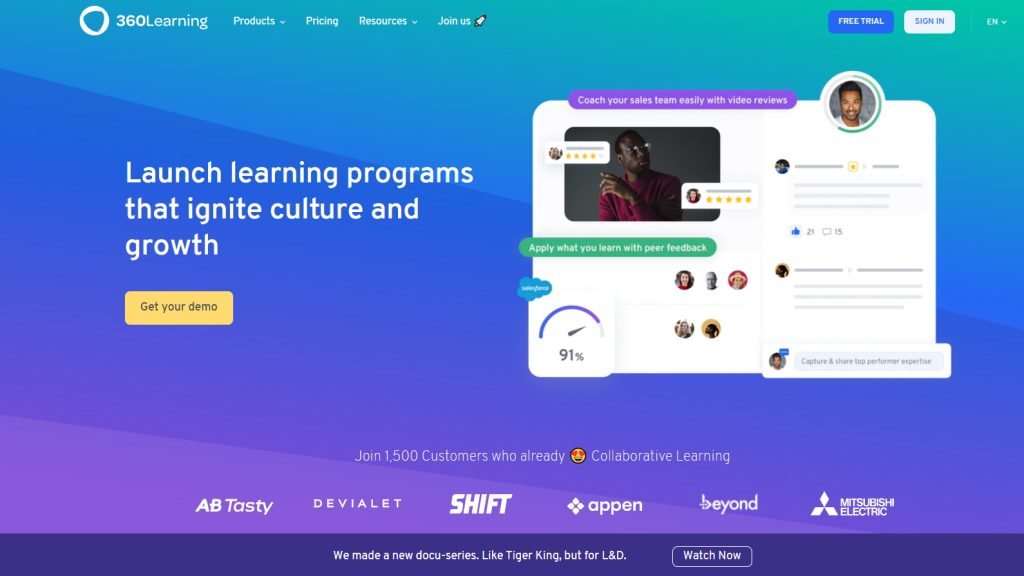
360Learning is an all-inclusive Training Management Software that uses collaborative learning to upskill your staff members. It combines the functionality of an LMS, LXP, and Academies.
First, you can work with subject-matter experts to develop effective learning courses, share course design ideas with ease, utilize interactive assessments that cater to the requirements of learners, and much more using the AI-powered authoring tool that has won several awards.
Robyn, 360Learning’s AI-powered L&D sidekick, automates and expedites the training development process to assist you in designing, scaling, and managing your training programs. This allows you and your team to retain control over your learning experiences and free up time to concentrate on tasks that require human intervention.
By using 360Learning, you can quickly and easily register and re-enroll participants in path sessions, automating your compliance training courses. Additionally, live training sessions may be used without requiring tedious, time-consuming labor.
Features:
- API.
- Academic/Education.
- Activity Dashboard.
- Activity Tracking.
- Applicant Tracking.
- Assignment Management.
- Asynchronous Learning.
- Audio/Video Recording.
- Audit Management.
- Audit Planning.
- Blended Learning.
- Built-in Course Authoring.
- Built-in LMS.
- CRM.
- Certification & Licensing.
- Certification Tracking and many more.
Pricing:
- Free trial available.
- Team: $8 per registered user per month.
- Business: Contact sales team.
2. Trainual
It is one of the Best Training Management Software for knowledge transfer and training that simplifies the process of generating, structuring, and disseminating business protocols and information. Trainual allows you to group training materials according to teams, departments, or geographical areas so that participants may quickly locate the information they want.
To influence how well workers perform in their workflow, you may also monitor and assess training sessions. You can effectively train team members on standard operating procedures or assign new rules to them. using Trainual, you can guarantee responsibility for important rules and compliance training for your business using an E-signature solution.
Features:
- Built-in Course Authoring.
- Built-in LMS.
- Business Process Control.
- Cataloging/Categorization.
- Certification & Licensing.
- Collaboration Tools.
- Content Library.
- Content Management.
- Corporate/Business.
- Course Library.
- Course Management.
- Course Tracking.
- Customizable Branding.
- Customizable Forms.
- Data Import/Export.
- Discussions/Forums.
- Document Management.
- Document Storage and many more.
Pricing:
- Free trial available.
- Train Plan: Starting at $124/month for 10 users.
- Scale Plan: Starting at $249/month for 20 users.
3. Trakstar
With the use of the internet tool Trakstar, supervisors may keep tabs on staff members’ performance throughout their employment. It aids in goal setting, performance evaluation, and staff skill development for organizations.
Trakstar offers an extensive feature set to assist with staff development and retention in any kind of business, regardless of size. Through this platform, users may create personalized learning programs based on their requirements, track their progress, and assign chores with ease.
You can make sure that each employee gets the most out of their training while advancing company goals by designing personalized learning programs for them.
Features:
- Blended Learning.
- Built-in Course Authoring.
- Built-in LMS.
- Certification & Licensing.
- Certification Tracking.
- Content Library.
- Content Management.
- Corporate/Business.
- Course Authoring.
- Course Library.
- Course Management.
- Course Tracking.
- Customizable Branding.
- Employee Training.
- Engagement Tracking.
- Feedback Management and many more.
Pricing:
- Free plan available.
- Standard: $4,599 per year.
4. iSpring Learn
A web-based Training Management Software called iSpring Learn assists businesses in providing recruits with tailored learning opportunities. Their LMS program is easy to use. L&D administrators may add their company’s logo, domain name, and brand colors to the learning site.
Additionally, they may invite staff members and other partners to the site, upload training resources, and mix them to develop personalized learning programs.
Users may access the training materials while they’re on the road with the help of the mobile app that comes with iSpring Learn, which works with both iOS and Android smartphones. The software may notify management when a user completes a task and keeps track of their learning progress.
Features:
- Assessment Management.
- Assignment Management.
- Attendance Tracking.
- Bite-Sized Learning.
- Blended Learning.
- Built-in Course Authoring.
- Built-in LMS.
- Calendar Management.
- Certificates.
- Certification & Licensing.
- Certification Tracking.
- Collaboration Tools.
- Communication Management.
- Compliance Management.
- Compliance Tracking and many more.
Pricing:
- Free trial available.
- 50 users: $2.99/user/month.
- 100 users: $2.87/user/month.
- 300 users: $2.29/user/month.
- 500 users: $2.00/user/month.
5. Arlo
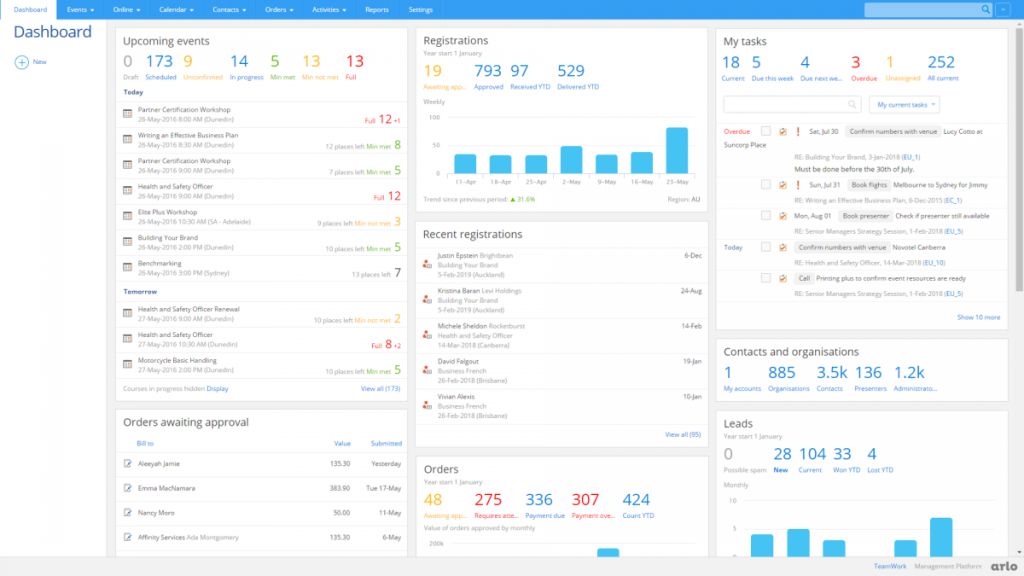
Arlo is one of the Best Employee Training Software intended to make organizing, enrolling, and managing your training programs easier. Using automation and course templates, the course administration tool makes scheduling classes easier. It also allows you to import training modules from a spreadsheet. Additionally, you may implement self-paced, web-based, or instructor-led learning experiences.
With Arlo’s eCommerce capabilities and interfaces with PayPal and Payment Express, users can effortlessly register and make payments online. Furthermore, registration forms and course applications may be tailored to your specific training requirements.
Features:
- Assignment Management.
- Asynchronous Learning.
- Attendance Management.
- Attendee Management.
- Attendee Tracking.
- Badge Management.
- Blended Learning.
- Booking Management.
- Built-in LMS.
- CRM.
- Calendar Management.
- Certification & Licensing.
- Certification Expiry Tracking.
- Certification Management.
- Class Registration.
- Communication Management.
- Compliance Management.
- Conferences/Conventions and many more.
Pricing:
- Free trial available.
- Professional: $215 per admin/month.
- Enterprise: $285 per admin/month.
6. Absorb LMS
A cloud-based eLearning system called Absorb LMS assists businesses in developing interesting training programs and materials for their staff members. Because of the software’s great degree of customization, learning and development managers may create and customize a learning portal for their company.
Users may access the training materials on any device thanks to the platform’s mobile-responsive design and support for multimedia content types. Additionally, the solution provides a mobile app that lets users go on with their training when offline and syncs their progress with the internet when their device is online.
Features:
- Assessment Management.
- Assignment Management.
- Asynchronous Learning.
- Audio/Video Recording.
- Blended Learning.
- Built-in Course Authoring.
- Built-in LMS.
- Certification & Licensing.
- Certification Tracking.
- Collaboration Tools.
- Compliance Management.
- Compliance Tracking.
- Configurable Workflow.
- Contact Management.
- Content Library.
- Content Management.
- Content Sharing.
- Corporate/Business.
- Course Authoring and many more.
Pricing:
- Free trial available.
- Contact sales for pricing details.
7. LearningCart
LearningCart is a Training Management Software that makes selling and administering different training courses simple by combining eCommerce, content management, and event management functions.
Customization and issuance of completion certificates with customizable logos, fonts, and colors are possible with LearningCart. Additionally, you may simplify the marketing, planning, and execution of instructor-led workshops and events.
The integrated quiz builder allows you to assess and gauge student progress, and the gamification capabilities allow you to connect badges to sources that can be shared on social media or the learner’s profile page.
Features:
- Activity Dashboard.
- Activity Tracking.
- Assessment Management.
- Assignment Management.
- Asynchronous Learning.
- Blended Learning.
- Built-in Course Authoring.
- Built-in LMS.
- Certification & Licensing.
- Certification Tracking.
- Compliance Management.
- Compliance Tracking.
- Contact Management.
- Content Library.
- Content Management.
- Corporate/Business.
- Course Authoring.
- Course Management and many more.
Pricing:
- Free trial available.
- Business: Pricing starts at $199.00/month.
8. SkyPrep
For customer, employee, and compliance training in the context of today’s hybrid workforce, SkyPrep is an award-winning training management system. SkyPrep is easy to use, with clear and simple interfaces for administrators (course creators) and end users (learning).
With SkyPrep’s learning management system and content creation tool, you may create and distribute your training materials. To increase student engagement, you may include dynamic design elements like explanatory infographics, integrated quizzes, and hotspots.
Additionally, you may include quizzes in the learning process by using various question formats, such as true-false, short answer, and sorting. You may add text, video, and images to each page, and you can use an API connection to get content straight from Unsplash and YouTube.
Features:
- Bite-Sized Learning.
- Blended Learning.
- Built-in Course Authoring.
- Built-in LMS.
- Cataloging/Categorization.
- Certificates.
- Certification & Licensing.
- Certification Tracking.
- Collaboration Tools.
- Commenting/Notes.
- Communication Management.
- Competency Management.
- Compliance Management.
- Compliance Tracking.
- Configurable Workflow.
- Contact Management.
- Content Library.
- Content Management and many more.
Pricing:
- Free trial available.
- Contact sales for custom pricing.
Key Features of Training Management Software
It is important to take into account the particular features that providers are utilizing when choosing Training Management Software to help you make a big difference. These features will assist you in developing, planning, implementing, and overseeing the programs that will meet the training requirements of your staff.
You may evaluate student development and keep tabs on your training procedures with their assistance. A TMS’s essential components include:
Course administration: With the help of a training management system, you and your group will be able to take charge of creating, overseeing, planning, and carrying out your training initiatives.
Workflow automation: Your TMS should be able to automate a range of manual procedures, such as administrative duties including enrollment, alerts, and evaluations.
Learner management: You and your team may efficiently manage and track the development and performance of your learners with the aid of a dependable training management system.
eCommerce: Your training content management system should include features for promoting and selling it, such as automatic communications and financial linkages.
Reporting: All-inclusive, AI-driven, and automated reporting systems that enable you to demonstrate the training solutions’ influence on the whole organization.
Simplicity of use: an interface that’s easy to use for administrators and students alike.
CRM: Your TMS must include CRM features to efficiently handle customer data, monitor interactions, and improve customer service.
FAQ
Q: Can I use Training Management Software for free?
A: Fully free plans of these tools are hard to find, but you can get a free trial.
Q: Why is software for training management important?
A: Using training management software makes your company more unique than the competitors. With the help of this software, it will be simple for your employees, outside partners, collaborators, and suppliers to get familiar with your workflows and improve their abilities to provide exceptional services.
Using training software, you can set up distinct learning pathways for each department or person and organize your training resources. Additionally, you may maintain documentation of your team’s training history and monitor their progress in training.
Q: What distinguishes a learning management system from training management software?
A: Their intended uses are the primary distinction between learning management systems and training management software. L&D managers may better organize the back-end components of their training operations with the use of training management software. As an example, consider duties like allocating resources, making timetables, advertising courses, and so on.
Conversely, learning management systems are designed to assist managers in developing learning paths, providing students with instructional materials, evaluating applicants via tests, issuing certificates, and more. Nonetheless, the systems work well together, and contemporary solutions are often interchangeable.


I’m really impressed together with your writing talents as neatly as with the structure on your blog.
Is this a paid subject or did you customize it yourself?
Either way keep up the excellent quality writing, it’s rare to look a great
weblog like this one these days.
Thanks for the lovely comment! I worked on customizing the blog myself. It’s great to know you appreciate it—your support is everything!