Are you trying to find a strategy to get more customers to trust your company and give it more credibility? Video testimonies are among the best methods to do this. However, making a top-notch testimonial film may be costly and time-consuming. Fortunately, several Video Testimonial Software can streamline the procedure and assist you in achieving the intended outcomes.
An automatic solution that assists you in gathering client testimonials for your website is Video Testimonial Software. Sending a record link to a client is a capability included in many software packages. All the consumer has to do is record the testimonial video by clicking on the link.
You may capture videos and insert a short code on your website with a few more tools. To get detailed input, several Best Video Testimonial Software additionally provides the ability to connect questionnaires, polls, and grading systems.
Some Top Video Testimonial Software
1. StoryPrompt
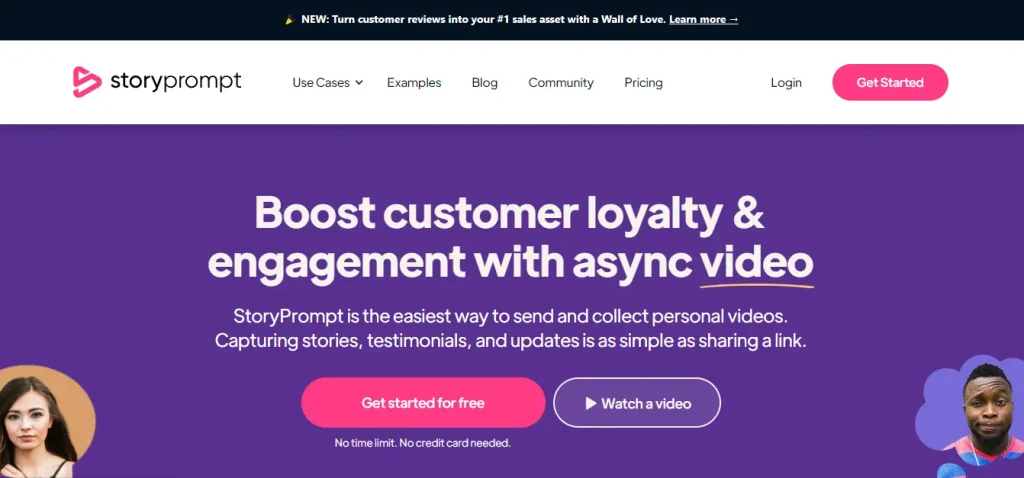
A lot of effort went into this Video Testimonial Software‘s design and layout despite the very simplistic UX. The process of generating, delivering, and responding to prompts is very simple using StoryPrompt. Using your branding, music, and b-roll, you may choose a producer to build a “mix” on StoryPrompt’s very intelligent AI experience.
Very little tech knowledge is needed since StoryPrompt includes automated video creation. Many different types of company owners and in-house marketers would find this appealing. Creating and producing video testimonials from your customers is made exceedingly easy with StoryPrompt. You can even post real video evaluations on your website.
Features:
- Customizable templates.
- Being able to include testimonials on your website.
- Including captions in your endorsement.
- Making a testimonial automatically using AI.
- You may download videos.
- Integration with Zapier.
- Add CTAs to your prompt.
- Add a script to your prompt and/or reply.
Pricing:
- Free version available.
- Starter: $39/mo.
- Pro: $79/mo.
- Premium Plan: $124/mo.
2. VideoAsk
With excellent UX, VideoAsk is very comprehensible and easy to use, one of the Best Video Testimonial Software. It is straightforward and does what it claims to do. I loved how the onboarding process used a movie to determine your needs. You may use and alter the useful templates available on VideoAsk.
VideoAsk is centred on the form experience, which is to be expected from the people who created Typeform. Your video question offers a variety of response options for respondents, such as multiple choice CTAS, open-ended (text, video, or voice), and Stripe payment processing.
Features:
- 360 Degree Feedback.
- API.
- Activity Tracking.
- Alerts/Notifications.
- Anonymous Feedback.
- Appointment Management.
- Appointment Scheduling.
- Appraisal History.
- Behavior Tracking.
- Brand Overlay.
- CRM.
- CSAT Survey Structure.
- Calendar Management.
- Campaign Analytics.
Pricing:
- Free version available.
- Grow plan: $24/mo.
- Brand plan: $40/mo.
3. Boast
To begin using Boast, you must construct a form using a blank form or a pre-built template. After that, you may publish or embed your personalized form on your website. The receiver can submit a video file or react via video.
You can establish an email series to ensure surveys are finished, and the function of the sequence is quite helpful. Additionally, Boast supports configurable widgets and NPS. Except for Solo, every plan integrates with Zapier. You may try Boast for free for 14 days without providing credit card information upfront.
Features:
- Customizable templates.
- Useful email sequence.
- Useful widgets.
- Time-saving testimonial automation.
- File Sharing.
- File Transfer.
- Forecasting.
- Interaction Tracking.
- Knowledge Management.
- Lead Management.
- Live Chat.
Pricing:
- Solo: $25/mo.
- Plus: $50/mo.
- Team: $100/mo.
- Premium: $208/mo.
4. Testimonial
This Video Testimonial Software works by setting up an area, and then references start to flow in. Customers who get your space link from you will provide a text or video testimonial. Testimonials advise beginning with editable questions, which is a fantastic feature that guarantees you give worthwhile information.
Testimonial takes great pleasure in their Wall of Love feature, which they have mastered. The Curator add-on guarantees that testimonials are gathered every 10 minutes to 24 hours, which is a fantastic feature. But it will cost you money.
Features:
- Supports many languages.
- Custom domains.
- Many features with embedded code.
- Video and text-based testimonials.
- Curator feature.
- Collection of free templates.
- Easy to understand UI.
- Notifications.
Pricing:
- Free version available.
- Premium: $50/mo.
- Ultimate: $150/mo.
- Agency: $300/mo.
5. Bonjoro

Bonjoro has a few useful characteristics. It is simple to understand, and the user experience seems straightforward. Even with the free plan, adding numerous users is possible. Zapier, Slack, Shopify, Gmail, and Native CRM connectors are just a few of the fantastic integrations offered by Bonjoro. It makes amazing use of workplaces as well.
One drawback is that you may only ask textual questions; video questions cannot be asked. Nevertheless, answers can be given in any format. The majority of these tools have this as a common theme. This is a little disappointing since, even in asynchronous communication, people feel more at ease reacting to others.
Features:
- Increasing the number of customers even on a free plan.
- Both the Pro and the Growth plans include scheduling.
- No time restrictions for any video.
- Wonderful integrations.
- Advanced procedures.
- Customizable templates.
- Chrome extension.
- Mobile app.
- CRM Integrations.
- CSV data uploads.
- Call to action.
- Customer context & insight.
- Custom branding.
Pricing:
- Free version available.
- Starter: $19/mo.
- Pro: $59/mo.
- Growth: $149/mo.
6. Tolstoy
It was rather simple to grasp what Tolstoy offered because of the clear user interface. Integrates with various technologies, such as HubSpot, Calendly, Zapier, Salesforce, and Intercom.
Making a Tolstoy with one of the Best Video Testimonial Software, which is a question, is quite simple. You may add buttons to your question to include text, audio, or video responses after it has been made. The link to your email may then be used to share your Tolstoy. If you upgrade to one of their paying plans, you may embed or use a widget to share the video.
Features:
- Useful analytics.
- Several integrations.
- On-site widget.
- Human chatbot.
- Interactive videos.
- Shoppable videos.
- Video quizzes.
Pricing:
- Free version available.
- Pro: $10/mo.
7. Trustmary
Above all, Trustmary is a platform that allows you to share reviews from websites such as Google, G2, Yelp, Tripadvisor, and Capterra. They make it simple and appealing to display testimonials. It’s simple to add your testimonials to your website. You may use a personalized form on Trustmary to obtain video testimonials from your clients.
Many users felt Trustmary was confusing due to its abundant language and content. Video testimonials sometimes give off the impression of being an afterthought.
Their primary goal is to build a “wall of love” for the reviews you’ve gathered from other websites. Even if you were interested in making a video testimonial, you would still need to give the form to the client, who would then need to click the link to make their video testimonial.
Features:
- AB Testing.
- API.
- Access Controls/Permissions.
- Activity Dashboard.
- Activity Tracking.
- Alerts/Notifications.
- Anonymous Feedback.
- CES Survey Structure.
- CSAT Survey Structure.
- Campaign Management.
- Chat/Messaging.
- Complaint Monitoring.
- Conditional Logic.
- Content Management.
- Conversion Rate Optimization.
- Conversion Tracking.
- Customer Database.
- Customer Experience Management.
- Customer Segmentation.
- Customizable Branding.
Pricing:
- Free version available.
- Business: $90/mo.
- Automate: $290/mo.
- Pro: $590/mo.
8. Vidmonials
Vidmonials seemed as easy to use as one might anticipate from a tool allowing users to submit video testimonials. Users can figure out how to record a video quite fast. Making a video and sending a link to get a testimonial can be confusing. It works similarly to StoryPrompt in that you may use a video to seek a testimonial, which is excellent for human-to-human communication.
But when it comes to Vidmonials, things become a little more intricate than that. After fiddling with the program, users discovered that you need to send a lengthy email asking for a video testimonial from a client. It is the customer’s responsibility to click on the link to see the personalized video request provided to them. In user opinion, It should be a thumbnail in the email itself.
Features:
- Content Management.
- Feedback Management.
- Performance Metrics.
- Remote Access/Control.
- Response Management.
- Review Monitoring.
- Review Notification.
- Survey/Poll Management.
- Video Archiving.
- Video Creation.
- Video Editing.
Pricing:
- Free version available.
- Professional: $29/mo.
- Enterprise: $69/mo.
Why Do Video Testimonies Have Such Impact?
The reason videos increase conversions by 80% is straightforward: they seem genuine. Prospects ought to get the best. The films of your happiest clients will be valuable to them as they are sincere, unpolished, and, most importantly, reliable. Could you think that 23% of marketers don’t have enough time to utilize videos for marketing? It’s not conceivable considering the figures above.
The irony is that they are aware of the necessity to invest in video, but they divert their attention since developing a video takes a lot of time and money. It’s time to stop spending big bucks on video production teams to follow your satisfied consumers around. It’s time to stop sending them tedious questionnaires that seldom elicit a recommendation.
Your main priorities are simplifying the procedure and putting satisfied clients in front of the camera. Several fantastic Video Testimonial Software are available to simplify your life as a customer-focused company owner.
FAQ
Q: Can I use Video Testimonial Software for free?
A: Many mentioned options offer a free version.
Q: What belongs in a video testimonial, and why?
A: The customer’s name and any pertinent background information, a description of the issue or need they were attempting to address, their experience using the good or service, and a strong recommendation or endorsement should all be included in a video testimonial.
Q: What’s the ideal length for a video testimonial?
A: Since viewers’ attention spans are limited, a video testimonial should normally not exceed one or two minutes. If it is longer, the viewer may get disinterested. It needs to be brief, precise, and direct.

