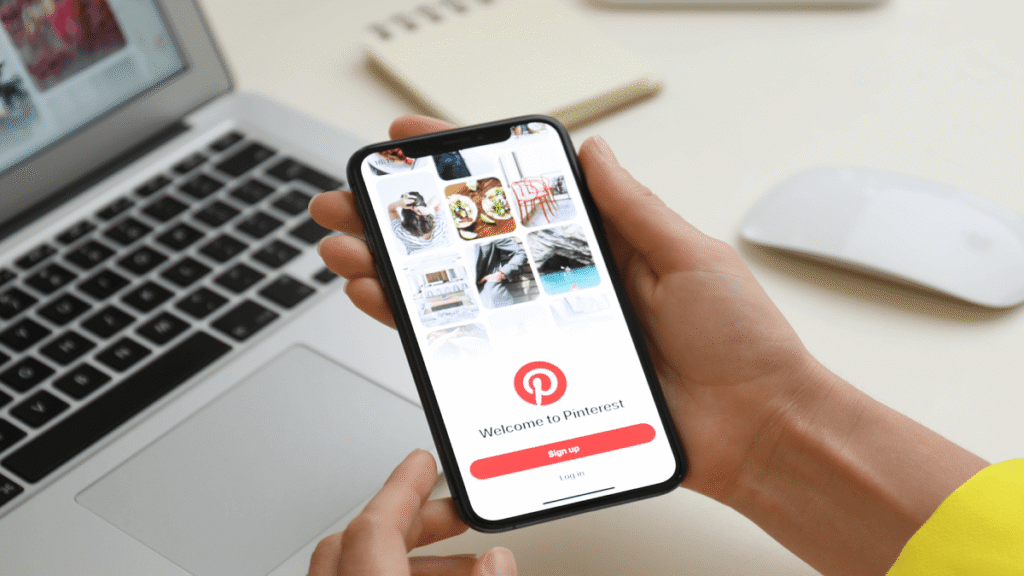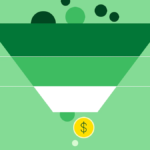In the fiercely competitive world of online lifestyle and e-commerce firms, where promoting many products puts you in direct competition with retail behemoths like Amazon and Walmart, small businesses sometimes face a challenging problem. Here are some ways to optimize your pins for search, a little-known but effective strategy that helps consumer businesses interact with customers and boost sales via social selling.
Why make use of Pinterest? Despite having 465 million monthly active users, Pinterest receives less attention than Instagram or TikTok. Men and Gen Z are growing quickly, despite women making up about 60% of the viewership. Since 80% of weekly “Pinners” have discovered a new brand or product on Pinterest, it’s a great place for both passive and active consumers.
Tips To Optimize Your Pins
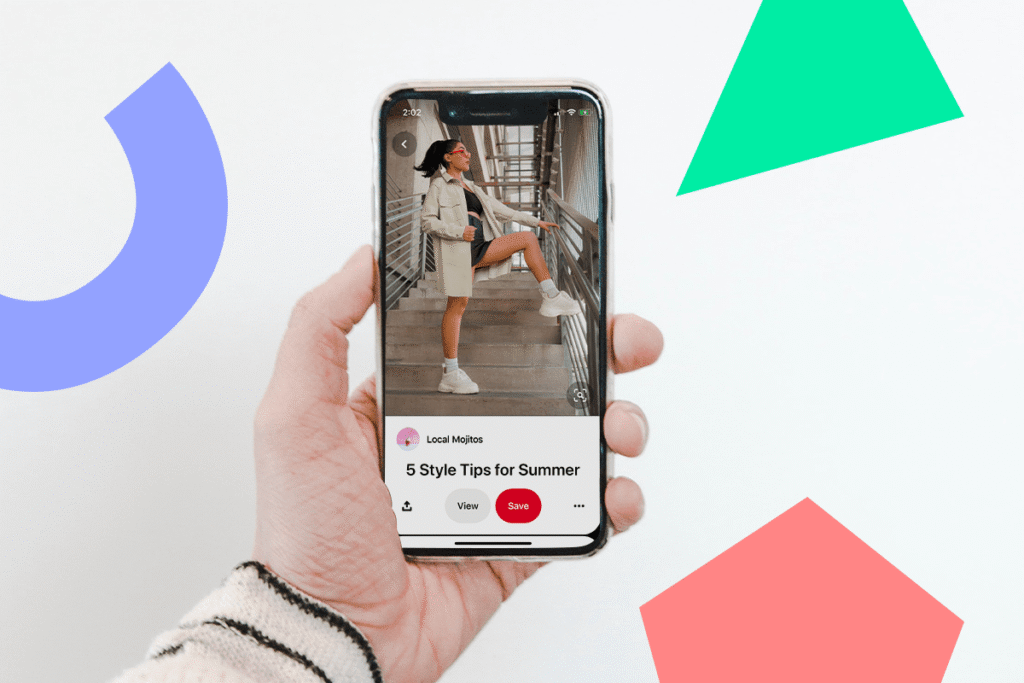
1. Examine Your Most Important Keywords
If you don’t know your target customer, it may be hard to reach them. Since 97% of the top Pinterest searches are unbranded, you need to include terms other than your brand name. To compete on SEO, learn the search terms that your target audience uses.
First, make a list of the words used in your business. Next, use a keyword research tool to uncover related topics and find out how many people are searching for those phrases. You may optimize your pins for search using free tools like Keyword Surfer and Google Ads Keyword Planner. For ways to optimize your pins for search, go to HubSpot’s competition research training and keyword research for beginners guide.
2. Have A Business Account
Before you begin investigating how to optimize your pins for search, you must create a business account on Pinterest. eCommerce functionalities are not available with personal accounts. When you set up your new business account, you can link it to your old personal account for easier management. Only with a business account can you access the Business Hub and Pinterest Analytics, which are not available on personal accounts.
These tools provide you with valuable insights on your audience’s demographics, level of engagement, and the effectiveness of your content. You may use the Business Hub to show ads, create a shop, and improve the visibility of your content. Moreover, you appear more trustworthy when you have a business account, which is crucial for gaining people’s trust and encouraging them to do business with you.
3. Create A Good Bio
Your bio may be as imaginative or as straightforward as you want, provided that you properly employ keywords. If you’re unsure where to start, write a bio that explains who you are and what you can do. Once your initial draft is complete, go over it and highlight any relevant keywords that someone might use to find your Pinterest profile. If there aren’t many, it’s beneficial to start again from scratch.
Save the first sentence for keywords, but use a creative remark or quote in the second sentence to add some individuality. Be sure to include a call to action in your bio! Putting a call to action in this noticeable place is a powerful way to encourage participation and activity.
4. Verify And Link Your Website
After creating a business account on Pinterest, there are a few more steps you can take to demonstrate your company. Claiming your website is the first step, providing you with access to crucial information and opening up a world of commercial opportunities. If you want to sell on Pinterest, you must additionally link your product catalog and create a merchant account.
This enables people to pin and share your products on your Pinterest feed. Being a registered business gives you access to advanced features that improve the shopping experience, like the ability to recognize products in lifestyle photos. These components help to provide potential customers a seamless, shoppable experience in addition to increasing awareness.
5. Optimize Your Company Name And Username
One of the ways to optimize your pins for search for your Pinterest business account is to choose a distinctive company name and username. Your username, which is limited to 30 characters, is typically the issue, whereas your company name is unrestricted.
Including keywords after their name, like “Kevin Smith | Chef, and vegan,” could help small businesses or solopreneurs thrive. If your company name is too lengthy or complicated for the login, choose something memorable, keyword-conscious, spell-friendly, and clearly relevant to your business.
6. Optimize Account’s About Section
The Pinterest About section’s 500-character limit is an excellent opportunity to increase profile visibility via strategic keyword use. Make sure your bio is clear, concise, and accurately represents your company. In order to improve searchability, concentrate on creating a description that answers the who, what, and where of your company while using crucial keywords.
This will increase the number of times your profile shows up in searches for your goods or services. Along with creating an engaging bio that is full of keywords, don’t forget to include the URL of your website in the right location. In addition to increasing website traffic, this gives your Pinterest presence credibility and makes it easier for potential customers to find and browse your products.
Read More: 9 Pinterest Tools for Businesses
7. Write Attractive Pin Descriptions
Your pin description is another answer to how to optimize your pins for search. Add links to the original product or content, use language that your audience will understand and use independently, and consider including usage or care instructions when describing your pins. Please ensure the brand name is included in the first line. More clicks can also be generated by using descriptive terms like “new” and pertinent keywords in the preview section.
You have 500 characters on Pinterest, but be aware that most Pinners only see the first 50 as a teaser. If you want people to read your pin description all the way through, make the beginning enticing. The keywords will nonetheless aid in indicating the significance of your pin to their system even if they don’t. Avoid gimmicky things like linking to irrelevant content or repeating keywords. Instead, write captivating descriptions to stand out.
8. Make Your Site More Visually Appealing
Pinterest is largely a visual search engine that uses photos to guide users through product exploration, discovery, and purchase. Given this, it’s critical to adjust your approach to the way people engage with the platform. Pinners mostly interact with photos, processing visual information with their right brain instead of reading in-depth explanations. As a result, your images’ quality is crucial.
Layouts or long explanations are considerably less effective than strong, captivating images. However, adding pertinent keywords and thoughtful design elements can further boost visibility. Creating intriguing pins with eye-catching photographs of your brand will increase consumer engagement and sharing. In a congested feed, an optimized and aesthetically pleasing strategy makes your photographs stand out.
A Few Words About Pinterest’s SEO
Increasing a web page’s natural prominence in search results is known as Search Engine Optimization (SEO). The basic purpose of SEO is to boost your website’s visibility on search engines, making it simpler for consumers to locate your content. Although SEO may be complicated with multiple methods and tactics involved, at its most basic level, it relies on employing keywords to communicate to search engines the subject matter of your material.
Pinterest, like Google, serves as a search engine, but when most people speak about SEO, they normally refer to optimizing material for Google. However, Pinterest acts similarly to other search engines in that it offers users material depending on their search queries. When someone puts a keyword or a brief phrase into Pinterest’s search field, the site provides results that are most relevant to the user’s inquiry.
Pinterest SEO is the process of optimizing your pins, boards, and general Pinterest profile to maximize their exposure in search results inside the Pinterest platform. To achieve this efficiently, it’s vital to employ the proper keywords in your pin descriptions, titles, and board names, just as you would in Google SEO.
However, Pinterest SEO doesn’t end there. The quality and attractiveness of your photographs play a crucial part in increasing interaction, since the platform is visual-based. High-quality, well-designed pins are more likely to catch attention and be shared by people.
To properly improve your Pinterest SEO, you also need to consider audience interaction. Pins with more saves, clicks, and repins tend to rank higher in search results. Furthermore, Pinterest includes sophisticated features such as Rich Pins, which give more comprehensive information and improve the user experience. Optimizing for these features can further improve the visibility and effectiveness of your content.
In conclusion, ways to optimize your pins for search entail more than simply utilizing the proper keywords. It involves a holistic strategy that includes optimizing your images, connecting with your audience, and employing sophisticated features like Rich Pins to guarantee your content reaches the correct audience and performs well inside Pinterest’s search results.
FAQ
Q: How can I make my Pinterest pins searchable?
A: Your Pin title is the most crucial area for keywords. Because pin titles may only include 100 characters, make sure your title is clear and relevant. It is recommended that you use optimal keywords in both your Pin names and descriptions.
Q: Does Pinterest aid in search engine optimization?
A: Increasing organic traffic to your website is the goal of utilizing Pinterest for SEO. You must ensure that the material on your linked sites is consistent with the content on your website pages in order to do this.
Q: What variables affect a Pinterest user’s ranking?
A: Pinterest uses engagement metrics, such as comments, saves, likes, and shares, to assess each pin’s quality. Your pins will rank higher if more people interact with them by liking, commenting, and saving them.