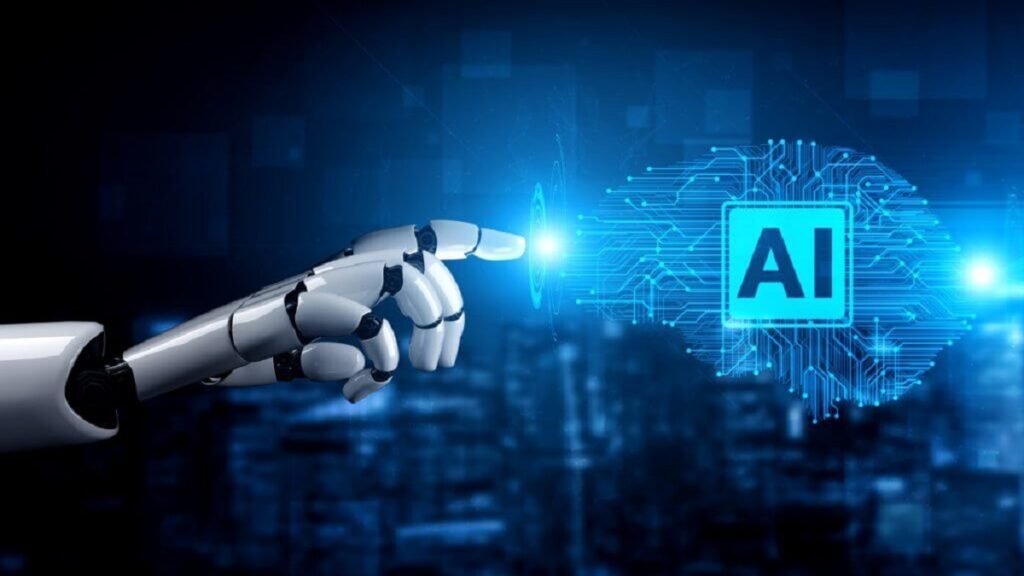Welcome to the world of live video streaming, where the AI tools for live streaming are transforming the creation, distribution, and interaction of information. By evaluating audience participation, upscaling video resolution in real-time, and offering actionable insights, artificial intelligence (AI) solutions are establishing new standards in the market for high-quality, engaging, and accessible live streaming experiences.
Industry trends indicate that AI integration in live streaming will only continue to expand, with a notable rise in the use of AI to improve video quality, guarantee flawless delivery, and customize the viewing experience.
There are many opportunities to improve live broadcasts with AI technologies, and if you’re a novice, it might be daunting to go through all of the alternatives. We created this beginner’s guide to the top AI technologies for live video streaming today for that reason.
Popular AI Tools For Live Streaming
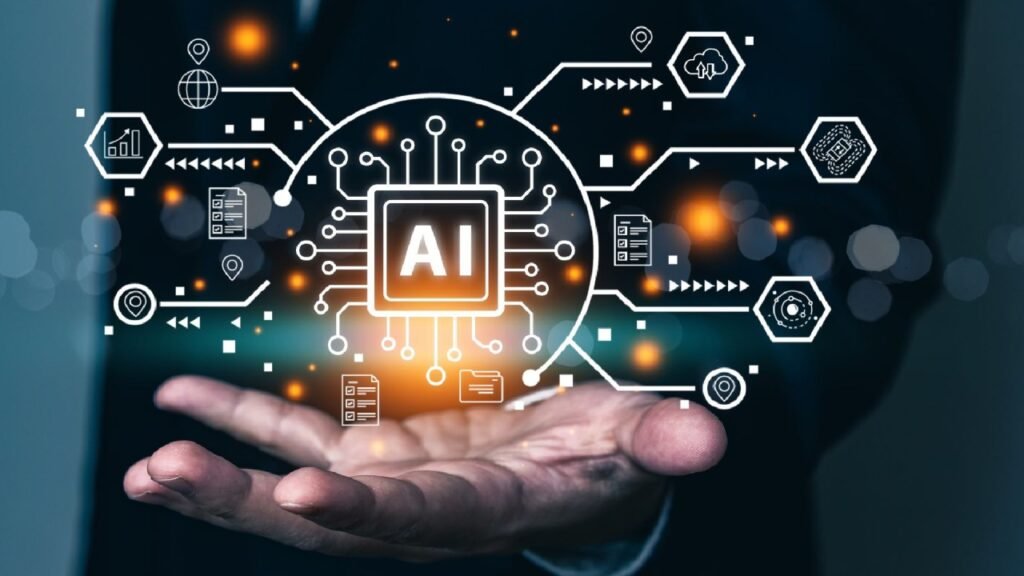
1. EventsX
EventsX is a full-featured virtual event platform that makes it easier to plan and organize fun online events like trade shows, webinars, and conferences. It has a lot of features that make it easier for people to communicate and become involved, such as live streaming, event registration, and easy audience involvement.
To make the event more dynamic and personable, planners might include interactive features like surveys, networking lounges, and live Q&A sessions. This one of the AI tools for live streaming is quite flexible, so organizers may customize every part of their event to make sure it meets their unique aims and the demands of their audience.
EventsX gives you the freedom and resources you need to plan virtual events that people will remember, whether they are tiny webinars or big conferences. Find out what EventsX can really do for you now.
Features:
- AI-powered matchmaking and analytics.
- AI-assisted networking tools to help match attendees with relevant contacts.
- Behavioral analytics for event insights.
- Customizable marketing hub with branded campaigns.
- Virtual marketplace for product/service sales.
- Exhibitor and sponsor management tools.
Price:
- Basic: £99.00/month.
- Advanced & Enterprise: Contact for pricing.
2. Vimeo
Vimeo is a top video hosting/streaming solution; it also includes advanced tools such as embedding, analytics, and some automation features. With customized privacy settings, this site offers extensive capabilities for organizing, sharing, and posting movies.
Vimeo supports live streaming, embedding across channels, detailed analytics, and automated encoding; review whether AI-enhanced analytics are included in your plan. Vimeo provides a range of encoding choices and supports HD video playback to provide the best possible viewing experiences on all platforms.
Teams may examine and comment on video projects in real time because of the software’s sophisticated collaboration capabilities. By selecting Vimeo, users can present their material professionally, increase audience engagement, and boost their video marketing efforts.
Features:
- Alerts/Notifications.
- Mobile Access.
- On-Demand Webinars.
- Screen Sharing.
- Multi-hosts.
- Social Promotion.
- Video Streaming.
- Video Support.
- Document Storage.
- Polls/Voting.
- Surveys & Feedback.
- Content Management.
- Social Media Integration and many more.
Price:
- Starter: $20/month.
- Standard: $33/month.
- Advanced: $108/month.
3. Wistia
Wistia is a business-oriented analytics and video hosting platform. It is intended to assist businesses in making efficient use of videos on their websites. Wistia prioritizes professional branding and audience interaction over generic sites like YouTube.
Users may embed ad-free movies on their websites and personalize video players to fit their brand. Additionally, Wistia provides comprehensive statistics that display how users engage with videos. Marketing strategy may benefit from this knowledge.
By including calls-to-action and email-collecting forms in videos, it facilitates lead generation. Marketing teams, content producers, and instructors that want to employ video content for audience insights and brand expansion may find Wistia very helpful.
Features:
- Video player.
- Profile channel.
- Live streaming.
- Video management.
- Distribution.
- Private upload.
- Collaboration.
- Engagement tools.
- SEO.
- Social sharing and many more.
Price:
- Free plan available.
- Plus: $19/month.
- Pro: $79/month.
4. Panopto
Panopto is a video platform often used in corporate/education settings; it supports live streaming, captions, searchable video libraries, and analytics. The platform makes it simple to produce and share video content with students or staff by offering tools for recording, streaming, and sharing training sessions, lectures, and presentations.
Users may add slides, quizzes, and subtitles to recordings using Panopto’s user-friendly video editor, creating interactive educational opportunities. Moreover, the platform provides real-time analytics, which let teachers monitor viewer engagement, gauge understanding, and modify material in response to student input.
Learning management system (LMS) integration with Panopto guarantees smooth content delivery and cross-platform accessibility. Through dynamic video-based instruction, Panopto enhances learning results whether it is used in corporate training programs or educational institutions.
Features:
- Video Streaming.
- Session Recording.
- File Sharing.
- Availability Scheduling.
- Workflows.
- Playlists and many more.
Price: Contact sales.
5. Restream
Restream is one of the AI tools for live streaming designed to assist people and businesses in concurrently distributing their content across many platforms. This platform provides extensive options for audience engagement, live stream management, and performance data analysis.
Users can quickly set up live broadcasts, alter their streaming layouts, and engage in real-time discussion with viewers thanks to its intuitive interface. Restream facilitates connection with a range of streaming providers and social media platforms, guaranteeing smooth distribution and optimizing audience reach.
The platform also has analytics features that assist businesses in improving their streaming strategy by offering insights into stream performance and audience interaction. Restream enables customers to improve connection, increase audience engagement, and accomplish their broadcasting objectives by streamlining live streaming procedures.
Features:
- Hosted Platform.
- Social Media Stream.
- Multi-Platform Streaming.
- Live Rewind.
- Live Chat.
- Highlight Clips.
- Video Archive.
- Analytics.
Price:
- Free plan available.
- Standard: $19.
- Professional: $49.
6. VBrick
Leading live streaming software provider VBrick makes it easy for businesses to broadcast top-notch video content. With VBrick, users can easily create, manage, and share live video streams. It is designed for corporations, educational institutions, and organizations. Users can simply set up broadcasts, seminars, and live events using its user-friendly interface, which guarantees scalability and dependable performance.
VBrick is a flexible option for businesses wishing to improve their communication strategy since it supports a wide range of video formats and offers features like analytics, audience interaction tools, and integration with current processes.
The platform’s cloud-based architecture makes it simple to access from any device, and its strong security features guarantee that material is kept safe. Businesses may efficiently reach their audience and provide memorable live streaming experiences by using VBrick’s capabilities.
Features:
- Centralized, secure cloud repository.
- AI-powered search, tagging, summarization, and smart video search.
- Scalable live video streaming with analytics, live chat, Q&A, and polling.
- eCDN solutions for efficient internal video delivery.
- End-to-end encryption, role-based access, and standards compliance.
- Integrations with enterprise apps like Teams, Zoom, and Webex.
Price: Contact sales.
Read More: 9 AI Tools for Small Businesses
7. InEvent
With features for both online and live events, InEvent is one of the top AI apps for streaming designed for business settings. Its intuitive UI makes organizing and carrying out events easier. Efficient attendance management, automatic email marketing, and configurable registration forms are some of the main advantages.
InEvent is notable for its extensive virtual event features, which include networking possibilities via virtual lounges, interactive live streaming, and engagement tools like surveys and Q&A.
A smooth guest experience is guaranteed by the platform’s mobile app, which offers scheduling and networking capabilities while on the move. Real-time analytics provide information for bettering events. For companies looking for a complete, user-friendly solution for planning memorable corporate events, InEvent is perfect.
Features:
- Event creation.
- User registration process.
- Event agendas and schedules.
- Performance and reliability.
- Reporting and dashboards.
- Event Configuration.
- Speaker Access and Control.
- Advanced Reporting.
Price: Contact InEvent.
8. WebinarGeek
A complete webinar tool called WebinarGeek was created to make conducting online seminars, conferences, and presentations easier. Because of its well-known ease of use, hosts with varying levels of technical expertise may use it. WebinarGeek gives customers flexibility by supporting a variety of webinar formats, such as live, on-demand, and automated events.
The platform’s interactive elements, which increase audience engagement, include chat options, quizzes, and polls. Additionally, it offers powerful marketing tools to help with lead generation and attendee communication, including email automation and customizable registration forms.
WebinarGeek also provides hosts with comprehensive statistics that help them understand the efficacy of their webinars and the behavior of their audience. For companies, schools, and marketers seeking a user-friendly but effective webinar tool, this is the perfect answer.
Features:
- Role-based Access.
- Recording.
- Registration.
- Attendee Live Chat.
- Polls and Surveys.
- Event Analytics.
- Attendee Reports.
- Social Media Integration.
- Software Integrations.
Price:
- Basic: €49.
- Premium: Starting at €69.
- Enterprise: Starting at €349.
9. Clevercast
Businesses and organizations that need to broadcast conferences, seminars, and events to a worldwide audience may use Clevercast, a live streaming program. The platform provides consumers with a seamless watching experience by providing high-quality video streaming with low latency.
With choices for real-time translation and subtitles, Clevercast’s multilingual support enables businesses to connect with a wide range of people. In order to increase participation at events, the program also has interactive elements like polling and live chat.
Clevercast’s analytics give insights into audience behavior, allowing organizers to analyze effect and enhance future broadcasts. Clevercast streamlines live streaming while facilitating significant audience engagement and efficient reach, making it perfect for educational institutions, business gatherings, and media companies.
Features:
- Multilingual live streaming.
- AI-generated subtitles and speech translations.
- Customizable HTML5 video player.
- Remote simultaneous interpretation.
- Live human subtitling.
- Simulive streaming (schedule pre-recorded content as live events).
- Detailed analytics dashboard for both live and on-demand video.
- Integration with global CDNs to ensure reliable, high-quality delivery.
Price: Contact sales.
The Development of Technology for Live Streaming
Over the years, the live streaming industry has changed dramatically, moving from simple webcam setups to intricate productions that can compete with regular television broadcasts. When live streaming first started, it was constrained by technological issues, including low-resolution video, subpar audio, and no interactive elements.
As technology has advanced, live streaming has emerged as a significant force in the digital world. Millions of streamers worldwide broadcast video on AI tools for live streaming like Facebook, Twitch, and YouTube, making live streaming a multimillion-dollar business today.
Recent data indicates that the live streaming business is predicted to keep expanding. This expansion may be ascribed to the growing need for live streaming experiences that are accessible, participatory, and of excellent quality. AI in live streaming is becoming a common practice that is altering the rules for both broadcasters and spectators. It is not simply found on a few sites.
Some experimental AI tools (e.g., advanced assistant systems) are emerging to personalize live-streaming experiences, though many remain in research/development phases. These technologies scan on-screen images and provide guidance on gaming, strategy, and in-game behavior using computer vision and natural language processing.
Furthermore, the popularity of AI-driven streaming material is increasing, as seen by the emergence of streamers like Neuro Sama, who have amassed over 756,000 followers and had a high audience of 45,605 concurrent viewers. We may anticipate seeing even more inventive uses of AI in live streaming as the sector develops, further obfuscating the distinction between humans and machines.
FAQ
Q: What role does AI play in streaming?
A: AI is also essential for adjustable bitrate streaming (ABR) optimization. Real-time analysis of user behavior, device capabilities, and network parameters allows AI models to dynamically modify encoding profiles to enhance the viewing experience. Anticipate available bandwidth to avoid buffering.
Q: AI live streaming: what is it?
A: Live broadcasting needs speed, engagement, and quality, all of which AI is strong at. The benefits of AI streaming are as follows: Enhancements to real-time videos: A variety of AI techniques can automatically improve the quality of your videos, adjust the lighting, and even eliminate background noise.
Q: Which stream—IT or AI—is superior?
A: While IT offers a wide range of steady employment in almost every firm, AI offers cutting-edge jobs in new areas. Your decision is based on your preference for secure, scalable career advancement with practical application or cutting-edge technology and research.