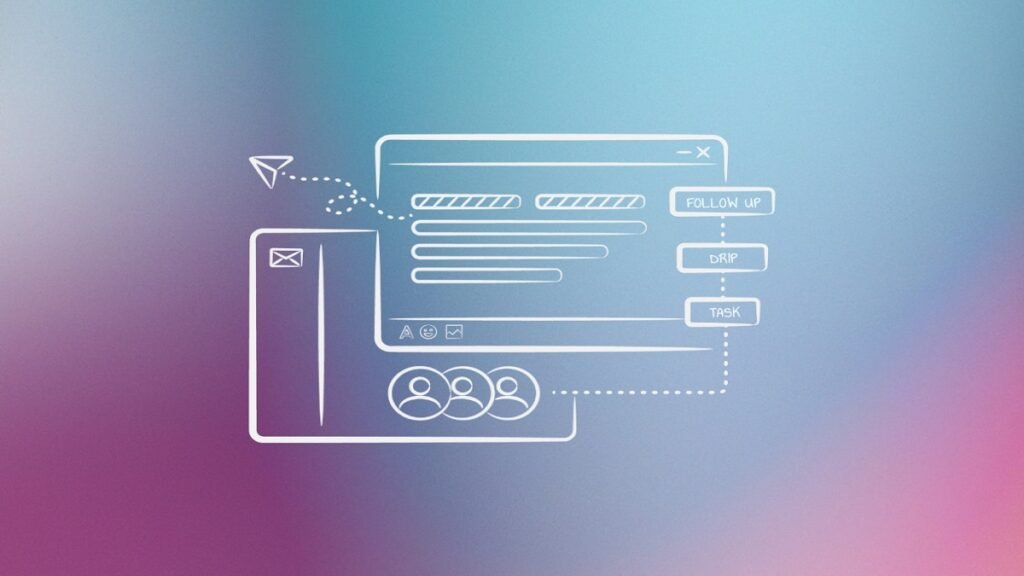Are you trying to establish a rapport with prospective clients? To send your message to the correct mailbox at the right time, you need the appropriate cold email software tools, not an ice saw. The issue is that the majority of comparison articles only highlight a small number of sales outreach tools, often ones that were paid to be on the list. You won’t get the unbiased knowledge you need to make the best choice from that.
Outbound sales are still relevant, and there is still a need for outbound sales tools, despite the popularity of inbound marketing. For startups and small companies trying to reach a wider audience and create leads, cold outreach is still a successful tactic. The best list of cold email software may be found in this area.
Best Cold Email Software Tools

1. Hunter
Free plans and trials will be your best buddy if you’re new to cold email software tools. Hunter allows you to try out a 500-recipient campaign and provides you with statistics, browser extensions, and CRM integrations—all without investing a dollar, unlike other programs that offer severely limited free plans.
A clear, user-friendly design and a basic set of email and lead generation tools, including a lead searcher, campaign builder, lead verifier, campaign manager, and a few more, will be presented to you when you sign up. These are probably all you’ll need if you’re new to cold emailing. Additionally, you will always have access to Hunter’s connections with HubSpot, Salesforce, Pipedrive, Zapier, and more, even if you never upgrade to a commercial subscription.
You may only do 25 email searches and 50 verifications annually with the free plan. Additionally, the domain search function that allows you to locate email addresses from a business name or website will not be available to you. It’s also important to note that Hunter does not have the AI and automation features that other cold email programs provide, even if you have the most costly package.
However, Hunter’s free plan can be sufficient for independent contractors with modest email marketing requirements. If not, it’s still great software for learning how to use cold email since it was made with new users and companies in mind. Hunter’s scalability options fall short for consumers with more demanding outreach requirements—even the expensive Business plan ($499/month) is restricted to 20 email accounts.
Features:
- API.
- Autoresponders.
- Campaign Analytics.
- Campaign Scheduling.
- Click Tracking.
- Contact Management.
- Customizable Fields.
- Email Campaign Management.
- Email Tracking.
- Lead Capture.
- List Management.
- Reporting/Analytics.
- Template Management.
- Third-Party Integrations.
Price:
- Free plan available.
- Premium Plans: Starts at $49/month.
2. Close
Close is a robust CRM program that is worth considering, according to their 6,500+ satisfied clients. You may reach more prospects and save time with Close’s sophisticated cold email automation features.
You may create segmented contact lists using our smart views and then import them into workflows. To increase the number of touchpoints in your emailing activities, a workflow may also include tasks, calls, and SMS. You will enhance your cold outreach efforts and increase sales with its easy-to-use interface and several choices for managing and engaging prospects.
Features:
- AI/Machine Learning.
- API.
- Activity Dashboard.
- Activity Tracking.
- Alerts/Notifications.
- Appointment Scheduling.
- Audience Targeting.
- Auto-Dialer.
- Automatic Call Distribution.
- Automatic Outbound Dialer.
- Batch Processing.
- CRM.
- Calendar Management.
- Calendar Sync.
- Calendar/Reminder System.
- Call Center Management.
- Call Conferencing.
- Call List Management.
- Call Logging.
- Call Monitoring.
- Call Queues.
- Call Recording and many more.
Price:
- Free trial available.
- Starter: $29/user (monthly).
- Basic: $69/user (monthly).
- Professional: $99/user (monthly).
- Business: $149/user (monthly).
3. Outreach
For enterprise-level businesses in need of a platform for sales interaction and one of the top cold email software tools, outreach works best. Among other things, the solution integrates CRM, sales forecasting, conversation intelligence, and sales coaching. They provide sophisticated emailing capabilities, including reply rate monitoring, email templates, sequencing, and extensive analytics in addition to their CRM.
Features:
- AI/Machine Learning.
- API.
- Activity Dashboard.
- Activity Tracking.
- Alerts/Notifications.
- Archiving & Retention.
- Audio/Video Recording.
- Auto-Dialer.
- Automatic Transcription.
- Budgeting/Forecasting.
- Calendar Management.
- Calendar/Reminder System.
- Call List Management.
- Call Monitoring.
- Call Recording.
- Call Reporting.
- Call Tracking.
- Call Transcription.
- Chatbot.
- Collaboration Tools.
- Communication Management.
- Contact Database and many more.
Price: Contact Outreach for prices.
4. Klenty
Automating any aspect of the email marketing process is a beneficial idea. Klenty has committed substantial resources to preparing its platform for AI and automation, suggesting that it has a similar objective in mind.
Users were able to test Klenty’s IQ capabilities during its free trial, which included the ability to automatically route leads to the appropriate sales representative and import a complete prospecting list from a CRM or LinkedIn with a single click.
Additionally, there is the AI assistant, a very useful tool that can quickly create whole text messages, call scripts, LinkedIn messages, and email sequences. With the help of tailored openings for every prospect, the AI will automatically identify the name of your business in an email subject line and generate a sequence based on your value propositions and issues resolved.
Furthermore, Klenty has a robust analytics package that includes comprehensive step-by-step stats that provide the bounce rate, open rate, and other information for each email in a certain sequence.
Features:
- A/B Testing.
- API.
- Activity Dashboard.
- Activity Tracking.
- Alerts/Notifications.
- Auto-Dialer.
- Autoresponders.
- CAN-SPAM Compliance.
- CRM.
- Campaign Management.
- Contact Database.
- Contact Management.
- Customizable Fields.
- Data Import/Export.
- Drip Campaigns.
- Email Campaign Management and many more.
Price:
- Startup: $45/user/month.
- Growth: $75/user/month.
- Enterprise: $125/user/month.
5. Mailshake
Mailshake is among the user-friendly cold email software tools with sophisticated capabilities. Its automatic follow-ups, A/B testing, and customization are all intended to help you enhance your outreach efforts.
When a prospect responds, unsubscribes, or bounces, the tool can interrupt a series. You can increase response rates with a flexible mailing schedule, and your leads will arrive in your CRM with native connectors.
Features:
- A/B Testing.
- API.
- CAN-SPAM Compliance.
- Campaign Management.
- Customizable Fields.
- Data Import/Export.
- Drip Campaigns.
- Dynamic Content.
- Email Campaign Management.
- Email Distribution.
- Email Templates.
- Event-Triggered Actions.
- Mobile Optimization.
- Reporting/Analytics.
- Team Management.
- Template Management.
- Third-Party Integrations.
- WYSIWYG Editor.
Price:
- Basic: $39/user/month.
- Pro: $59/user/month.
- Omni: $99/user/month.
6. Woodpecker
Woodpecker is a pretty simple cold email application. It lets you create email sequences and sends them to the appropriate location (not the spam folder) without attempting to break the mold or pass as a full-fledged CRM. The AI email writing tool from Woodpecker speeds up and simplifies this procedure. I saw a popup to create my first test email using AI as I was composing it.
This brings up a box where you can choose a tone of voice (formal or conversational), a text length (from short to “super long”), and a prompt (send me an email containing XYZ). The AI helpers and generators in other applications aren’t as seamless as Woodpecker’s. I would use this tool constantly if I worked on email outreach full-time.
The app’s other functions are a little more conventional. With a somewhat limited analytics package, you can check your campaign statistics, automate and customize follow-ups, and confirm the addresses on your prospect list.
Features:
- API.
- Archiving & Retention.
- Batch Processing.
- Collaboration Tools.
- Conditional Logic.
- Configurable Workflow.
- Content Library.
- Contract Drafting.
- Customizable Branding.
- Customizable Fields.
- Customizable Forms.
- Customizable Templates.
- Data Storage Management.
- Document Automation.
- Document Generation.
- Document Storage.
- Drag & Drop.
- Multiple Output Formats
- Process/Workflow Automation.
- Templates.
Price:
- Free trial available.
- Cold Email: $29/month.
- Agency: $49/month.
- Custom pricing is available.
7. Mixmax
Mixmax is one of the reliable and top cold email software tools with scheduling and automation features. Executives in charge of sales, customer success, and accounts may automate follow-ups, monitor engagement, and send customized emails. Everything is accessible from inside your Gmail inbox.
Features:
- AI/Machine Learning.
- API.
- Activity Dashboard.
- Activity Tracking.
- Alerts/Notifications.
- Appointment Scheduling.
- Auto-Dialer.
- Autoresponders.
- Business Process Automation.
- CRM.
- Calendar Management.
- Call List Management.
- Call Logging.
- Call Monitoring.
- Call Recording.
- Campaign Management.
- Canned Responses.
- Chat/Messaging and many more.
Price:
- Free plan available.
- SMB: $29/user/month.
- Growth: $49/user/month.
- Growth + CRM: $69/user/month.
- Enterprise: Contact Mixmax.
8. GMass
GMass uses a Chrome extension and operates fully inside Gmail. GMass could be just what you need if you’re terrified of learning a new platform. GMass used to have a free plan that allowed you to send up to 50 emails every day, but now you have to join a free trial to try it out. It’s as simple as using the same Gmail account to install the GMass extension to Chrome. After that, a new GMass button will appear next to the send button every time you create an email.
Despite being a more straightforward tool than other applications on our list, it offers a wide variety of capabilities, such as campaign stats, email testing, automated follow-ups, and A/B testing. However, unlike other systems, you won’t be employing AI to create whole sequences in a matter of seconds, schedule meetings, or automate lead engagement. Email is the only topic of discussion here.
Syncing GMass with Google Sheets is the best option if you want to utilize it effectively. In this manner, GMass may generate email contact lists from spreadsheets that include lead contact details.
Features:
- A/B Testing.
- API.
- Activity Dashboard.
- Activity Tracking.
- Alerts/Notifications.
- Audience Targeting.
- Autoresponders.
- Behavior Tracking.
- Behavioral Targeting.
- Campaign Analytics.
- Campaign Management.
- Campaign Scheduling.
- Campaign Segmentation.
- Click Tracking.
- Content Analytics.
- Contextual Targeting.
- Customer Segmentation.
- Customizable Fields.
- Data Import/Export.
- Drip Campaigns and many more.
Price:
- Minimal: $8.95/month.
- Standard: $12.95/month.
- Premium: $19.95/month.
9. Drip
Ideal for marketing campaign managers and e-commerce companies looking to automate cold and warm lead email marketing. Drip is a platform for marketing automation that boosts conversion rates, encourages recurring business, and helps e-commerce firms expand. Customers may be engaged with single emails or automated programs by creating dynamic segments.
Features:
- A/B Testing.
- API.
- Activity Tracking.
- Alerts/Notifications.
- Autoresponders.
- CAN-SPAM Compliance.
- CRM.
- Campaign Analytics.
- Campaign Management.
- Campaign Planning.
- Campaign Scheduling.
- Campaign Segmentation.
- Click Tracking.
- Contact Management.
- Content Management.
- Conversion Rate Optimization.
- Conversion Tracking.
- Customer Segmentation.
- Customer Surveys.
- Customizable Branding and many more.
Price:
- Free trial available.
- Pricing starts at $39/month.
Essential Elements of the Greatest Cold Email Tools
Companies automate outbound email marketing using cold email software. With the correct cold emailing software, you can automate the process of sending 100 emails instead of doing it by hand. These cold email software tools will assist you in personalizing emails, adding a touch of flair, and starting discussions.
You’ll make more sales the more you converse with the appropriate audience. What elements of your cold email tool are essential, though? Well, your use case will have a big impact. The following list ought to spark some ideas in your mind:
Non-traditional automation: Scaling your outreach, maintaining consistency in your cold emailing approach, and being efficient all depend on built-in automation. You can automatically follow up, send bulk-tailored emails, and track the effectiveness of your campaigns.
Simple integration with the instruments you employ: A cold email tool must work well with your email provider and teamwork tools to be effective. Any integration problem might cost you money, time, and stress.
Features for customizing mass emails: Lead generation efforts are enhanced when cold outreach is personalized. Names and pertinent information should be dynamically added to your emails using the appropriate tool.
Tools for email sequencing and follow-up: Seek tools that provide you with alternatives for email sequencing and follow-up. It should be predicated on certain cues and behaviors; the more opportunities you have, the more adept you will be at maneuvering.
Making a template for cold emails: The building pieces that enable you to construct a whole sequence in a matter of minutes are templates. Seek solutions that allow you to develop your templates or provide a selection of them.
Essential reporting devoid of superfluous words: Reporting is the last step. Seek out the data and metrics you need to monitor the growth of both you and your team. Additionally, use caution when using the range of data available. A simple dashboard with important information is usually preferable to a complicated dashboard with vanity metrics.
FAQ
Q: Can I use cold email software tools for free?
A: Not every tool offers a free version, but most of them offer a free trial.
Q: What does success mean to a cold email software company’s customers?
A: Cold email outreach turns users into paying customers, creates prospects, and increases brand exposure. To develop a connection and earn their trust, it is crucial to create a tailored and captivating message that appeals to your target audiences and to follow up with them regularly.
Q: Is sending cold emails legal?
A: In the United States, sending cold emails is permitted as long as it complies with the CAN-SPAM Act, which has certain standards, such as avoiding misleading subject lines, offering a simple way to opt out, and giving correct sender information.