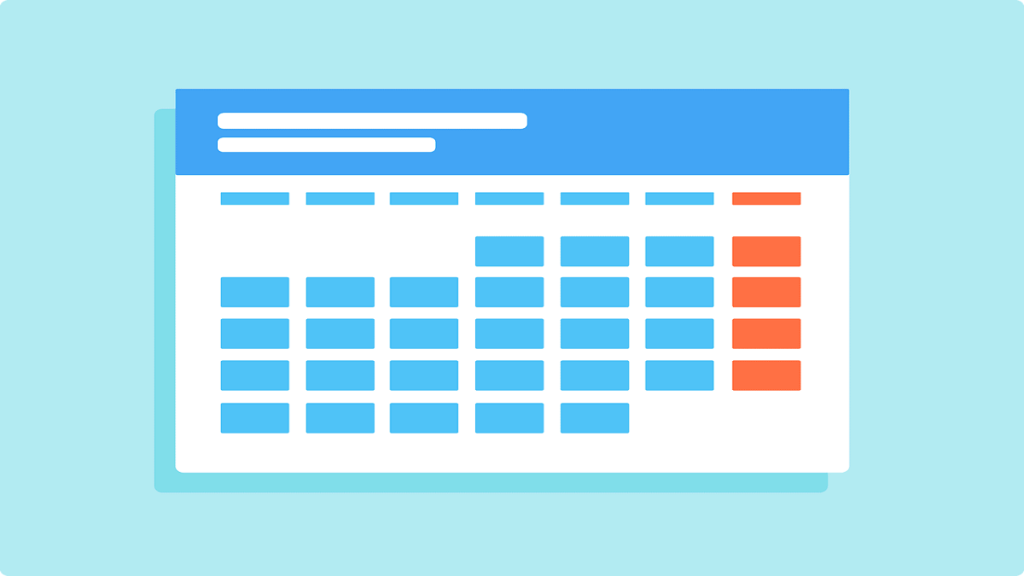It takes skill to maintain a rising social media presence. You must balance doing research with creating content, and you must continuously monitor and assess the success of your social media efforts. Facebook Scheduling Tools are useful in this situation. They are specifically made to assist hectic marketing teams in organizing, producing, disseminating, and monitoring their social media material more rapidly.
You can’t always be on social media. In case you are handling many social media accounts, it becomes much more difficult. In the end, you waste time and energy, and things may not go as planned. Fortunately, you can arrange social media material ahead of time with the use of Best Facebook Scheduler, allowing you to do more tasks in less time.
Top Facebook Scheduling Tools
1. Sprout Social

One of the most widely used Facebook Scheduling Tools is Sprout Social. It allows users to connect photographs and post videos, much as social media management tools. You may apply tags for simple asset retrieval in addition to being able to restore these items straight from the library.
Sprout Social provides information on both your sponsored and natural content. On Facebook, you can monitor the number of followers you get, examine their degree of involvement, and assess the potency of your material.
Features:
- Automated Publishing.
- Automated Scheduling.
- Brand Guidelines.
- Brand Tracking.
- Calendar Management.
- Campaign Analytics.
- Campaign Management.
- Campaign Tracking.
- Categorization/Grouping.
- Charting.
- Collaboration Tools.
- Communication Management.
- Competitive Analysis.
- Competitor Monitoring.
- Contact Management.
- Content Library.
- Content Management and many more.
Pricing:
- Free trial available.
- Standard: $89 per user/month.
- Professional: $149 per user/month.
- Advanced: $249 per user/month.
2. NapoleonCat
NapoleonCat is a comprehensive solution for social media administration that will assist you in expanding your presence on social media at every stage, including scheduling content and managing comments, analytics, and reporting.
NapoleonCat’s pricing is quite competitive, even though it only provides free membership for a week. If you have a tight budget and oversee several accounts, you should give this alternative careful thought.
During the free trial, you may add up to three users, ten social media accounts, and schedule up to thirty posts. You will only be charged for the number of users and profiles that you utilize when you sign up for one of the plans.
Features:
- Automated Publishing.
- Automated Scheduling.
- Benchmarking.
- Brand Tracking.
- Calendar Management.
- Campaign Analytics.
- Campaign Management.
- Collaboration Tools.
- Commenting/Notes.
- Competitor Monitoring.
- Contact Management.
- Content Management.
- Customer Engagement.
- Customizable Branding.
- Customizable Reports.
- Customizable Templates.
- Data Import/Export.
- Data Visualization.
- Engagement Tracking.
- Filtering.
- KPI Monitoring.
- Keyword Filtering and many more.
Pricing:
- Free trial available.
- Standard: Starting at $23.25 per month for 3 profiles & one user.
- Pro: starting at $48 per month for 3 profiles & one user.
- Enterprise: Contact sales.
3. Buffer
Buffer fulfills every need for social media management. As one of the Best Facebook Schedulers, Buffer allows you to communicate with your team and draft messages, but it also allows you to include procedures for quality control.
Although Buffer is a really useful tool, some users may find the organization of the product a bit strange. You get three products instead of only one. These are the following:
- Publish: lets you organize, work together, and post material to your Facebook page.
- Reply: enables you to reply to discussions on social media from a common team mailbox.
- Analyze: provides information on social media performance to assist you in monitoring the impact of your material.
Despite the confusion, Buffer still allows you to accomplish what you need to. Not only can you schedule posts, but you can also customize them for every social media platform and get an overview of the material you have scheduled for your calendar.
Features:
- Automated Publishing.
- Automated Scheduling.
- Calendar Management.
- Campaign Management.
- Collaboration Tools.
- Content Library.
- Content Management.
- Data Import/Export.
- Data Visualization.
- Multi-Account Management.
- Multi-Channel Campaigns.
- Performance Metrics.
- Post Scheduling.
- Reporting & Statistics.
- Reporting/Analytics.
- Social Media Integration.
- Social Media Monitoring.
- Social Promotion.
- Tagging and many more.
Pricing:
- Free plan available.
- Free trial available.
- Pro: $15 per month.
- Small business: $99 per month.
- Medium business: $199 per month.
- Large business: $399 per month.
- Enterprise: Contact Buffer.
4. Hootsuite
One of the most widely used tools for social media platform management is Hootsuite. It offers everything you need to manage your team, schedule posts, monitor outcomes, plan forthcoming campaigns, and more—more than 18 million social media marketers use it. For those seeking to expand their social media presence strategically, this tool is ideal, whether it is freelancers or huge corporations.
There are five different options available with Hootsuite, one of which is free. You may schedule up to five posts at once, manage two social media accounts, and allow one user with the free version plan.
Features:
- Audience Targeting.
- Automated Publishing.
- Automated Scheduling.
- Behavior Tracking.
- Benchmarking.
- Brand Tracking.
- Calendar Management.
- Calendar/Reminder System.
- Campaign Analytics.
- Campaign Management.
- Campaign Planning.
- Campaign Scheduling.
- Campaign Tracking.
- Categorization/Grouping.
- Chat/Messaging.
- Collaboration Tools.
- Commenting/Notes.
- Communication Management.
- Competitive Analysis.
- Competitor Monitoring.
- Compliance Management and many more.
Pricing:
- Free plan available.
- Professional: $49/month – 1 user / 10 social accounts.
- Team: $129/month – 3 users / 20 social accounts.
- Business: Starting from $739/month – 5 users / 35 social accounts.
- Enterprise: Contact sales.
5. Sendible

One of the more traditional social media management and Facebook Scheduling Tools available is Sendible. You could combine and manage content for your blog, email marketing, and SMS campaigns back in 2008 when they were launched.
You will be interested in Sendible’s approach to Facebook content management as soon as you use it. It provides services, in contrast to other social media management solutions. You can post and retrieve material from your social profiles using services; to publish information, you’ll need one channel, and to retrieve it, you’ll need another.
Features:
- Approval Process Control.
- Automated Publishing.
- Automated Scheduling.
- Brand Tracking.
- Calendar Management.
- Calendar/Reminder System.
- Campaign Analytics.
- Campaign Management.
- Campaign Planning.
- Campaign Scheduling.
- Campaign Tracking.
- Charting.
- Collaboration Tools.
- Commenting/Notes.
- Competitive Analysis.
- Competitor Monitoring.
- Configurable Workflow.
- Contact Management.
- Content Library.
- Content Management and many more.
Pricing:
- Free trial available.
- Creator: $29 per month.
- Traction: $89 per month.
- Scale: $199 per month.
- Expansion: $399 per month.
6. Later
The greatest app for planning and posting on Instagram is Later. Since its founding in 2014, it has served more than 4 million people worldwide. It began as a straightforward Instagram scheduling tool, but later on, Facebook, Pinterest, and Twitter were added.
Later provides a free plan with 30 scheduled posts per social profile, minimal statistics, and one social set (one account each for Facebook, Twitter, LinkedIn, Instagram, Pinterest, and TikTok).
Additionally, they provide a ton of pre-made layouts, so you’ll never have to start from scratch. You can locate the ideal hashtags for your posts by using their hashtag research tool, which also offers extensive statistics to help you monitor the engagement level of your posts.
Features:
- Automated Publishing.
- Calendar Management.
- Content Library.
- Content Management.
- Data Import/Export.
- Drag & Drop.
- Engagement Tracking.
- Multi-Account Management.
- Multi-Channel Marketing.
- Performance Metrics.
- Post Scheduling.
- Reporting/Analytics.
- Social Media Integration.
- Social Media Monitoring.
- Social Promotion.
Pricing:
- Free plan available.
- Starter: $15/month.
- Growth: $25/month.
- Advanced: $40/month.
7. Loomly
Thibaud Clement and Noemie Clement developed Loomly in 2015. They were irritated by the restrictions of the apps they utilized as social media administrators. Among them were process constraints that significantly reduced productivity.
But Loomly isn’t the only one able to fix that. Additionally, they’ve included a special function known as fine-tuning. This feature, in our opinion, elevates it to the top of the list of outstanding Facebook post-scheduling tools.
By fine-tuning, you may choose the best time and day to publish your article as well as optimize your picture and post text. Moreover, Loomly offers the ability to promote content on Facebook and target consumers. You may also specify limitations and choose your ideal audience.
Features:
- Audience Targeting.
- Automated Publishing.
- Automated Scheduling.
- Brand Tracking.
- Calendar Management.
- Campaign Analytics.
- Campaign Management.
- Campaign Planning.
- Campaign Scheduling.
- Categorization/Grouping.
- Charting.
- Click Tracking.
- Collaboration Tools.
- Commenting/Notes.
- Content Library.
- Content Management.
- Customer Engagement.
- Customer Segmentation.
- Customizable Branding.
- Customizable Reports.
- Customizable Templates and many more.
Pricing:
- Free trial available.
- Base: $43/month.
- Standard: $85/month.
- Advanced: $175/month.
- Premium: $369/month.
- Enterprise: Contact sales.
8. Crowdfire
In many aspects, Crowdfire and Hootsuite are comparable apps. The Crowdfire software is used by over 19 million people globally to automate their social media tasks. It is brimming with features that improve productivity and ease of daily living.
With Crowdfire’s free edition, you may plan ten posts for each social media account, connect three accounts, and get social analytics data for a single day. Up to 25 accounts may be connected to it, allowing you to plan posts for all platforms from one location.
You can quickly and simply find the most popular and relevant hashtags for your posts by using their hashtag recommendation option. Additionally, they automatically adapt material to each network, saving you time while writing articles for several channels.
Features:
- Automated Publishing.
- Brand Tracking.
- Content Management.
- Customer Engagement.
- Multi-Account Management.
- Post Scheduling.
- Reporting/Analytics.
- Social Media Monitoring.
Pricing:
- Free plan available.
- Plus: $7.48/month.
- Premium: $37.48/month.
- VIP: $74.98/month.
9. Zoho Social
Businesses and organizations may effectively manage their social media accounts with the aid of Zoho Social, a potent social media management tool. In addition to scheduling articles, it lets you keep track of mentions and build personalized dashboards.
Similar to other solutions, Zoho Social has a free plan that covers posting on seven social networks, one team member, and the zShare browser plugin. Of course, more sophisticated functions are included in premium programs.
Features:
- Automated Publishing.
- Automated Scheduling.
- Brand Guidelines.
- Brand Tracking.
- Calendar Management.
- Campaign Scheduling.
- Campaign Tracking.
- Chat/Messaging.
- Collaboration Tools.
- Contact Database.
- Contact Management.
- Content Management.
- Conversion Tracking.
- Customer Engagement.
- Customer Segmentation.
- Customizable Reports and many more.
Pricing:
- Free plan available.
- Standard: $15/month.
- Professional: $35/month.
- Agency: $275/month.
- Agency Plus: $400/month.
Final Notes
Taking care of your brands’ or companies’ social media accounts may be a difficult undertaking. Posting material, keeping track of engagement, and connecting with them all take a lot of effort. For this reason, including Facebook Scheduling Tools in your social media marketing strategy might be beneficial.
If you’re seeking additional social media management solutions with an excellent price-quality ratio, don’t forget to check out Hot in Social Media’s post. You may plan posts in advance, keep an eye on performance and brand mentions, work together with your team, come up with ideas for fresh material, and much more using social media scheduling tools.
While there are other options, we have compiled a list of the 9 Facebook Scheduling Tools. This also contains free Hootsuite alternatives, Instagram schedulers, and Facebook post schedulers. There is a free version of many tools, and you can also upgrade to the premium version if you’d like.
FAQ
Q: Can I use Facebook Scheduling Tools for free?
A: A few of the mentioned options offer a free plan, while others offer a free trial.
Q: What is a scheduling tool for social media?
A: You may plan ahead and schedule social media posts for many social media accounts by using an automated tool called a social media scheduling tool. Utilizing a social media scheduler enables you to plan your material ahead of time and be proactive because you can’t be on social media all the time.
Q: How can I plan my whole social media schedule?
A: Using a social media scheduling tool, you can plan out all of your social media postings. You may link the tool to all of your accounts and register for a free trial. You just need to add your posts after that. Posts on social media may be shared simultaneously across all networks or scheduled at various times on different sites.