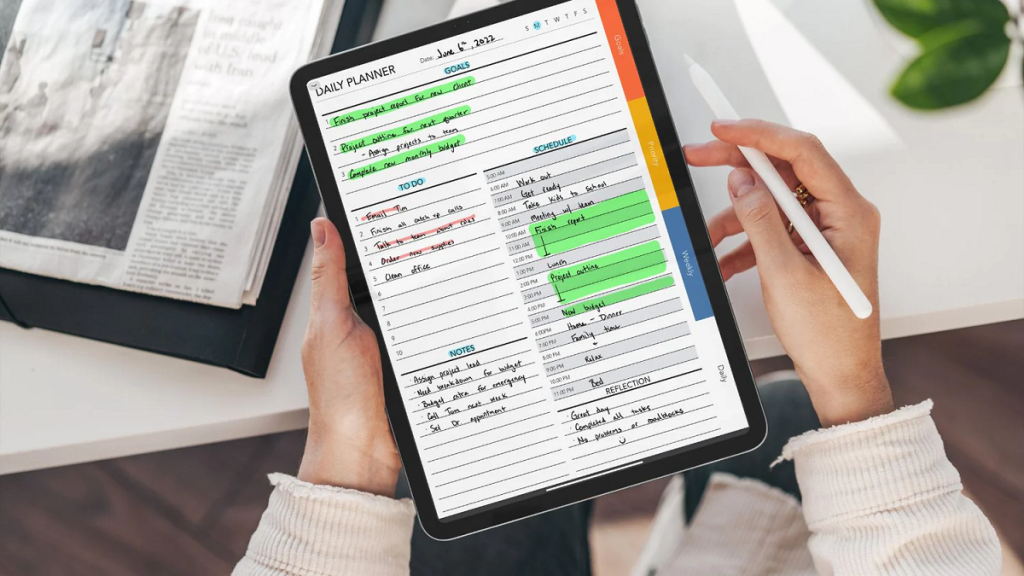A digital planner can be the solution if you want to organize your daily routine better or just turn chaos into clarity. Planner software is a very useful tool for organizing job obligations, learning, maintaining a work-life balance, and staying on top of client interactions. You may establish a daily calendar, schedule and prioritize projects, generate to-do lists, and easily manage essential notes across various devices using Free Digital Planner Apps.
An online application called a digital planner may assist you in digitally organizing and planning your life. It serves as a more convenient and feature-rich digital replacement for the conventional paper planner. You can make customized calendars, set reminders for significant occasions or chores, effectively manage your to-do lists, monitor your objectives and routines, and even synchronize them across many devices by using Best Digital Planners.
Top Free Digital Planner Apps
1. Asana

Asana is a useful project scheduling application that may support teams in maintaining organization, fostering productive collaboration, and successfully managing projects.
It is an adaptable and flexible solution that can fit the unique requirements and workflows of various teams thanks to its views that can be customized, its automation features, and its connectors. With its tools for project tracking and task management, Asana makes it simple for teams to simplify their agile workflows.
Features:
- Gantt/Timeline View.
- Idea Management.
- Issue Management.
- Kanban Board.
- Milestone Tracking.
- Multiple Projects.
- Percent-Complete Tracking.
- Portfolio Management.
- Prioritization.
- Project Planning/Scheduling.
- Projections.
- Real-Time Updates.
- Reporting/Project Tracking.
- Resource Management.
- Risk Management.
- Status Tracking.
- Task Management.
- Task Progress Tracking and many more.
Pricing:
- Free version available.
- Asana Premium: $10.99 per user, per month.
- Asana Business: $24.99 per user, per month.
2. Google Calendar
Google Calendar is one of the first Free Digital Planner Apps, as you may remember. It is simple to navigate through the workday without missing meetings, work time, or “me” time thanks to its scheduling capabilities.
Even though it’s simple, Google Calendar still has some excellent planning tools that can be integrated with other apps or used by the proper person. Using it as a weekly or daily planner app is simple. With its user-friendly interface, you can plan activities for the whole year.
Features:
- Address Book.
- Alerts/Notifications.
- Availability Management.
- Calendar Management.
- Calendar Sync.
- Calendar/Reminder System.
- Event Calendar.
- Event Management.
- Event Scheduling.
- Group Scheduling.
- Online Booking.
- Real-Time Notifications.
- Real-time Scheduling.
- Recurring Appointments.
- Room Booking.
- Scheduling.
- Task Management.
Pricing: Free.
3. OneNote
OneNote is a free Windows application and one of the Best Digital Planners that works with all devices. There is undoubtedly a learning curve, just like with other applications, but if you’re working on cross-platform devices (i.e., planning on an iPad while working on a Windows laptop), it will be well worth your time. Are you curious as to why?
Cross-Device Syncing: Applications and programs will sync as long as you’re logged into your Microsoft account wherever you use them. This allows you to easily update and check your planner from anywhere at any time.
Productivity-Oriented: OneNote is helpful for those who lead hectic lives, even if it lacks several capabilities that would facilitate design and ornamentation. All of your job tools, calendars, school notes, and PDFs are in one app that works on every device. That is unbeatable.
Features:
- Collaboration Tools.
- Data Import/Export.
- Document Management.
- Document Storage.
- Notes Management.
- Search/Filter.
- Task Editing/Updating.
- Task Management.
- Task Progress Tracking.
- Task Scheduling.
- Task Tagging.
Pricing: Free with Microsoft 365 suite.
4. Todoist
Todoist offers all the essential planning and task management capabilities required for a digital planner, even in its free edition. It is a great free option for managing your to-do list and planning because of its user-friendly layout, adaptability, and pre-made themes.
Todoist provides several free choices for managers who want to get started right away with a pre-made planner template. To establish your main objectives, we recommend using the Annual Review Template. You may then add additional pages for project management and habit trackers.
Features:
- API.
- Activity Tracking.
- Alerts/Notifications.
- Assignment Management.
- Collaboration Tools.
- Commenting/Notes.
- Create Subtasks.
- Customizable Templates.
- Deadline Management.
- File Management.
- File Sharing.
- For Small Businesses.
- Gantt/Timeline View.
- Kanban Board.
- Milestone Tracking.
- Multiple Projects.
- Notes Management.
- Prioritization and many more.
Pricing:
- Free version available.
- Pro: $4/month.
- Business: $8/user/month.
5. Microsoft Project
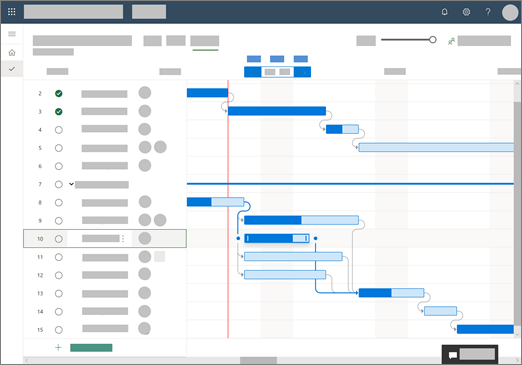
Teams and project managers may use different perspectives in Microsoft Projects, however, this one of the Best Digital Planners does not have any capabilities for collaboration. The program is referred to by many names in the community, such as MS Project and Project Professional, which is its official name at the moment.
A Microsoft Project Plan membership is needed to access additional Microsoft Project products, including Project Online, Server, and for the Web. There are three price tiers for this service, each with different features.
Features:
- Gantt/Timeline View.
- Issue Management.
- Kanban Board.
- Milestone Tracking.
- Multiple Projects.
- Percent-Complete Tracking.
- Portfolio Management.
- Prioritization.
- Project Management.
- Project Planning.
- Project Planning/Scheduling.
- Project Templates.
- Project Time Tracking.
- Project Tracking.
- Project Workflow.
- Projections.
- Reporting & Statistics.
- Reporting/Analytics.
- Reporting/Project Tracking and many more.
Pricing:
- Plan 1: $10.00 /user/month.
- Plan 3: $30.00 /user/month.
- Plan 5: $55.00 /user/month.
- Project Standard: $620 (one-time purchase).
- Project Professional: $1,030 (one-time purchase).
6. ClickUp
ClickUp is most recognized for being an all-in-one team project management tool, but it can also serve as one of the useful Free Digital Planner Apps for time-pressed managers, and it can be used for free. ClickUp lets you organize your days, weeks, or months in a variety of visual layouts, such as a calendar, timeline, Kanban board, or list, thanks to its customizable and adaptable views.
You may arrange your personal and professional agendas and objectives by creating assignments, repeating events, reminders, and more. In addition, you may find it useful to group tasks into distinct domains using strong color-coded tags.
Features:
- Brainstorming.
- Budget Management.
- Budgeting/Forecasting.
- Bug Tracking.
- Bug/Issue Capture.
- Business Process Automation.
- CRM.
- Calendar Management.
- Calendar Sync.
- Calendar/Reminder System.
- Campaign Analytics.
- Campaign Management.
- Campaign Planning.
- Capacity Management.
- Change Management and many more.
Pricing:
- Free version available.
- Unlimited: $5 /user/month.
- Business: $9 /user/month.
- Enterprise: Contact Sales.
7. Goodnotes 6
Goodnotes is one of the greatest note-taking applications available. It functions as a digital whiteboard where you can take handwritten notes and organize comprehensive papers. Originally developed for Apple products, it is now available on numerous platforms, including Windows, Android, and even the Internet.
The UI is cartoonish overall. Along with your folders, you may change the colors and icons. Goodnotes makes it simple to perform anything you can do with white paper or a planner book, including writing, drawing, highlighting, erasing, and decorating with stickers. Having gone through several iterations, it has some impressive AI-powered capabilities that speed up and improve digital planning and note-taking.
Features:
- @mentions.
- Alerts/Notifications.
- Annotations.
- Collaboration Tools.
- Commenting/Notes.
- Content Scan.
- Data Import/Export.
- Document Classification.
- Document Storage.
- Drag & Drop.
- File Sharing.
- Handwriting Recognition.
- Multi-Device Support.
- Notes Management.
- Search/Filter.
- Templates.
- To-Do List.
Pricing:
- Free version available.
- Full version: $7.99 one-time purchase.
8. Trello
It is one of the greatest productivity tools for Windows, which is further shown by the well-known software review site G2 ranking it as the top planner for Windows.
Trello is a platform that makes it possible to manage remote workers because of its basic user interface and small number of essential functions. This digital planner, which is designed to be Kanban-based, is often used as a task management tool.
Features:
- Create Tasks and Subtasks.
- Customizable Dashboard.
- Customizable Fields.
- Customizable Templates.
- Dashboard.
- Data Import/Export.
- Data Synchronization.
- Deadline Management.
- Discussions/Forums.
- Document Storage.
- Drag & Drop.
- Due Date Tracking.
- Electronic Forms.
- Email Management and many more.
Pricing:
- Free version available.
- Standard: $5.00 per user per month.
- Premium: $10.00 per user per month.
- Enterprise: $17.50 per user per month.
9. Notion
Notion is a well-known project and information management application that has acquired popularity in the business sector as well as among students juggling homework.
The productivity guru Tiago Forte’s book “Building a Second Brain” is partially responsible for its enormous popularity. To retain and manage information and ideas, the expert highlights the concept of developing an external digital brain. This may boost creativity and productivity while lowering information overload.
Because of this, we’ve seen Notion’s usage grow to include task management, business planning, knowledge management, and — dare we say it — the addition of daily tasks for an additional layer of organization.
Features:
- Calendar Management.
- Cataloguing/Categorization.
- Collaboration Tools.
- Commenting/Notes.
- Communication Management.
- Configurable Workflow.
- Contact Management.
- Content Management.
- Create Subtasks.
- Customizable Dashboard.
- Customizable Fields.
- Customizable Templates.
- Dashboard.
- Data Import/Export.
- Document Capture.
- Document Classification and many more.
Pricing:
- Free version available.
- Plus: $10/user/month.
- Business: $18/user/month.
- Enterprise: Contact Notion.
What Features Should a Free Digital Planner App Have?
It’s crucial to keep a few things in mind while looking for Free Digital Planner Apps that can improve your organization and efficiency. When selecting the ideal app for you, keep an eye out for the following features:
Options for customization are crucial. Seek an app that lets you add multiple fonts, colors, and themes to make your planner uniquely yours. In this manner, you may customize it to your tastes and make it visually beautiful.
Capabilities for integration are important to take into account. Calendars, task management software, and note-taking apps are just a few examples of the platforms and apps that a solid digital planner should easily connect with. You may now have all of your information in one location thanks to this.
It’s also critical that devices be synchronized. You can be sure to maintain your organization while on the road if you can access your planner from many devices, such as tablets or smartphones.
Features that facilitate collaboration are essential. A digital planner with a collaboration option is a good choice if your process involves cooperation or if numerous individuals require access to the same planner. Verify that the app of choice makes it simple to share and collaborate with others.
Offline capabilities: When internet access is spotty or restricted, it could be helpful. No matter where you are, being able to work offline guarantees uninterrupted planning.
Security protocols and data backups: At all times, your private data has to be protected from theft or unwanted access. By taking these things into account, you can make sure that the free digital planner software you choose fulfills your requirements and improves your productivity and organization.
FAQ
Q: Which planner works best for those with ADHD?
A: One of the greatest daily planner applications for people with ADHD is Lunatask.
Q: What kind of device do I need to use the Free Digital Planner Apps?
A: Any device with an updated OS and preferably a bigger screen is best to use these apps.
Q: What is the best productivity planner?
A: It depends on what you need. Select a planner that works well for your routines and way of life. Think about affordability, budget, and available integrations.