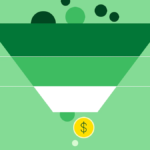Finding the appropriate user testing tools to aid in usability assessment is just as crucial as actually evaluating usability. Although many systems for usability testing have comparable features, not all research instruments are made equal. The cost, functionality, research methodologies, and usability of usability testing tools vary.
Usability tools make it easier to find new customers, expedite the usability testing process, and provide you with insight into how consumers interact with your product. Therefore, have a look at the top best user testing tools before you start testing.
Top User Testing Tools

1. Maze
Product teams quickly discover user insights using Maze, one of the user testing tools. Maze supports unmoderated testing and many research types (including interviews and remote moderated studies at higher levels).
Maze offers all-in-one testing and connects with Figma, Adobe XD, InVision, and Sketch. It provides UX research techniques suitable for any phase of product development.
Create a stakeholder-ready UX study report immediately after your usability test, or craft your own to present important results with usability data like time spent, completion rates, and misclick rates.
Features:
- Visual analytics.
- User research analysis.
- User journeys.
- Unmoderated Testing.
- Third-party integrations.
- Video recording/transcriptions.
- Surveys and feedback.
- User management.
- Survey/poll management.
- Single sign-on and many more.
Price: Maze has a free plan; paid plans start at $99/month per seat with custom enterprise pricing.
2. Lookback
Designers, product managers, and researchers who wish to have a thorough grasp of how users engage with their apps or websites will find Lookback to be a strong UX screen recording program.
Teams may use it to record the participant’s voice and facial responses as well as screen activity from live or self-guided usability tests. Stakeholders can view sessions in real-time using Lookback’s observation tools, which provide insightful data on user behavior and pain areas.
The tool lets team members join as observers, leave notes, and tag coworkers on an internal dashboard—all without interfering with the user session—thereby fostering smooth teamwork. This encourages a common awareness of user demands and enables repeated design refinements depending on actual input.
Features:
- Access controls/permissions.
- Activity dashboard.
- API.
- Data import/export.
- Projections.
- Screen activity recording.
- Single sign-on.
- Tagging.
- Unmoderated Testing.
Price: Contact sales for the exact pricing.
3. UserTesting
UserTesting offers one of the best user testing tools for executives, marketers, product managers, and designers. It lets your team see, hear, and interact with customers as they interact with websites, apps, or prototypes during supervised testing sessions.
UserTesting focuses heavily on user interviews / qualitative feedback via its large participant network. UserTesting uses enterprise-level pricing; publicly shared estimates show costs in the tens of thousands of USD annually, depending on seats and test volume.
Features:
- Workflow management.
- Alerts/Notifications.
- Collaboration tools.
- Real-time notifications.
- Dashboard.
- Feedback management.
- For Mobile.
- For websites.
- Customizable forms.
- Drag and drop and many more.
Price: Contact Sales.
4. Lyssna
Lyssna (formerly UsabilityHub) is a remote user research platform offering tests such as first-click, five-second, preference tests, etc. Offering a variety of testing techniques, all geared at grasping user behavior and comments.
Lyssna’s built-in panel of more than 530,000 testers lets teams rapidly obtain insights from actual users on demand, paying just per response. This simplifies trying out ideas before a large group of people.
Alternatively, researchers can invite their own users to participate, offering flexibility for targeted feedback. Through evidence-based research, Lyssna enables teams to confirm designs early, eliminate conjecture, and produce more user-friendly goods.
Features:
- Reporting and statistics.
- Search/Filter.
- Survey builder.
- Survey/poll management.
- Unmoderated Testing.
- For websites.
- Quantitative metrics.
- Data visualization.
- A/B testing.
- Customer segmentation and many more.
Price:
- Free version available.
- Contact sales for full pricing.
5. Loop11
One of the popular user testing tools, Loop11 enables teams to thoroughly assess websites, prototypes, and A/B tests. Loop11 is made for both new and experienced researchers. It helps with unmoderated testing by combining quantitative and qualitative ideas.
It captures user interactions in great detail by providing sophisticated features like screen, audio, and video recording. Utilizing Loop11, which automatically produces AI-powered reports, including audio transcripts and quick summaries, helps teams save crucial analysis time.
To gain a more complete picture of user behavior, researchers might include custom test questions with chores. Loop11 also gives teams access to a built-in participant pool, which lets them rapidly find people or bring their own. Through real-time feedback, it’s a potent instrument for enhancing user experience.
Features:
- Usability testing.
- User research analysis.
- Screen activity recording.
- For Mobile.
- Heatmaps.
- Multi-Language.
- A/B testing.
- Assessment management.
- Real-time reporting.
- Unmoderated Testing.
Price:
- Rapid Insights: $49/month.
- Pro: $199/month.
- Teams: Contact Loop11.
6. Userfeel
Userfeel offers a pay-as-you-go model for users who want occasional studies rather than a monthly commitment—check current pricing and availability in your region.
However, it’s important to keep track of how much you use something because costs can add up over time if you don’t keep an eye on it. Userfeel guarantees pertinent user feedback by letting your team identify particular target groups depending on different demographics and activities.
You can create unique assignments for users to finish on your app or website; the platform records video of users as they move around, including their spoken ideas. These observations enable the detection of usability problems and, by means of actual, practical comments, enhance the general user experience.
Features:
- User research analysis.
- User journeys.
- Multi-channel data collection.
- For websites.
- Feedback management.
- Conversion tracking.
- A/B testing.
- Reporting/Analytics.
- Annotations.
- Unmoderated testing and many more.
Price: Userfeel uses a pay-as-you-go model priced from about $30 per test, depending on test type and region.
Read More: 9 Data Enrichment Tools for Converting More Leads
7. Hotjar
Hotjar offers behavior analytics (heatmaps, session recordings) and user feedback features. Best known for its live heatmap recording capabilities, Hotjar graphically shows where users move their mouse, scroll, and click to provide great user engagement and website performance insights.
Apart from heatmaps, it offers session recordings showing real-time user journeys, therefore exposing pain points and areas of uncertainty. Additionally, supporting conversion funnel analysis, Hotjar assists teams in spotting where customers abandon crucial operations such as sign-ups or purchases.
The platform also makes it simple to get qualitative insights by gathering direct user feedback via forms and tailored questionnaires. Together, these elements allow for data-driven design changes and a more natural user experience.
Features:
- URL customization.
- Question branching.
- Session recording.
- Video recording/transcriptions.
- Randomization.
- Click tracking.
- Behavior tracking.
- Behavior analytics.
- Audience targeting.
- Reporting/Analytics and many more.
Price: Hotjar’s Observe, Ask, and Engage products start at $39–$59/month, depending on data limits and usage.
8. UserZoom
UserZoom (part of UserTesting following acquisition) is a UX research tool that scales well for unmoderated, quantitative testing and includes a ‘virtual observation room’ for stakeholders. Its most notable quality is the virtual observation room, where product teams and stakeholders may view user sessions live to promote cooperation and alignment.
UserZoom’s reporting offers the exclusive QXscore, a thorough statistic combining Net Promoter Score (NPS), apparent attractiveness, trust, and simplicity of use to give a good yardstick for the general user experience. Through both behavioral data and user opinion, this all-in-one system enables teams to make wise design choices.
Features:
- Activity dashboard.
- API.
- Behavior tracking.
- Collaboration tools.
- Commenting/Notes.
- Customer experience management.
- Customizable questions.
- Data visualization.
- Engagement tracking.
- Monitoring and many more.
Price: UserZoom pricing is available on request and now handled through the UserTesting product ecosystem.
9. Userlytics
Userlytics is a usability testing platform offering both moderated & unmoderated sessions, with global recruitment, screen & voice recording, and think-aloud support. It covers a broad spectrum of testing choices, including full website usability evaluations, prototype testing, and information architecture (IA) assessments.
Userlytics gives flexibility with both moderated and unmoderated sessions; researchers may select the most appropriate strategy for their objectives. The think-aloud technique, which records users’ comments, stands out. Their verbalizations of their ideas during activity completion offer insightful background for their deeds.
This real-time commentary clarifies user behavior, pain areas, and expectations. Userlytics is a great tool for enhancing digital user experience because of its strong panel, adaptable testing methods, and perceptive recordings.
Features:
- Moderated usability testing.
- For websites.
- Search/Filter.
- Survey/poll management.
- Surveys and feedback.
- Customizable fields.
- Unmoderated Testing.
- Commenting/Notes.
- User journeys.
- Visual analytics and many more.
Price: Annual enterprise plans typically range from $16,900 to $136,800, depending on scale and features.
When Should You Use Unmoderated Usability Testing?
At any point in the design and development process, unmoderated usability studies using user testing tools are a great way to gather user input. Particularly successful when you want opinions from a sizable and varied group of users or when you hope to rapidly and affordably acquire a lot of data.
Unmoderated tests are more scalable and flexible for teams with limited resources or hectic schedules because they do not need a facilitator to be there, unlike moderated sessions. Teams working on a limited budget or with time limits will find this method perfect since tests can be set up once and then allowed to run in the background.
Participants work independently, so the staff can concentrate on other responsibilities and therefore optimize productivity. This makes unmoderated usability testing a wise option for agile contexts or when fast iteration is required.
Unmoderated testing is especially helpful in the final design phases when high-fidelity prototypes or almost finished items are accessible. It works best for simple UX flows where users can independently complete tasks without the need for guidance or clarification, as it doesn’t rely on real-time interaction.
It enables researchers to validate design choices, spot usability problems, and track real user behavior without affecting participants. Unmoderated usability testing can help teams find issues, confirm hypotheses, and quickly enhance user experience without the cost of live facilitation; therefore, it is a must-have aspect of every user-centered design approach.
FAQ
Q: What is a tool for usability testing?
A: Online software that facilitates online usability testing is known as a usability testing tool. By performing user testing and monitoring user engagement, it assists you in assessing the usability and user-friendliness of your product.
You can test websites, applications, and prototypes using a good usability testing platform that supports a variety of usability testing techniques. It provides choices for gathering both qualitative and quantitative input. Additionally, it will come with a built-in mechanism for participant recruitment.
Q: Usability testing: what is it?
A: A method for assessing a digital product or service’s usability is usability testing. It is predicated on seeing how users act after being given tasks to do on the website or app. The primary objective of usability testing is to ascertain the product’s ease of use and identify any problems that should be fixed to prevent users from becoming dissatisfied, disoriented, or perplexed.
Q: What role does user testing play in UX design?
A: A crucial component of the UX design process, user testing aids teams in: Assumption validation: User testing assists you in assessing if the design choices and assumptions you make throughout the product development process align with users’ expectations and how well they meet their requirements and desires.