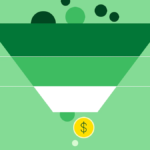In today’s digitally connected world, video conferencing has become a cornerstone of professional communication. Whether you’re working remotely, collaborating with global teams, or attending virtual events, understanding video conferencing etiquette tips is crucial.
Proper etiquette not only ensures smooth and productive meetings but also reflects your professionalism and respect for others. In this essay, we will explore essential video conferencing etiquette tips that will help you navigate the virtual meeting landscape with confidence and grace.
Follow These Video Conferencing Etiquettes

1. Test Your Technology Before the Meeting
One of the most fundamental video conferencing etiquette tips is ensuring that your technology is working correctly before the meeting begins. Technical issues can disrupt the flow of a meeting, cause delays, and reflect poorly on your preparedness.
Check Your Internet Connection: A stable and reliable internet connection is essential for smooth video conferencing. Ensure that your connection is strong enough to support video streaming without interruptions. If possible, use a wired connection instead of Wi-Fi to reduce the risk of connectivity issues.
Test Your Audio and Video Equipment: Before the meeting, test your microphone, speakers, and camera to ensure they are functioning properly. Many video conferencing platforms offer a testing feature where you can check your audio and video settings. This step helps avoid awkward moments where you may not be heard or seen clearly.
Update Your Software: Ensure that your video conferencing software is up-to-date to prevent compatibility issues. Regular updates often include bug fixes and new features that can enhance your meeting experience.
2. Choose an Appropriate Background
The background you choose for your video calls plays a significant role in how you are perceived by others. An appropriate background creates a professional atmosphere and minimizes distractions for other participants.
Opt for a Neutral Background: A plain wall or a simple, organized space is ideal for video conferencing. Avoid busy or cluttered backgrounds that can distract others and detract from your professionalism.
Use Virtual Backgrounds Wisely: Many video conferencing platforms offer virtual backgrounds that allow you to replace your real background with an image. While these can be fun, they should be used judiciously in professional settings. Choose a neutral, office-like background if you decide to use this feature, and avoid backgrounds that are overly playful or distracting.
Be Mindful of Lighting: Proper lighting is essential for ensuring that you are clearly visible on camera. Position yourself facing a natural light source or use a soft, diffused light to avoid harsh shadows. Avoid sitting with a bright light source directly behind you, as this can cause you to appear as a silhouette.
3. Dress Appropriately
Even though video conferencing takes place in a virtual setting, dressing appropriately is still one of the tips for video conferencing etiquette. Your attire reflects your professionalism and can influence how others perceive you during the meeting.
Dress for the Occasion: The level of formality in your attire should match the nature of the meeting. For business meetings, wear professional attire, such as a collared shirt or blouse. If the meeting is more casual, you can opt for smart-casual clothing, but avoid overly casual attire such as T-shirts or loungewear.
Avoid Distracting Patterns or Colors: Stick to solid colors or subtle patterns when choosing your outfit. Loud patterns or bright colors can be distracting on camera and may draw attention away from the content of the meeting.
Consider Your Entire Outfit: While it may be tempting to wear professional attire only from the waist up, it’s advisable to dress appropriately from head to toe. This ensures that you are fully prepared in case you need to stand up or move during the meeting.
4. Mute Your Microphone When Not Speaking
One of the most common video conferencing etiquette mistakes is leaving your microphone unmuted when you are not speaking. Background noise can be disruptive and distracting for other participants, so it’s important to mute your microphone when you are not actively contributing to the conversation.
Mute by Default: As a general rule, mute your microphone as soon as you join the meeting. This prevents any accidental noises, such as typing, shuffling papers, or background conversations, from being transmitted to the group.
Unmute When It’s Your Turn to Speak: When you need to speak, unmute your microphone and clearly articulate your points. Remember to mute your microphone again once you’ve finished speaking.
Be Mindful of Background Noise: If you are in a noisy environment, consider using a headset with a noise-canceling microphone to reduce the amount of background noise that is picked up. This will help ensure that your contributions are clear and free from distractions.
5. Be Punctual and Prepared
Punctuality and preparation are key components of video conferencing etiquette tips. Arriving late or being unprepared can disrupt the flow of the meeting and waste valuable time for everyone involved.
Join the Meeting on Time: Make it a habit to join video conferences a few minutes before the scheduled start time. This allows you to address any last-minute technical issues and ensures that the meeting can start on time.
Review the Agenda: If an agenda has been provided, take the time to review it before the meeting. This will help you understand the topics that will be discussed and allow you to prepare any necessary materials or talking points.
Have Necessary Documents Ready: Ensure that any documents, presentations, or other materials you may need during the meeting are readily accessible. This will help you contribute effectively and prevent any delays caused by searching for files during the meeting.
6. Pay Attention and Stay Engaged
Active participation and engagement are crucial in a video conference. Staying focused and attentive shows respect for the other participants and ensures that you are contributing meaningfully to the discussion.
Avoid Multitasking: While it can be tempting to check emails, browse the web, or work on other tasks during a video conference, it’s important to stay focused on the meeting. Multitasking can lead to missed information and give the impression that you are not fully engaged.
Use Visual Cues: Non-verbal communication is important in video conferencing. Nodding, smiling, and making eye contact with the camera can signal to others that you are paying attention and engaged in the conversation.
Participate Actively: Contribute to the discussion by asking questions, providing input, and responding to others’ comments. Active participation helps to keep the meeting dynamic and ensures that your voice is heard.
7. Respect the Speaking Order
In video conferences, where multiple participants are involved, it’s important to be mindful of the speaking order. Interruptions and talking over others can lead to confusion and make it difficult for everyone to follow the conversation.
Wait for Your Turn to Speak: Allow others to finish speaking before you begin. If you want to contribute, wait for a natural pause in the conversation or use the “raise hand” feature if the platform offers it.
Acknowledge Others’ Contributions: When responding to someone else’s point, acknowledge their contribution before offering your input. This shows respect for their ideas and helps maintain a positive and collaborative atmosphere.
Use Chat Features Wisely: If you have a comment or question that can wait, consider using the chat feature instead of interrupting the speaker. This allows you to contribute without disrupting the flow of the conversation.
8. Manage Distractions in Your Environment
Distractions can easily go against tips for video conferencing etiquette, so it’s important to create an environment that minimizes interruptions and allows you to focus on the meeting.
Choose a Quiet Location: Find a quiet space where you can participate in the video conference without being disturbed. Inform others in your household or workspace that you will be in a meeting to minimize interruptions.
Turn Off Notifications: Silence notifications on your computer and mobile devices to prevent them from distracting you or others during the meeting. This includes email alerts, messaging apps, and other notifications that might pop up on your screen.
Be Mindful of Movement: If you need to move around during the meeting, do so quietly and discreetly. Excessive movement can be distracting to other participants, so try to remain as still as possible when on camera.
9. End the Meeting on a Positive Note
The way you conclude a video conference can leave a lasting impression on other participants. Ending the meeting on a positive note helps reinforce the outcomes of the discussion and ensures that everyone leaves with a clear understanding of the next steps.
Summarize Key Points: If you are leading the meeting, take a few minutes at the end to summarize the key points discussed and outline any action items. This helps to reinforce the meeting’s objectives and ensures that everyone is on the same page.
Thank Participants: Express gratitude to everyone who participated in the meeting. A simple thank you goes a long way in acknowledging their time and contributions.
Confirm Next Steps: Before ending the meeting, confirm any follow-up actions or future meetings that may be required. This ensures that everyone knows what to expect moving forward and can prepare accordingly.
Wrapping Up
In an era where video conferencing has become an essential part of professional communication, mastering the etiquette of virtual meetings is crucial. By following these video conferencing etiquette tips, you can ensure that your virtual interactions are smooth, professional, and productive.
From testing your technology and choosing an appropriate background to respecting the speaking order and managing distractions, each of these practices contributes to a positive and effective video conferencing experience. As remote work and virtual meetings continue to play a significant role in our lives, adhering to these guidelines will help you build stronger professional relationships and achieve your communication goals with confidence.
FAQ
Q: What constitutes appropriate video conferencing etiquette?
A: To prevent auditory feedback and echo during video conferences, a headset or earphones are recommended. When you’re not speaking during the conference, silence your microphone to prevent creating background noise. When using a webcam, stay away from strange angles and hold it at eye level.
Q: Why is proper conduct during video conferences important?
A: Following the rules of video conferencing etiquette is crucial to creating a positive image and encouraging fruitful dialogue. For virtual meetings to be effective, make sure the camera, lighting, backdrop, dress code, and tech check are all done correctly.
Q: Which posture is ideal for a video call?
A: Look for a well-lit, peaceful space. Select a backdrop that is window-free and neutral. As much space as possible between your chair and the wall will enable you to adjust it to your perfect placement. Take a position in the middle of the screen.