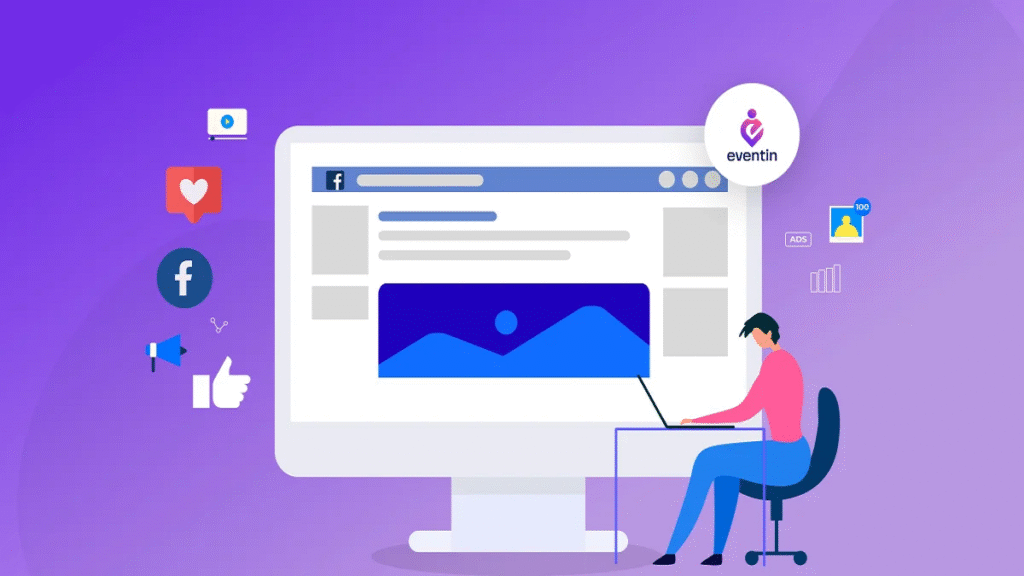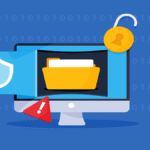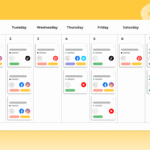Have you ever made an event on Facebook? More than 500 million people know ways to use Facebook Events Manager globally, according to Facebook. Every day, more than 35 million people attend at least one Facebook event. This illustrates Facebook events’ enormous influence in the modern day. Facebook aggressively encourages companies to utilize its powerful features to take advantage of the large audience on its platform.
You can always use Facebook Events Manager to spread the news, whether to start a new company or break the eerie stillness after a product launch. Uncertainty surrounds the tool and its full functionality, particularly the ability to monitor pixel occurrences. For groups wishing to utilize it for their events, this may be a deterrent. We’ll introduce you to Facebook events in this post and show you how to use Facebook Events Manager.
Tips To Use Facebook Events Manager
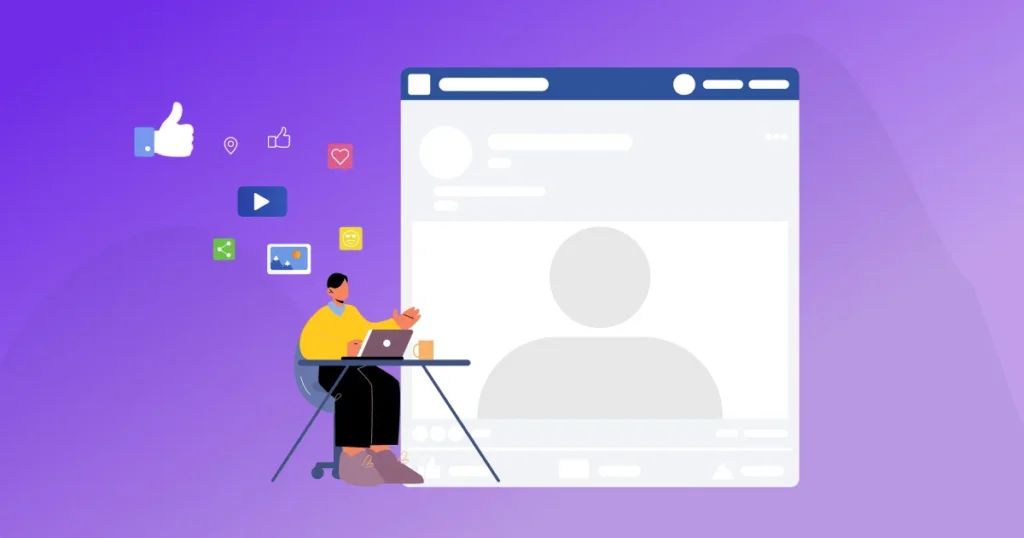
1. Choose A Distinctive Name For Your Event First
One of the ways to use Facebook Events Manager that will likely make a user pause while scrolling through their Facebook feed is the name of your event. It’s your first impression—and in the fast-paced world of social media, it could be your only chance to capture attention.
An effective event name not only draws interest but also sparks curiosity, setting the tone for everything that follows. A compelling name can increase your event’s visibility, generate buzz, and even encourage word-of-mouth sharing among users. If people remember the name, they’re more likely to mention it in conversations or share it online.
To craft a great event name, think creatively and aim to stand out while keeping it relevant to your brand and audience. Be specific, yet intriguing. Your event title should give users a clear idea of what the event is about without sounding dull or generic. The goal is to hook attention instantly while delivering clarity and appeal.
2. Describe Your Event
After your event title, the description becomes the next critical element in persuading potential attendees to join. A well-crafted description offers more than just the basics—it provides all the necessary details that make your event stand out. This includes the schedule, venue, pricing, special guests, and any specific criteria or age restrictions that attendees must be aware of.
By being clear and thorough, you set the right expectations and reduce confusion. Moreover, a strong event description should be engaging and easy to follow, walking the reader through every step, from the initial registration process to the confirmation message they’ll receive. If your event involves multiple stages, activities, or complex logistics, consider adding a Frequently Asked Questions (FAQ) section.
This will not only help potential attendees get quick answers but also demonstrate your commitment to providing a smooth, hassle-free experience. A detailed, organized description increases the chances of higher attendance and satisfaction.
3. Include An Eye-Catching Event Photo
Visual content is far more captivating than text alone, and this is especially true when wondering how to use Facebook Events Manager. Readers are naturally drawn to images that capture attention, making your choice of visuals crucial to your event’s success. To make the most of this, your event images should be both eye-catching and highly relevant to the purpose of your gathering.
For example, if your event is centered around a specific goal, such as a wellness retreat, your image should reflect that goal, incorporating elements like your logo, brand colors, and theme. Doing so not only reinforces your brand identity but also communicates your business objectives.
When selecting images, think about what would entice people to attend. For instance, a serene, inviting image would be perfect for a yoga gathering. Also, because event images are viewed on various devices—desktops, tablets, and mobile phones—ensure that your visuals look great across all screen sizes.
The recommended image size for Facebook events is 1200 x 628 pixels, with a 1.91:1 aspect ratio. To streamline the process, tools like Canva are excellent for cropping, resizing, and adjusting images to suit the specifications of each platform.
4. Make A Difference With Regular Updates
The Facebook event wall is an incredibly valuable tool for keeping your attendees engaged and informed. By posting frequent updates, you can increase anticipation and excitement leading up to the event. Regular communication helps keep your event top of mind and ensures that your attendees are well-prepared for what’s coming.
For example, Clermont County Park does an excellent job of maintaining interest among their followers by posting timely updates about upcoming activities, allowing them to generate buzz and keep the momentum going. If your event is in person, use the wall to provide essential information such as directions or transportation options, making it easier for attendees to get to the venue.
Sharing the weather forecast is also a great idea, especially for outdoor events, as it allows attendees to plan accordingly. Furthermore, giving them information about what to bring—whether it’s supplies, gear, or even a positive attitude—helps them feel better prepared, creating a smoother experience for everyone.
5. Pin Your Event Post
To maximize visibility and engagement with your event, it’s crucial to pin your event post to the top of your page as one of the ways to use Facebook Events Manager. By doing this, you ensure that it’s the first thing people see when they visit your Facebook page, giving it prime placement and immediate attention.
Pinning the post effectively makes your event the focal point of your page, driving more traffic to the event itself. This strategy is particularly useful if you have ongoing content or multiple posts on your page, as it guarantees that the event stays front and center.
Having the event post at the top of your page also serves as the starting point in your marketing funnel. It acts as a call to action, guiding potential attendees through the journey from simply discovering your event to signing up. This increased visibility can lead to higher engagement rates, more sign-ups, and ultimately a greater number of attendees, helping you achieve your event’s goals.
6. Promote Your Event Post
Once your event is posted on Facebook, the next step is to ensure that it reaches as many people as possible. You can easily amplify your event’s visibility by using the “Boost” button on the post or the events tab on your page. This feature turns your post into a paid advertisement, extending its reach beyond your immediate network and allowing it to appear in front of a larger, targeted audience.
By developing an ad campaign, you can promote your event outside of your network and attract people who are genuinely interested in attending. Moreover, Facebook offers advanced ad targeting options that allow you to refine who sees your event promotion, ensuring that it reaches the right demographic. Implementing Facebook Pixel on your website is another powerful strategy.
This tool tracks user activity, providing valuable insights about visitors, which helps you better understand user behavior and adjust your targeting. For even more guidance, Facebook provides a comprehensive tutorial on how to optimize your event’s visibility, helping you to make the most of these features.
Read More: 9 Benefits of Facebook Marketing for Business
7. Make Use of Facebook’s Recognized Places
As an answer to how to use Facebook Events Manager, did you know that your Facebook event page allows you to include an official listing for your event’s location? This feature can significantly enhance the visibility and professionalism of your event. If you’re unfamiliar with this, keep reading to learn how to incorporate this important detail into your event.
When you enter the venue address in the event creation section, Facebook offers you the option to select an existing location from its database. You can choose from a variety of pre-listed venues, including nearby places, ensuring accuracy and convenience for your attendees.
When attendees hover over the name of their venue on the event page, a pop-up will display all the essential details about the location, including contact information, maps, and directions. This not only improves the legitimacy of your event but also increases its credibility.
Plus, if the venue management is open to it, you can collaborate with them to cross-promote the event, further extending your reach and generating buzz. This partnership can be a win-win, enhancing your event’s exposure while promoting the venue itself.
8. Post Information About Your Event on All Social Media Platforms
To maximize your event’s reach, it’s important to tap into all the social media channels where your audience is most active, including platforms like Instagram, Snapchat, Pinterest, Twitter, and TikTok. But how can you effectively leverage these platforms? There are several strategies you can use to spread the word across social media.
First, create a promotional video that highlights the key details of your event, such as its purpose, speakers, or special activities. Share this video across all your social media channels for broader exposure. You can also repurpose the video by editing it into shorter, engaging clips to post as Reels on Instagram or short narratives on Facebook.
For platforms like TikTok, consider creating unique, fun, and creative videos that reflect the vibe of your event to catch the attention of younger audiences. On Pinterest, set up a dedicated event page where you can post images, videos, and other visual content.
Finally, don’t underestimate the power of cross-posting. By sharing your event on multiple platforms, you ensure that it reaches a wider, more diverse audience, which can help increase awareness and, ultimately, attendance. The more channels you use, the greater the potential for success!
9. Continue to Promote Your Event Consistently
With all the moving parts that go into planning an event, it’s easy to become overwhelmed by the sheer amount of work required, especially when it comes to promoting your event. To keep yourself organized and stay on track, one of the best strategies is to create a comprehensive marketing calendar for your Facebook event.
This calendar will serve as a roadmap for your entire promotional campaign, helping you stay organized and ensuring that you don’t miss any key milestones. You can schedule and plan posts, ads, and announcements well in advance, allowing you to map out everything from the initial teaser content to final reminders just before the event takes place.
Furthermore, this calendar can help you coordinate promotional efforts with other franchises, partners, or related events that might be happening across multiple locations. By having a clear, structured timeline, you give yourself ample time to properly market your event, generating awareness and anticipation among potential attendees.
Preparing ahead is critical in boosting your event’s reach and increasing attendance, ensuring that you have enough time to engage and attract the right audience.
Making Use of Facebook Event Analytics and Insights
Numerous web solutions are available for tracking analytics. Why explore ways to use Facebook Events Manager? Well, you have centralized management using this tool. This implies that you can monitor all site performance, including offline and online traffic.
You have access to all of the data on a single site, as you are in charge of choosing which website to include in the system. Suppose you utilize a point-of-sale system to oversee activities at a bar. In addition to linking this to your website, you can also attach it to your Meta Events Manager.
In a similar vein, Meta provides you with much more comprehensive insights into your performance metrics since it has access to so much of your data. Your activities will be advertised to those who are interested in attending them thanks to tailored advertisements and a broad audience.
Information access is one of this tool’s advantages that we appreciate. The majority of individuals have access to all of their information online these days. We specifically mean phone numbers and email addresses when we say this. This information may be automatically connected to Meta when your customers have provided it to you.
We call this sophisticated matching. This function must be activated manually, and we strongly advise doing so. Navigate to your data collection from your dashboard and choose “settings.” Locate and choose the “automatic advanced matching” function.
Tailored advertisements are more likely to reach your audience since the information is now entangled. The code can reach a wider audience and increase conversions if it gets access to this data. It may connect with comparable demographics in addition to the customers that are currently a part of your system.
FAQ
Q: What kinds of data are available for marketers to monitor and examine using the Events Manager?
A: By tracking various activities on your website, the Meta Events Manager enables you to divide up your target audiences according to this behavior. You may then raise the possibility of a conversion by designing advertisements that motivate the user to finish these activities (events).
Q: What is the function of Events Manager’s test events feature?
A: You may verify event configuration using the test events utility. It guarantees that events in your web browser and app are set up and received appropriately. Determine the problems. Find any odd activities and take appropriate action.
Q: What is the event manager tool on Facebook?
A: Facebook Event Manager is a tool that tracks user interactions in great detail to help you improve your advertising strategy. It assists you in improving your marketing efforts by revealing the factors that influence audience engagement and conversions.