Many companies anticipate having a significant skills gap during the next three years. And as the skills gap continues to widen, digitization and automation pose a danger to further skill transitions. Additionally, organizations find it more difficult to retain talent due to employee churn, with 40% of workers preparing to leave their positions. Investing in staff development is a straightforward solution to bridging the skills gap, cutting attrition, and accelerating new skill training. Learning Management Systems brings a host of benefits.
However, conventional instructor-led learning sessions are no longer a successful employee training strategy due to remote and hybrid work development. Organizations use L&D solutions, such as corporate LMS (learning management systems), to provide their workers with remote, flexible, self-paced, and customized training experiences to stay up with changing work cultures and retain high worker productivity.
Top LMS Platforms
1. Trakstar
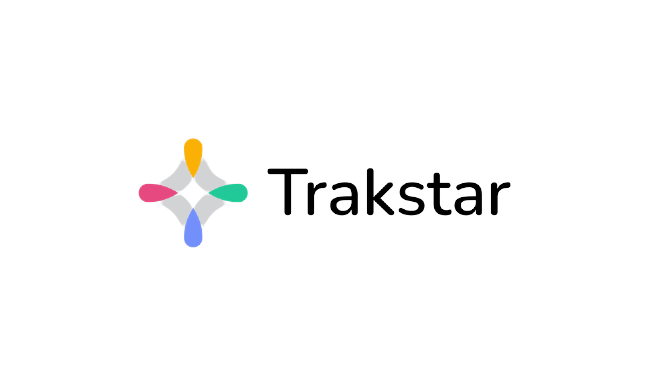
Through its Trakstar Learn module, Trakstar provides a purpose-built Learning Management System (LMS) that enables HR managers to design effective learning routes, quality upskilling material, and engaging training systems for recruits.
Trakstar provides workforce analytics, application tracking, performance management, and learning management tools, making it the perfect choice for small organizations seeking an all-in-one HR solution for talent management.
A learning management system that may help small and big organizations is called Trakstar Learn. Because Trakstar Learn is SCORM-compliant, course materials generated with it may be uploaded to and supported by other SCORM-compliant LMS systems.
Consequently, learners will have more accessibility since they may use almost any SCORM-compliant LMS to access helpful learning materials.
Features:
- Trakstar Platform.
- Performance Reviews.
- Engagement Surveys.
- 360-Degree Reviews.
- Training Course Creation.
- Candidate Sourcing.
- Benchmarking.
- Ready-Made Courses for Trakstar.
- Online goal setting.
Pricing:
- Free trial available.
- Basic: $249/month.
- Advanced: $599/month.
- Pro: $1,199/month.
- Enterprise: Contact Trakstar.
2. WeSchool
Compared to other LMSs available, not only is it much simpler to use, but the platform helps you construct customized training routes regardless of your level of expertise. All sizes of companies and educational institutions may use it, and it is readily customizable to meet each one’s unique requirements.
Drag and drop technology makes it easy to create interactive courses using links, videos, PDFs, audio files, and documents. Creating and managing courses, creating quizzes and assessments, and embedding information into the platform or from a provider of their choosing in any preferred format are all made simple for instructors.
Knowing how users interact with training materials and assessments, how many training materials are finished, and how long users spend on each exam on average, real-time data can be utilized to enhance training experiences. It is one of the Learning Management Systems.
Features:
- Create personalized learning paths.
- Choose between optional and mandatory modules.
- Make modules open or closed.
- Import bulk materials.
- Drag-and-drop.
- Create exercises and tests.
- Learning milestones.
- Deliver certificates.
- Custom URL.
- Live video sessions.
Pricing:
- Free trial available.
- Lite: 44€ for 25 licenses.
- Pro: 149€ for 50 licenses.
- Enterprise: Contact the sales team.
3. Connecteam
SMBs may design online training courses and programs for their staff members using Connecteam, one of the Best Learning Management System Platforms.
Lessons, presentations, videos, and quizzes may all be uploaded by users with ease, and this material can be arranged into formal learning pathways and courses. Workers may finish courses on time using any device to access the site.
Administrators may monitor participation, advancement, and outcomes via a dashboard. Managers may get employee feedback on their learning experiences using the software’s survey component. Users may programmatically send email and push messages to students at any point throughout the course using its notification system.
Features:
- Team Scheduling.
- Time Clock.
- Geofence.
- One-click Payroll.
- Mobile Checklists.
- Task Management.
- Form Templates.
- Conditional Forms.
- Company Updates.
- Work Chat.
- Knowledge Base.
- Phonebook.
- Surveys.
- Events Manager.
Pricing:
- Free version available.
- Basic: $29/month.
- Advanced: $49/month.
- Expert: $99/month.
4. iSpring Learn
iSpring Learn has learning pathways, mobile learning, automated training delivery, and all the features you would expect from an LMS. You may discover and develop new hires’ abilities and credentials, assist them in settling in rapidly, provide online training materials with interactive quizzes and multimedia, and cultivate an ever-expanding corporate knowledge base.
With its focus on small and medium-sized businesses, iSpring Learn will help you grow your company by improving business procedures and staff upskilling. To promote employee engagement, iSpring Learn also includes gamification tools like leaderboards, points, and badges.
Features:
- SCORM support.
- Unlimited storage space.
- Step-by-step navigation.
- Exercises.
- Detailed viewing stats.
- Customizable design.
- Learning track structure.
- Freeform assignments.
- Completion notifications.
- Unlimited administrators.
- Email notifications.
Pricing:
- Free trial available.
- Start: $2.29 per user/month.
- Business: $3.14 per user/month.
5. Groundwork1

One of the Learning Management Systems (LMS) called Groundwork1 was created with small enterprises in mind. This cloud-based platform facilitates the creation, administration, and delivery of eLearning courses.
This is an excellent resource for companies that want to teach staff members but need more resources or time to put up a complicated system. You don’t have to be a tech expert to utilize it since it is user-friendly. In addition, the pricing is very reasonable for all its features.
The description of Groundwork1 is an “email-based employee training system.” That’s a unique offering from Groundwork1 that I’ve never seen. Training modules may be sent directly to their email, which is useful for brief cyber security tutorials, process updates, and online onboarding.
Features:
- It’s as easy as email.
- No passwords are required.
- Launch Faster.
- Team Progress Tracker.
- Video Built In.
- Straightforward Quizzes.
- Digital Signatures.
- Secure Downloads.
- Action Buttons.
Pricing:
- Free trial available.
- Small Teams (up to 50): $29/mo.
- Enterprise (more than 1000): Contact Groundwork1.
6. SkyPrep
SkyPrep is a robust and user-friendly learning management system (LMS) that makes it simple for small companies to teach their partners, staff, and clients. For non-technical users, SkyPrep offers an intuitive and user-friendly platform that makes learning fun and simple for both administrators and students.
The platform’s sleek appearance, easy-to-use navigation, and adequate user flows simplify every aspect of the experience, from information viewing to job completion.
Features:
- Learner-engagement.
- Course creation.
- User management.
- Reporting-and-analytics.
- Customization.
- Multi-tenant-sub-platform-hierarchies.
- Workflow-automation.
- Hundreds of integrations.
- SCORM Compliance.
- Mobile App.
- Content Library.
- AI-like Chatbot.
- E-commerce.
Pricing:
- Free trial available.
- Lite, Pro & Business: Custom pricing.
7. TalentLMS
TalentLMS supports a wide range of training programs, such as employee training (such as onboarding, compliance, lifelong learning, and remote workforce training), departmental training (such as customer support, sales, and marketing), and external training (such as customer, partner, and extended enterprise training).
You can use TalentLMS’s drag-and-drop course-building tool to create your courses, which supports text, presentation files, and video content. You can also embed others.
TalentLMS provides video conferencing capabilities and features for initiating conversations, sending messages, and leaving course comments to facilitate communication among workers who are doing training remotely. To further gamify and enhance the learning process, their system incorporates incentives for training completion, including points, awards, leaderboards, and badges.
Features:
- Content creation tool.
- Drag-and-drop content management.
- Unlimited admins.
- Multi-tenancy (Branches) Unlimited.
- Groups.
- Custom user types/roles Unlimited.
- Extensible profiles.
- Import/export.
- Bulk actions.
- Self-registration.
- Self-registration + admin confirmation.
- Manual account setup by admin.
- Single Sign-on.
Pricing:
- Free trial available.
- Starter: $69/month.
- Basic: $149/month.
- Premium: $459/month.
- Enterprise: Custom pricing.
8. LearnUpon
Using SCORM or xAPI files, video clips, papers, or other resources, LearnUpon LMS enables teams to produce dynamic material in various forms that can be combined and adapted, such as comprehensive, multi-part, or bite-sized training.
Their platform has several engagement elements, such as the ability to earn badges and points, a scoreboard, and multimedia banners that emphasize key topics, much like most LMS systems on our list. Additionally, you may modify their system so that your staff members get completion certificates and course credits.
Their platform’s capacity to divide people into various groups via unique learning portals is one feature that appeals to me. Since various staff members may need different kinds of training, this helps to simplify the experience for each user.
Features:
- Create training.
- Variety of formats.
- Import SCORM and xAPI content.
- Upload and embed files.
- Exams.
- Assignments.
- Knowledge checks.
- Surveys and reviews.
- Bulk upload.
- Import and automate.
- Manually create.
- User self-registration.
- Hundreds of integrations.
- Artificial Intelligence.
Pricing:
- Free trial available.
- Basic: $599 per month.
- Essential: $999 per month.
- Premium: $1,699 per month.
- Enterprise: Contact LearnUpon.
Key Features of LMS
The following is a list of the primary LMS features that the top Learning Management Systems for small businesses should have:
Customizable branding: The capacity to alter your training portal’s design to include your corporate emblem and reflect the essence of your business.
Course content libraries: Preloaded content libraries covering a range of sectors are a feature of many systems, allowing you to access high-quality materials without starting from scratch.
Toolkits for creating multimedia content: The capability to create captivating digital training materials by fusing various multimedia elements, including text, photos, music, video, presentation slides, web links, and more.
Learning paths: An option that lets you arrange training materials so they have to be finished in order.
Different learning groups: Since not every training will be applicable for all positions, it is useful to be able to define training courses for certain employee groups. Different learning groups facilitate the maintenance of an improved user experience by limiting access to just those resources users need.
Various forms for questions and answers: There are more questions than merely multiple-choice ones. More alternatives, including actual or false, image-word match, fill-in-the-blank, and others, are available in the finest LMS systems.
Engagement tools: Elements like points, medals, badges, leaderboard status rankings, or other content gamification elements that encourage and reward staff for completing e-learning assignments.
Tools for retaining information: Built-in features that measure how well students remember material include polls, quizzes, and assessments.
Automated expiration reminders: Training programs do sometimes run out! We like automated expiration reminders because they maintain high training compliance rates.
Accessibility for mobile devices: Since not all workers have a desk, mobile device accessibility is also crucial.
FAQ
Q: Which qualities should be prioritized when choosing a Learning Management System?
A: It’s crucial to consider both your demands and your student’s needs when selecting an LMS. A few things to think about include your budget, the platform’s features, how simple it is for your employees to use, how scalable it is, and how many customer service alternatives it gives.
Q: Can I use these tools for free?
A: Free versions of these tools are hard to get. You can have a free trial.
Q: Is software for learning management secure?
A: The top learning management software packages have many security levels, much like most other software categories. When selecting this kind of software, you should search for security features like data encryption, privacy protection, intrusion detection, monitoring of user activities, documentation that demonstrates regular security updates and patches, and two-factor authentication (2FA) or multifactor authentication (MFA).

