It might be difficult to choose the best Project Portfolio Management Software for your needs when there are so many options available. You must choose the appropriate tool to make sure that every project is in line with the overarching company plan and maximizes the use of available resources.
Software for managing and supervising a group of projects and initiatives is called Project Portfolio Management Software. These solutions provide a centralized platform for monitoring the status, assets, and output of many projects at once. They help managers see the overall picture and make well-informed choices regarding resource allocation, investment, and project prioritization by bringing all project data together in one spot.
Top Project Portfolio Management Software
1. Smartsheet
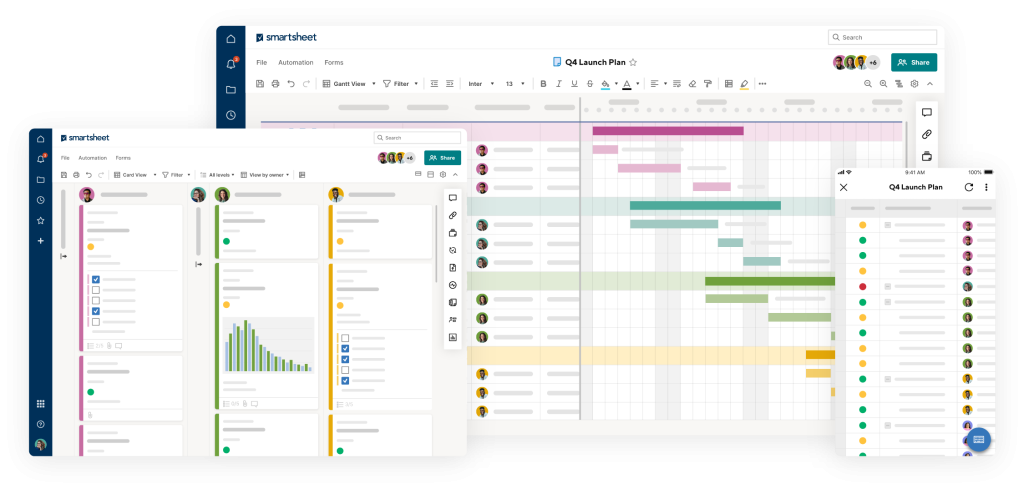
Smartsheet is a Project Portfolio Management Software that resembles a spreadsheet. It isn’t a specialized PPM tool, but it does offer many excellent reporting tools that make it suitable for examining project data at both the high and individual levels.
For portfolio management, the platform provides some above-average reporting and visualization options. For instance, by using a drag-and-drop dashboard interface, real-time metrics, and customizable dashboards may be set up to show particular project data for every project.
In fact, when it comes to managing a portfolio of projects, reporting is this tool’s finest suit. It allows you to produce editable summary reports that are readily exportable to Excel as well as dashboards for reporting that are visible to stakeholders.
Features:
- API.
- Access Controls/Permissions.
- Activity Dashboard.
- Activity Planning.
- Activity Tracking.
- Ad hoc Reporting.
- Agile Methodologies.
- Alerts/Notifications.
- Analytics.
- Approval Process Control.
- Approval Workflow.
- Asset Tracking.
- Assignment Management.
- Audit Trail.
- Availability Management.
- Backlog Management.
- Bar Chart.
- Bed Management.
- Bid Management.
- Billing & Invoicing.
- Brainstorming.
- Brand Management and many more.
Pricing:
- Free trial available.
- Pro: $7 per user per month.
2. ProofHub
With ProofHub, managing prospective and ongoing projects is simple and straightforward because of its all-in-one project management and team communication capabilities. The task management dashboard functions as the primary hub for monitoring workflow, allocating resources, and optimizing forthcoming projects.
You would want an all-in-one solution for portfolio and project management software. And this is precisely what ProofHub offers. You have the ability to plan out upcoming tasks, estimate resources, maximize risk mitigation, and finish projects on time and within budget.
Features:
- Billing & Invoicing.
- Brainstorming.
- Budget Management.
- Calendar Management.
- Charting.
- Chat/Messaging.
- Client Portal.
- Collaboration Tools.
- Color Codes/Icons.
- Commenting/Notes.
- Communication Management.
- Configurable Workflow.
- Contact Management.
- Content Management.
- Corporate/Business.
- Create Subtasks.
- Customizable Fields.
- Customizable Reports.
- Customizable Templates and many more.
Pricing:
- Free version available.
- Business: Starts from $99 per month.
3. Kantata
One of the Best Project Portfolio Management Software created by the amalgamation of Mavenlink and Kimble is called the Kantata Professional Services Cloud. It facilitates financial management, project management, business intelligence, and resource management. It is also intended to promote teamwork and unite your group around a common goal.
Through a panel under the Project Health dashboard, their customizable project portfolio management features provide a summary of all your projects. It has RAG indicators that provide you instantaneous information on risk, burn rates, margin percentage, general health state, and more. You may also just hover and click on any item on your scoreboard to see more comprehensive information.
Features:
- Access Controls/Permissions.
- Accounting Integration.
- Activity Dashboard.
- Activity Tracking.
- Agile Methodologies.
- Alerts/Notifications.
- Approval Process Control.
- Assignment Management.
- Bar Chart.
- Billable & Non-Billable Hours.
- Billable Items Tracking.
- Billing & Invoicing.
- Budget Management.
- Budgeting/Forecasting.
- Business Process Automation.
- Calendar Management.
- Campaign Management.
- Capacity Management and many more.
Pricing:
- Free trial available.
- Business: Contact Kantata for custom pricing.
4. Zoho Projects
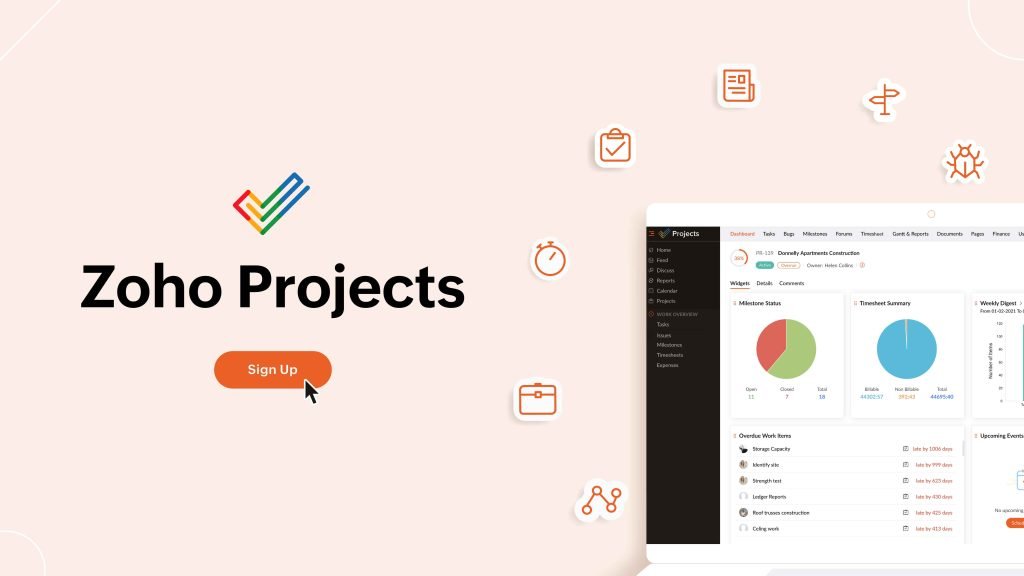
Zoho Projects is a helpful tool if you’re seeking Project Portfolio Management Software that will allow you to manage many projects at once. You can observe the different tools with broad visibility thanks to many perspectives, which come in the shape of Gantt charts and board views.
You also get access to the whole Zoho suite—books, CRM, financial suite, and other tools—when you use Zoho projects. As a result, you may finally fulfill all of your management needs in a single setting.
Features:
- Charting.
- Chat/Messaging.
- Client Portal.
- Collaboration Tools.
- Color Codes/Icons.
- Commenting/Notes.
- Communication Management.
- Configurable Workflow.
- Content Management
- Cost-to-Completion Tracking.
- Create Subtasks.
- Customizable Branding.
- Customizable Fields.
- Customizable Reports.
- Customizable Templates.
- Dashboard.
- Data Import/Export.
- Data Visualization and many more.
Pricing:
- Free version available.
- Premium: $4/user/month.
- Enterprise: $9/user/month.
5. Celoxis
A feature-rich project portfolio management system that is simple to use and intuitive for teams of all sizes is Celoxis, an all-in-one work collaboration platform and Project Portfolio Management Software. You get extensive skills for managing resources. To make the most use of your workforce, it makes it simple to assign resources based on responsibilities, talents, and availability.
You can also monitor the cross-portfolio resource burden. There are methods for managing demand, requesting projects, and planning capacity. You may get cost/revenue projections from your plans automatically when it comes to monitoring project financials. Real-time tracking of budgets, expenses, and revenues is also possible. Billing leaks may be sealed by sending out bills to customers on time.
Features:
- Alerts/Notifications.
- Assignment Management.
- Billable Items Tracking.
- Billing & Invoicing.
- Budget Management.
- Budgeting/Forecasting.
- Calendar Management.
- Capacity Management.
- Change Management.
- Charting.
- Client Portal.
- Collaboration Tools.
- Commenting/Notes.
- Cost-to-Completion Tracking.
- Customizable Fields.
- Customizable Reports.
- Customizable Templates.
- Dashboard and many more.
Pricing:
- Free trial available.
- Premium: $25 per user per month.
6. Monday.com
Monday.com is one of the Best Project Portfolio Management Software of choice when you’re searching for a tool that enables you to design unique processes in accordance with the standard needs of your team.
Additionally, Monday.com offers sophisticated automation tools that enhance team efficiency and help you save time. On the other hand, Monday.com is lacking in reporting features, which makes it a little harder for managers to make choices with confidence.
Features:
- 360 Degree Feedback.
- @mentions.
- API.
- Access Controls/Permissions.
- Activity Dashboard.
- Activity Planning.
- Activity Tracking.
- Advertising Management.
- Agent Management.
- Agile Methodologies.
- Alerts/Notifications.
- Annotations.
- Applicant Tracking.
- Application Management.
- Approval Process Control.
- Approval Workflow.
- Archiving & Retention.
- Artwork Management.
- Assessment Management.
- Asset Categorization and many more.
Pricing:
- Free version available.
- Basic: $10/seat/month.
- Standard: $12/seat/month.
- Pro: $20/seat/month.
- Enterprise: Contact Monday.com.
7. Runn
Runn is a real-time PPM and resource planning tool that has strong forecasting skills and integrated time tracking. The Gantt view of the program offers a vibrant user interface, drag-and-drop functionality, and is quite intuitive. Small project teams will find this program ideal since the free edition allows you to establish an infinite number of projects and provides a project portfolio view.
The data becomes visible and dynamic using Runn. As you plan your projects, charts and reports will be updated to reflect new information. You will notice insights such as workload, capacity, availability, and billable and non-billable utilization. Lastly, KPIs such as utilization, volatility in the project, and overall financial performance may be monitored.
Features:
- API.
- Access Controls/Permissions.
- Assignment Management.
- Automatic Time Capture.
- Availability Management.
- Billable & Non-Billable Hours.
- Billable Items Tracking.
- CRM.
- Capacity Management.
- Collaboration Tools.
- Commenting/Notes.
- Customizable Reports.
- Data Import/Export.
- Drag & Drop.
- Employee Database.
- Employee Management and many more.
Pricing:
- Free version available.
- Business: $10 per resource managed per month.
8. QuickBase
QuickBase is a project management and workflow solution that enables you to create unique business apps. It is appropriate for companies of all sizes and stages, particularly those in charge of many portfolios.
It may assist in making sure that your company’s processes are uniform and compliant across the portfolio. You may establish best practices that staff members from different teams and departments must follow by developing standardized apps for your company.
Your main company operations may be automated and streamlined with the software’s assistance. With the builder, you can also set up automation and integrations to increase productivity and decrease manual labor (and the possibility of human mistakes). The program is adaptable enough to meet the requirements of diverse team sizes and kinds across a range of industries.
Features:
- Cost Tracking.
- Cost-to-Completion Tracking.
- Create Subtasks.
- Custom Development.
- Customer Database.
- Customer Management.
- Customizable Branding.
- Customizable Dashboard.
- Customizable Fields.
- Customizable Forms.
- Customizable Reports.
- Customizable Templates.
- Dashboard.
- Data Dictionary Management.
- Data Import/Export.
- Data Migration.
- Data Modeling.
- Data Replication.
- Data Storage Management.
- Data Synchronization.
- Data Visualization.
- Defect Tracking and many more.
Pricing:
- Free trial available.
- Team: from $600/month.
- Business: from $2000/month.
- Enterprise: Contact Quickbase.
Features You Should Look For in PPM Software
The efficient advancement of several projects inside your company would be aided by the use of Project Portfolio Management Software. However, there are several things you need to be aware of while selecting a PPM program. These characteristics would enable you to efficiently manage project flow and uncover your team’s actual potential:
Wide visibility: Wide visibility will help you divide up the work among your team members equally, see any obstacles before they become problems, and spend less time learning new information.
Simple UI: Many benefits are available to you when your user interface is straightforward. This facilitates the onboarding process for team members. They have no trouble making full use of the tool’s capabilities.
Cloud management: These days, if you want your company to function smoothly, you must have cloud-based software. Using cloud-based software enables your team members to collaborate remotely. Users may now finish activities while on the move and the process is made simpler as a result. Additionally, your team members will be able to make choices with confidence because of their rapid access to data and information.
Resource management: Effective resource management is critical to the project’s successful conclusion and the company’s potential to grow in the future. PPM software ought to provide you with an open perspective of the resources and an open channel of communication with your team.
Financial management: Using PPM software gives you central access to historical project performance data. This will assist you in doing an analysis and making the appropriate decisions for your next project, enabling you to finish it on schedule.
FAQ
Q: Can I use Project Portfolio Management Software for free?
A: Many of the mentioned options offer a free version or trial.
Q: Who manages project portfolios?
A: Through business analysis, budget reviews, and forecasts, the project portfolio manager, or PMO, manages stakeholder expectations and minimizes risk.
Q: How does software for portfolio management operate?
A: The traffic control system of your company is project portfolio management software, which makes sure that only the proper projects enter through your doors. Thus, there is a lower likelihood of many issues developing from the start to the finish.

