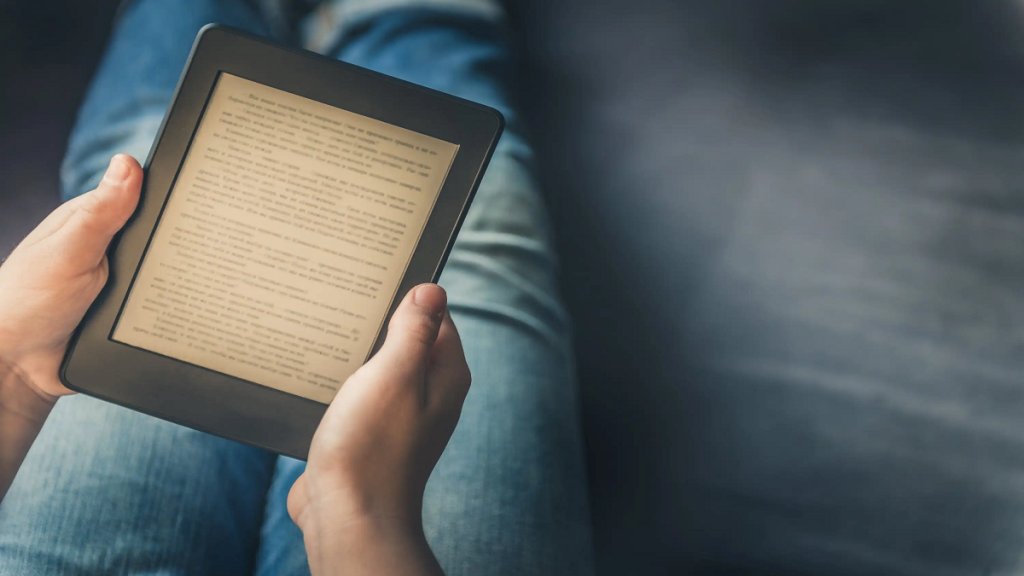In this digital era, our books are stored on our hard disks instead of book racks. To read them, we need more than just keeping them; we need to have an excellent EPUB reader installed on our PC. Sometimes, using only PDF readers does not provide the same reading experience as traditional books. The only thing that you need for reading is the best EPUB reader. While there are numerous EPUB readers available for Windows, their quality varies.
Top EPUB Reader For PC
1. Icecream Ebook Reader
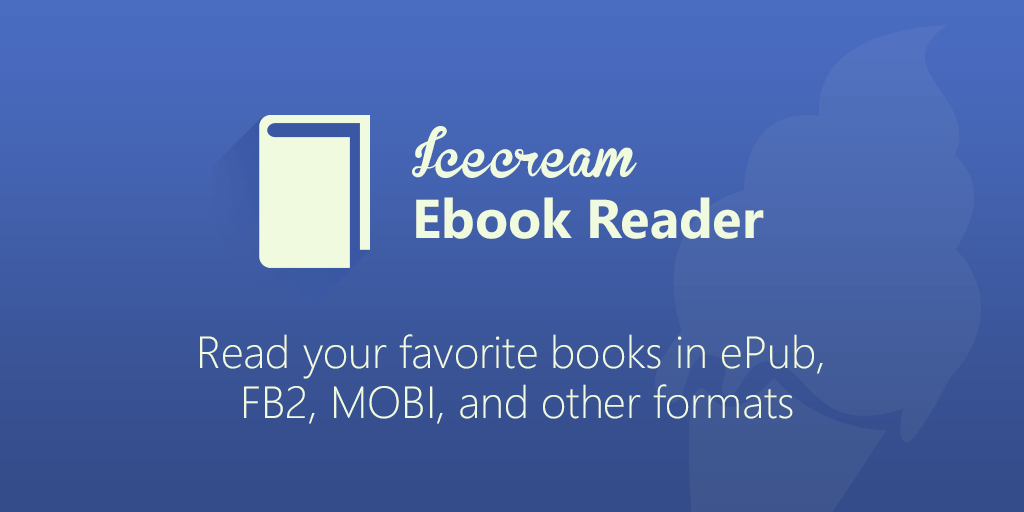
This is an easy-to-use eBook reader with many handy settings for the most comfortable reading process. The software supports all the most common eBook formats (EPUB, FB2, CBR, MOBI & others) and offers a pleasing & intuitive interface. Take notes, change the font size and reading modes, and manage your library. Add bookmarks for the most practical navigation.
Create custom library categories for the best organization. This EPUB reader has an astonishing search system. You can search within eBooks not only for a whole sentence but also for individual phrases & words. This helps you to find the desired section or quote in just a matter of seconds.
2. Calibre
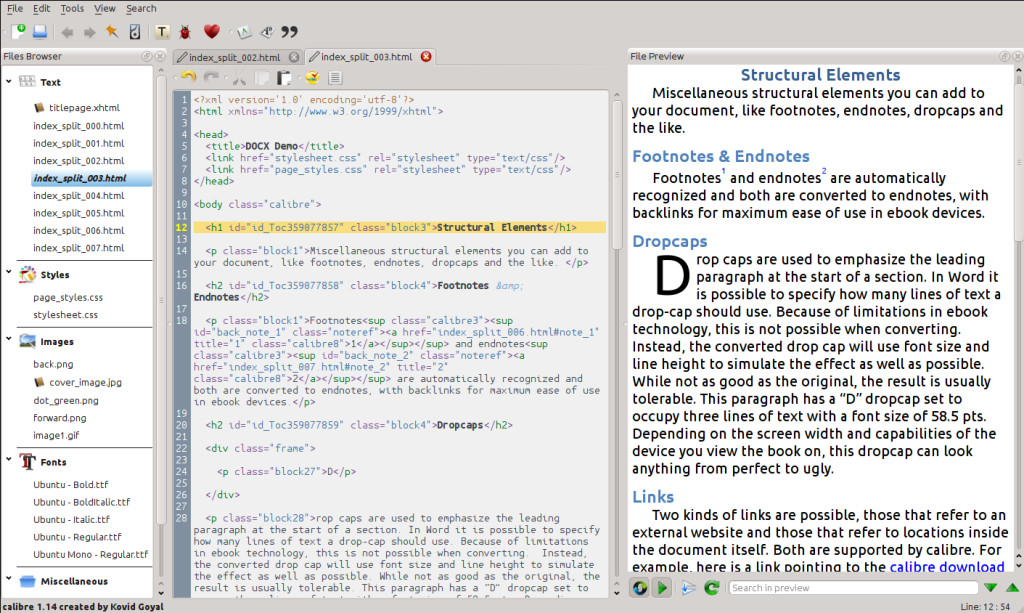
This is a famous EPUB reader with a wide array of essential tools and features. This open-source eBook viewer also supports Windows, Linux, and macOS. You can use a built-in editor to create bookmarks & notes. Moreover, the program has quite an advanced search system by different categories.
The Calibre EPUB reader can cause complexities for newcomers just starting to work with this definite format because of the large number of features. The interface is crowded with many buttons, folders, and lists.
3. FBReader
If you are searching for a single EPUB reader to install on all your devices & OSs, be it Windows, macOS, Android, or iOS, FBReader has your back; it supports books in many popular formats, including EPUB, FB2, and even HTML. There is a very handy “smart” library, which will automatically sort all the downloaded eBooks by author, tags & titles.
This eBook viewer can also access other online libraries if properly configured. The eBook reader can translate selected sections of text if required. This is a handy feature. An older open-source version of the software will allow you to modify the program according to your needs. This free EPUB reader is frequently updated.
4. Sumatra PDF Reader
If you want an alternative just like Calibre but faster and with modern features, the Sumatra PDF Reader has your back as one of the best PDF editors & readers.
It is a lightweight EPUB reader that works out of the box. It allows bookmarks, background color change, automatic text scaling, tab support, and much more. The best part is that it can even open large EPUB files effortlessly with the correct notch, tree-like chapters & more.
If you want a Windows EPUB reader that works without add-ons, then Sumatra PDF Reader is the best choice. Sumatra can view many file formats to let us have the best eBook experience. These include PDF, EPUB, XPS, CHM, MOBI, CBZ, CBR, and DjVu.
Furthermore, suppose you are reading a book and want to return to it quickly. In that case, Sumatra offers a recently viewed window that opens with the application, letting you get back to your story swiftly & efficiently.
5. Freda
Freda is one of Windows’s favorite EPUB readers worldwide because of its looks. The app looks like a native Windows app & makes EPUBs indeed prominent when you read them on it. One of the favorite features of this software is its theming abilities, which let users customize the look and feel of the software to make it exactly how they want it.
Aside from supporting EPUB, the app supports many other formats, including Mobi, FB2, HTML, and TXT. The app also allows you to access more than 50,000 public domain classic books free from Feedbooks, Gutenberg, and many other online catalogs.
6. STDU Viewer
This document-reading software supports new and earlier versions of Windows. It can read almost all electronic book formats (DjVu, MOBI, EPUB, PDF, and many others) but comes with limited functionality.
If you’re looking for an EPUB reader only and don’t require extra features, this program will work for you. The software is created for daily viewing of documents, and there are options to highlight content, scale pages, and use other simple tools.
Read More: 8 eBook Readers for Android
7. Cover
A Cover is mainly software for reading comic books on a Windows PC, but since the app also supports the EPUB format, it has made its way as one of the best EPUB readers for PC.
The software is excellent for reading image-heavy books. While all the other readers can handle images, they cannot do it as the Cover handles them. The Cover will undoubtedly be good for you if you are into books with many images. If you like to read comics & manga, there is no better reader that you can get.
8. Kobo
Like Kindle, Kobo is not only eBook reader software but also a service that helps you buy books from its store. However, unlike Kindle, which does not support EPUB formats, Kobo supports both EPUB and EPUB 3 formats.
The app brings all the usual features that we expect from an EPUB reader, including search, bookmarks, progress tracking, theming, and much more, making it one of the best EPUB readers you can find for PC.
9. Adobe Digital Editions
If there is one company that creates software for almost all types of creating & consuming creative content, it’s Adobe, and Adobe Digital Editions is a great EPUB reader for Windows PC, which lets users read their favorite titles.
One of the best reasons for using Adobe Digital Editions is that it supports EPUB 3, which gives users a richer reading experience by offering support for right-to-left reading, dynamic image resizing without loss in quality, interactive quizzes, better rendering of math formulas, and much more.
Adobe Digital Editions also offers many other convenient features like exceptional search capabilities, renting or borrowing EPUB versions of books from local and public libraries, multilingual support, bookmarking, highlighting notes, and more. Adobe Digital Editions is the right choice if you are searching for a fully featured EPUB reading experience.
Conclusion
It is essential to have one of the best EPUB readers installed on PC, as they allow you to carry your whole library wherever you go. One of the best features of EPUB readers is that they provide access to thousands of classic titles for free. Less complex software will be more appropriate for the quick reading of eBooks.
Nevertheless, for comfortable reading with animated page turns, wide mode settings & flexible options, you may need more professional software.