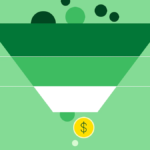A CMS (Content Management System) platform allows you to quickly create a website without understanding or knowing any code. Many CMS choices are available, so you might need help choosing the best CMS for your requirements. This article will list some of the best CMS platforms for website development if you are looking for some.
Best CMS Platforms
1. WordPress

Undoubtedly, WordPress is the most popular & one of the best CMS platforms for website development. Their new & user-friendly block editor is intuitive enough for beginners to make their way around. The drag-and-drop option makes it easy to develop a website from scratch—you don’t need technical coding skills or to hire a professional to attain a great-looking website.
The best thing about WordPress is that it offers a collection of premade & third-party themes to personalize your website. You can create any website with the CMS, whether a membership site, online store, or blog.
WordPress is also well set up for managing & enhancing your site’s SEO (Search Engine Optimization). It is easy to build SEO-friendly URLs, tags, and groupings for your posts. You can install SEO plugins such as RankMath to ensure your content is SEO optimized.
2. Zyro
Are you seeking a user-friendly alternative to a CMS platform that offers built-in SEO tools, a marketing platform, and a robust eCommerce solution that could engage Shopify? You can consider Zyro. You can create a website by selecting your favorite template & customizing it with the drag-and-drop editor.
You can save time configuring your site because it includes everything from hosting to domains and much more. Instead, you can publish it after you are happy with the look of your pages. Zyro also offers excellent customer support. You can speak with an executive when you have questions, can’t figure something out, or usually get stuck.
3. HubSpot

HubSpot is a fully incorporated content management and customer relationship management tool. It is the best option for business owners & marketers searching for an all-in-one solution. HubSpot offers many marketing automation, operations, service, and sales tools. The simple-to-use website builder is elementary for beginners to use.
A drag-and-drop editor, built-in SEO tools, and a contact form all make it simple to build and optimize web content. Pre-built themes make it simple to set up your site. Optional custom expansion means you don’t have to worry about mismatching designs, logos, or navigation menus. Great contact ascription helps you analyze the impact of your site. You can look into which content types, sources, and campaigns are getting the most leads.
Adaptive testing lets you optimize your website frequently. You can choose up to five variations of a web page, and HubSpot will track & give you the best-performing option. HubSpot CMS incorporates their email marketing tools & their sales CRM, making it easier to streamline your workflows.
4. TYPO3
TYPO3 is a free, open-source CMS with many personalization features. This is best for advanced programmers searching for an all-inclusive application with multiple functionalities. This resource is not suitable for beginners and will require some time to fully utilize its features. As an enterprise content management system (CMS), it is beneficial for company intranets and websites. There are over six thousand applications & extensions you can add to your site to introduce new features.
There are no pre-built themes or templates, so you may need to hire a programmer to build one per your needs if you have excellent technical expertise. TYPO3 offers top-level language management, allowing you to build your site in several languages in just one installation. Intelligent content management enables you to produce & deliver across digital channels, from content planning & modeling to authoring workflows.
5. Joomla
Joomla is an excellent option for people who need to stay within a budget but are looking for the flexibility of a good free, open-source CMS. To utilize Joomla, you will need to have some level of experience in web development, or you will risk not utilizing the platform correctly. On a scale from intuitive to technical, Joomla comes somewhere in the middle. It is indeed a more technical platform compared to WordPress.
Users love Joomla for its multilingual support; you don’t need to use any extra plugins to have your site in a different language. Joomla also supports many different types of content, making it perfect for brands & sites that have a multimedia content approach.
6. Shopify

Shopify is an all-inclusive hosted CMS platform that’s best for retailers trying to open an online shop. It is another CMS with an intuitive drag-and-drop interface. Moreover, you don’t have to buy hosting, manage updates or backups, or install any extra software. It handles all of these technical fundamentals for you.
With real-life website illustrations from coffee stores to cloth shops, it offers a library of visual templates & themes to give you an idea of how to brand your shop. You can link Shopify to your email marketing tools, alteration optimization platforms, and payment app.
Read More: 9 Benefits of a Content Management System
7. Adobe Commerce
Adobe Commerce is one of the best CMS platforms for quickly growing online stores. Like Joomla and WordPress, Adobe Commerce is a flexible software with remarkable security features & plenty of features that all eCommerce owners may need. Although this platform has not yet achieved the same market share as Shopify, it is steadily growing and has proven to be successful across a wide range of niches.
You can get started for free, but this CMS software is targeted at something other than beginners or non-technical users. You must know your way around a CMS to set it up properly or hire some professional to do that for you.
8. Wix
Wix is an excellent CMS for beginners trying to create a stylish website quickly. The intuitive drag-and-drop editor makes it easy to create customized web pages swiftly. Select any part of the page & start editing it, as per your choice.
There are also more than five hundred website templates to choose from, making it easy to give your site a smooth & professional design. All the templates are entirely responsive; they look excellent on both mobile & computer.
The Wix App Market allows you to add many apps to your site to provide new features. There is a Privy incorporation to enable email marketing, pop-ups, and SMS automation. Simple Affiliate also exists to simplify collaborations between influencers and associates.
9. Drupal
Drupal is a free, open-source content management system that is perfect for both eCommerce and standard websites in any capacity. It is famous for its flexible classification system, making it easy to manage huge amounts of content. It also offers an in-built user permissions infrastructure, making it simple to add users with diverse roles & rights to your website.
Thanks to a collection of themes & add-ons, like WordPress & Joomla, Drupal is an excellent CMS choice for users with technical knowledge. Although Drupal is more technical than many other CMS choices, the learning curve is not quite as hard as with Magento—meaning that if you get help creating the basics for your site, the day-to-day management is easier than you might initially think.
Conclusion
The best CMS comes down to your personal use case. An established e-commerce business will have different requirements from photographers trying to display their portfolios. It is worth considering the suitable CMS carefully for your site before you make a choice. Migrating a CMS may be possible, but it can be complex & time-consuming, so it is better to get it right the first time.
Study each site’s exclusive features, tools, and uses before selecting. Schedule a demo if possible. This step will help you see the CMS in action and decide whether it is something you prefer. In this article, we have outlined some of the best CMS platforms you can consider.