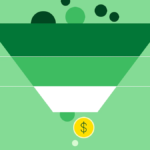Is the growth of your YouTube channel causing you dissatisfaction? If so, you’ve come to the right place since we offer the info on YouTube growth tools you’re searching for. They are the key to increasing the number of YouTube subscribers, reaching the target watch time, and much more.
These tools save you time and make your channel stand out by handling everything from scheduling and thumbnail design to YouTube SEO. This guide reveals the top YouTube growth tools that every company needs. YouTube growth tools are platforms or programs that assist corporations and creators in elevating their channels.
Consider them your YouTube racecar’s pit crew, helping you with things like YouTube SEO tuning, thumbnail polishing, business scheduling for YouTube Shorts, and analytics monitoring to boost engagement. They assist with content planning, video optimization, keyword analysis, and even monetizing YouTube clips.
While some provide paid services for serious creators, others are free. If used properly, these tools can significantly increase your subscriber count. The goal of all YouTube growth tools, whether free or paid, is to boost video discoverability and convert clicks into loyal followers.
Top YouTube Growth Tools

1. TubeBuddy
TubeBuddy is one of the all-in-one YouTube growth tools that simplifies video optimization and channel administration. As a YouTube-certified browser extension, it includes sophisticated features, including SEO tools, keyword research, tag recommendations, and competition analysis to assist in enhancing discoverability.
One of its major features is A/B testing, which enables users to compare alternative video titles and thumbnails to see what draws more clicks and enhances CTR. Another important tool is the “Best Time to Publish” function, which monitors your audience’s activity and schedules uploads for optimal interaction.
While the free plan is extremely helpful, the Pro edition at $9/month unlocks bulk processing features and comprehensive analytics. TubeBuddy is ideal for companies and entrepreneurs wanting to build their audience simply and effectively.
Features:
- Content management.
- Keyword rank tracking.
- ROI tracking.
- SEO management.
- Reporting & statistics.
- Activity dashboard.
- Customizable branding.
- Social media integration.
Price:
- Pro: $3/month.
- Star: $19/month.
- Legend: $49/month.
2. VidIQ
VidIQ is a strong YouTube SEO tool and personal development coach for video producers. It delivers detailed insights into keyword trends, competition tactics, and real-time performance data to assist in enhancing video ranks and promoting discoverability.
One outstanding tool is Trend Alerts, which warns users about trending topics—especially valuable for making timely and relevant YouTube Shorts. Another useful tool is the AI-powered Title Generator that produces attention-grabbing headlines to enhance click-through rates.
While the free version offers access to basic stats, the Pro plan ($7.50/month) unlocks additional features like audience retention graphs and more thorough statistics. According to Social Champ, VidIQ may boost video discoverability by up to 25%. It’s great for organizations wanting to boost engagement and remain ahead in the competitive YouTube scene.
Features:
- Competitor monitoring.
- Performance metrics.
- Reporting/Analytics.
- Keyword tracking.
- Visual analytics.
- Engagement tracking.
Price:
- Free plan available.
- Pricing starts from $7.50/month.
3. Canva
Canva is one of the best YouTube growth tools for making visually striking YouTube Shorts and “click me!” thumbnails. Its drag-and-drop editor provides business-oriented YouTube clips, channel banners, and intro themes. Without design expertise, businesses may create striking images that increase CTR by 20%.
The Pro plan ($15/month) includes quality stock video and animations, but the free plan is still packed. Remember that thumbnails are crucial to your video’s ability to get the necessary attention and interaction. Your thumbnail will be the first thing a person sees while searching for a video.
Having a good thumbnail for your video can be beneficial, and Canva can be a valuable tool for YouTube development. Businesses that want fast, high-quality visuals to increase YouTube interaction will find it ideal.
Features:
- CMS integration.
- Pre-built templates.
- Templates.
- Content management.
- Media library.
- Text editing.
- Asset library.
- Search/Filter.
- Publishing/Sharing.
- Drag & drop and many more.
Price:
- Free plan available.
- Pro: $15/user/month.
- Teams: $10/user/month.
4. Social Blade
Social Blade is a valuable free YouTube growth tool that provides a comprehensive assessment of channel performance. It measures important indicators like subscriber growth, video views, and expected profits, offering companies a clear insight into how their channel compares to rivals. Its clear graph-based interface makes it easy to notice patterns, such as spikes or declines in watch time, letting firms fine-tune their content strategy.
While it doesn’t provide extensive SEO functions, its simplicity and accessibility make it suitable for firms just starting out or focused on performance monitoring. One organization, for example, utilized Social Blade to identify a 10% subscription reduction and promptly altered their content to re-engage their audience. It’s excellent for goal-driven YouTube monitoring and progress tracking.
Features:
- Performance metrics.
- Influencer tracking.
- Campaign analytics.
- Reporting/Analytics.
- Dashboard.
- Social media integration.
Price:
- Bronze: $3.99/month.
- Silver: $9.99/month.
- Gold: $39.99/month.
- Platinum: $99.99/month.
5. HypeAuditor
HypeAuditor is largely recognized as an influencer marketing tool, but it also delivers strong YouTube analytics with an emphasis on creator accounts. It is particularly beneficial for marketers and companies wishing to work with influencers, since it helps validate the legitimacy and efficacy of a creator’s audience.
HypeAuditor can identify unexpected surges, verify comment legitimacy, and evaluate engagement rates to warn of possible red flags like fraudulent followers or low-quality exchanges. Its extensive reports give insight into an influencer’s growth patterns, audience demographics, and content performance.
This helps organizations to make data-driven judgments when picking partners. Whether you’re starting a campaign or just verifying influencers, HypeAuditor assures transparency and helps companies engage with authentic YouTube producers for meaningful and trustworthy partnerships.
Features:
- Customizable reports.
- Performance metrics.
- Conversion tracking.
- Contact management.
- Real-Time analytics.
- Data import/export.
- Reporting & statistics.
- Reporting/Analytics.
- Campaign scheduling.
- Calendar management and many more.
Price: Starts from $399/user/month.
6. InVideo
InVideo provides a broad variety of YouTube-specific tools that make video production straightforward, professional, and highly configurable. One of its outstanding products is a specialist YouTube intro maker, which comes bundled with hundreds of ready-made themes and seamless transitions to give your films a professional start.
Users may modify their material using huge typeface libraries, high-quality stock footage, and music tracks, making it simple to adapt movies to fit their brand’s tone and style. InVideo also enables organizations to develop and store unique brand kits—including logos, color palettes, and fonts—ensuring consistent branding across all content.
This is particularly important for commercial YouTube channels looking to develop recognition and trust. Whether you’re a novice or a veteran, InVideo makes high-quality YouTube video production easy and quick.
Features:
- Voice generator.
- Video support.
- Video management.
- Video archiving.
- Personalization and recommendation.
- Social media integration.
- Speed adjustment.
- Text analysis.
- Content generation.
- Content library and many more.
Price:
- Free plan available.
- Plus: $25/month.
- Business: $30/month.
- Unlimited: $60/month.
Read More: 9 Secrets To Improve YouTube Audience Retention
7. Google Trends
Google Trends is one of the best YouTube growth tools and free tools that help artists and companies stay ahead by discovering hot search topics in real time. It enables users to analyze popular search phrases across numerous countries, time periods, and categories, making it excellent for developing viral content.
For example, a firm that offers eco-friendly items may utilize Google Trends to analyze increased interest in themes like “sustainability” or “zero waste” and generate relevant YouTube Shorts or informative movies around them.
By matching video content with current audience interest, organizations may boost their chances of becoming viral. It also assists YouTube SEO by facilitating suitable keyword selection. Easy to use and incredibly analytical, Google Trends is a must-have tool for building a YouTube channel effectively.
Features:
- Data visualization.
- Dashboard.
- Data discovery.
- Data connectors.
- Natural language search.
- Predictive analytics.
Price: Free.
8. Keyword Tool
Keyword Tool is a strong YouTube SEO resource that scans YouTube’s autocomplete function to create relevant keyword recommendations. It helps artists and companies uncover high-search, low-competition terms, making their films more discoverable to the correct audience.
This is particularly beneficial for targeting specialized audiences and standing out in a crowded arena. While the free edition delivers a respectable list of keyword suggestions, the Pro membership ($89/month) provides extra perks, including search traffic statistics, competition measurements, and cost-per-click insights.
One firm reported a 20% boost in views after utilizing Keyword Tool to target more relevant keywords. It’s a crucial tool for companies wanting to better their YouTube results, increase engagement, and generate more targeted traffic to their videos.
Features:
- Data visualization.
- Keyword tracking.
- Multi-Language.
- Reporting/Analytics.
- Search/Filter.
- SEO management.
- API.
- Autocomplete.
- Real-Time analytics.
- Social media monitoring.
- Third-Party integrations.
- Visual analytics.
Price: Starts from $89/user/month.
9. Agorapulse
Agorapulse is a complete social media management solution intended to assist midsized organizations and agencies in simplifying their content strategy across numerous channels, including YouTube.
It provides a consolidated dashboard where customers may access comprehensive statistics to measure performance, engagement, and audience activity in real time. One of its major features is the ability to automate video uploads and schedule postings at ideal times depending on when your audience is most engaged, assuring maximum exposure.
Agorapulse also offers a unified inbox that consolidates all comments, mentions, and messages, enabling teams to quickly monitor interactions, reply swiftly, and never miss crucial feedback. With its reporting tools, content schedule, and collaboration capabilities, Agorapulse is ideal for corporations trying to enhance their YouTube presence and overall social media efficiency.
Features:
- Employee advocacy.
- Trend analysis.
- Activity tracking.
- Customer social profiles.
- Keyword tracking.
- Real-Time monitoring.
- Competitor monitoring.
- Multi-Channel data collection.
- Review monitoring.
- Multi-Channel marketing and many more.
Price:
- Standard: $69/user/month.
- Professional: $99/user/month.
- Advanced: $149/user/month.
How To Choose The Best YouTube Growth Tool
Here’s the playbook: Businesses need tools that meet their budget, objectives, and team size. Choosing the proper YouTube growth tools is like picking the ideal coffee order—it depends on your mood.
Ease of Use: A buzzkill is complicated dashboards. Choose user-friendly programs like Tagembed or Canva so you may concentrate on producing rather than yelling at instructions.
Fitting Features: Do you need YouTube SEO? Grab TubeBuddy or VidIQ. Do you want to add a YouTube playlist to your website? Tagembed is the best. Give priority to resources that help you achieve your objectives, such as YouTube for education or YouTube Shorts monetization.
Integration: Cross-platform hustles are made easier by tools like Hootsuite that integrate with Instagram or email marketing.
Saving Money: Seek free tools if your company is bootstrapped or has a tight budget. Purchase premium plans to take advantage of a variety of features if money is not a concern and you want to get the most out of them.
FAQ
Q: Which tools are available on YouTube?
A: For channel management, video performance analysis, and audience engagement monitoring using comprehensive statistics, YouTube provides integrated tools such as YouTube Studio. The Video Editor allows creators to cut clips, add music, and do simple edits. Additionally, planned video debuts and real-time audience involvement are made possible by services like YouTube Live and Premieres.
Q: Which editing program do the majority of YouTubers use?
A: Because of Adobe Premiere Pro’s sophisticated capabilities, adaptability, and compatibility with a wide range of file types, many YouTubers utilize it for video editing. It is appropriate for videos of professional quality since it provides tools for motion graphics, audio improvement, and color grading. DaVinci Resolve for color-focused editing and Final Cut Pro for Mac users are other well-liked options.
Q: What kind of YouTube channel grows the fastest?
A: Due to strong viewer demand and interaction, YouTube channels that specialize in gaming, lifestyle/vlogging, education, or entertainment often see quicker growth. Certain niches, like comedy, product reviews, or how-to videos, may also be very profitable within these categories.