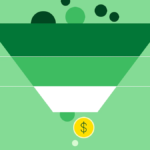More students nowadays receive online education than at any other time in human history. Fuelled by the adverse circumstances the COVID-19 pandemic has caused, thousands of teachers have temporarily closed down their classrooms & are now teaching online. Some people may argue that online education cannot produce the efficiency of an offline physical classroom. However, it has been proved that online education can be just as helpful & engaging as classroom sessions if you use the right tools. The tools in the discussion are Best Online Teaching Apps.
Every teacher has different strategies to stay organized, but it can be challenging without the classroom & students having physical assignments. Luckily, a quick search on mobile or computer’s app store will present a collection of useful apps for anything from general course management to direct contact with students & parents.
Best Online Teaching Apps
1. ClassIn
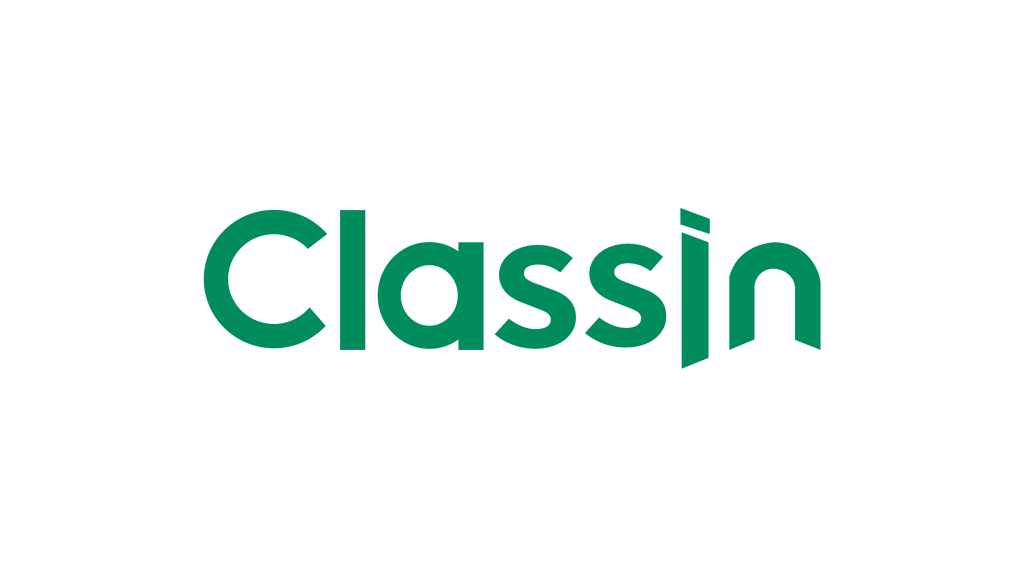
ClassIn is a leading one of the Best Online Teaching Apps that offer all-inclusive solutions for online learning. Today, thousands of schools & teachers around the world take advantage of ClassIn’s powerful & user-friendly tools to teach online.
ClassIn app facilitates interactive classrooms—it provides comprehensive classroom features for engagement & evaluation, which start free & scale up to meet customers’ requirements at any teaching stage.
It provides virtual trophies & medals to ensure active participation, with lesson scheduling, homework management, a school management dashboard, & cloud storage features. Classroom & homework schedules are automatically generated so that teachers & parents can get a clear picture of students’ performance.
The user interface is compact & clear. It runs smoothly on all platforms of computers, tablets, & mobile phones. If you face any issues, the technical team offers 24/7 support.
2. Google Classroom
This is a free Learning Management System (LMS) by Google that lets teachers organize their online classroom, follow student progress, & communicate with students & parents. It also enables teachers to assist in collaboration between students. Users can also combine other apps with Google Classroom to improve the learning experience if required.
It is included as a part of the G Suite for education, freely available for qualified educational institutions. This app is relatively easy to set up regardless you are a teacher or an admin. This app, combined with other G Suite apps like Calendar & Keep, makes it an excellent learning solution.
3. Zoom

Zoom is a popular app extensively used for corporate meetings, team meetings, & online teaching, with its number of users rising noticeably in recent years. Users can organize virtual video & audio conferencing, webinars, live chats, screen-sharing, & other various collaborative activities with hundreds of participants.
Many are attracted to the platform because it’s user-friendly. The interface is comparatively simple & intuitive, offering valuable features like Gallery View—a mode that lets you see every participant on the screen at once. Moreover, you don’t need an account to attend a Zoom meeting, & the app is compatible with Mac, Windows, Linux, iOS, & Android, which means almost anyone can access it.
4. Teachmint
Teachmint is India’s largest & one of the Best Online Teaching Apps for teachers, schools, & coaching institutes to manage & run their online teaching. It enables teachers to conduct online classes, use a digital whiteboard, create exams or quizzes, share study materials, chat with students & parents, record live lectures, & check attendance, among other teaching activities.
It is also a user-friendly app for teachers to run the classroom digitally. This app provides an automatic test grading feature to make teachers’ jobs easier. Ease & effortlessness show up as the characteristics of this app.
5. iDoceo
iDoceo is a fantastic app if you use an iPad to manage your classes at school.
The downside is it is only available on iPads. It is a planner, diary, schedule & grade book; it also provides seating plan configuration tools, including user favorite & randomizer.
Users can create classes & import class data from other sources. One of the best features iDoceo offer is that users can add files & resources to any of their class’s bulletin boards & send individual & bulk emails to their students. It is a great app, but only iPad users can use it.
6. TeacherKit
TeacherKit is a simple, user-friendly, & feature-rich app that makes online teaching simple & pleasant. Teachers can effortlessly record their students’ attendance, grades, & behaviors, manage & run the class, & communicate with students & parents. They can also evaluate & share information.
TeacherKit is available on almost every OS, including iOS, Android, & Windows, & it is a fitting choice for K12 teachers, higher education staff, & corporate trainers.
Read More: 8 Best Data Science Courses Online
7. Flipgrid
All your students need to use this app is a device with a camera. Students can record video answers to topics or questions you set. Nowadays, students spend massive amounts of time on social media platforms; this app lets that culture into the classroom & hopefully, this passion for translating into classroom engagement.
It also has the advantage of letting those students who are unlikely to contribute to the class discussion participate & have a voice; we all have seen those students that give excellent responses when spoken one to one but never feel able to share them in a group discussion. Flipgrid eradicates this.
Students can answer homework questions or visually clarify more complex ideas. They can post reviews on books and videos watched in class or even get feedback & on what they have learned from a specific lesson.
8. Classdojo
This is an online & remote tool that allows to connect students & teachers through an all-rounder communication platform. Besides sending messages, teachers can also share lesson plans, allot assignments & organize interactive teaching activities, including videos, photos, drawings, & much more.
Increasing interactive participation is vital for keeping students engaged in the online learning environment. Parents can also share with teachers their feedback & what their kids are learning.
What are Apps for Teachers?
The education industry has witnessed a paradigm shift. The concept of learning & teaching has been redefined. While it is hard to create a neat description for Best Online Teaching Apps, an apt one can be: they are any program, app, or technology that can be accessed by an Internet connection & improve a teacher’s capability to provide information & a student’s capacity to access that information.
Apps that aid teaching & learning, simplify the learning & teaching procedure etc., are eligible to be called mobile apps for teachers.