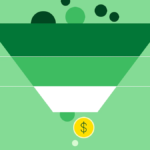The days of searching for a cell signal to make phone calls are gone. Best WiFi Calling Apps, which lets you easily connect your contacts using a WiFi connection, are becoming the standard for many businesses. Switching to WiFi calling is a simple way to save on phone charges & offer you & your team the flexibility to call from any device.
One of the significant benefits of WiFi calling is that you don’t need to buy new Apple or Android mobiles or landlines for every team member or buy expensive phone plans. The best WiFi calling apps provide features that conventional phones can’t.
Best WiFi Calling Apps
1. Google Meet

Google Meet, formerly known as Google Duo, is a free wifi calling app that enables users to make video & voice calls. Using Google Meet’s Android, iOS, or web app, you can call up to thirty people with nearly any device.
While Google Meet is one of the Best wifi Calling Apps for users, it could be more apt for professional use. Users can’t call non-Meet users, which means you can’t reach all your clients.
Moreover, Meet doesn’t provide free phone numbers. You have to use your present phone number or email address to sign up, & users can contact you using your current contact details. Using personal phone numbers can lead to privacy issues for employees.
2. WhatsApp
Whatsapp is one of the popular personal & group chat platforms worldwide, but using WhatsApp to make free calls has some restrictions. You can’t call landline or cell phone numbers directly; the app can only place calls to other WhatsApp users. However, it is one of the most widely used free calling apps.
On the bright side, a growing number of businesses—of every size—now have WhatsApp accounts. This means no matter the purpose, you can call them without bothering about telephone charges. The best thing about WhatsApp is that it is the most popular messaging app worldwide, which means there is a high probability that the person you want to contact is also a WhatsApp user.
3. Skype

This app of Microsoft doesn’t hold the same market supremacy as it once did, but it’s still a big name in free Wi-Fi calling apps & considered to be one of the best free calls apps for Android.
Despite being calls to other Skype users are free, if you want to call a landline or cell phone number, you have to buy one of Skype’s premium plans. Several plans are available, each offering a different amount of talk times & countries.
If you are already an Office 365 customer, you receive sixty minutes of free calls to any global number each month. Unfortunately, unused minutes do not carry forward in the next month.
4. Facebook Messenger
Facebook is a platform that many of your team members & customers are possibly already using. Since Facebook Messenger offers free phone calls, video chat, & multimedia chats, using this platform may be a natural step if you make calls with your net connection.
Like WhatsApp, Messenger doesn’t support calling phone numbers, so you can only call & message other Facebook Messenger users. This app can communicate with your clients through your Facebook business page. This lets any of your admins join conversations with clients & participants. Clients always need to message you first or accept your chat invitation.
5. OpenPhone
OpenPhone is a VoIP (Voice Over Internet Protocol) phone service that offers free unlimited calls & texts (SMS & MMS) in the US and Canada from any device. You can also enjoy making international calls for as little as 2 cents per minute.
What makes OpenPhone really remarkable is its capability to function as more than a substitute for a physical phone. It can make business calls easier to manage, unlike before. You can share any phone number — including toll-free, Canadian, & US numbers — with your teammates so anyone in need can make incoming calls & send texts.
6. Dingtone
Dingtone is considered to be another of the best free Wi-Fi texting & calling apps. You can send unlimited free texts to other phone numbers (both to the US & international numbers), & can call landline numbers for free via Wi-Fi.
The app is beneficial if you need an alternative number for business or need a different private number other than the one your friends have. Though this app is free, it offers some in-app purchases. It also provides a Walkie-Talkie mode for an immediate push-to-talk feature.
Read More: 9 Benefits of WiFi Calling
7. Viber
Viber is also yet another worldwide popular application for free WiFi calling. It lets users make free voice & video calls & send texts, images, audio, videos, or document messages. Like WhatsApp & Facebook Messenger, the sender & receiver must have the app installed & an active internet connection. Viber also provides a group chat feature & video calls of good quality.
Premium features of Viber provide the capability to call a landline number or any mobile number internationally. You can create personalized stickers for any expression & share them. Whether you are trying to connect with loved ones or need to make some international business calls, Viber is the ideal option for all your communication requirements.
Is Wi-Fi Calling the Future?
Best WiFi Calling Apps that let you select a phone number & make free WiFi calls to other users are becoming gradually popular. Indeed, it’s prominent in the future that these apps will play an increasingly vital role in the phone calling landscape; they can easily become Zomato of the phone call sector.
So, which app should you get? It depends on your requirements. If you only want to call other apps, then options like WhatsApp & Google Duo are matchless. If you need to make outbound calls to landlines & mobile numbers, you need one of the other options.
FAQ
Q: Is WiFi calling safe?
A: Yes, WiFi calling is entirely safe. Even if you use some open network, your mobile carrier usually encrypts your voice data.
Q: What are the Best WiFi Calling Apps?
A: There are many options available in the market nowadays. They offer many convenient features, from free text messaging & multimedia messaging to free voice & video calls.
Q: Is there any downside to these apps?
A: Some downsides of these apps may be that you can’t make a call with low or no internet connection & in some apps, both of the devices must have the same app installed to make & receive a call.