Best Reminder Apps help you to stay ahead of deadlines & schedules as you can finish all the tasks on time & before your coworkers. But it isn’t easy to memorize everything & plan according to that.
Furthermore, if you miss out on anything, you have to face its effects which can be devastating and sometimes humiliating. For instance, if you forget any of your office tasks at the end of the day, you have to spend extra time in front of the computer.
Best Reminder Apps
1. Desktop Reminder
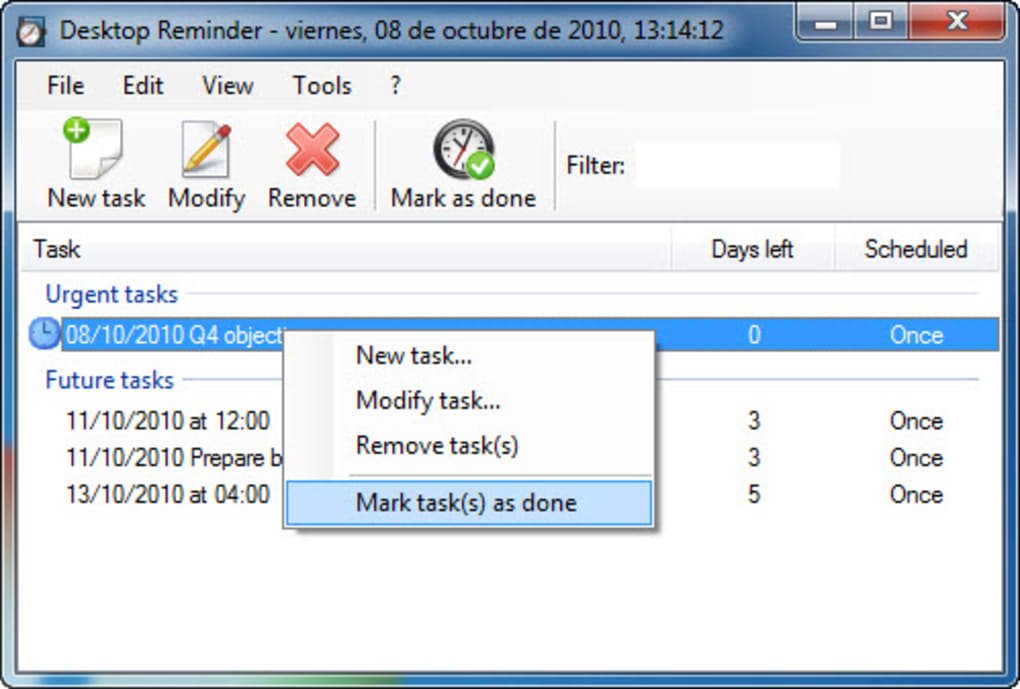
This is a robust tool for Windows 10 that you can use to schedule & plan your tasks. Desktop Reminder can schedule tasks according to priority & fix an alarm with them. Additionally, the reminder system in desktop reminders can alert you about a task on earlier dates if you set it that way.
This tool also has a repeating feature to fix weekly, monthly, & annual alarms. The user interfaces are clear & uncomplicated, with a dedicated calendar.
2. Microsoft To-Do
This one is from the house which gave you Desktop Reminder included with Windows 10. Yes, we are talking about Microsoft. Microsoft To-do is one of the Best Reminder Apps on Windows bundled with Microsoft Office. You can also install the app separately from the Microsoft Store.
The app is also clear, minimal, & provides better incorporation with Microsoft Calendar & other Office products. But all other apps aside, Microsoft To-Do can stick out as you can add reminders straight from Windows 10 Action Center.
3. Remind Me
This is one of the oldest Top Reminder Apps available for Windows 10. The tool offers a landscape interface that shows all-inclusive information about the task programmed. It also displays reminders on the Windows start menu, so you don’t miss out on anything.
Moreover, some customization features can be used to modify notification settings, adjust display settings, & many more. The best about Remind Me is that it is a free tool.
4. Cortana

Cortana is Microsoft’s offering countering Google Assistant & Apple’s Siri. Although late to arrive, Cortana is already being popular. Apart from using this virtual assistant for complex tasks, you can also set reminders. Just launch Cortana on your Windows PC or smartphone & ask her: “Remind me to call Boss on Monday at 11:00 or remind me to pick up the kids in one hour”.
If you are using Windows 10 PC, press the CTRL+C keys or use the microphone on your smartphone. If you use Microsoft launcher on your Android device, you can also use Cortana.
5. Rainlendar
Here is another Windows reminder app you can use to manage your day. According to the user’s choice, Rainlendar has been awarded for being one of the best free reminder app. the interface is user-friendly, with many available customization options.
Once you have scheduled the tasks in Rainlendar, the app will register them efficiently & cleanly. Using its sync option, you can also export all your relevant data from Rainlendar to other supported devices.
6. Kana Reminder
If you want a cross-platform reminder app for Windows to sync your schedules on Android devices or iPhones, then Kana Reminder can be your ideal choice. The exclusive features of Kana Reminder make it one of the most useful reminder apps. For instance, apart from making a to-do list, the tool can also schedule the shutdown timer of your computer.
Additionally, Kana Reminder can also run any software on your computer if you schedule it earlier. Finally, all these Complex & advanced options are available in a user-friendly package.
Read More: 9 Data Enrichment Tools for Converting More Leads
7. OneNote for Windows
This one may not be a dedicated reminder app, but you can use it to create a list of all your vital works & stick it on your desktop or laptop screen. This Microsoft-developed software has a clear & simple graphical user interface that doesn’t require much time to set up & figure out.
You can also insert images into your schedule for understanding. The most capable part of one note is that you can share your to-do list with your friends & team mates with a single tap.
Digital Calendar as Reminder App
A digital calendar is a personal time management tool collaboration with a calendar that can be used as Best Reminder Apps to monitor planned events. This calendar app can also have an appointment book & address book. Standard features of digital calendars are:
- Users can create their own events.
- Modify the visibility (whether events or entire calendars are private, shared with chosen users/user groups, or public).
- Subscribe & download other calendars.
- Arrange meetings that can be shared or the invitation plans.
- Different options for scheduling reminders.
There are numerous types of digital calendars. Some can be connected or synchronized with other calendars across different platforms. The iCalendar 1.0 & 2.0 specifications & their connected standards have been a foundation of the consistency & interactiveness of calendar tools across different platforms.
A digital calendar can be considered an extension of many features offered by time management tools like desk accessory packages & computer office automation software.
FAQ
Q: Is taking reminders in a notebook getting obsolete?
A: Taking notes & reminders in a notebook in an old-school style can be helpful. But they can’t remind you by setting off an alarm.
Q: Can I use these Best Reminder Apps for free?
A: You don’t need to pay anything to use them. These handy tools are completely free to use.
Q: Do these apps consume lots of resources?
A: These tools are lightweight & simple. They often come with calendars. These are not the resource-hungry app.
Q: How different are these apps from the reminder apps found in feature phones?
A: These reminder apps available today are the evolved kin of reminder features of feature phones.







