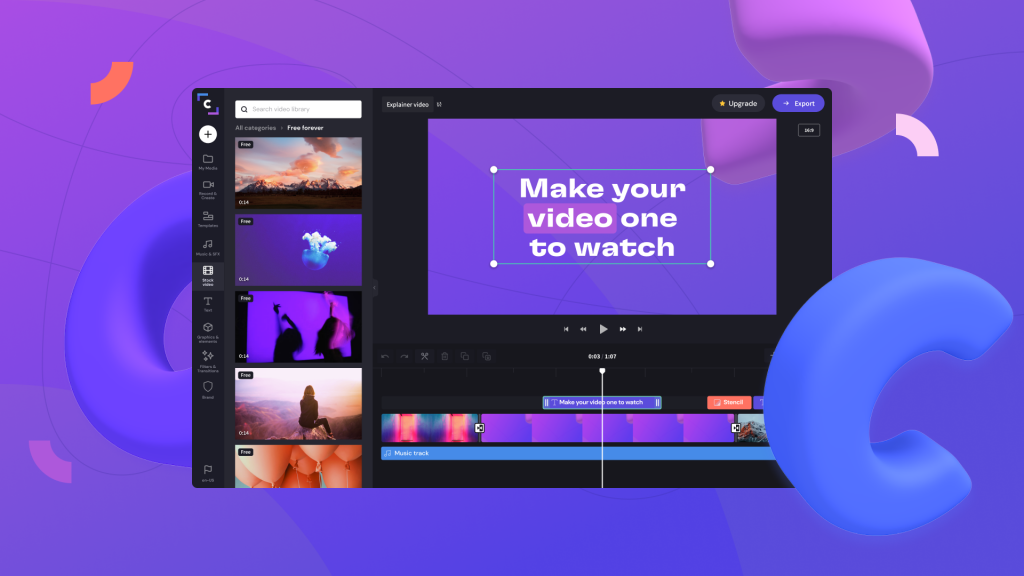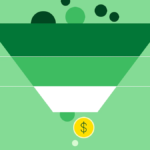Most of us spend our leisure time on YouTube, right? Maybe watch some music videos, some infotainment channels, or perhaps some casual roasting videos. According to many YouTubers, the most common question in their videos’ comment sections is, “Which software do you use to edit videos?” Do many aspiring YouTubers often wonder which one to use? Some have the idea of video editing; some don’t. In today’s article, we will discuss the best video editing software for YouTube beginners.
Best Video Editing Software

1. CyberLink PowerDirector 365
CyberLink PowerDirector 365 is user-friendly YouTube video editing software that offers most of the key features one needs. This software provides various features like transitions, green screen, video templates, premade effects, special templates, Look Up Table (LUT) color presets, and motion graphic titles.
Users get over 8,000,000 stock photos, videos, and music clips from iStock and Shutterstock. These are all updated monthly, as are the features in the paid versions, and work from different workstation options such as auto mode, storyboard mode, and slideshow creator. Using the Picture in Picture editing option that divides the video into other grids, one can edit each grid separately.
2. Lightworks

This one is considered one of the best free video editing software. Lightworks comprises a simple and instinctive interface, making it easy to start. A video editing software that presents a compilation of detailed video tutorials, Lightworks is one of the more accessible and easy-to-learn Linux video editing software.
Lightworks has a set of original stock videos and music clips licensed for use in any video edit on the program, giving them a refined look to any video. This application also offers features like multi-cam editing for syncing clips from multiple cameras & easy sharing of videos with fast export to YouTube, Vimeo, Facebook, and Instagram.
3. Veed
This web software is the easiest video editor one can find, providing the user with an allocation of both basic and advanced video editing features. Features of this software include screen recording, video annotating, green screen editing, resizing and rotating videos, adding progress bars to videos, inserting and removing audio from videos, adding pictures, emojis, and stickers to videos, and many more.
Other distinguishing features include a video frame speed converter, video cutter, splitter, video joiners, video effects, and filters. Users can create GIFs from YouTube videos. Veed also offers an association on video creation. Users can add team members and edit YouTube videos for the most satisfactory results.
The free account provides the user with two hours of habitual translations, 20 GB of storage, and unlimited projects. Users can upload up to 50 MB files and export videos in 720p. If someone wants more, they can go for the paid version.
4. Final Cut Pro X
This one is possibly the best video editing software for Mac users. It offers loaded features and combinations with the former, including powerful capabilities like 3D titling, magnetic timeline, multi-cam editing, automatic color grading, video editing in various formats, support for 360-degree virtual reality (VR) content, high dynamic range (HDR), and high-efficiency video coding (HEVC).
This software also provides an array of transition effects, text, and color tools. Users can quickly try 100+ audio effects, transitions, title presets, and customizable video effects.
5. VideoPad
It is a great free option for video editing software for anyone who wants to create high-quality videos without spending money. With VideoPad, the user will find all types of simple and user-friendly features, like 3D video editing and a sound effects library, to try different video works and styles.
Users can edit their videos with special effects, overlays, texts, and transitions, as well as color adjustment & sound effects. Then export all their videos to YouTube, Facebook, Google Drive, and other mobile devices easily.
6. Filmora
Wondershare Filmora Video Editor is available for all platforms: Windows, Mac & Linux. It offers basic but necessary video editing features ideal for beginner YouTube creators looking for a user-friendly application that doesn’t confuse them with complex editing programs. The drag-and-drop interface makes it easy to learn and simple to use.
Moreover, it has ample resources like animated elements, title designs, background tracks, stock music, transitions, and many more. All templates, including highly designed ones, are customizable, which makes editing relatively easier. The software also offers a magnetic timeline so users can drag a video clip into the timeline, and it attaches automatically without leaving any space.
Read More: 9 Reasons To Use 4K Video
7. Pinnacle Studio
Pinnacle Studio offers essential video editing features like video masking, selective shade & color grading, creating photo and video slideshows, trimming, cropping, splitting, and merging videos, adding motion to pictures by panning and zooming, and gluing footage from multiple cameras (up to 6 cameras in the Ultimate Studio package).
The drag-and-drop interface makes Pinnacle Studio easy to use. There’s also much support content available to help users understand how to use the features. Moreover, the video editing tool offers a magnetic timeline that snaps video clips into place as users edit.
However, users can turn it off if they prefer. Not all of these and other effects are available with the free Studio package. 360-degree editing and 4K content are only available with Pinnacle Studio Ultimate’s paid version. Video masking, color grading, and more are also included with it.
8. HitFilm Express
If someone doesn’t have much video editing experience, this is the best video editing software for them. HitFilm comprises animation tools that let users create & edit audio and video conversions without creating complex shots, which saves lots of time when editing videos. This editing software is available for Mac & Windows.
Some of the features are professional-grade video editing with motion tracking, color pickers, cropping tools, composite shot enhancements that allow users to animate two separate shots together, an auto-stabilizer to make shaky clips look smooth, unlimited video and audio timeline track formation, an adaptive trimmer that lets users re-trim their clips after adding them to the timeline, and the ability to copy a group of features from one clip and apply them directly to another or a whole project.
A free version is available with some basic features. If someone wants more, they must buy the pro version.
Conclusion
Making a YouTube video is not complicated; good content and excellent presentation will attract viewers to your channel, but you must also edit the videos first. Create a good video; many video editors are available; some are free, and some are not. Some software offers basic features; to unlock the full features, you must buy them.
For beginners, it is wise to choose simple & easy-to-use video editing software. After gaining some experience in that, they can move on to some professional-grade software. Here are the names of some best video editing software for YouTube for your consideration.