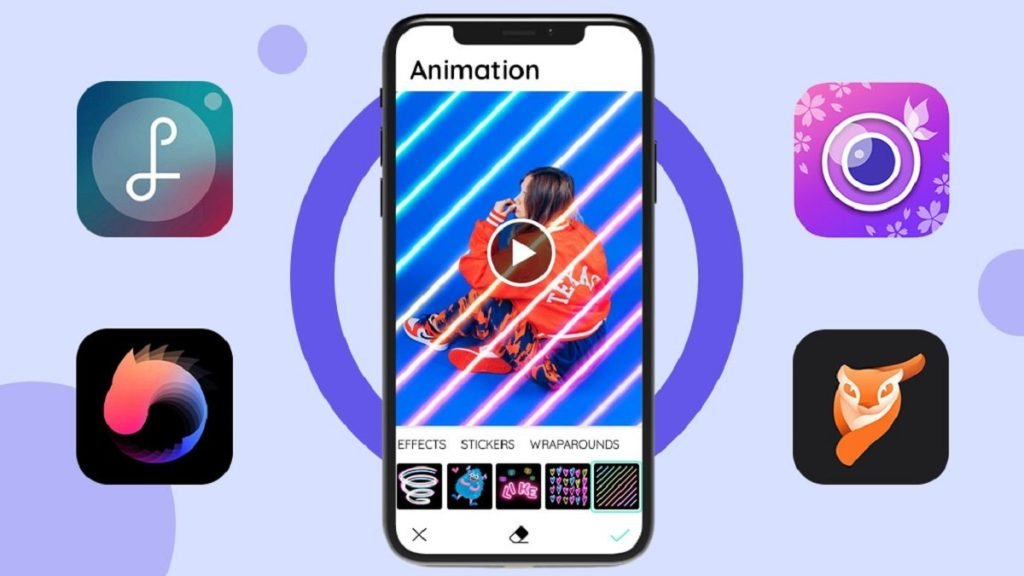Animation entails adding motion to a picture, text, or view. Not only animation adds life to your images, but it also makes videos more attractive. Gone are the days when only professionals could create animation. If you have an Android phone, you can animate, despite of your experience or skill level. The Best Animation Making App for Android makes this possible.
You don’t need difficult & expensive apps to show your artistic skills. With free & user-friendly apps, you can animate text, photos, & other content. Kids & adults can use most Android animation apps for their projects, from creating school projects to business presentations. Moreover, you can upload your animated creations on video-sharing platforms like YouTube.
Best Animation Making App
1. Animation Desk

With more than one million downloads, this is one of the Best Animation Making App. It’s an ideal app for storyboarding, animating, & drawing ideas. Amateur & professional artists & lots of art enthusiasts love this app.
It has an easy user interface, multiple options to experiment with, & some ways to export a completed animation work. Animation Desk has a collection of brushes to choose from & a user-friendly customizable color palette. Navigating between various frames is relatively easy.
Animation Desk offers 24 frames per second for animations by default, but you can set a different number if you want. After finishing the animation, you can export it as a PDF or a video file. The app also lets you export separate frames as images. You can install this free Android animation app to create animated cartoons, GIFs, & much more.
2. Stop Motion Studio
This free animation Android app helps you tell a story using props. While you don’t need an exclusive application to take numerous photos & arrange them successively to create a movie, Stop Motion Studio makes the procedure easy.
The regular overlay mode helps you position props in line with the earlier frame. This app also has a vast collection of filters & editing tools to help you to create quality animations. Tools like rotoscoping & green screens can create several possibilities, even with limited props.
The other valuable tools offer a full manual mode to adjust aspects like white balance & ISO, a time period mode to capture images automatically, & the functionality that allows you to use another phone as your remote control.
3. Draw Cartoons 2
An animation that runs a few seconds still requires numerous frames to be drawn manually to create it. Doing that on a smaller screen can be even more intricate. If you are looking for an app that can do basic animation without dedicating much time and effort, Draw Cartoons 2 is just the app for you.
The app offers a huge library of objects & characters with a skeletal-based model that you can adjust to create quick animations. Similarly, you can create your characters & add the same skeleton functionality to make creating an animation easier.
Draw Cartoons 2 is clearly targeted at youngsters, but any user can enjoy using it. Besides animating scenes, users can add voice-overs & music, & export the completed animation as a video file.
4. Toontastic 3D
This artistic storytelling application lets you draw, narrate, animate, & record cartoons on your Android phone or tablet. This free app is perfect for wanna-be directors, authors, artists, musicians, & anyone who wants to turn their creative ideas into 3D cartoons.
This Google-owned app is user-friendly. Just move the selected characters on screen & tell a story, and the app will record your animations & voice. It will then save it on your Android device as a video file.
Toontastic is a playful & robust app for creating Intergalactic adventures stories, video game designs, family photo albums, breaking news reports, & anything else you want to create. This animation tool’s unique ease of export, free download without in-app purchases or intrusive ads, works offline, & sign-in is not needed to use the app.
5. Stick Nodes
If you like the idea of creating animation using movable joints & parts, you can give Stick Nodes a try. This animation app is a hot favorite among all stick figure fans. It offers every animation feature you could think of & some more.
You can add or edit stick figures using their huge library & can even join two or more objects to create animation effortlessly. Stick Nodes provides a significant number of power user controls & effects that you can add to the simple-looking stick figures.
With the paid version of this app, you can add blur, glow, & other realistic effects to your creations. Though, the free version of the app has non-intrusive ads & doesn’t badger you from upgrading to the paid version.
6. Adobe Express
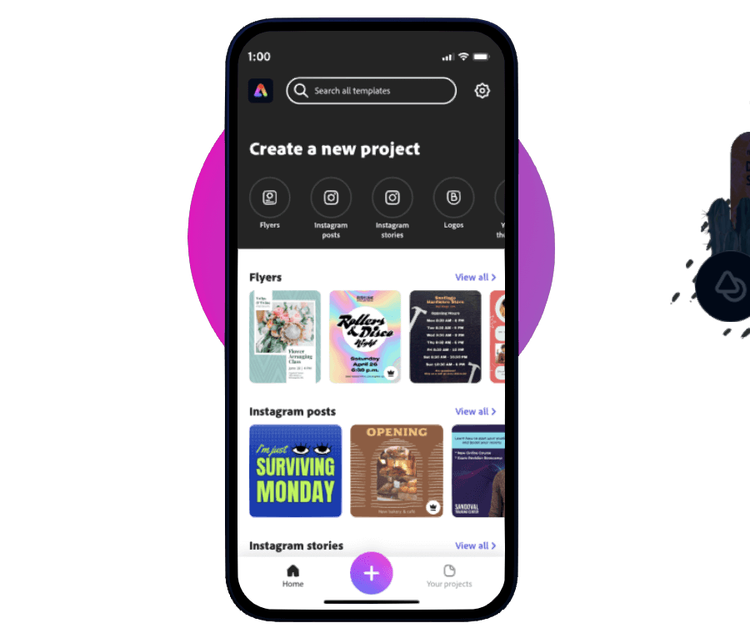
You don’t require any design skills to use this app. With Adobe Express, you can effortlessly & quickly create unique logos, social graphics, flyers, & more on your android device. Moreover, it’s free to start making & animating your work.
This app allows you to select or upload images, add text to images, add various layouts, & apply various filters & effects. Adobe Express allows you to create high-quality animations; this app offers a massive library of royalty-free photo collections, icons, Adobe Fonts, backgrounds, & much more.
With responsive tools & a few taps, you can apply text effects, swiftly remove a background, convert a creation to a GIF (Graphic Interchange Format), animate videos, share them to social stories, & resize them as per your choice.
Read More: 9 Best Animation Courses
7. GIFMob
GIFMob is yet another powerful app for creating animated MP4 & GIFs. The app allows you to create animation easily; it has an easy user interface & a single-page innate design. You can create animations from the unlimited images in their collection, from your gallery or your camera. The camera superposition mode allows you to overlay images so that you can make good animations.
All your stop-motion animations will be saved in MP4 or GIF format in the GIFMob folder on your device. So you can quickly share the animation on your Facebook wall.
8. Plotagon Story
Plotagon Story is yet another free but feature-full animation app you can use to make animated content & share it with your audience.
This award-winning storytelling app is user-friendly. All you have to do is choose a scene, make your characters, write a story, & let Plotagon Story produce an animation you can effortlessly share on your social media platforms. This app allows you to customize your animation. You can choose from various themes, backgrounds, character qualities, clothes, & accessories available on the app. Moreover, app developers keep adding new & unique features as you update the app.
To customize your animation more, you can use yourself, your friends, or celebrities as characters. You can record your voice & add it to your movies or add music & sound effects from your collection.
Create Animations on the Go
You will find many Best Animation Making App with something new to offer. It is now up to you to decide which suits your requirements the best.
While it’s true that nothing beats a professional setup for animation with two or three screens, high powered CPU (Central Processing Unit), a powerful GPU (Graphics Processing Unit) & a drawing pad, it’s amusing to see just how much you can create using your phone. Thanks to creative apps like those, on-the-go photo & video animation have developed so much.