Dictionary apps are always a useful tool – whether you are learning a language as a beginner or simply trying to find the meaning of a few words you didn’t understand in a book, at work, or a meeting with friends, it’s always helpful to have the Best Dictionary Apps installed in your device.
The English language has millions of words, but the average speaker only uses a small part of the present terms & phrases. Alongside learning new words, a dictionary app can help you to expand your vocabulary. For children, dictionaries are a precious learning tool. A dictionary can help them learn new words & develop their vocabulary.
Best Dictionary Apps For Android
1. Advanced English Dictionary & Thesaurus
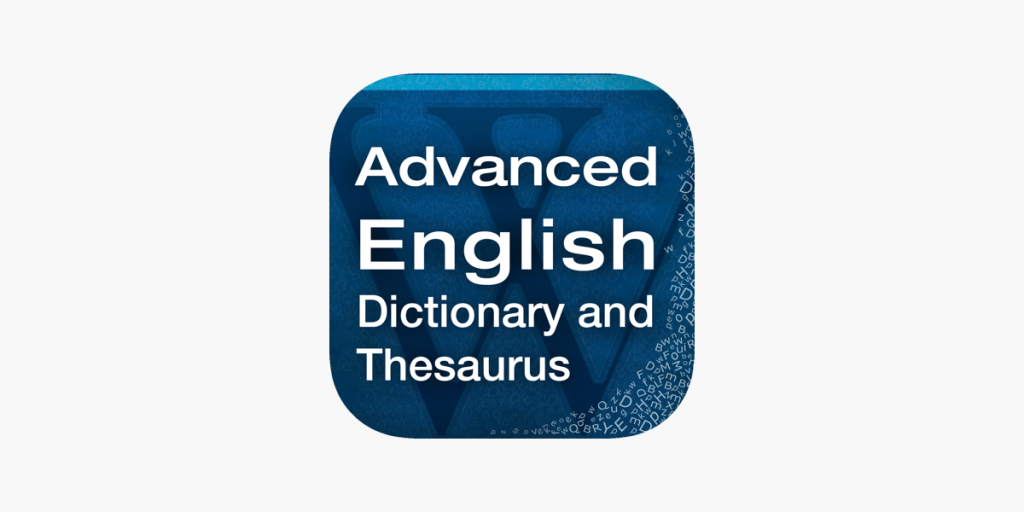
This one is a very good dictionary app. It provides more than 1.4 million words with many decent & exclusive features. That includes a collection of synonyms, antonyms, hypernyms, hyponyms, meronyms, & any other thing that you can imagine.
The app also offers offline support and a tool that describes words when you copy them from other apps. That feature can be turned off. It’s comparatively cheap & is an excellent tool.
2. Merriam-Webster Dictionary
Merriam-Webster dictionary app is one of the Best Dictionary Apps out there. This app provides features like voice search, audio pronunciation, example sentences of the word, word of the day & an included thesaurus including synonyms & antonyms.
Presented to you by the brains behind America’s most famous & extensively respected dictionary, Merriam-Webster, this versatile dictionary app combines all the features needed for any educational purpose alongside the purpose of self-education.
Whether you are a copywriter with English as your second language trying to develop your vocabulary or you are a passionate beginner, Merriam-Webster will help you. Vocabulary-boosting quizzes, “Word of the Day,” an incorporated thesaurus with synonyms & antonyms, quick definitions, & example sentences are just a few features of this dictionary app.
3. Dict.cc
Dict. cc is one of the most powerful & Best Dictionary Apps For Android in any language. It has definitions & many features, just like a standard dictionary. Though this one can also translate into 51 different languages.
It concentrates most heavily on English & German & the rest are there too, but not like English or German. The premium version is shockingly expensive, but the app is entirely offline & the premium version comes with no ads, a trivia game, & a vocabulary tracker. It’s remarkably good.
4. Dictionary.com

Dictionary.com is one of the most popular free dictionary apps. It does not need an internet connection as it works in offline mode.
Dictionary.com has a vast database with more than 2,000,000 words, definitions, antonyms & synonyms, & has all the features you need to constantly boost your English knowledge. It allows you to save words and customize your lately searched word list, so you remember the newest words you learned.
Dictionary.com app is apt for older primary students & adults alike. This app provides audio pronunciation for every word, translations for more than 30 languages, comprehensive word origin descriptions if you are into etymology, a collection of language blogs, & an advanced learner’s dictionary, among many valuable features.
5. Dict Box Offline Dictionary
Dict Box Offline Dictionary is another helpful dictionary app that deals with numerous languages. It supports over twenty-five languages. Each language comes with its dictionary, which can be downloaded for offline use.
You can download it according to your preference. It also offers a built-in glossary if you need one. Apart from that, it’s amazingly light. The app covers the basics, counting sentence examples, word rectification, & audio pronunciation. It’s a good choice for those searching for something more straightforward.
6. Dictionary by The Free Dictionary
This simply named Dictionary app is quite a decent choice. It has three different sources. You can find words from Webster’s dictionary, The American Heritage Dictionary, & Roget’s Thesaurus. This app has a word-of-the-day feature with a thesaurus, a dictionary, translations to over 40 languages, & much more.
Most parts of this app are available offline. Extra features contain idioms of the day, audio pronunciations, word etymologies, & various other dictionaries (such as financial, medical, etc.). The free version has advertising, while the pro version does not.
Read More: 9 Benefits of Using Google Docs
7. Google Search
We can’t consider Google Search officially a dictionary app. But it can be used to search for words. Using either voice or text command, you can ask Google the definition of any word in any language. It’s a good choice for those who don’t need a full-featured dictionary app but still want to know the meaning of words.
It also provides all of its standard features, like Google Now, Google Translate, news feeds, & reminders. Again, it could be a better choice if you need a dictionary app that does more than offer definitions. Still, it is an excellent alternative for quickly looking up a word or phrase.
8. Oxford Dictionary of English
Oxford Dictionary of English is one of the more famous dictionary apps. Most people have a hard copy of this dictionary in their reading rooms. The flagship British English dictionary from Oxford offers complete coverage of English in one volume dictionary.
It is entirely revised & updated to contain the newest vocabulary, with over 350,000 words, phrases, & meanings. While it’s used to understand the primary meaning of words, this English dictionary app offers instant translations, definitions, & numerous other features.
Why One Should Use Dictionary App
Suppose you are writing an article with some crucial terms & suddenly you find you made a ‘gigantic’ mistake. Maybe you are reading a book by some 18th centaury novelist & encountered some ‘earfoþe’ words. Maybe you are simply in a meeting & your boss used some financial terms you struggle to understand. Perhaps your new Brazilian friend has sent you an email in a language you don’t know.
In these scenarios, Best Dictionary Apps can help you to understand the meanings of intricate words & phrases, avoid spelling errors, understand the meanings of complicated terms & translate. This is particularly helpful for students & professionals alike. Kids can be benefited from them to develop their vocabulary.
FAQ
Q: Can I learn a new language using Best Dictionary Apps?
A: Most dictionary apps offer translation, but if you want to learn a new language, many apps are designed for that purpose.
Q: Are these apps free?
A: Most of them are free but contains ads & in-app purchase. To get rid of them, you need to buy them.
Q: How much storage do these apps needs?
A: These apps are light. If you decide to use them online, they consume minimal space. If you decide to use them offline, you must download additional resources, which may occupy some space on your device.







