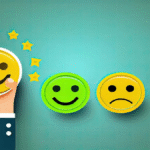In the digital age, the way we create, share, and collaborate on documents has evolved dramatically. Among the most significant advancements is the emergence of cloud-based tools, with the benefits of using Google Docs leading the charge. Google Docs, part of the Google Workspace suite, offers users a powerful, user-friendly platform for document creation and collaboration.
Whether for personal, academic, or professional use, Google Docs provides numerous benefits that make it an indispensable tool. From real-time collaboration to its seamless integration with other Google services, this free, cloud-based application has transformed how people approach writing and sharing documents. This article explores the key benefits of using Google Docs, demonstrating how this tool has become a go-to solution for millions worldwide.
Reasons Behind The Popularity Of Google Docs
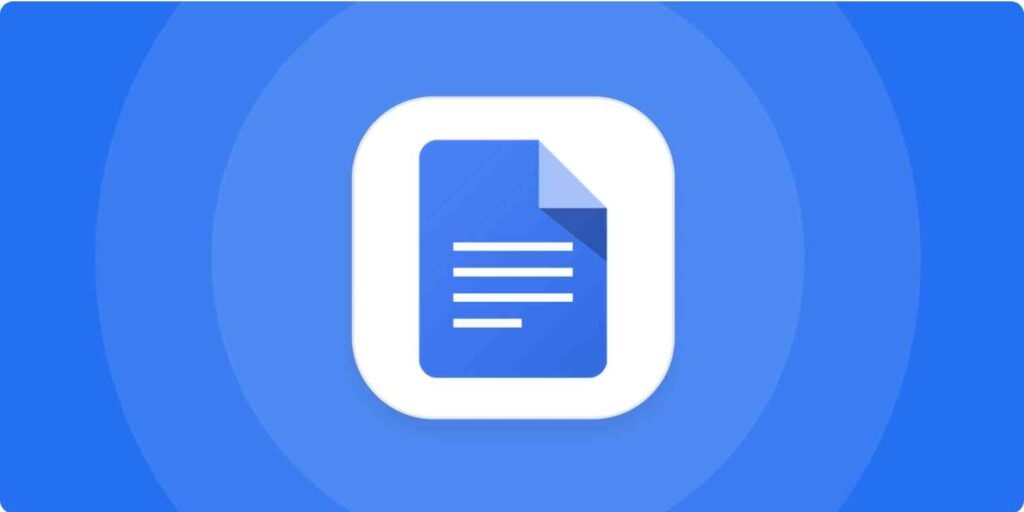
1. Accessibility Anywhere, Anytime
One of the most significant benefits of using Google Docs is its accessibility. As a cloud-based application, Google Docs allows users to access their documents from any device—whether it’s a computer, smartphone, or tablet—as long as they have an internet connection. This flexibility eliminates the need for installing software and dealing with compatibility issues, offering an unparalleled convenience that traditional word processors cannot match.
Unlike desktop-based programs, where documents are saved locally and can only be accessed from specific devices, Google Docs saves your files on Google Drive. This means that you can work on a document from any location—be it at home, at work, or while traveling—without worrying about whether the device you’re using has the necessary software installed.
Furthermore, Google Docs’ offline functionality means that users can continue to work on their documents even without an internet connection. Once the device reconnects to the web, Google Docs automatically synchronizes and updates the document, ensuring all changes are saved.
For those on the go or working remotely, this ability to access documents from virtually any device is a game changer. It allows for greater flexibility in how and where work is done, which is especially important in the modern, fast-paced, and mobile world.
2. Real-Time Collaboration
Gone are the days of sending a document back and forth via email or waiting for someone to finish editing before you can make changes. Google Docs revolutionizes the way teams collaborate by allowing multiple users to work on a document simultaneously in real-time. Whether you’re working with a colleague, a group of students, or a client, everyone can edit and comment on the document at the same time, and all changes are reflected instantly.
This real-time collaboration is facilitated through a simple, easy-to-use interface. Each person’s edits are highlighted in different colors, making it easy to see who made what changes. Additionally, users can leave comments and suggestions, ask questions, and provide feedback—all within the document itself. This seamless communication helps eliminate confusion and ensures that everyone is on the same page.
This feature is particularly useful for remote teams or groups who may be working across different time zones or locations. The ability to work together in real-time without needing to meet in person increases productivity and ensures a smoother workflow.
3. Version History and Document Management
Google Docs’ version history feature is one of its most valuable tools for maintaining control over your documents. One of the reasons to use Google Docs is it allows users to track every change made to a document over time, including who made the change and when it was made. This feature is indispensable for collaboration, as it enables team members to review previous versions of a document, compare changes, and ensure that no critical information is lost.
Version history also allows users to restore previous versions of a document. If a mistake is made, or if a section of text is accidentally deleted, users can easily revert to an earlier version. This gives users peace of mind knowing that all changes are tracked and recoverable, making it a useful tool in environments where multiple people are involved in editing a document.
For businesses, researchers, and students who often work on large, complex documents, version history offers an extra layer of organization and accountability. It also eliminates the risk of losing important data when working on collaborative projects.
4. Easy Sharing and Permissions
One of the standout benefits of using Google Docs is its ability to facilitate sharing and collaboration. Unlike traditional word processors, where users must manually send documents via email or file-sharing platforms, Google Docs allows for seamless sharing with just a few clicks. Users can share their documents with others by sending an invite or sharing a link. Additionally, Google Docs allows for precise control over who can view, comment on, or edit the document.
Google Docs offers three main permission levels: View, Comment, and Edit. The “View” permission allows recipients to only read the document, “Comment” gives them the ability to leave feedback, and “Edit” enables them to make changes directly to the document. For sensitive documents, the owner can also restrict the ability to download, print, or copy the content.
Google Docs also allows for easy integration with other Google services, such as Google Drive, Gmail, and Google Calendar, making it easier to share documents within a team or organization. This flexibility simplifies the collaboration process and ensures that all parties have the access they need.
5. Automatic Saving and Security
The auto-save feature is one of the significant reasons to use Google Docs, especially for users who frequently find themselves working on long documents or projects. Unlike traditional word processors, where you must manually save your progress, Google Docs automatically saves your work in real time, ensuring that no data is lost due to unforeseen interruptions, such as power outages or system crashes.
This auto-saving mechanism is crucial in preventing the loss of important work. Every change made is immediately saved, allowing users to pick up exactly where they left off. Furthermore, because Google Docs is cloud-based, there is no risk of losing a document if your device malfunctions or is lost. All documents are safely stored on Google’s servers, which are regularly backed up.
On top of its auto-save functionality, Google Docs offers robust security features to protect user data. All files stored in Google Docs are encrypted both during transmission and at rest, ensuring that your documents are safe from unauthorized access. Google also provides the option for two-factor authentication, which adds a layer of security for users who want to protect their accounts further.
6. Built-in Tools for Formatting and Editing
Google Docs offers a wide range of tools for document formatting and editing, making it suitable for both professional and academic use. It provides all the basic word processing tools you would expect, such as font customization, text alignment, bullet points, and numbered lists. In addition to these, Google Docs includes advanced features like footnotes, headers and footers, and table creation, which are essential for creating well-organized and polished documents.
Google Docs also provides integrated spell-check and grammar tools, helping users catch errors before finalizing a document. The built-in dictionary is another useful feature that enhances productivity and accuracy. Additionally, the voice typing tool allows users to dictate text directly into the document, making it easier for individuals who prefer speaking to writing or those with accessibility needs.
These tools are easy to use and allow for quick formatting adjustments, making Google Docs a versatile and efficient platform for all types of writing.
7. Integration with the Google Ecosystem
One of the primary benefits of using Google Docs is its seamless integration with the broader Google ecosystem. Google Docs is part of Google Workspace, which includes a suite of productivity tools such as Google Sheets, Google Slides, Google Calendar, and Google Meet. This integration ensures that users can easily switch between different applications without the need to leave the platform.
For instance, Google Docs integrates with Google Drive, which provides cloud storage for your documents. This allows you to organize, search for, and manage your files with ease. Google Docs also works seamlessly with Gmail, enabling users to send documents directly from within the application.
Furthermore, Google Meet can be used alongside Google Docs for real-time collaboration during video conferences. This integration between different Google apps makes it easy to manage and collaborate on projects, especially for remote teams and businesses.
8. Add-ons and Extensions
Google Docs supports a wide variety of add-ons and extensions that extend the platform’s functionality. These add-ons allow users to customize their documents according to their needs, making Google Docs a more flexible tool for different tasks. Popular add-ons include Grammarly for advanced grammar checking, Lucidchart for creating diagrams, and DocuSign for adding electronic signatures.
These add-ons enhance the user experience by offering additional tools that can improve productivity and streamline workflows. Users can search for and install add-ons directly from the Google Docs interface, and many of them are free or available for a low cost.
Add-ons are particularly useful for businesses or individuals who need to incorporate specific functionality into their documents, whether it’s project management, legal signing, or data visualization. This flexibility makes Google Docs a highly adaptable platform for various use cases.
9. Cost-Effective Solution
One of the most appealing aspects of Google Docs is that it’s free to use for anyone with a Google account. Unlike traditional word processing software, which often requires a paid license or subscription, Google Docs is completely free. This makes it an attractive option for individuals, students, and small businesses that need access to high-quality word processing tools without the financial burden of expensive software.
For businesses and organizations that require more advanced features, Google Workspace offers paid plans that provide additional storage, administrative controls, and enhanced support. However, the free version of Google Docs is more than sufficient for most personal and professional users, providing excellent value for a fully functional word processor.
The cost-effectiveness of Google Docs, combined with its powerful features, makes it an ideal choice for a wide range of users, from students and educators to professionals and organizations.
Final Thoughts
Google Docs has proven itself to be one of the most powerful and versatile tools for document creation, collaboration, and sharing. Its cloud-based nature, real-time collaboration features, version history, ease of sharing, and integration with the broader Google ecosystem make it an indispensable tool for individuals, businesses, and educational institutions alike.
With its automatic saving, security features, built-in editing tools, and the ability to use add-ons for customization, the benefits of using Google Docs continue to evolve to meet the needs of modern users.
Whether you’re working on a simple personal project or collaborating with a team on complex documents, Google Docs provides the features and flexibility needed to enhance productivity and streamline the writing and collaboration process. The numerous benefits it offers make it clear why it has become one of the most widely used word processing tools worldwide.
FAQ
Q: For what purposes is a Google Doc most helpful?
A: Google Docs provides tools that expedite paperwork and improve collaboration, such as real-time collaborative editing and a thorough version history.
Q: What role does Google Docs play?
A: With Google Docs, users can work together in real-time while creating and editing documents online. The person who modifies keeps track of it, and any changes are shown in the revision history.
Q: Does anybody have access to Google Docs?
A: Anyone can create in Docs if they have a Google account. However, only Google Workspace subscriptions provide some capabilities, such as the ability to join a Meet call from your papers. View Google Workspace Individual or organization plans and prices.