You must be thinking, ‘Why should I need a photo storage app? My phone has 64GB internal memory and a 128 GB memory card’. With installed apps, their data, increasing number of photos & videos taken by you, & shared by your friends & family, someday, your highly capable phone may start showing a ‘low space’ warning. You may have no choice but to delete some of your memories. To avoid such circumstances, using some Best Photo Storage Apps is wise.
Best Photo Storage Apps
1. Google Photos

Earlier, Google Photos used to provide free, unlimited high-resolution photo & video storage. This made it an obvious choice for anyone on a computer or Android device & enticing some Apple users too.
Though, in 2020, Google terminated its free storage policy & started offering 15GB of free storage with every Google account. Yet, Google photos are one of the Best Photo Storage Apps that support multiple devices & a handy app that will consume fewer resources to keep your photos safe.
2. iCloud
Undoubtedly, iCloud is the Best Photo Storage Apps for iPhone & primary choice for iPhone users. The app for storing photos is standard on iOS platforms. iCloud app is already on iPhones & iPads.
Usually, this app works in the background. It warns users when they no longer have space to back up their photos. The biggest advantage of this app is the ease of keeping all devices connected. The cloud can retrieve images from your Mac, phone, or iPad.
This makes it the best way to save photos using several camera phones to capture photos. Getting an alert to inform you when your iPhone storage is full is also beneficial. You can buy storage by paying for 50 GB, 200 GB, or 1 TB. You can tag your photos with names & locations, making them easier to search & find.
3. Dropbox
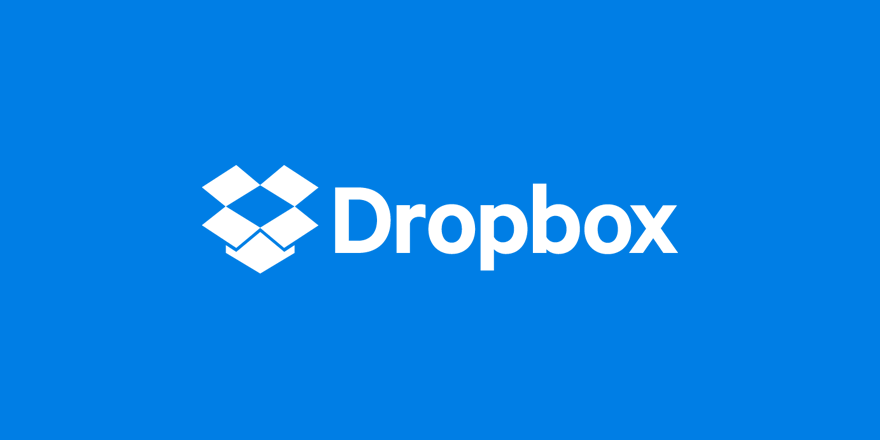
Since the beginning, the Dropbox app has been the favorite choice for many people. They provide the best free cloud storage, which can also be used to back up photos. It is a comparatively simple platform, which is ideal for avoiding disorder. It’s the best choice for photographers who store their images in separate folders, as Dropbox works likewise.
Though it is a Smartphone app, you can download the app for your tab, desktop, or laptop. This ensures simple ease of access across all devices. From your device, you drag & drop to save your images. You can retrieve your saved images whenever you like. Just upload your pictures & download or share them straight from the app.
4. Flickr
Though it is also available for iOS, Flickr is known as one of the Best Photo Storage Apps for Android. Flickr was bought by SmugMug some days ago. But SmugMug is more of a portfolio creator. Flickr is an exclusive photography social media page where photographers prefer to gather. It also can be used as a photo storage app. Regrettably, it doesn’t support RAW files.
The downside is this photo storage offers space for only 1,000 photos. You are restricted to 200 MB for photos & 1 GB for videos. Yet, it’s still one of the best online storage apps. Moreover, your photos can get exposure.
You have to download & install a different app for automatic uploading. But its unlimited storage has affordable monthly & yearly rates. So it’s a feasible choice for online photo storage.
5. Amazon (Prime) Photos
If you like Amazon & have an Amazon Prime membership, this option is perfect. It’s one of the best ways to store your photos if you are on the move. It can store unlimited photos of your family & friends. In this app, you can save your photos in a “family vault” that everyone can access.
Amazon Photos is an ideal choice for family & friends who live out of the country. Only one person has to have a Prime Membership. Then, you can even create “invite-only groups” for wider participants.
It can back up iPhone photos, too. You can order prints, calendars, & other souvenirs from the Amazon Photos storage app.
6. Microsoft OneDrive
Though this one is a Microsoft product, it is available for iPhone users running out of storage & looking for free photo storage options. The Microsoft OneDrive app offers you 5 GB of storage for free.
It’s an excellent choice for photo storage & lets you save & share any other files of your choice. You can upgrade the storage space by paying for it. Automatic uploading is available in this app, making it an easy option. You can also use metadata here to organize your photos as per your choice.
7. Adobe Creative Cloud
Adobe can’t be skipped when the discussion is about photos. Besides world-class photo editing software like Photoshop, ImageReady & Lightroom, Adobe offers a photo storage solution with 10TB of space to save your pictures.
In addition, Adobe Creative Cloud is one of the best photo storage apps for iPhone & Android devices for professional & amateur photographers.
8. 500px
This can be an excellent choice if you are a professional photographer who only saves your best images. This one is an online community of photographers that emphasizes quality over quantity.
It allows you to invite feedback on your photos & licensing so that you can make money from it. Like various social media platforms, you can upload & download your photos. 500px is one of the best free photo storage options nowadays. But, for the free users, you are restricted to seven images over seven days.
You can purchase monthly or yearly memberships, & the costs are comparatively reasonable. It’s an excellent option to back up your photos, particularly if you are a professional photographer.
Why Use Photo Storage Apps?
Though devices nowadays come with sufficient storage & expandable storage are also there, it is still wise to use Best Photo Storage Apps for the following reasons:
Saves Device Memory: These photo storage apps can protect your device from running low on storage space. A device with a massive memory or with a vast memory card can even be full after some time. This is particularly true for iPhone users. iPhones don’t come with the facility of expandable storage.
Keeps Your Photos Safe: Accidents happen. You can lose your device; it can get stolen or damaged. In case of severe damage, it is not possible to retrieve photos & they will be gone forever. Saving them in a storage app ensures you can retrieve them whenever possible.
Ease of Sharing: Many of these storage apps offer easy sharing features. You can share your photos with just a few clicks. You don’t need to find & attach them separately. It spares you from that tedious job.
FAQ
Q: Can I use cloud storage services as photo storage apps?
A: Yes, you can. As cloud storage supports multiple file types, you can save your photos easily there.
Q: How much should I pay for these Best Photo Storage Apps?
A: You can use them for free but with limited storage. If you want to upgrade your storage, you need to buy that.
Q: Are these photo storages secured?
A: These photo storages take strict measures to ensure safety from hackers. Though once iCloud was hacked, instances like this are rare.
