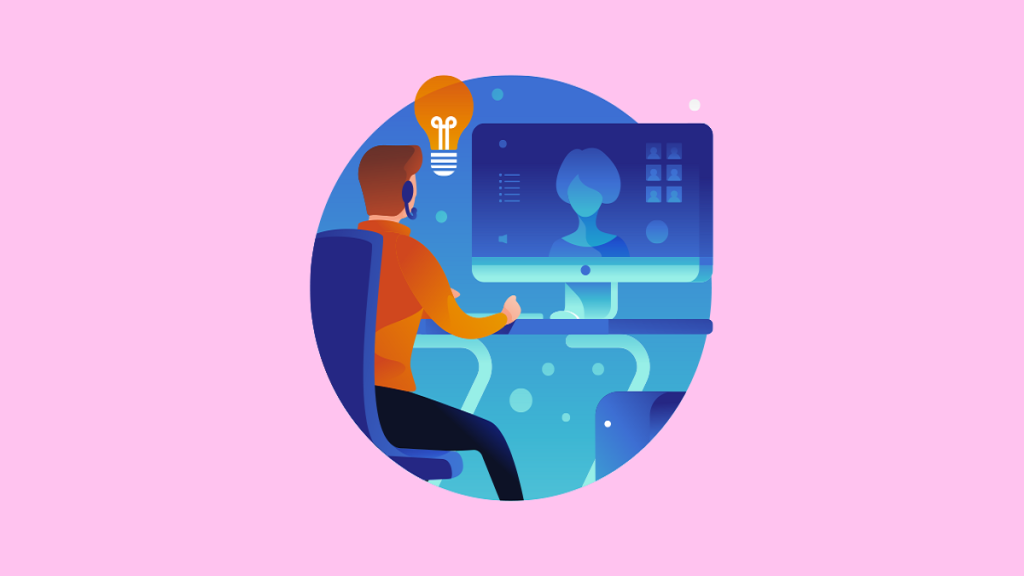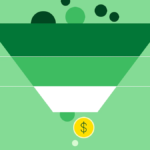Video editing is one of the most demanding tasks a device can handle. On computers, it requires robust configuration, ample RAM and storage, a powerful GPU (Graphics Processing Unit, aka graphics card), and some knowledge of how to make it work.
Phones can’t yet match desktop editors’ full capabilities, though high-end models handle many pro-level tasks. However, some of the best video editing apps can perform essential editing tasks well. They can be more than sufficient for professional vlogging or short-form content. Most of today’s mobile video editing is needed to make Instagram Reels, TikToks, and similar short videos.
Best Video Editing Apps
1. VN Video Editor
VN Video Editor is one of the most popular free video editing apps for Android and iPhone. Its sleek, professional look is great for beginners, yet skilled editors have many options. VN makes it easy to generate high-quality videos on your phone with multi-layer timelines, keyframe animation, and customizable filters. You can achieve professional-looking results right on your phone—no computer required.
VN is unique because it allows you to manage your creativity while still being easy to use. Users can quickly trim, adjust colors, add music, and export in HD without watermarks in most regions, making it one of the best truly free editors. VN Video Editor is a fantastic alternative for editing holiday vlogs, tutorials, and short social media videos on the move that look like they were made by a pro.
2. Quik for Mobile
Quik is one of the best video editing apps for iPhone, developed by GoPro. Compatible with footage shot on iPhone and GoPro cameras, this app is a multipurpose option for filmmakers. Quik can import slow-motion clips and auto-sync to music, but it doesn’t generate slow motion itself. This software was created with action photography in mind.
The GPS sticker feature exists only when using GoPro footage with GPS metadata; it won’t show on iPhone-only clips. Small features like this make it ideal for editing dynamic videos. With this app, you can trim, reorder, zoom, and rotate your videos. Or you can use their Smart Cut feature, which trims your videos automatically.
The app offers more than 20 themes with transitions and graphics. Furthermore, with more than 100 royalty-free songs to choose from, it’s easy to get the ideal background music.
3. PowerDirector
PowerDirector is a fully featured video editing app that offers a user-friendly timeline interface, but it might take some time to get familiar with the controls. Once you get familiar with the features of this app, you can create professional and eye-catching videos in just a short time. It includes over 70 effects, AI motion tracking, and chroma-key tools.
Its chroma-key (green-screen) feature, available in the premium plan, lets you replace backgrounds seamlessly. PowerDirector also offers tutorial videos for all of its functions. Most features are accessible in the free version. Upgrading to the full version removes watermarks and ads and unlocks 4K exports.
4. Final Cut Pro
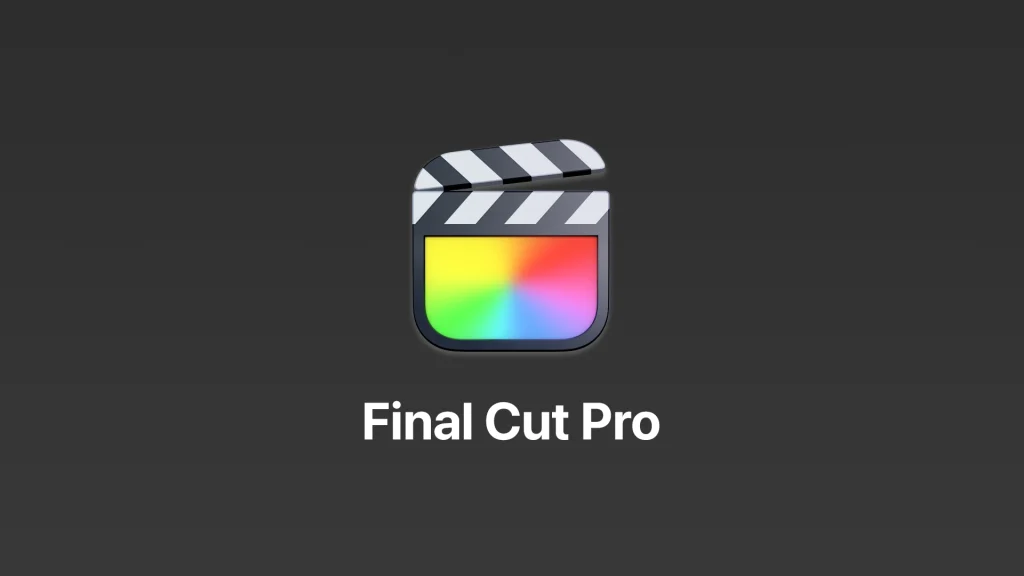
Final Cut Pro is macOS software. However, Apple released Final Cut Pro for iPad (May 2023, iPadOS 17+). While iPhone footage can be imported, the app itself is not available on iPhone. Its user-friendly interface provides useful features like Magnetic Timeline.
This tool lets you trim and move clips impeccably without disrupting the rest of the video. For extra handiness, clips can be color-coded to make organization simple. Many iPhone creators want to shoot in ultra-wide aspect ratios and use an anamorphic lens attachment to do that.
This type of lens became popular among iPhone users as it stretches the x-axis and creates a broader horizontal frame. Final Cut Pro can fit that wide footage in a standard frame. Final Cut Pro has many features that make it a professional video editing app. Some remarkable features include advanced audio editing, 360° VR editing, and advanced color editing.
5. InShot
If you are looking for a video editor for Android whose free version adds a watermark, removable by watching an ad or upgrading, then InShot can be one of the best choices in the market. It offers an intuitive interface with minimal ads that appear mainly during export or unlocking premium tools.
It comes with all the typical features you would expect from a video editing app, like trim, crop, split, the choice to apply video effects, etc. Its latest update introduces AI beat sync for easier rhythm editing.
Other than that, you can select and trim any portion of your clip with precision. You can get videos in 4K resolution and even choose from different frame rates. If you are a reel maker or trying to upload videos on Instagram, this makes InShot a fantastic choice for creators focused on social media.
6. iMovie
iMovie is a part of Apple’s collection of products for iOS (and macOS) and is an excellent video editor app for iPhone that you can try. While you may need to use more feature-filled editing software on your Mac, iMovie is more than able to execute video editing on the iPhone.
This app remains pre-installed on many iPhones and is downloadable for free from the App Store, so you can instantly create beautiful videos right on your iPhone. With iMovie, you can import your videos and photos into a customized project and edit them in a very intuitive setting.
You can slice videos, position them on the timeline, and even add basic transition effects to the video. You can preview and scrub through clips easily with touch gestures.
Read More: 9 Tips To Boost Video Conversion Rate
7. FilmoraGo
FilmoraGo is an amazing Android video editor app that is favored by many users. All the essential functions, like trimming, cutting, adding themes, music, etc., can be easily done. You can also produce 1:1 square videos for social media platforms and 16:9 videos for YouTube and create reverse videos and insert transitions, slow-motion effects, text, emojis, etc., to refine your content.
FilmoraGo has a paid version, but many premium filters/templates are paywalled. You can save the videos in your gallery or share them on social media. The free version includes a watermark on exports; upgrading removes it and unlocks more templates.
8. Filmmaker Pro Video Editor
Filmmaker Pro is like an advanced substitute for iMovie. This app also offers basic video editing features but comes with more manual options that allow you to control how your video looks during post-production.
Its paid version offers a Chroma Key tool, which includes a semi-automatic green-screen background removal tool. This video editing app also lets you adjust the color tone, white balance, and diffusion. Complete with 30 choices for filters and transitions, this app offers enough features to boost your creativity.
Filmmaker Pro is an excellent choice for intermediate video creators who have excelled in iMovie. You can download this editor for free from the Apple Store, but in-app purchases are needed to use the advanced tools.
Why Video Editing Apps Are Becoming Popular
The 1999 Kyocera VP-210—the world’s first camera phone—marked the beginning of mobile photo and video creation, sparking a revolution in personal media. Since then, mobile cameras have evolved dramatically, signifying a major shift in how people capture and edit media. People don’t need to carry giant cameras to click a photo or record a video; they can do it with a small device in their pocket.
The advancement of camera quality and storage capacity in phones and the rise of video-streaming sites have triggered new hobbies and professions. Some people are trying to be successful visual content creators; some are trying to get some publicity by making short videos and uploading them on social media platforms.
Just shooting the video isn’t enough. Raw footage often contains blurry shots and disturbances that must be edited to produce a good-looking video. Software companies recognized this need and developed many of the best video editing apps to help us create professional-looking, attractive videos.