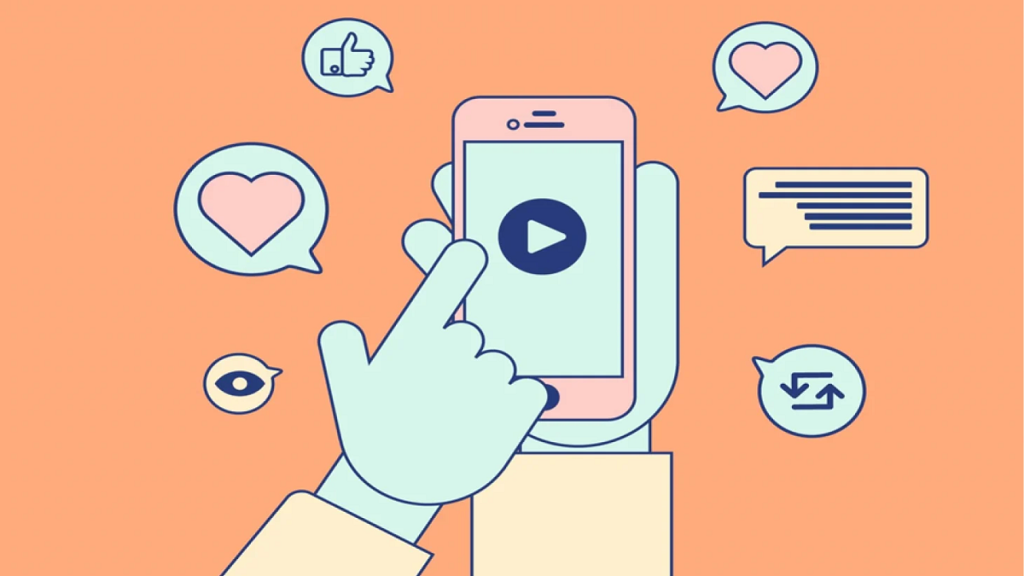Create a contextual customer onboarding strategy once a new client registers for your product/service to assist in demonstrating the true value of your platform or service. This crucial phase enables you to offer your consumers immediate benefits, helps them comprehend your service, & puts them on the right track to seeing a return on their investment. Client Onboarding Software can help you in this process.
During this crucial stage of the client journey, Customer Onboarding Software aids in creating a positive first impression. Client Onboarding Software offers no-code editors & walkthrough creation tools to help you introduce an application’s features to customers and educate new users on a product’s capabilities & feature set.
Determine whether new users are making full use of all the features as intended, encourage product adoption, & use product usage data to improve overall customer experiences.
Some Popular Client Onboarding Software
1. Whatfix

With the use of the Whatfix digital adoption platform (DAP), you can make detailed walkthroughs, tooltips, videos, & PDFs better to explain your app’s many functionalities to new users.
Additionally, it enables you to include self-help widgets inside your app, allowing users to access training materials as needed & pick up new skills while working.
Whatfix excels at integrating people into complicated, feature-rich applications like Salesforce & Microsoft Dynamics 365.
Key Features:
Contextual cues: Display Self-help & onboarding materials pertinent to the area of the app users are currently in. Help users rapidly see the value in your software by not overburdening them with features.
Task List widget: Create a list of tasks for new users to accomplish in your app as a task list widget so they can keep track of their progress.
Customer surveys: Whatfix offers businesses the tools they need to design & implement native in-app customer feedback surveys.
Self-Help: Whatfix for self-help With Self-support, businesses can build an in-app, searchable wiki that connects with their FAQs, documentation, video lessons, knowledge base, & more to provide consumers support when they need it.
Analytics for products: Whatfix Analytics equips teams with the knowledge they need to understand how in-app experiences affect user onboarding & adoption, pinpoint friction areas, and group users into cohorts.
Linguistic diversity: To better serve your consumers, translate your training materials into a variety of languages.
2. Inline Manual
With the aid of the SaaS onboarding and digital adoption tool and client Onboarding Software, Inline Manual, onboarding teams may produce product tours, videos, interactive lessons, announcements, & help articles that are integrated right into your app. It also enables you to work together with your team to develop onboarding materials.
For small software companies looking to enroll customers more realistically & considering their beginning price point, Inline Manual is a smart choice.
Key Features:
Version control: Easily save & amend onboarding materials to use with future iterations of your app.
Branching: Produce several onboarding content branches that users may access based on the direction they go.
Release administration: Save material as draughts to make sure the right version is displayed in your app.
3. UserGuiding
One of the most user-friendly and cost-effective digital adoption systems is UserGuiding. UserGuiding is the customer onboarding software, which may seem like they are boasting, but that’s for some reason.
It provides customer onboarding tools that assist you in producing flawless first-time user experiences and customer onboarding options for different kinds of enterprises. UserGuiding’s combination of sophisticated functionality & simple-to-use components makes it wonderful since it allows you to speed up the client onboarding process.
Key Features:
- Guides, product tours, & interactive walkthroughs.
- Hotspots, tooltips, in-app messages.
- Surveys within apps.
- Checklists for new hires.
- Resource Centers.
- Localization.
- Effective analytics.
- Targeting & segmentation.
- Individualization & many more.
4. Demio

To inform clients about your product, Demio, Customer Onboarding Software, enables you to offer daily, weekly, or on-demand webinars. You may explore various features & procedures in your app via a live webinar, which is a video conference with your customers.
Along with slides, videos, & links, you may also exchange links with attendees during the webinar. Customers who missed the live event may be able to access your webinar’s automated recording and share it with them. Demio may be utilized for lead-generating webinars in addition to client education & interaction.
Key Features:
Simple access to live onboarding: Customers don’t need to download software on their computers to participate in your onboarding webinar. They can just click to join.
Branding: Include your brand’s logo on your webinar & any materials you use to provide information.
Q&A session: Hold a Q&A session at the conclusion of the webinar to address consumer questions & assist them in getting more use out of your product.
5. WalkMe
WalkMe is an excellent option if you want to learn more about how your customers behave & engage with your website, app, or throughout the onboarding process.
The WalkMe digital adoption platform gives you the chance to develop on-screen tutorials that lead your audience & walk them through each stage of understanding your service, allowing you to practice a seamless, smoothly running client onboarding experience.
With personalized onboarding experiences made possible by this software, customers can immediately see the value of your business.
Key Features:
- Encompassing analytics.
- Monitoring clickthrough rates.
- Audience Engagement.
- Numerous methods for digital transformation.
6. Nickelled
In that they’re interactive, self-paced, totally immersive, & yet still as simple to play as a video, Nickelled offers a “real” client onboarding experience.
Since Nickelled guided tours are supplied from the cloud & are accessible everywhere, there is no need to install any software or coding. With views, completion, & satisfaction scores for each tape, you can quickly understand how clients use your guided tours.
Key Features:
- Outstanding UI/UX Interactivity.
- User-friendly.
- No steep learning curve.
- No code modifications, no plugin setup.
7. Loom
You may make premade introductory movies for your app using the video messaging and client Onboarding Software Loom. When discussing the functionality of an app to consumers, you may record both yourself and your screen. Once recorded, the video may be shared in-app, through email, chat, or even the knowledge base.
You may make one-hour-long product demo movies or smaller, bite-sized ones to showcase certain features. Loom supports both internal team communication & external customer communication.
Key Features:
Insights into engagement: Check which clients have watched your demo video & how long they watched it.
Calls-to-action: At the end of videos, there is a link to supplementary documentation or resources.
Swift upload: Upload & send consumers your films by email, chat, or another channel.
8. CustomerSuccessBox
You can design customer success strategies, onboarding playbooks, & measure product adoption milestones with this Customer Onboarding Software CustomerSuccessBox.
To increase customer retention, customer success managers can develop playbooks for new customers, monitor how often customers use particular features, & access information from other platforms, such as the help desk & billing.
When onboarding clients for medium- to high-touch B2B software, CustomerSuccessBox excels because customer success managers must regularly communicate with customers & assist them during the onboarding process.
Key Features:
AI-based recommendations: Receive automatic advice to inform clients based on their interaction with the features of the product.
Scores for client health: View customer health scores derived from information in your CRM, help desk, billing system, & other sources. Choose the ideal moment to take action by anticipating which consumers may leave.
Templates: Several product-testing templates are available for product onboarding, new feature uptake, and calls to action.
Some Benefits of Client Onboarding Software
Keeping a tab on customers, making them familiar with products/services & engaging with them is vital for the success of any business. That’s where Client Onboarding Software comes in handy. Some benefits of this software are:
Enhance your activation rate: This is the most crucial onboarding measure if you want to turn free trial consumers into paying clients.
Increase the number of clients: Who remain long enough to appreciate the benefits of your product.
Improve feature adoption: By utilizing a digital adoption platform, create a tooltip that points to the feature you want users to embrace. The likelihood of the consumption rate increasing is high.
Reduce the number of support tickets sent by customers: If a client gets stuck, it’s quicker for them to figure it out on their own by consulting a tooltip or browsing the help center widget than waiting in the queue to speak to a support agent.
Decrease development costs: In case you missed anything above, product marketers may create UI components using no-code onboarding tools. By doing so, you will relieve your development team of the stress of having to create tooltips & hotspots from the start.
FAQ
Q: Can I use Client Onboarding Software for free?
A: These tools are targeted at businesses. It is unlikely you will find any free version. You can find a free trial version, though.
Q: What is the difference between product onboarding tools and customer Onboarding Software?
A: Product onboarding software is used when your business launches a new product/service. Whereas Customer Onboarding Software takes care of new & existing customers.
Q: How many types of Client Onboarding Software are there?
A: There are four types of Client Onboarding Software:
- In-app guidance & messaging tools.
- LMS (Learning Management Systems).
- Knowledge bases & help centers.
- Product & user analytic tools.