When your marketing material output increases, content management may easily spiral out of hand. You submit the incorrect assets to the customer for approval, lose files, can’t locate the correct version, and a host of other problems. Marketing teams may use Digital Asset Management Software to aid asset organization, management, archiving, retrieval, and sharing.
Digital Asset Management Software greatly simplifies monitoring, distributing, and keeping digital assets. People may access the necessary files from anywhere globally without having to connect to an on-site server, thanks to its central library for storing and sharing digital assets.
Some Top Digital Asset Management Software
1. Bynder

With the help of the Digital Asset Management Software Bynder, you can keep your creative assets organized and avoid content mayhem. It offers digital asset management in the cloud via an elegant, simple user interface. By focusing on brand consistency across all markets and platforms and facilitating efficient cooperation, Bynder assists you in creating, locating, and using digital assets.
Its Digital Asset Transformation (DAT) also allows you to modify assets using capabilities like resizing, focusing, cropping, and eliminating asset backgrounds by connecting the DAM to your existing tech stack.
Similar to DAT, this asset management software is enhanced by several add-on modules. These consist of a studio for video editing, analytics, creative workflow, content workflow, and brand guidelines module.
Features:
- Instant search results.
- Google-style search.
- File preview.
- Version control.
- Asset detail overview.
- Directly embedded media.
- User groups and permission profiles.
- Security and access control.
- Watermarks.
Pricing:
- Free trial available.
- The quantity of storage, the number of users, and the kinds of modules you need all affect how much Bynder costs. Contact Bynder for custom pricing.
2. Adobe Experience Manager Assets
An integrated set of tools called Adobe Experience Cloud assists users in creating digital experiences. Marketing teams that provide content for websites, emails, advertising campaigns, e-commerce projects, and social media platforms might profit from this method.
The DAM platform within Experience Cloud, Adobe Experience Manager content (AEM Assets), provides a repository for managing altered and authorized photos, videos, and other content.
Creative teams may handle editorial reviews, design approvals, and creative processes for developing specific assets using their work-in-progress repositories, such as Adobe Creative Cloud. AEM Assets oversees the downstream distribution procedures.
Features:
- Dynamic media delivery.
- Search and metadata.
- Native Connections to Creative Cloud.
- Intuitive asset search and preview.
- Automation to share assets to multiple devices.
- Access controls and digital rights management.
- Content Authoring.
- Rich Text Editor.
- Versioning.
- Plug-ins/Widgets/Apps.
- Approval Process.
- Content Scheduling.
- Asset Management.
- Content Repository.
Pricing: Starts at $100,000 per license.
3. MediaValet
Organizations can effortlessly manage, locate, and distribute their high-value digital assets (source, WIP, and final) with the aid of MediaValet, one of the Best Digital Asset Management Software. It supports groups in boosting revenue growth, asset ROI, and productivity.
This tool is accessible in 140 countries due to its extensive worldwide reach. Furthermore, customers may quickly identify what they need thanks to sophisticated search and labeling options.
In the meanwhile, documents and pictures are automatically tagged by artificial intelligence. This AI can produce transcripts and subtitles in more than 60 languages and recognize and identify spoken words, subjects, locations, persons, and things.
MediaValet’s corporate subscriptions feature an infinite number of users and administrators, enabling teams globally to expand efficiently and economically. Unlimited training and support are also provided to guarantee that all customers can fully use the system and feel comfortable using it.
Features:
- File Types.
- Metadata.
- File Transformation.
- Versioning.
- Expiration.
- Workflow Management.
- User, Role, and Access Management.
- Brand Portal.
Pricing:
- Free trial available.
- Starting Price: $6000 per year.
4. Scaleflex
Filerobot from Scaleflex is a software-neutral Digital Asset Management Software that complies with GDPR and aids teams in organizing, controlling, sharing, and expediting all types of digital and media assets.
You will be pleased to hear that it provides a user interface in more than eight languages if you manage a remote workforce! Additionally, each team member may benefit from a customized solution thanks to user roles and specific permissions.
With the administration tools of this platform, you may establish guidelines and avoid having redundant content in the media library. You may also go back to earlier iterations in case someone submitted the incorrect item.
Regarding innovation, their AI and machine learning provide adaptive streaming, video transcoding, bulk background removal, and auto-tagging for enhanced search capabilities. Note: To assist you in deploying more quickly, they provide thorough documentation and in-house DAM specialists who offer training.
Features:
- App Directory.
- Visual Editor.
- Headless CMS.
- Digital Asset Manager.
- Composable Components.
- Inline image editor.
- Duplicate management.
- Versioning control.
- Media optimization.
Pricing:
- Free version available.
- Startup: $29/month.
- Pro: $79/month.
5. Brandfolder
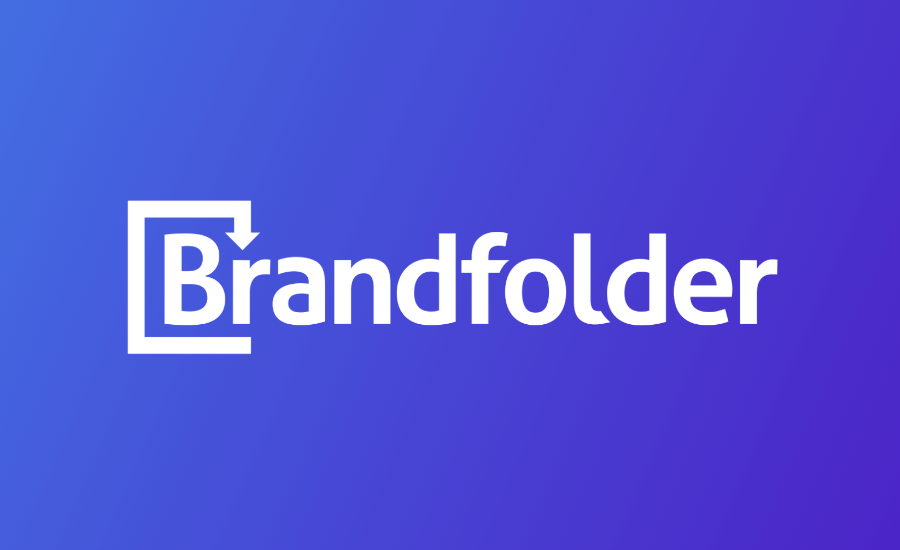
One of the Best Digital Asset Management Software, Brandfolder, was founded in 2012 and bought by Smartsheet in 2020. It provides DAM software that is both user-friendly and effective for administrators. 8K films, documents, photos, and 3D renderings are just a few of the hundreds of types you can save, manage, share, alter, and analyze.
Besides the fundamental DAM functionalities, Brandfolder offers collaborative workspaces, self-serve asset templates, SmartCDN, and tools to enable important stakeholders, including franchise partners, marketers, salespeople, agencies, and retailers.
Features:
- Brand Templating.
- Creative production.
- Review and approval.
- Brand guidelines.
- Automation.
- Version control.
- Digital rights management.
- Embedding and sharing.
- Asset and user analytics.
- Integrations.
- Customizations.
- Security.
Pricing:
- Free demo available.
- Premium and Enterprise: Custom pricing.
6. 4ALLPORTAL
The goal of 4ALLPORTAL’s Digital Asset Management Software is to make digital asset management—from archiving to searching to sharing—easy for companies of all sizes.
To provide a single system for all types of digital assets, such as photos, videos, audio files, and papers, this program depends on automation and centralization. Users may utilize tagging to add keywords and descriptions to specific assets, facilitating focused searches, and it has a robust search engine to guarantee speedier file searches.
OCR (Optical Character Recognition) and full-text search are other aspects of 4ALLPORTAL that facilitate quicker file and document discovery for users. They may search their library of documents for particular words, text modules, or records using the full-text search capability, and they can effortlessly scan picture files containing text for the information they want by using the OCR text recognition feature.
Features:
- API.
- Access Controls/Permissions.
- Activity Dashboard.
- Artwork Management.
- Asset Categorization.
- Asset Library.
- Asset Sharing.
- Audit Trail.
- Brand Guidelines.
- CMS Integration.
- Campaign Management.
- Data Storage Management.
- Data Synchronization.
- Data Verification.
- Data Visualization.
- Deduplication.
- Digital Asset Management.
Pricing:
- Free trial available.
- Contact 4ALLPORTAL for custom pricing.
7. Filecamp
With Filecamp, one of the Best Digital Asset Management Software, marketers can extract more potential from their creative materials. Thanks to its robust tagging capability, you can save and locate all of your photos, videos, creative projects, and presentations with ease.
Files and folders may be uploaded, and you can tag them manually or automatically. Next, download files in their original resolution or a different one of your choice after filtering, sorting, and searching.
Filecamp has a proofing module if you want your team to work together on creative materials. This module allows team members to discuss deliverables, make modifications, and go through approval protocols all in one location. Furthermore, all of this is possible with a white-label product that you can customize in a manner that only a select few tools allow.
Features:
- File Types.
- Metadata.
- File Transformation.
- Versioning.
- Expiration.
- Import/Export.
- Organizational Interface.
- Search.
- File Preview.
Pricing:
- Free trial available.
- Basic: $29 per month.
- Advanced: $59 per month.
- Professional: $89 per month.
8. Canto
It facilitates the simple and cooperative organization of all visual material. The software offers numerous benefits, including strong search mechanisms, intelligent sharing among various stakeholder groups, and plenty of support through online tutorials and a customer helpline. It has been in development for three decades.
Canto allows you to browse your files in various ways, including lists and thumbnails. In addition, if you want to exchange files with other parties, create a user portal. You may manage who has access to what in this manner. Additionally, everyone will always have access to the most current file, thanks to versioning.
Features:
- File Types.
- Metadata.
- File Transformation.
- Versioning.
- Expiration.
- Digital Rights Management.
- Workflow Management.
- User, Role, and Access Management.
- Brand Portal.
- Import/Export.
- Organizational Interface.
- Search.
- File Preview.
Pricing:
- Canto Cumulus Single User Edition: $99.95 for the full version, $49.95 for an upgrade.
Types of DAM software
It’s crucial to note that Digital Asset Management Software comes in various forms, such as Digital Supply Chain services, Production Asset Management systems, Library Asset Management systems, and Brand Asset Management systems. Let’s examine each of them in more detail:
Brand Asset Management Systems: Systems that are centered on sales and marketing materials, such as logos, product pictures, and other marketing assets.
Library Asset Management Systems: Systems were more concerned with the storage and retrieval of substantial amounts of media assets that changed rarely.
Production Asset Management Systems: systems devoted to organizing, storing, and managing revision control for constantly changing material.
Digital Supply Chain services: Focused on providing digital merchants with content.
FAQ
Q: Can I use Digital Asset Management Software for free?
A: You may not find many free choices, but you can have a free trial.
Q: What difficulties does digital asset management present?
A: Integration difficulties, security and compliance concerns, a lack of procedures, and a lack of governance and standards are the obstacles facing digital asset management.
Q: What are asset management’s limitations?
A: Decreased productivity and efficiency: Improperly maintained equipment is more prone to malfunctioning or breaking down, which causes unscheduled downtime and lower production. It might be particularly troublesome for essential resources used daily.

