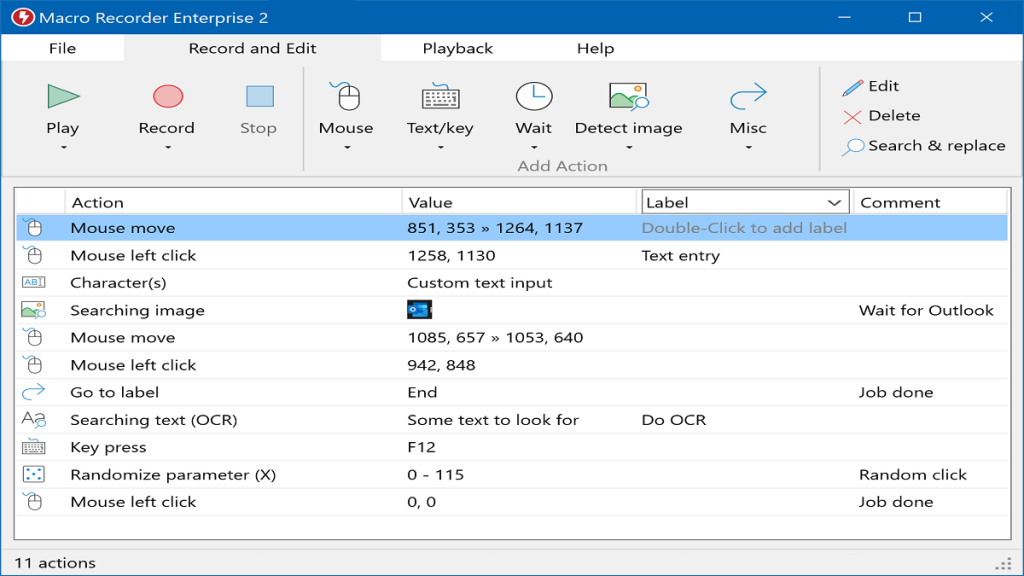Repeatedly doing the same tedious duties may be difficult. Some individuals currently find it difficult to handle their daily routine; imagine how difficult it would be to repeat tasks. Thankfully, many apps and programs are now accessible to assist us in finishing our assignments and duties with little to no effort, saving us time and energy daily. Macro Recorders is one such instance.
The name should give you a hint as to what this is intended for recording. A macro tool is a software application designed to record your activities using a particular system or platform, like Windows. Everything may be recorded, including your scrolling pattern, mouse actions, and keystrokes on the keyboard.
Most Famous Macro Recorders
1. Pulvero’s Macro Creator
Consider using Pulvero’s Macro Creator, one of the high-end automation programs, if you’re searching for potent Macro Recorders to automate tedious chores. You may test out this feature-rich automation tool if you use Windows. What makes it the greatest macro recorder, do you know? It’s completely free!
Pulvero’s macro recording tool covers all your bases when capturing your mouse and keyboard operations on a Windows screen, among other things. It enables you to add several macros to your project. You can do more than you may imagine with the user-friendly UI.
For instance, the “Record” button allows you to record macros, the “Play” button allows you to test your macros, and the “Export” button allows you to generate new macros. Additionally, you may change the playback speed to suit your needs.
Features:
- Mouse & Keyboard.
- Control Commands.
- Window Commands.
- Image & Pixel Search.
- Loops.
- If Statements.
- Variables & Functions.
- Internet Explorer & General COM objects.
- User-Defined Functions.
Pricing: Free.
2. AutoIt
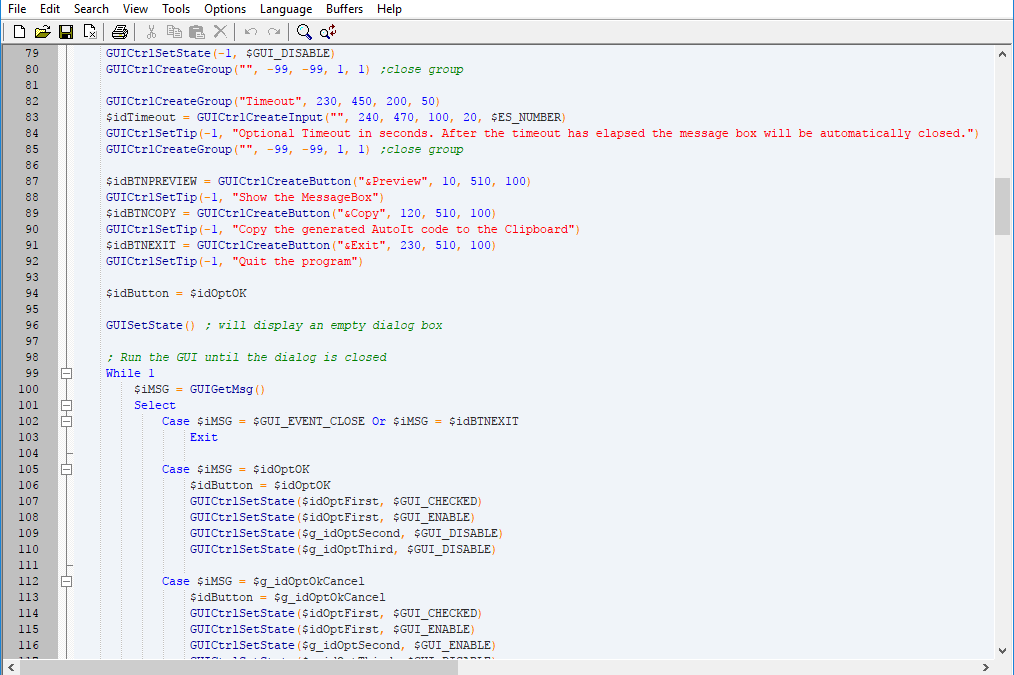
For Windows users, AutoIt is one of the free Best Macro Recorders that increases productivity, allowing you to do tasks much more quickly. The program uses a specific script file that enables it to do various tasks, including operating Windows applications and DOS commands, automating mouse clicks and keystrokes, and managing other Windows operations, including activating, minimizing, and concealing.
Speaking of AutoIt’s more sophisticated functions, it can also automate processes involving the clipboard and plain text, change registry entries, and do basic string manipulations. The greatest things about this program are how many automation possibilities it provides, how user-friendly it is, and how lightweight it is.
Features:
- Script Recorder.
- SciTE Editor.
- Syntax Highlighting.
- Code Folding.
- Auto Complete Feature.
- Finder Tool.
- Easy recording/playback.
- Open-source tool.
- Loglines can be debugged.
Pricing: Free and open source.
3. JitBit Macro Recorder
It is one piece of software you may use to increase your productivity. JitBit Macro Recorder is a robust mouse recorder with an intuitive interface that can optimize processes in a Windows environment and record and monitor operations and activities.
Not every macro recorder is the same as the JitBit Macro Recorder. With this method, you may load orders, instructions, and declarations by inputting various activities into the program. You cannot capture or record keystrokes, mouse movements, and clicks alone. It is really simple to use; even someone who has never used Macro Recorders before might create automation sequences in a matter of minutes.
Features:
- Mouse & keyboard recording.
- Variable playback speed.
- Macro-editor.
- Looping.
- Macro Scheduler.
- Mass rename files.
- “Automator” for Windows.
Pricing:
- Basic: $38.
- Pro: $69.
- Premium: $99.
4. Mini Mouse Macro
Keystrokes and mouse clicks are recorded using the Best Macro Software Mini Mouse Macro. It differs greatly from many other mouse macros available because it can actively record your mouse movements, keystrokes, and clicks.
This Windows macro application will elevate your work to a new level by capturing and recording your activities in real-time. The ability to save and load any macro you need anytime is another helpful feature of Mini Mouse Macro.
It’s an automation tool that lets you efficiently record and execute your keyboard and mouse keys. It is not necessary to install software on your Windows computer to save and execute instructions from any storage media. For this reason, this macro recording program is the most portable on the internet.
Features:
- Real-time recording capability.
- Straightforward interface.
- Simple record process.
- Automate desktop activities.
- Lightweight.
- Full customization settings page.
Pricing:
- Free version available.
- Pro: $15.
5. EasyClicks Macros

With EasyClicks Macro, one of the Best Macro Recorders, you can quickly and easily build macros. So, if any of the applications you use do not offer enough keyboard shortcuts, you can make your own by simply marking the button for the action and then choosing the key as a shortcut. This allows you to complete a job with only one keystroke.
It lets you assign numerous macros to the same key, quickly adjust the macro’s repeat frequency and step count, and much more. With the simplest method possible, EasyClicks Macros puts all the macros at your fingertips, enabling you to write basic scripting code without much experience. Your macros may be quickly created as shortcuts, and you can modify them as often.
Features:
- Simple to employ.
- Simple UI.
- It can carry out almost any function.
- Suitable for users of all experience levels.
- Remap the keyboard keys.
- Send clicks to particular parts of a window.
- Automatically repeat actions.
Pricing: Free.
6. TinyTask
TinyTask, as it is titled, is one of the smallest Macro Recorders available online because of its astoundingly tiny size (only 33KB). It provides more than simply recording and playback; those are undoubtedly its two main features. The program’s graphical user interface (GUI) might seem too small on high-resolution displays due to its tiny size of only 137 by 48 pixels.
We adore its simplicity—just six buttons total—that allows you to record, save, open, and play recordings. It also includes a tools option that allows you to modify hotkeys and playback speed and a compilation tool that assembles the macro into a separate executable file. With TinyTask, you may automate monotonous tasks and have the ideal macro recorder software for simple PCs.
Features:
- Very small.
- Easy to use.
- Very effective.
- Portable version.
- Command recording.
- Windows Automation.
- Track everything.
- Task Automation.
- Exe Compiler.
- Bug reporting.
- Macro Recording.
Pricing: Free. Accepts contribution.
7. Mouse Recorder Premium
Nonetheless, don’t trust the Premium label for now since Mouse Recorder Premium is a free macro recorder software. This expert macro recorder tool facilitates the automation of repeated operations, such as mouse auto-clicking and software chores.
The program can do much more than automated keystrokes and mouse clicks. It can streamline erratic mouse movements, optimize timings, record keystrokes, and mouse clicks for infinite playback, and capture macro recordings step-by-step like a tape recorder using the powerful macro editor.
With the powerful Mouse Recorder Premium, available for free, you can perform many things like monitor specific mouse movements, organize macros into folder patterns for easy analysis, move the windows of the recorded programs back into place if they’ve moved, and much more.
Features:
- Test automation.
- Macro Recording.
- Macros that are triggered by shortcut keys or text.
- Macro controls inside an adaptable folder hierarchy.
- Professional client-server architecture, SQL server support, and macro sharing.
- Macro synchronization using Dropbox or any other online storage provider.
Pricing: Free.
8. AutoHotKey
Another adaptable program that works with Windows is AutoHotkey. Its user-friendly interface allows you to focus more on the job rather than on little details. The macro software uses item-oriented and command-based programming in addition to the conventional essential-procedural paradigm.
There’s a ton of knowledge in the arsenal. One of the greatest tools for rapidly and efficiently capturing and completing repeated chores is AutoHotkey. It allows you to monitor keystrokes, mouse movements, and clicks. With a macro recorder or manually, you may create your macro.
Features:
- Remap frequently used but accessible keys.
- Any key may be used as a modifier.
- Use the mouse wheel to execute alt-tabbing.
- Turn a key on your keyboard to become a mouse button.
- Make context-sensitive hotkeys.
- Explain acronyms that enlarge as you write them.
- Lessen the deterioration of your fingertips.
- Make hotkeys for the mouse.
- Make hotkeys for “pass-through.”
- Automate the screen’s gaming behaviors.
- Make use of the keyboard hook.
Pricing: Free and open source.
Some Uses of Macro Recorders
Here are some examples of the uses of Macro Recorders:
Data Entry: Data input jobs are among the most popular applications of Macro Recorders. A user’s sequence of keystrokes and mouse clicks needed to input data into a database or spreadsheet may be recorded. Then, by replaying these macros, data may be swiftly entered into several fields, minimizing mistakes, and saving time.
Web Browsing: Web surfing chores may also be automated using Macro Recorders. Users may record a macro, for instance, to open a web browser, travel to a certain website, log in, and carry out various operations, such as downloading files, completing forms, or extracting data. For site scraping or other repeated internet jobs, this might be helpful.
Software Testing: In software testing, Macro Recorders are often used to automate tedious testing procedures. Testers may build macros that can be used repeatedly to test various software features by recording events.
Video Editing: These tools may also be used to automate repetitive processes like clip cutting and effect addition. For instance, users may record a macro that modifies a video clip with certain effects and then play it again to apply the same effects to more than one clip.
Gaming: Macro recorders often automate tedious processes like character leveling up and resource harvesting in video games. Gamers may automate these actions using macros that capture a series of keystrokes and mouse clicks that can be replayed.
FAQ
Q: Can I use Macro Recorders for free?
A: Many of the mentioned options are free and open source.
Q: Why has my macro recorder stopped working?
A: Kindly verify whether Macro Recorder can automate your computer or if your antivirus program prevents it. Often, “keygen protection” refers to this. Replay the macro with the same display settings and quality as when it was captured. Verify if the script has disabled macro activities.
Q: Is it possible to add a macro recording?
A: Numerous adjustments may be made to each macro recording. Adding more steps to the record is one possibility. This way, if we wanted to add to the macro, we wouldn’t have to record the whole thing again.