Whiteboard Animation Software is a particular application that can create a video of pictures drawn on a whiteboard to narrate a story. Whiteboard animation videos are becoming more popular these days as they are striking & an excellent way to capture the audience’s attention. It will let you convey the information neatly & quickly. A Best Whiteboard Animation Software can help you to do that.
Best Whiteboard Animation Software
1. Technology 24
With this tool, you can have a creative professional team create whiteboard animation videos for your purpose. To get the whiteboard animation ready, select your pricing package to place an order. After placing that order, you will get a questionnaire; fill it out to clearly describe what you want from your whiteboard animation video.
After submission, you must wait for the completed project to be delivered. You will have the project delivered to your registered email.
2. Doodly
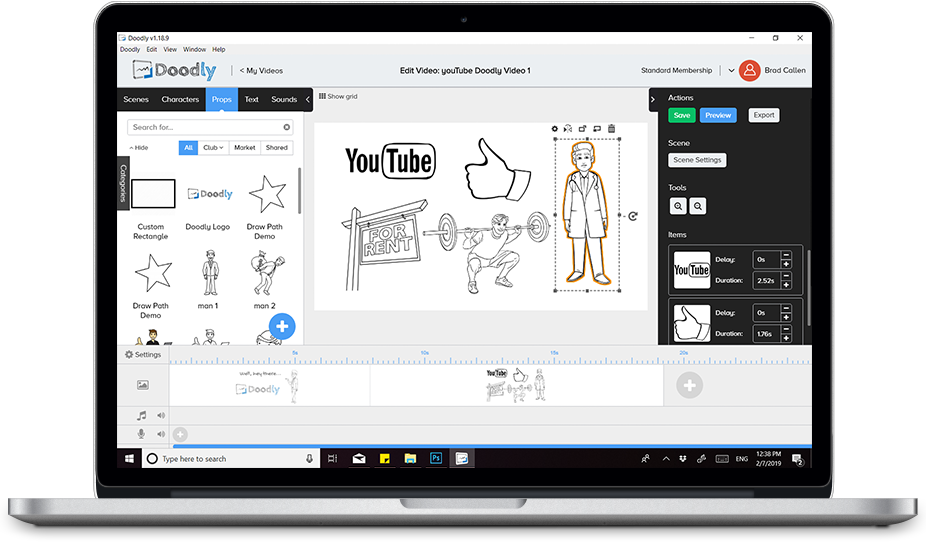
With Doodly, you can quickly produce whiteboard, greenboard & even glassboard animations. There are various hand types to select from, including males & females of different ethnicities.
Doodly’s custom drawing (Smart Draw) aspect is a great feature. With Smart Draw, you can insert your own images & direct the software the way you want it to be drawn. This can be a time-consuming process, but the outcome is remarkable & totally worth it.
3. VideoScribe
VideoScribe is considered one of the Best Whiteboard Animation Software companies like BBC have used. With this software, you can choose their standalone application – Desktop version or their Browser based version.
There is an enormously massive library of free images to choose from (more than 11,000 images) that are already compatible with animations. Custom image additions are also supported, though the custom draw paths cannot be edited in VideoScribe.
4. Vyond

Vyond is entirely browser-based software, but don’t let that dishearten you. It comes with all the features you require to create remarkable whiteboard videos. One of the great things about Vyond is the ability to customize the whiteboard animations of your choice. For instance, you can change the facial expression of every doodle character. Want to make them angry or sad? It only takes 2 or 3 clicks!
Using their design wizard, you can even generate your own doodle characters afresh. Making voiceovers with this software is also relatively easy. You can record directly within the software, upload audio files, or use their advanced text-to-speech option.
5. Animation Studios
This one of the Best Whiteboard Animation Video Tools can transform dull sales slideshows into eye-catching videos. Convert your boring slideshows into appealing & entertaining videos to sell your products or services. It is a feature-packed animation video editor, & quite user-friendly.
It is a custom story interface & it makes videos from the beginning. You don’t need any technical skills to make & edit videos. This software offers a wide selection of pre-done Animations which can be used directly. It has an excellent collection of animated characters, assorted themes & backgrounds. These templates have professionally pre-recorded voice-overs.
6. Explaindio
If you’re trying beyond simple whiteboard animations, then Explaindio may be your best choice. In addition to being able to produce whiteboard animations, you can also use the software to create various animated videos – this is a perfect tool for internet marketers.
Regarding assets available for whiteboard animations, with Explaindio you can get over 800 doodle images (grayscale & color). They also provide the option to import images or browse & select from the included Pixabay library. Imported bitmap images come with a draw path by design attached to them, making them animate without any knowledge of animation or effort.
7. Animaker
Created using the robust HTML5 engine, Animaker helps you create professional-looking videos & animations in quickly as 10 minutes. In addition to the regular whiteboard background, with Animaker, there are also options to make blackboard, notepad, glassboard & even stitchboard animations.
With this software, you can record your voice-over, or if you don’t like the sound of your voice, you can use their advanced text-to-speech feature to produce a human-like voice-over straight from the text. The free version allows you to create regular-definition quality videos of up to 2 minutes. You can upload up to 5 videos to YouTube every month, which will have an Animaker watermark.
8. Renderforest
Renderforest is like a Swiss Army Knife of online animation creation. Its multipurpose capabilities contain animation, cartoons & whiteboard makes. Best of all features, there is a free tier available.
Despite being tagged as software, Renderforest is entirely browser-based, so you don’t need to download & install anything. There are more than 1,000 ready to use & customized whiteboard animation scenes. Unlike other whiteboard animation tools, the editing capacities of the scenes are somewhat restricted. You can only edit particular areas on the canvas.
In the Free tier, you can produce videos of up to 3 minutes using a restricted number of assets. Video exports are limited to 720p quality & they also have a watermark. If you want to eliminate these restrictions, there are also many premium plans to cater to your needs.
Tips To Create Successful Whiteboard Animation Video
Follow these tips if you wish to create an attractive whiteboard animation video using Best Whiteboard Animation Software:
- Try to keep the length of each video within 60-120 seconds.
- Use only the most appropriate images.
- Ensure the videos are not too fast.
- Try to use a professional voice-over.
The ideal structure of a whiteboard animation video should look like this:
- The problem.
- The answer.
- Ways products or services work.
- The conclusion.
FAQ
Q: Are the Best Whiteboard Animation Software free to use?
A: Though some of them offer a free tier, those come with limited functionalities. If you want all the features, you need to buy them.
Q: How much does a whiteboard animation video cost?
A: The real price may vary on many things, such as the length of the video or the status of the animation company or the quality of the video & voice-over, etc. Generally, a one-minute long whiteboard animation video from an established animation company in the USA can cost around $800 to $1400.
Q: How long does it take to make a whiteboard explainer video?
A: The complete process from the beginning to the video export can take around 15-20 days for a 2-minute video.
